How to Unclog Your Roomba i7+ Clean Base

Share
What you'll need
Interests
The Roomba i7+ Clean Base is amazing because it automatically removes dirt and debris from the Roomba after completing a job. This means you don’t have to worry about cleaning out the Roomba’s dust bin all the time. After a while, however, you’ll eventually get notified that your Clean Base is clogged.
This means something from the Roomba’s dust bin got stuck in the Automatic Dirt Disposal tubes. Fortunately, this is an easy fix. Keep reading to learn how to unclog your Roomba i7+ Clean Base.
In addition to unclogging the base regularly, you’ll also want to change your Roomba i7 filter periodically to maximize suction.
1 – Unplug the Clean Base from the wall
As a protective measure, the first thing we need to do is unplug the Clean Base from the wall.
2 – Turn the Clean Base on its side

To unclog the clean base, we need to access the automatic dirt disposal tube on the bottom of the base. To do this, simply turn the Clean Base on its side.
3 – Inspect the tube underneath
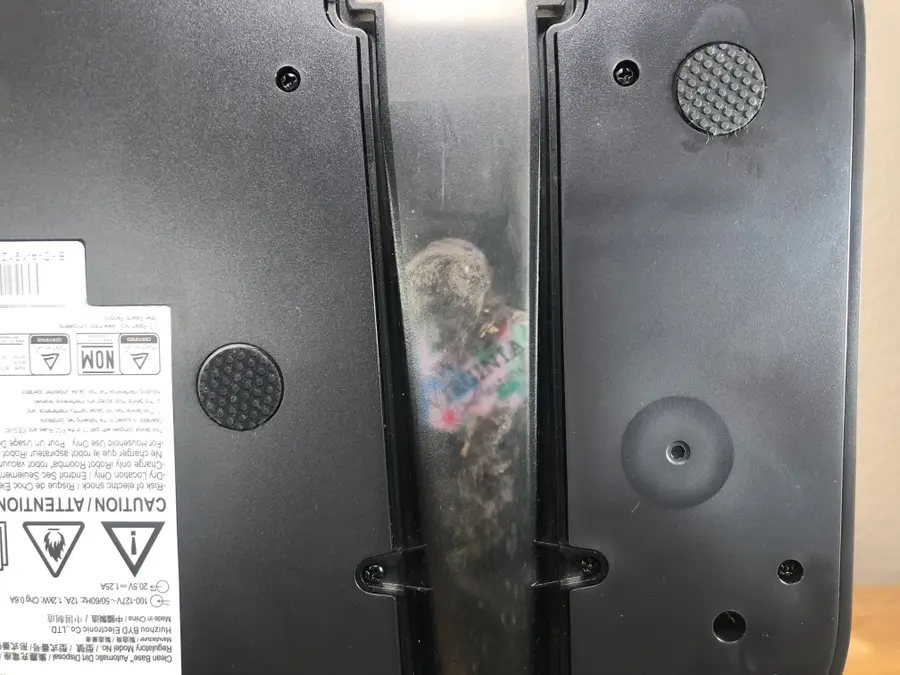
If your Clean Base is clogged, it’s likely the clog is in the tubing underneath. Fortunately, the tube is clear, so you should be able to easily find the clog.
4 – Remove the tube from the bottom of the Clean Base

Unscrew the five screws securing the tube to the bottom of the Clean Base. Once you remove the screws, you can remove the tube by pressing the tube out from the top.

5 – Remove the debris clogging the tube
With the tube removed, you can easily access the debris and unclog the tube.
6 – Secure the tube back in place
Put the tube back in place, and secure it with the five screws you removed in the previous step.
If your Roomba dies before reaching the charging dock, it may be time to change your Roomba’s batteries. Visit our guide to see how it’s done.







