How to Change or Switch the Case of Characters in Vim

Share
What you'll need
Interests
Posted in these interests:

Need to change the case of characters to all caps or all lowercase? This is easily done using Vim. This guide will show you how to change the case of characters in Vim.
tl;dr
Toggle “Hello” to “hELLO” with g~. Uppercase “Hello” to “HELLO” with gU. Lowercase “Hello” to “hello” with gu.
1 – Select the text you’re interested in
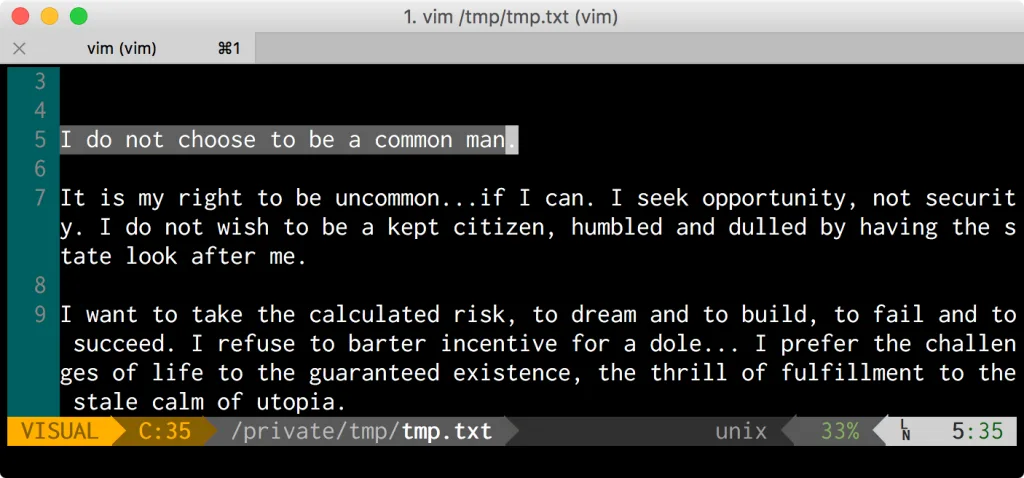
Before changing case, you’ll need to select the text you’re interest in.
To do this, start on the first character you want to toggle, then enter visual mode by typing v. Use the directional keys (h, j, k, l) to select the rest of the text you want to change.
2 – Toggle case
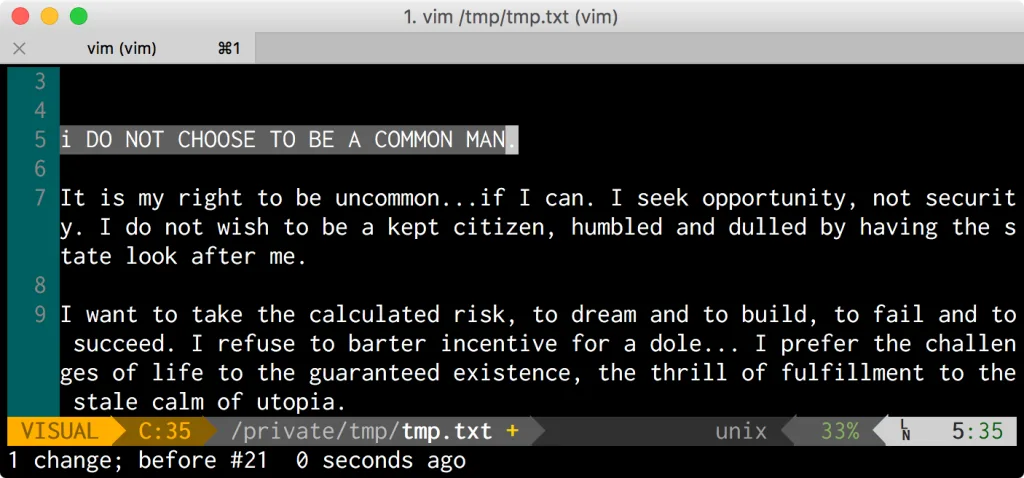
To toggle the case type g~.
3 – All uppercase
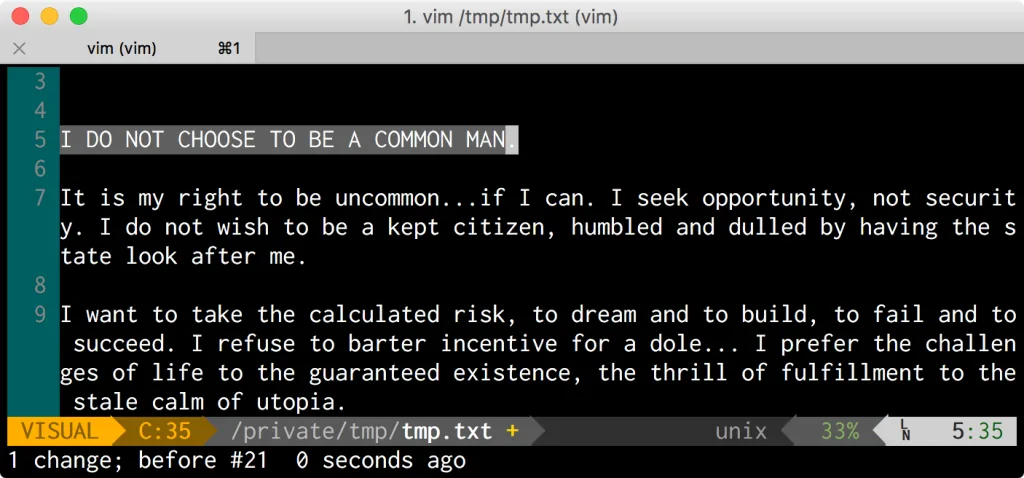
If you want to make the text all uppercase use gU.
4 – All lowercase
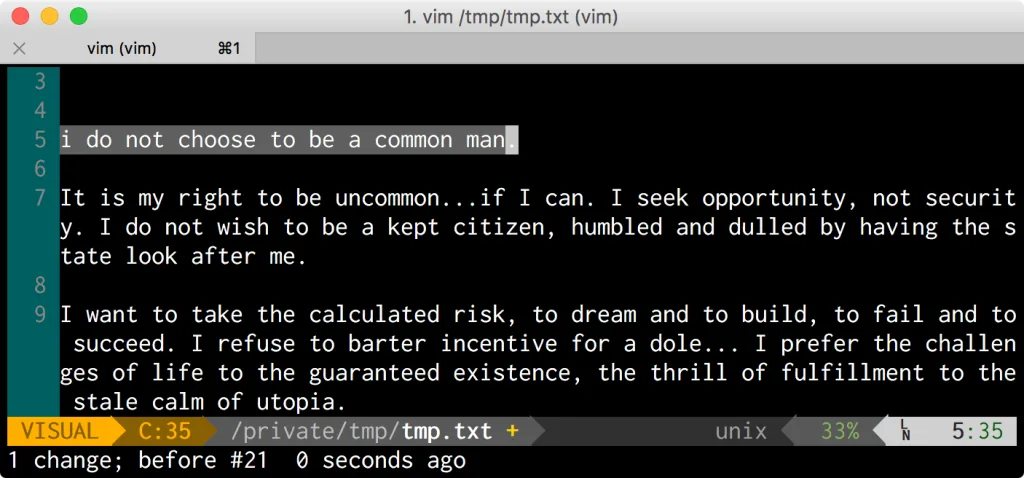
If you want to make the text all lowercase use gu.

