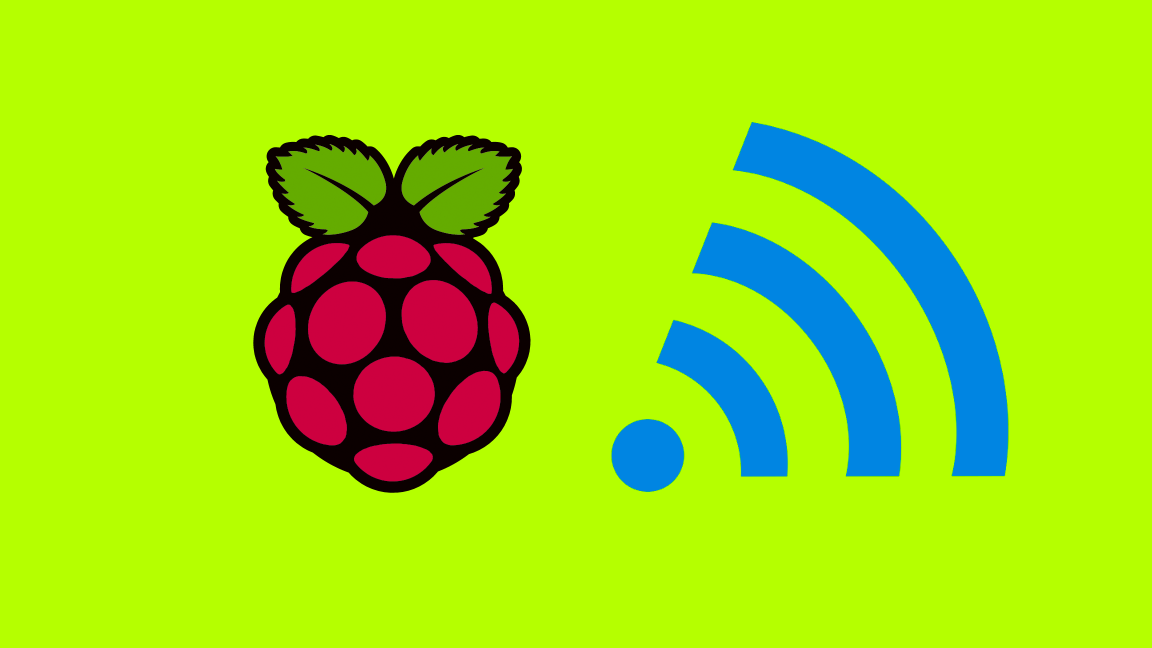How to Change Your ASUS Wi-Fi Password

Share
What you'll need
Interests
Series
Posted in these interests:



Changing your WiFi password is a simple way to add more security to your network—after all, it’s much harder to hack a password that keeps changing!
ASUS makes it easy for users to create a new WiFi password. All you need is a computer connected to the ASUS network.
1 – Log into the ASUS router
To set a new WiFi password, you’ll need to log in to your ASUS router. This will give you access to a web-based dashboard with Wireless settings.
You’ll need to have or find your network security key you intend to change if you don’t already have it.
2 – Access Wireless settings
To open the wireless settings, navigate to the following location:
- Click Wireless on the left-hand navigation pane
- Look under the General tab
- Scroll until you see a field labeled Pre-shared key
3 – Set a new WiFi password
To set a new WiFi password, put it in the Pre-shared key field. Try to make a password that’s random and secure or use a password manager like 1Password.
4 – Save your changes
Save the changes and test your new WiFi password with a wireless device.