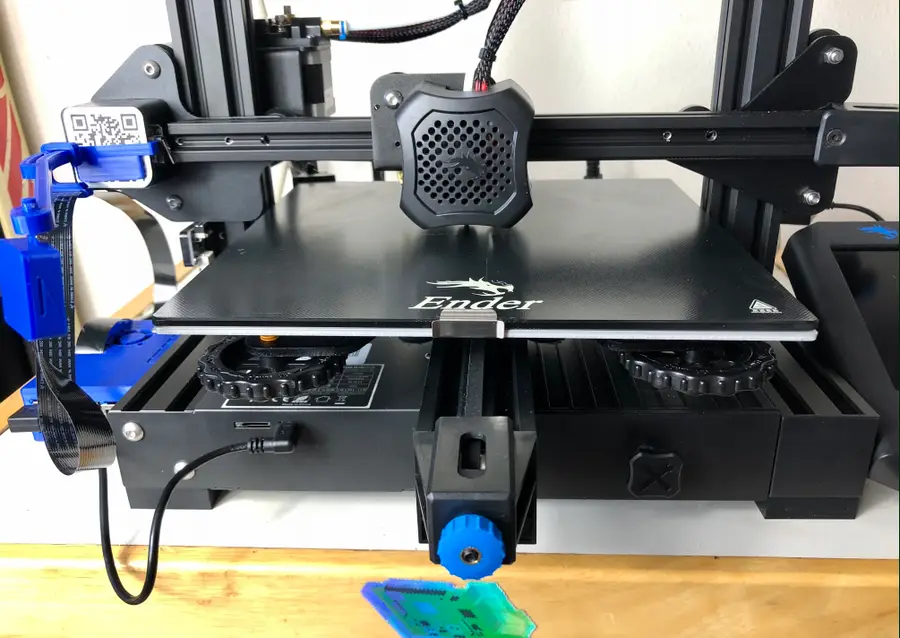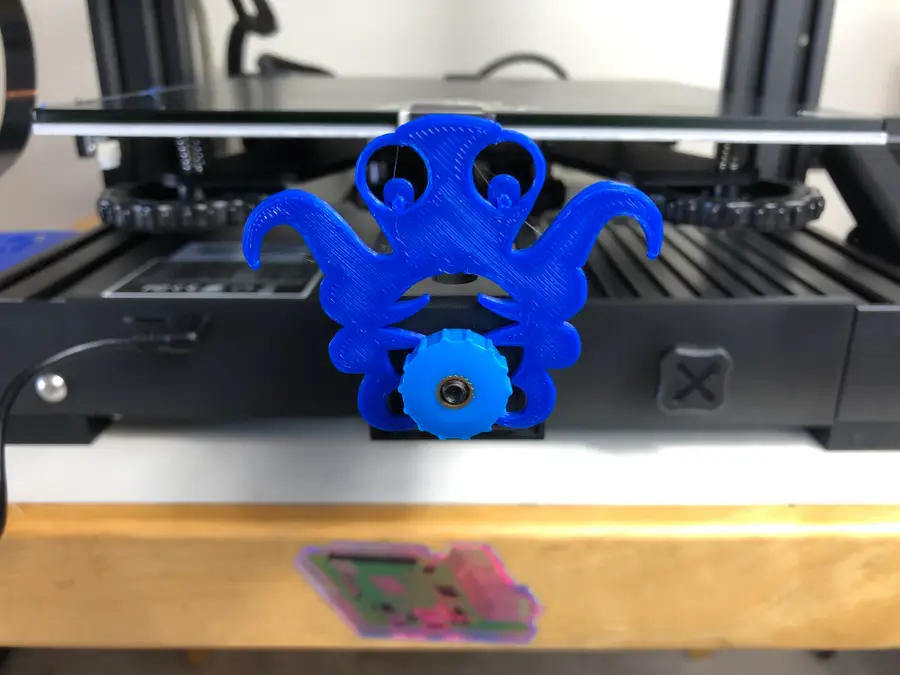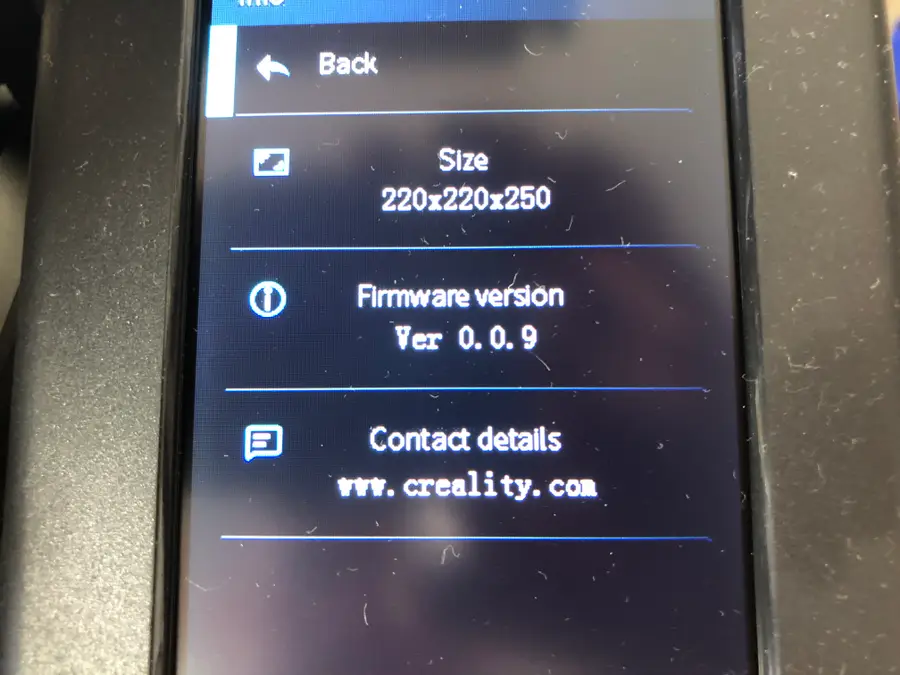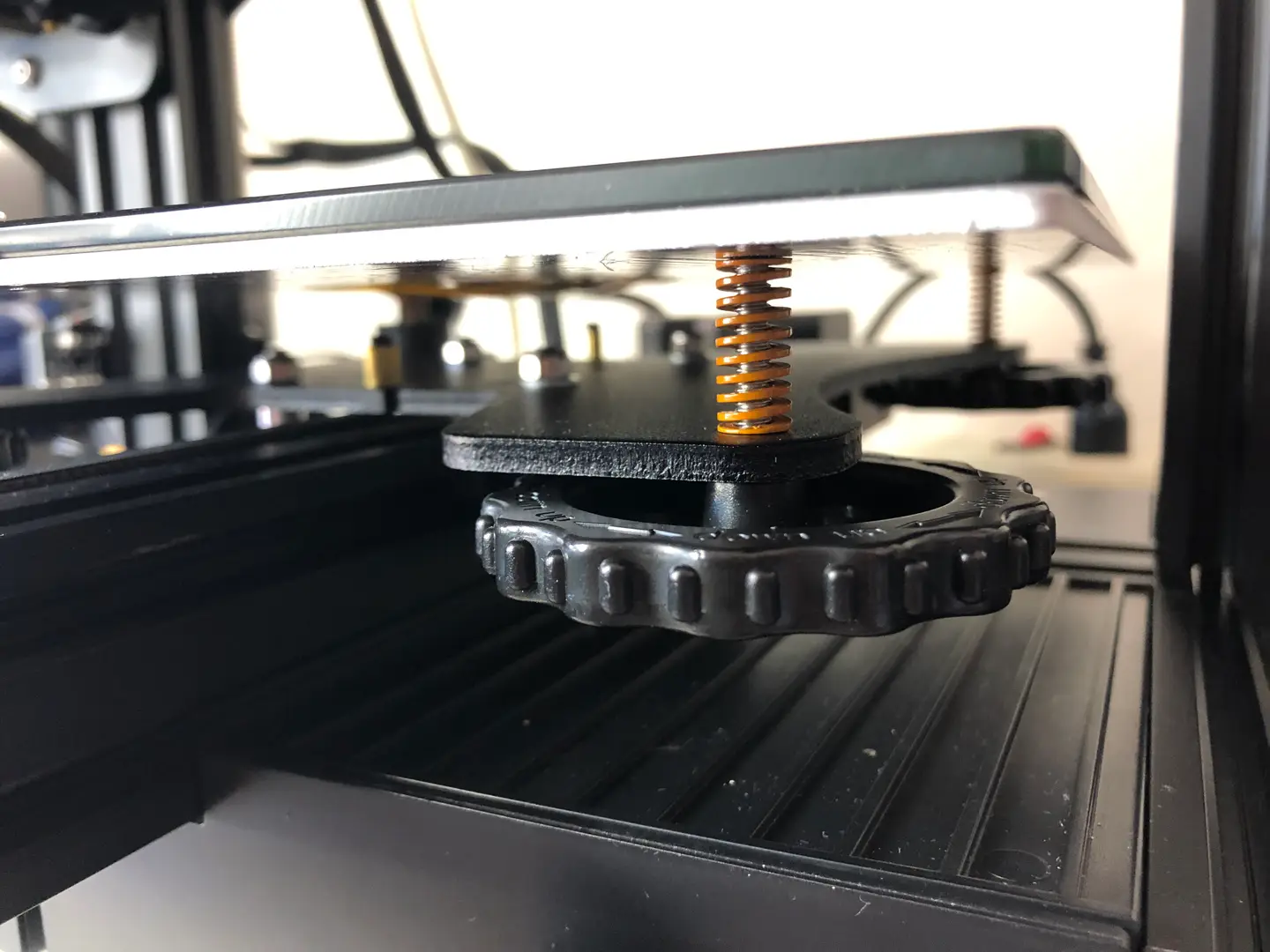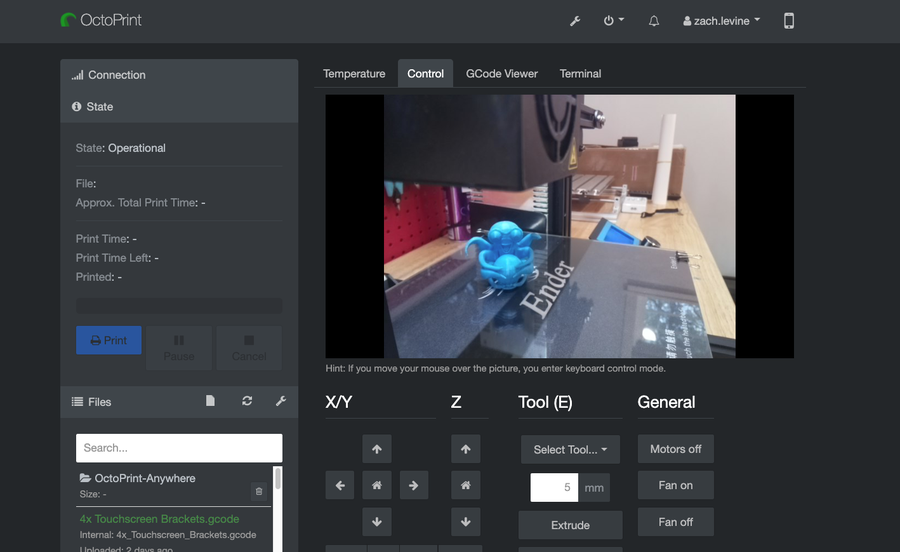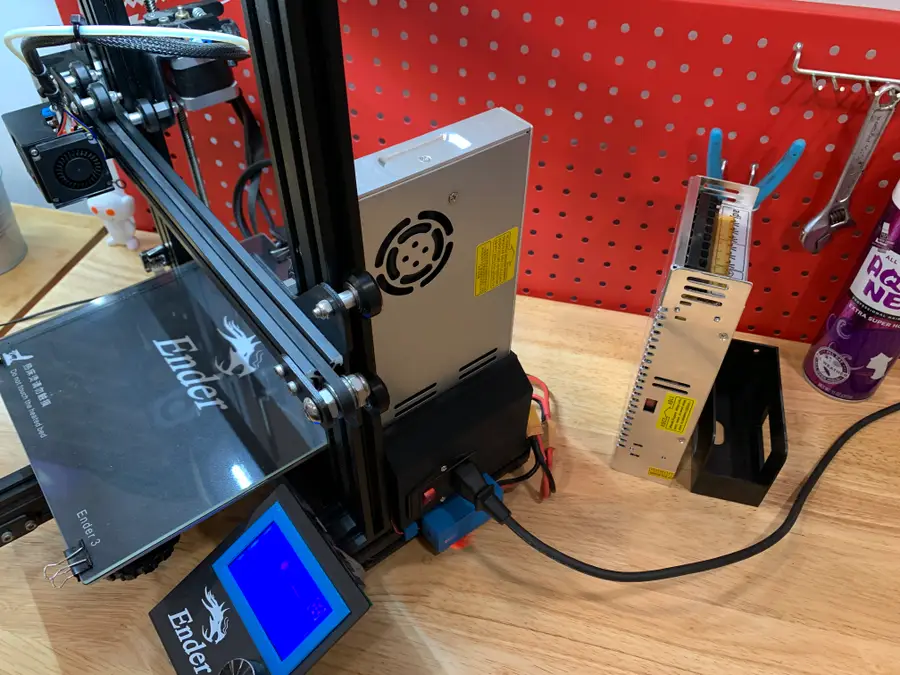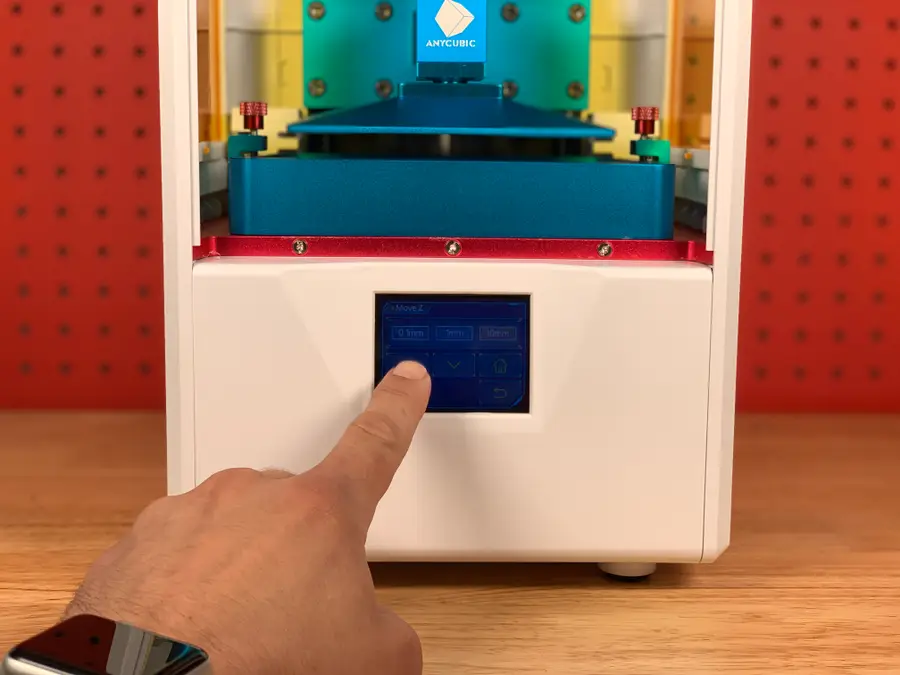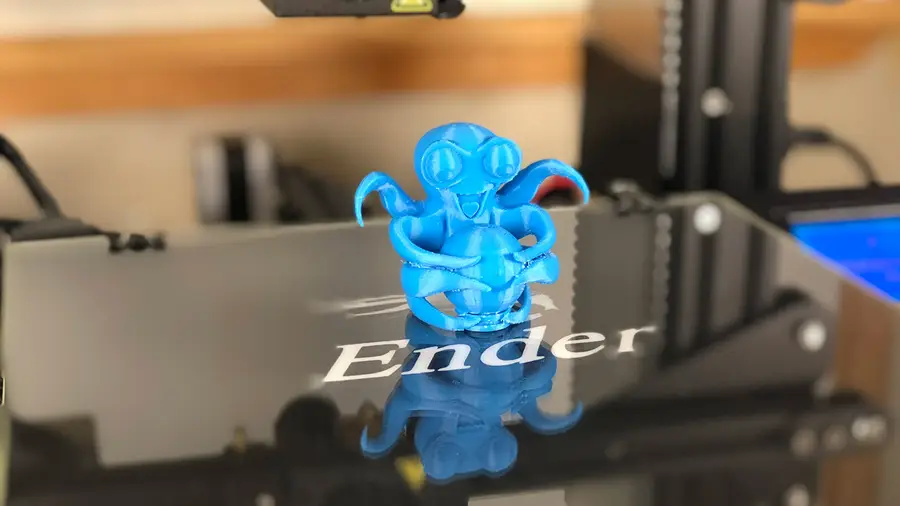How to Change the Language on Your Ender 3 V2
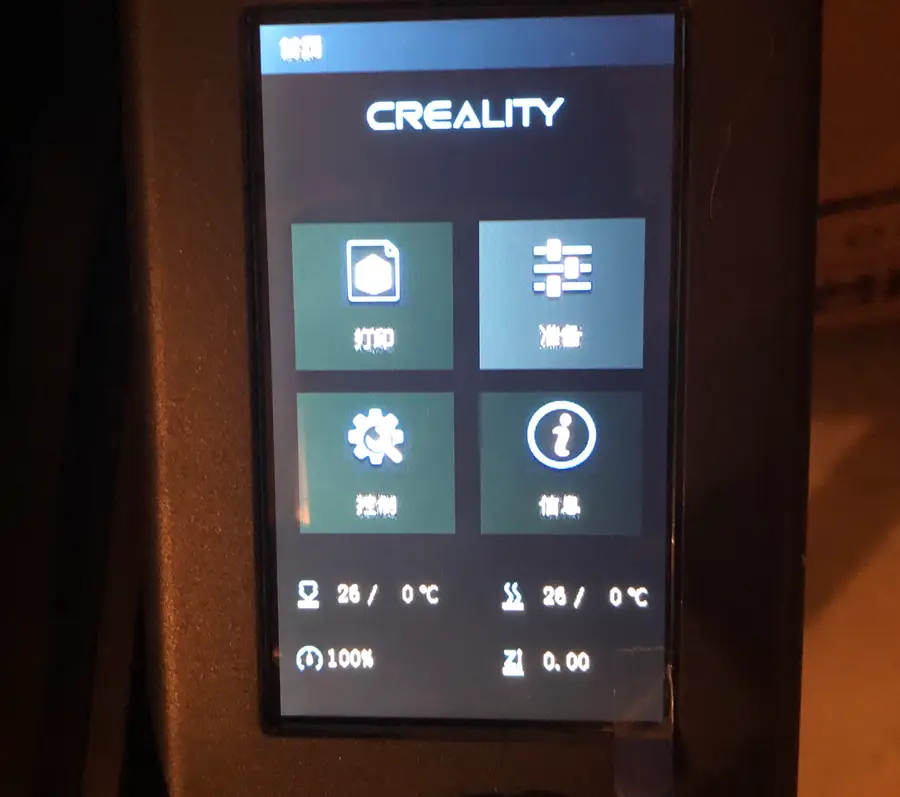
Share
What you'll need
Interests
Series
Some of Creality’s Ender 3 V2 3D printers will arrive with the default language set to Chinese. Creality is based in China, after all. And sometimes, when installing BLTouch on the Ender 3 and Ender 3 V2, the language will revert back to Chinese.
It can be quite frustrating to find the correct place on the Ender 3 V2 to change the language from Chinese to English, given that you likely don’t know Chinese.
Let us save you some time and trouble! Here’s how to change the language on your Ender 3 V2.
1 – Select “Prepare” (准 留)
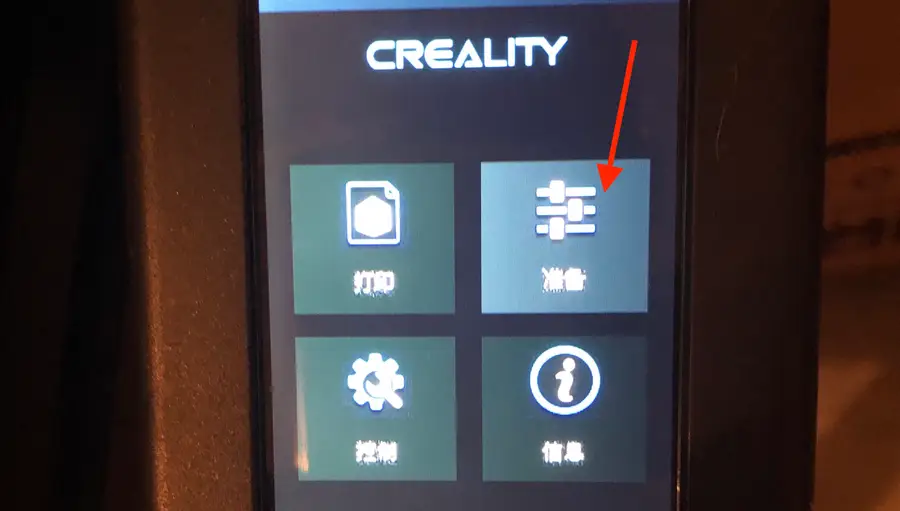
- Using the selection knob, rotate until the top-right selection lights up. The image looks like three horizontal dials. The Chinese characters look like this: 准 留.
- Press down on the knob to select it.
2 – Select “Language Selection” (诣 肖)
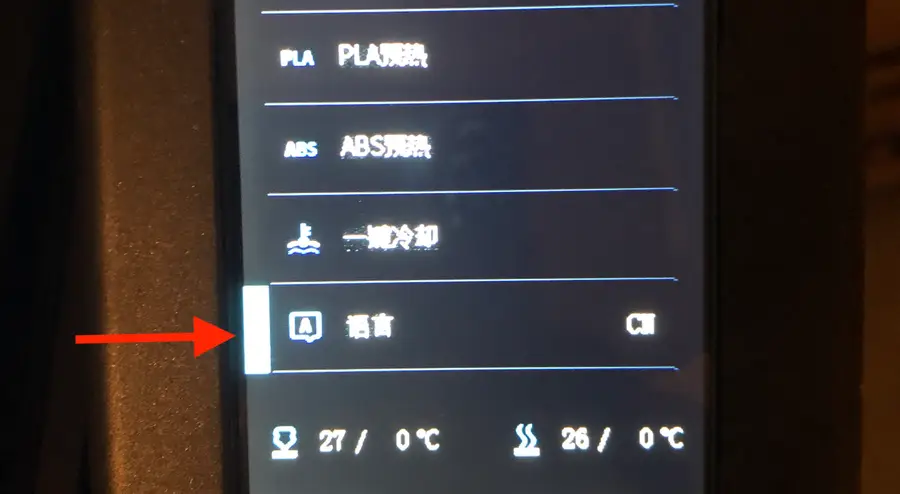
- Use the selection knob to scroll to the bottom where you’ll see the “Language Selection” tool. The Chinese characters look like this: 诣肖.
- Press down on the knob to change the text to English.