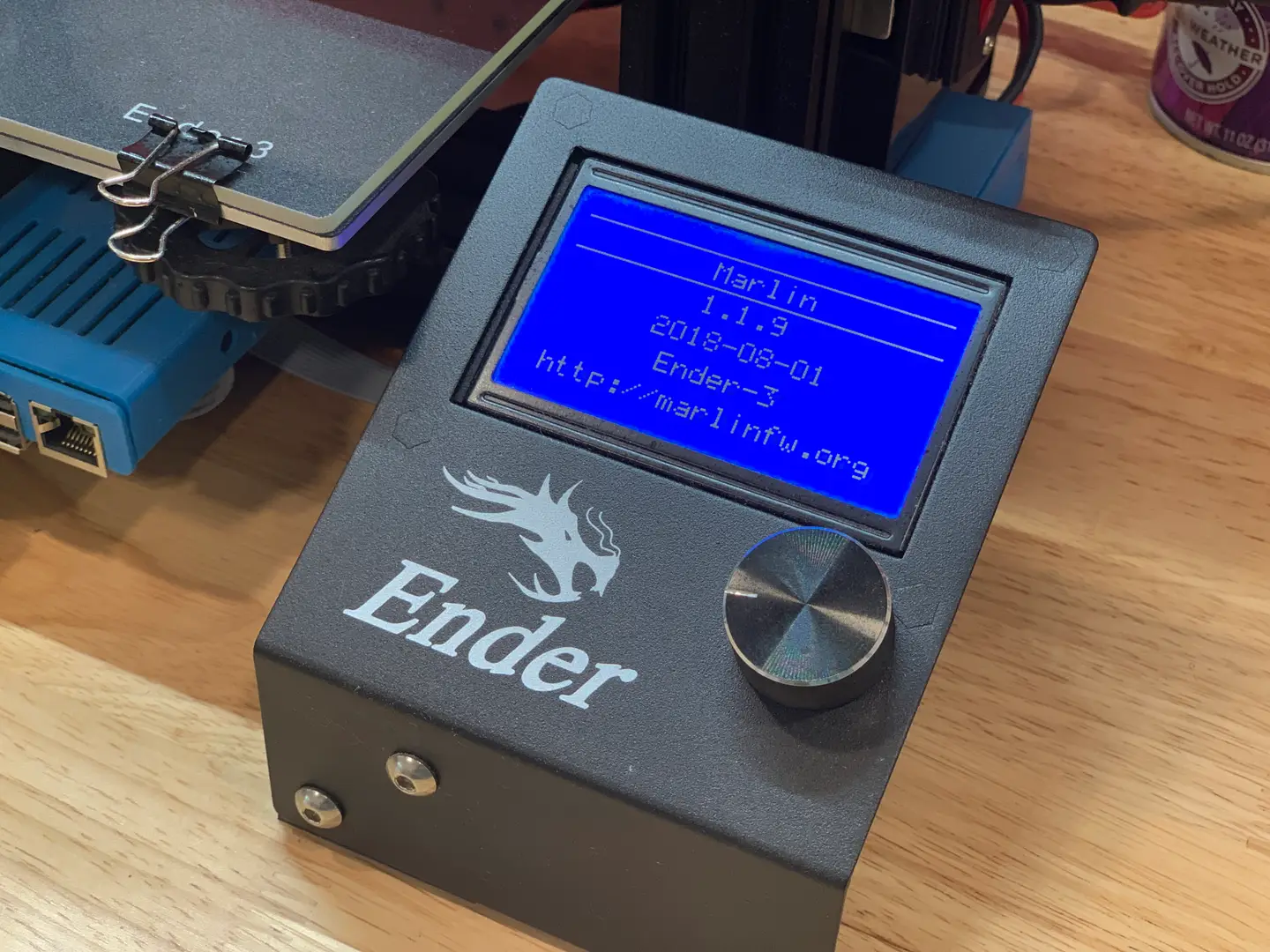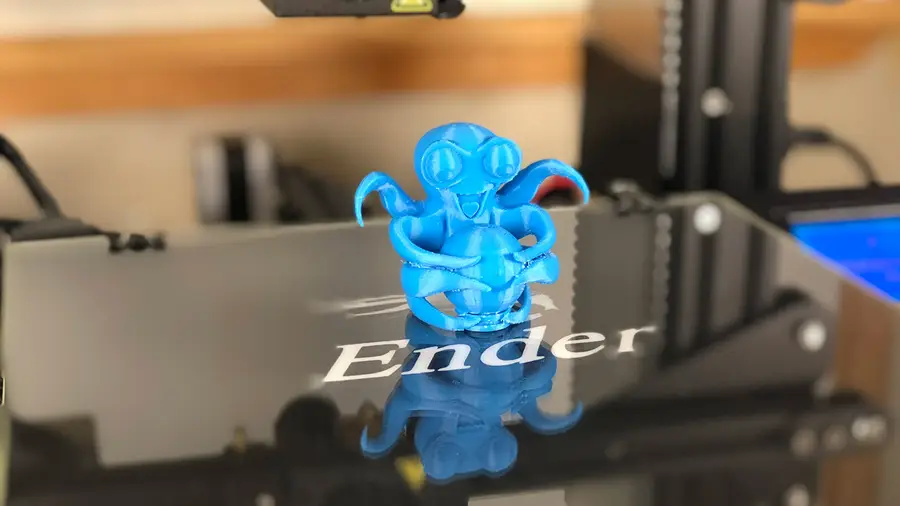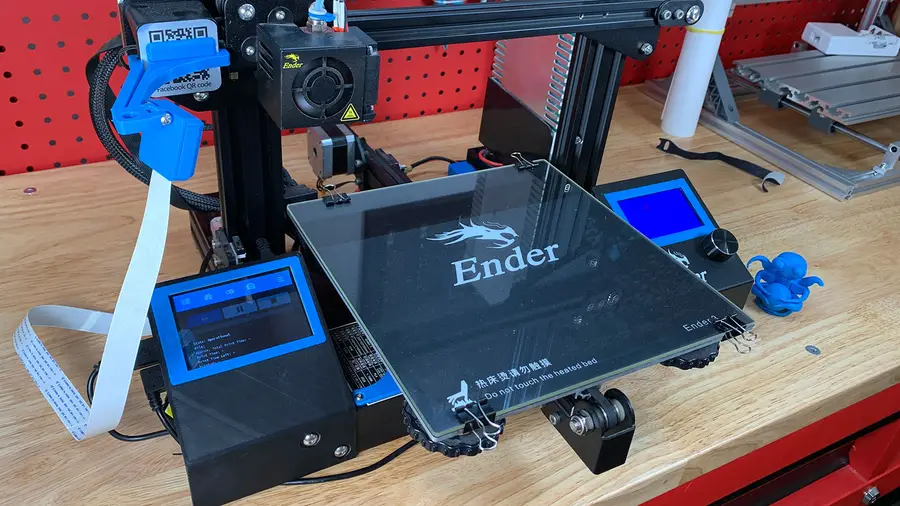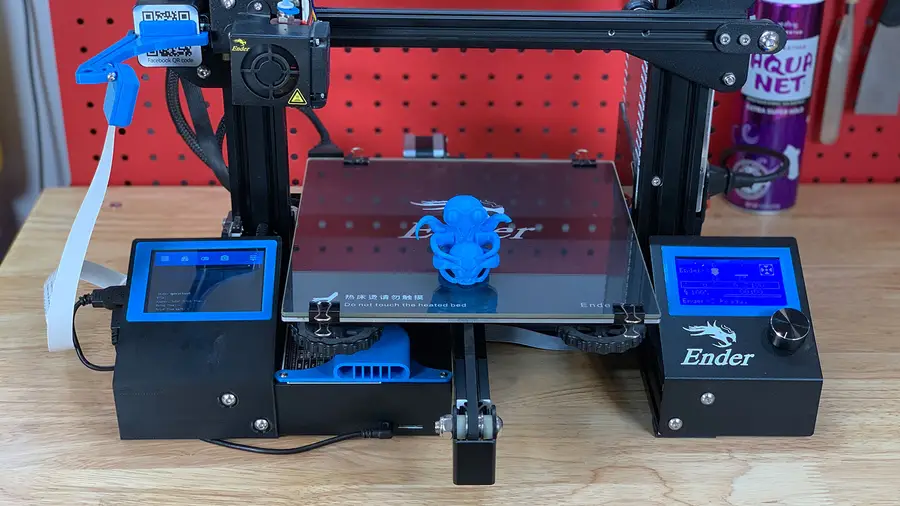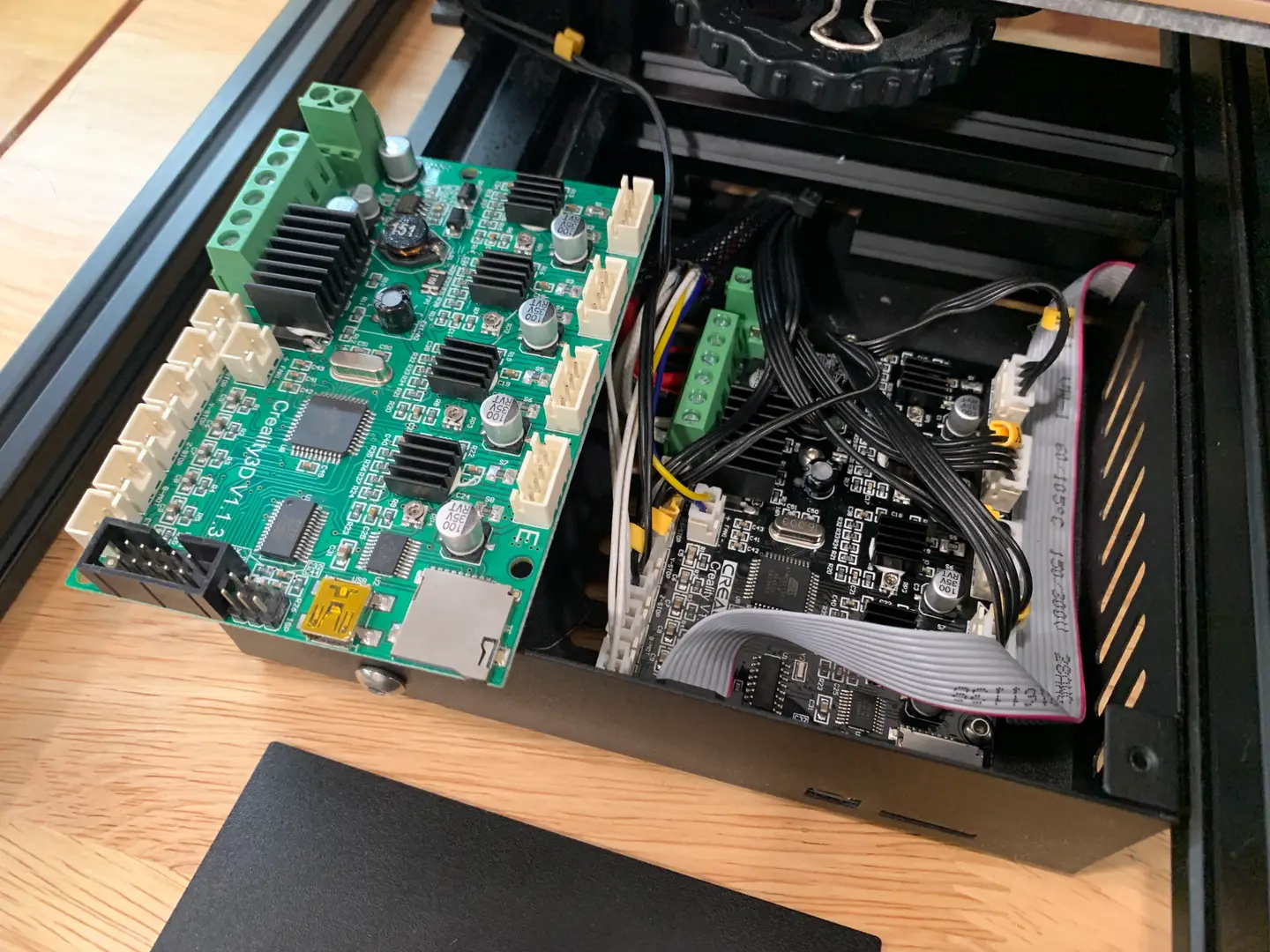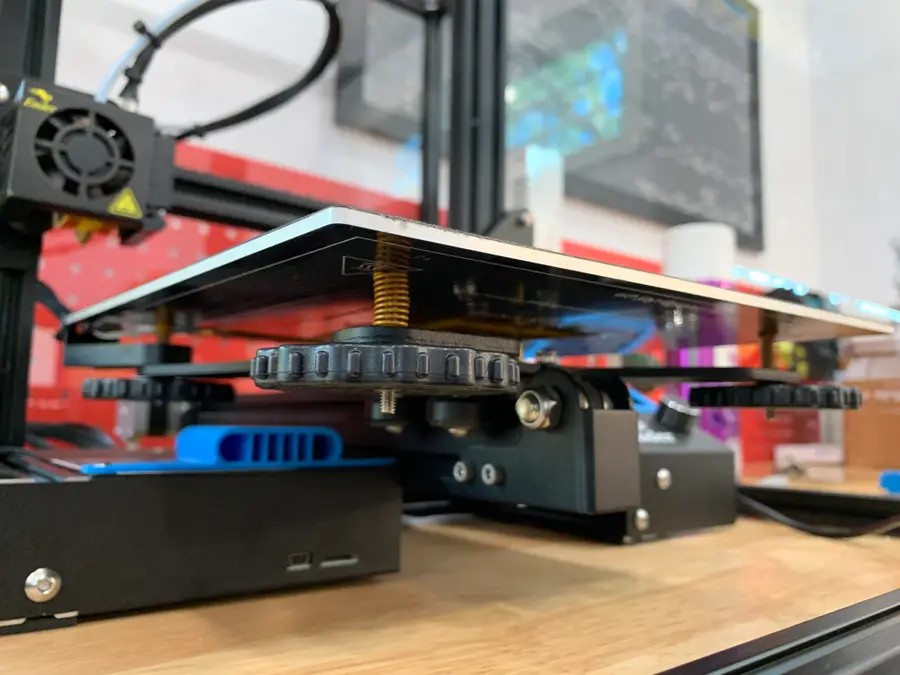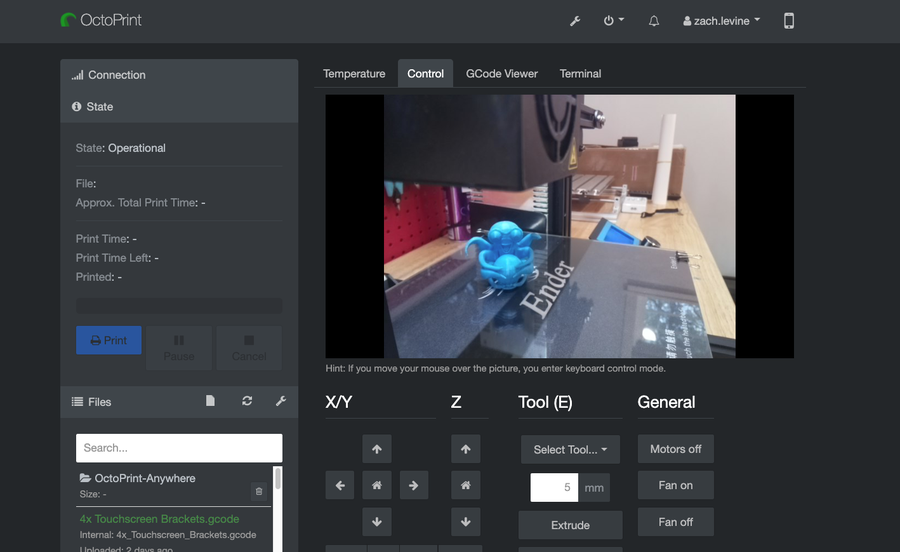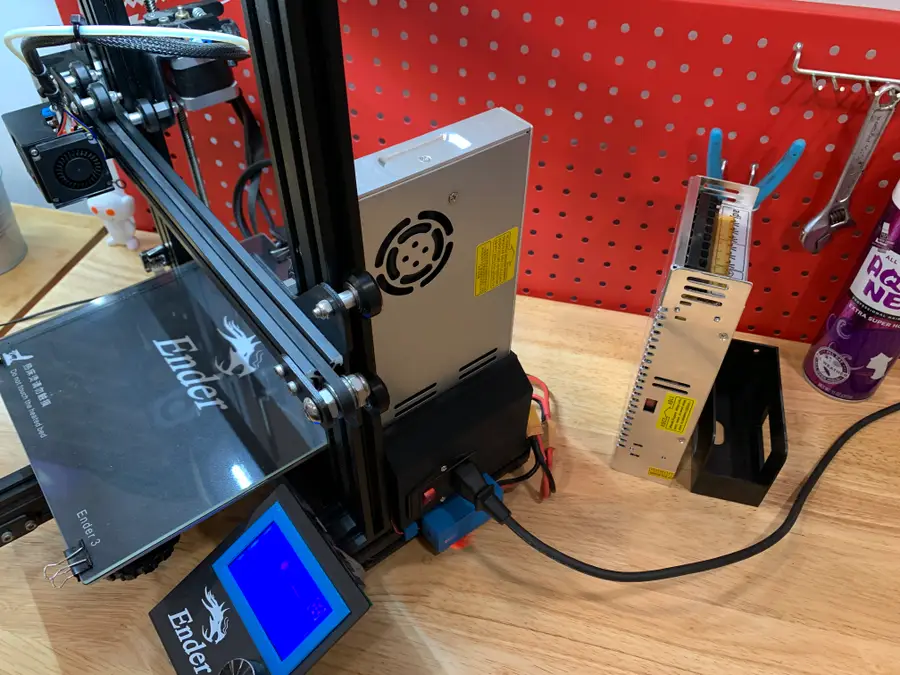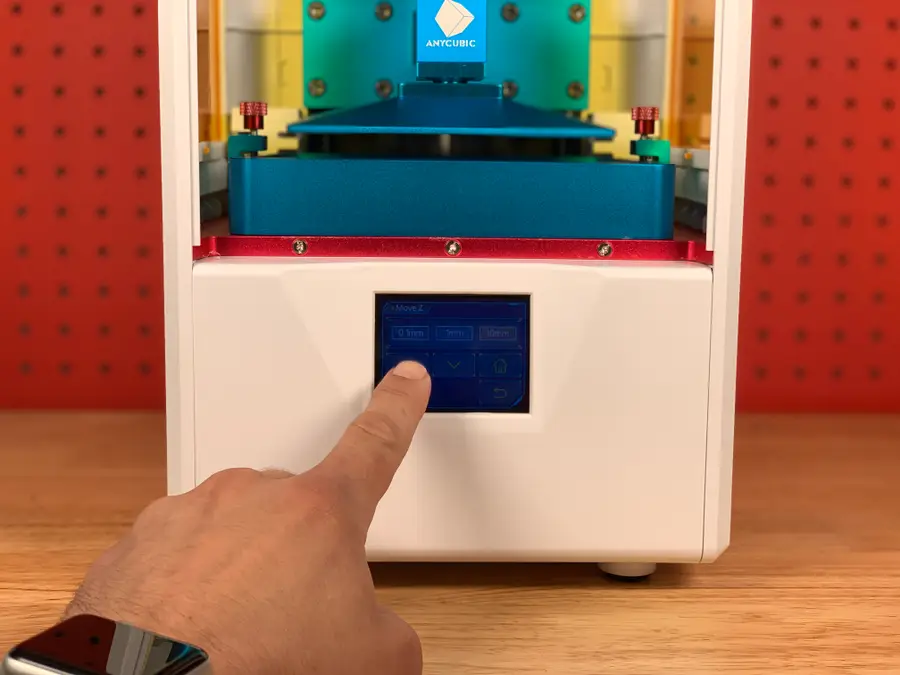Ender 3 FAQ – Everything You Need to Know about the Creality Ender 3
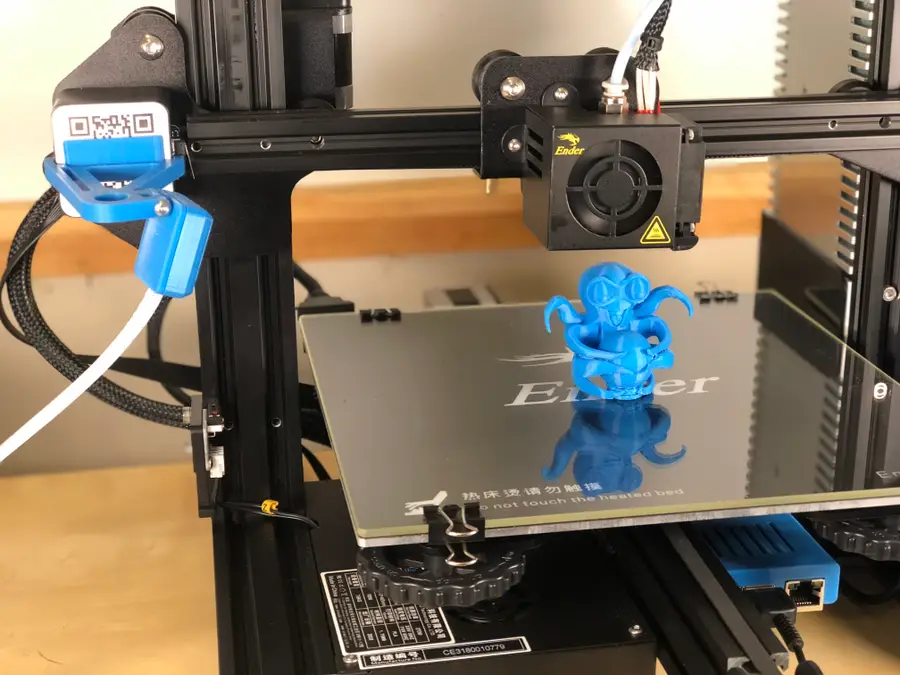
Share
What you'll need
Interests
Series
Creality’s Ender 3 printer is one of the most popular and affordable 3D printers available on the market today. Let’s look at some of the most pressing questions surrounding this FDM style 3D printer.
1 – Who makes the Ender 3?
The Ender 3 is a 3D printer manufactured by Creality. The company was founded in June of 2014. Creality is currently based out of Shenzen, China. The brand is well-known for manufacturing various products within the 3D printing industry.
2 – How do you use the Ender 3?
The Ender 3 works like a standard FDM printer. You will need a roll of 1.75mm filament to load in the extruder before starting a print. 3D objects can be sliced with a slicer, like Cura, to make a printable gcode file. Gcode files can be accessed on the Ender 3 using an SD card.
When a print is complete, remove it from the print bed—use a scraper if necessary. For a detailed guide on setting up and using the Ender 3, visit our Ender 3 Review.

Creality Ender 3 Review: The Best 3D Printer Under $200
Behold the Anet A8 slayer.
3 – How do you update firmware on the Ender 3?
The Ender 3 usually ships with an older version of Marlin firmware. We highly recommend updating the firmware on your Ender 3 as soon as possible. To install the update, you will need an Arduino Uno to create a bootloader. The board can be connected directly to the Ender 3 to flash the firmware update.
Check out our guide for more details on how to install a bootloader and update Marlin firmware on the Ender 3.
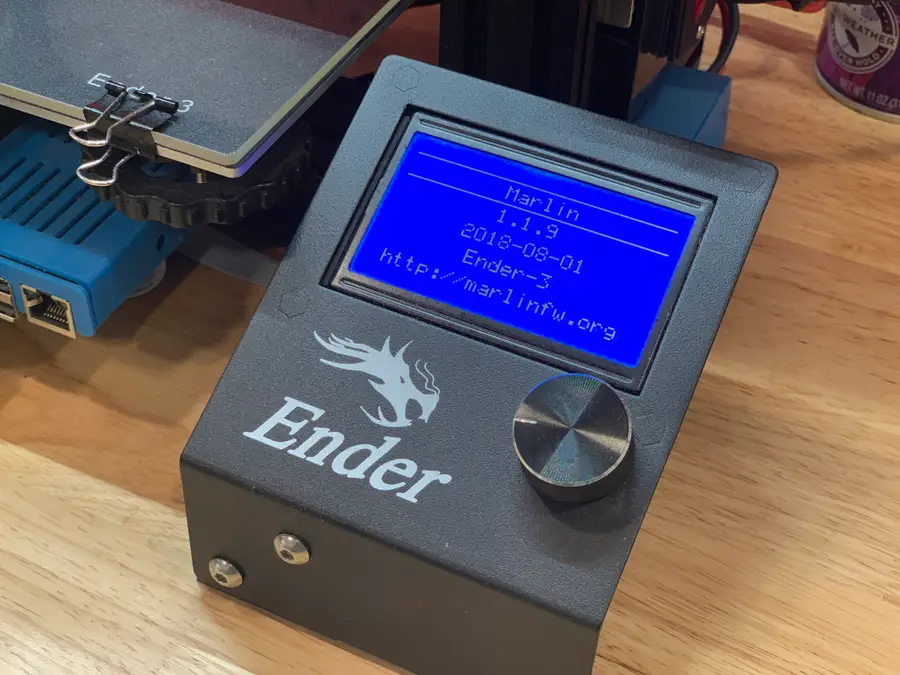
Ender 3: How to Install a Bootloader and Update Marlin Firmware
Update your 3D printer’s firmware and add thermal runaway protection.
4 – What size filament does the Ender 3 use?
The Ender 3 uses a standard filament size of 1.75mm.
5 – What filament does the Ender 3 use?
The Ender 3 works with most standard filament types: PLA, PETG, ABS, etc.
6 – How do you level an Ender 3 bed?
The Ender 3 bed is leveled using knobs underneath to adjust the height. A sheet of paper must be placed between the nozzle and bed. Use the leveling feature built into the printer UI—the tool will move the nozzle to each corner of the bed. Adjust the knob until the paper moves with very little tension. Repeat until each corner is leveled.
7 – Does the Ender 3 have a heated bed?
The Ender 3 has a built-in heated bed (useful for printing filament like ABS). The default printer bed can be upgraded with a glass bed—making it easier to remove final prints.
8 – How fast can an Ender 3 print?
The Ender 3 is designed with a max print speed of 200 mm/s. You probably won’t print at that speed but it does help reduce nozzle travel time.
9 – Does the Ender 3 come with software?
The Ender 3 ships with Marlin firmware. This software is standard with most 3D printers. It can be upgraded with a bootloader and features plenty of tools to operate your printer to the fullest extent.
The Ender 3 can print gcode files. These can be sliced using any slicing software. We typically use Cura, which has definitely established itself in the 3D printing community as a reliable slicer. But there are plenty of others online worth trying like Slic3r.
10 – How big is the Ender 3?
The Ender 3 weighs in at over 17lbs (7.7kg). The footprint is impressive, with dimensions of 22″ x 23.6″ x 24.4″ (55.9cm x 59.9cm x 61.9cm). You will need a good amount of workspace to integrate the Ender 3.
11 – What size nozzle comes with the Ender 3?
The Ender 3 comes with a .4mm nozzle that can be upgraded to a bigger size.
12 – Does the Ender 3 come with an SD card?
The Ender 3 comes with several tools to help you get started, this includes an SD card for loading new prints and gcode files.
13 – What’s the difference between Ender 3 and Ender 3 Pro?
The Ender 3 and Ender 3 Pro machines are very similar in design. The Pro model has a few hardware upgrades that set it apart from the Ender 3. The printer features a much smaller and quieter Meanwell power supply unit. The Y-axis is mounted to a piece of 40×40 aluminum extrusion, making the print surface more stable.
Perhaps the most notable difference is the magnetic printing bed. Prints go directly on top of a magnetic sheet which can easily be removed after a print has completed. The Ender 3 has a fan on top of the printer base that catches falling pieces of filament. In the Ender 3 Pro this fan has been moved to the bottom of the printer.
14 – How do you connect a Raspberry Pi to the Ender 3?
3D printers can be controlled with a Raspberry Pi using software called OctoPrint. The team behind it made a special image for the Pi called OctoPi that works great with the Ender 3.
Check out our YouTube video or Guide to Using OctoPrint with the Ender 3:
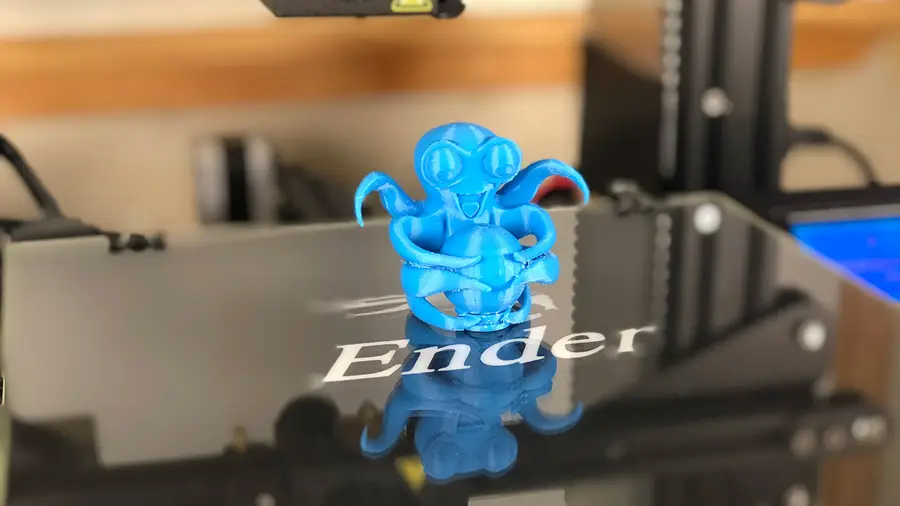
How to Set Up and Use OctoPrint on the Creality Ender 3
Control your Ender 3 remotely.
15 – Where can you buy the Ender 3?
You can purchase the Ender 3 on Gearbest. As of writing this FAQ, the price is set at $179.99 and tends to fluctuate around that range.