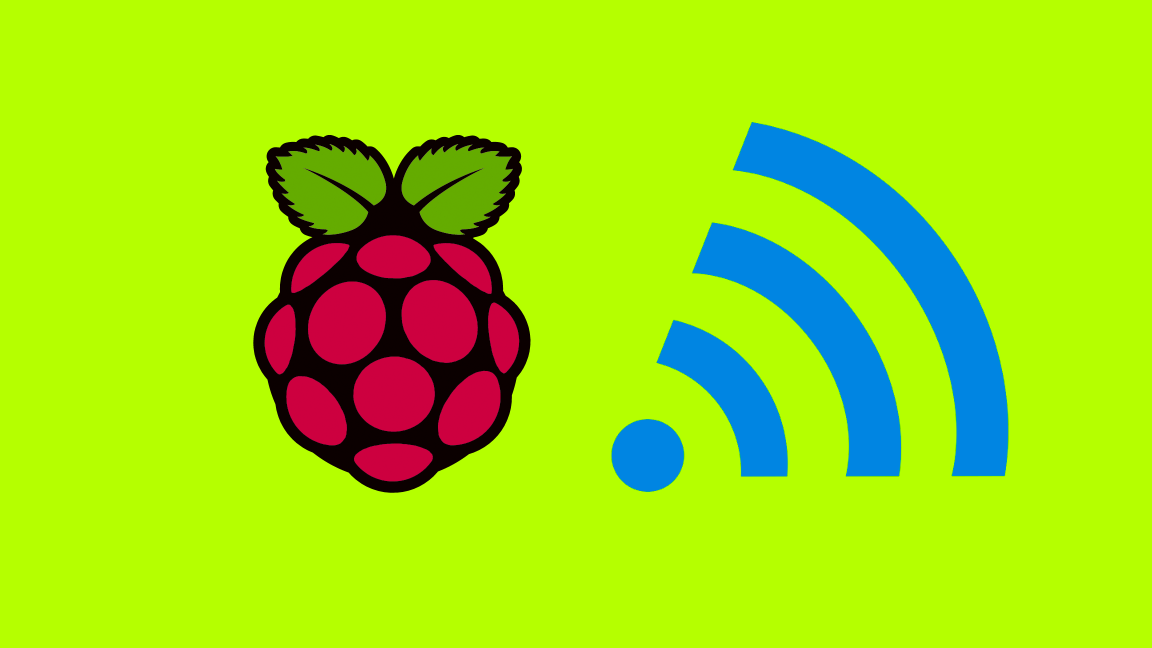How to Log into a Frontier FiOS or Frontier Internet Router

Share
Interests
Series
Posted in these interests:



Need to log into your Frontier FiOS or Frontier Internet router to change settings or apply updates? This guide will show you how to log into your router using the default IP address, username, and password.
1 – Connect to your Frontier network
Connect to your network using either a wired (LAN) or wireless (WiFi) connection.
2 – Open a browser and navigate to your router’s IP address
In your browser, navigate to http://192.168.1.1. This is the router gateway for your Frontier router.
A login screen should appear. If it doesn’t, then the IP address for your particular model might be different. If this is the case, look at the sticker on the back of the router to identify your model and use the corresponding IP address below:
| Frontier Router Model | Router IP |
|---|---|
| Actiontec F2250 | http://192.168.0.1 |
| Actiontec GT784WNV | http://192.168.1.1 |
| Actiontec WR424 (E, F and I) | http://192.168.1.1 |
| Arris NVG443B, NVG448B, NVG448BQ, NVG468MQ | http://192.168.254.254 |
| Arris NVG589 | http://192.168.1.254 |
| D-Link DSL-2750B | http://192.168.1.1 |
| Greenwave G1100 | http://192.168.1.1 |
| Netgear D2200D | http://192.168.254.254 |
| Netgear 7550 | http://192.168.254.254 |
| Pace 4111N, 5031NV, 5168NV | http://192.168.1.254 |
3 – Enter username and password
Use your Frontier router credentials to log in. For most routers, the default administrator password is located on a sticker on the side of your router:
Username: admin
Password: (your password)For some routers, the username and password will vary. Find your model below to find your Frontier router login info:
| Frontier Router Model | Username | Password |
|---|---|---|
| Actiontec F2250 | admin | admin |
| Actiontec GT784WNV | admin | password |
| Actiontec WR424 (E, F and I) | admin | password or password1 |
| Arris NVG443B, NVG448B, NVG448BQ, NVG468MQ | (prompted) | (prompted) |
| Arris NVG589 | (prompted) | (prompted) |
| D-Link DSL-2750B | admin | (from sticker) |
| Greenwave G1100 | admin | (from sticker) |
| Netgear D2200D | admin | admin |
| Netgear 7550 | (prompted) | (prompted) |
| Pace 4111N, 5031NV, 5168NV | admin | (from sticker) |
You’re logged in!
4 – Changing your Frontier router password
Now that you’re logged in, you might as well change the default password to something more secure.
If the default password is in use and written on the router, anyone with access to your house can gain access to your router configuration, which is far worse than gaining access to the network itself!
To change the default administrator password, click Change Admin Password in the left navigation.