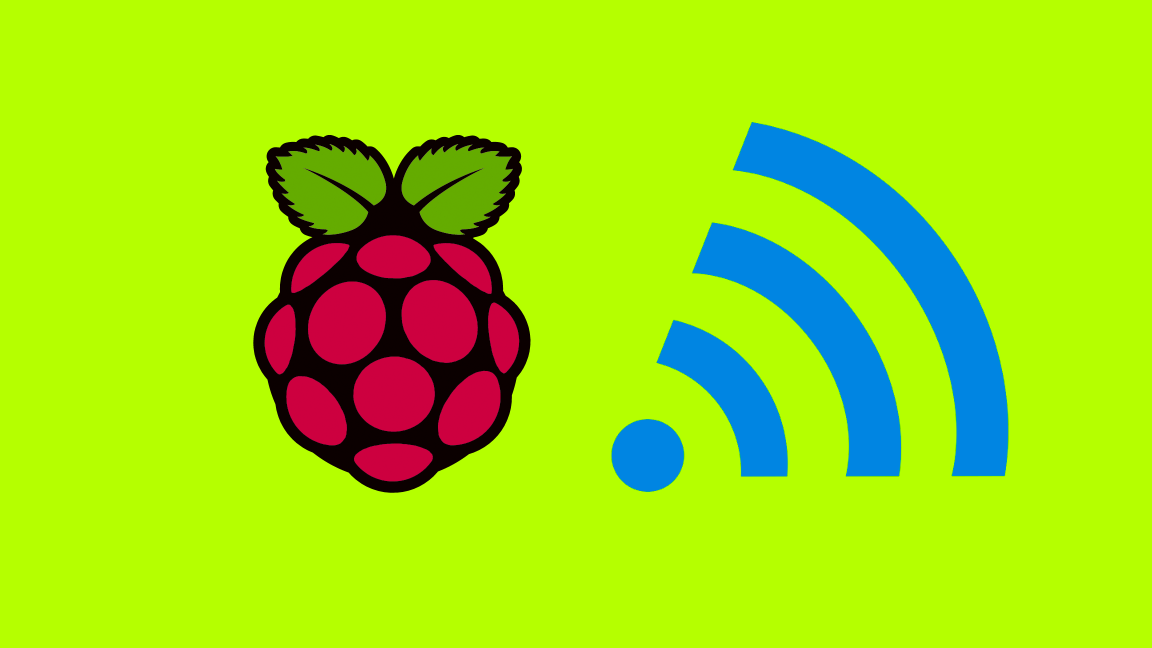How to Log in to a Cisco Router

Share
What you'll need
Interests
Series
Posted in these interests:



There are plenty of reasons to log in to your router and many settings you can take advantage of to customize and secure your network. Fortunately, Cisco routers are as standard as they come. Continue reading to learn how to log in to your Cisco router.
1 – Make sure you’re connected to your network
This can be a wired or Wi-Fi connection.
2 – Open a browser, and go to 192.168.15.1
The router login can be accessed using almost any browser window. Navigate to the router’s IP address in the address bar.
Default Cisco router IP
http://192.168.15.13 – Enter the username and password
You will receive a pop-up asking for the Cisco router login information. Enter the current username and password for your router.
4 – Default login credentials
If you have a new or recently reset router, you will need the default login credentials.
username: admin
password: adminCongratulations! Now you’re an unstoppable Network Administrator. Use your powers wisely.
5 – Next Up: Speed up your Wi-Fi connection
We’ve written a few practical tips to show you how to speed up your wifi connection.

Make Wi-Fi Faster: How to Speed Up Your Wi-Fi Connection
Speed up your Internet connection in just a few minutes.