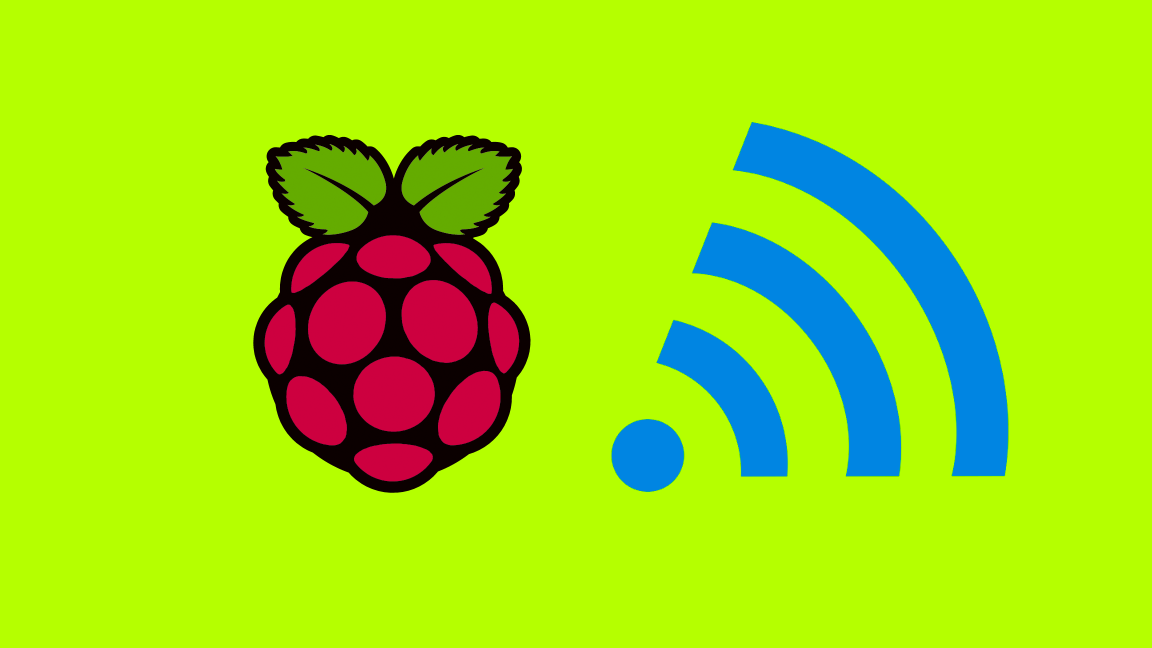NETGEAR Router Login: How to Log in to a NETGEAR Router

Share
What you'll need
Interests
Series
Posted in these interests:



Your NETGEAR router login allows you to set up and secure your wireless network. This guide will show you how to log into your NETGEAR wireless router to perform common setup tasks.
You can do this using your phone, tablet, or computer.
1 – Connect to your network
Connect to your wireless network using WiFi or your wired network using an Ethernet or CAT5 cable.
2 – Open a web browser
Launch a web browser on your connected device: Google Chrome, Mozilla Firefox, Apple Safari, Microsoft Internet Explorer, Microsoft Edge, or any other browser.
3 – Visit the router access URL
Visit any URL from the list below:
- http://www.routerlogin.net
- http://www.routerlogin.com
After a few seconds, you should see the login page.
If the login screen doesn’t appear, try the next URL on the list. If that one doesn’t work, visit the NETGEAR router IP instead:
NETGEAR router default IP address:
- http://192.168.1.1
- http://192.168.0.1
| 🛈 If your browser warns you that the connection is not secure, accept the alert and proceed to the router login screen. |
4 – Enter your NETGEAR username and password
Once on the NETGEAR router login screen, enter the username and password you chose when you first set up your router. If you never set one, continue below.
Default NETGEAR username and password
Use the default login credentials below:
Username: admin
Password: passwordForgot your NETGEAR password?
If you forgot your NETGEAR password or username (and the default login info isn’t working), not to worry! You can easily reset your NETGEAR router to factory default.
| 🛈 If you’re using a NETGEAR ReadyNAS or fully managed switch, the default password is either “netgear1” or simply left blank. These cases are highly unlikely. |
5 – You’re all done!
You should now be logged into your the admin panel. Need help? Post below and I’ll do my best to help you out. Average response time: less than one day.