Time Travel the Internet: View Any Website from (Almost) Any Year

Share
What you'll need
Interests
Posted in these interests:



Most people don’t know that you can look up past “snapshots” of almost any website. Archive.org is a 501(c)(3) nonprofit organization that was formed to build an expansive Internet library. Since 1996, the organization has been archiving digital content to preserve the legacy and history of the Internet and the World Wide Web.
1 – Visit archive.org
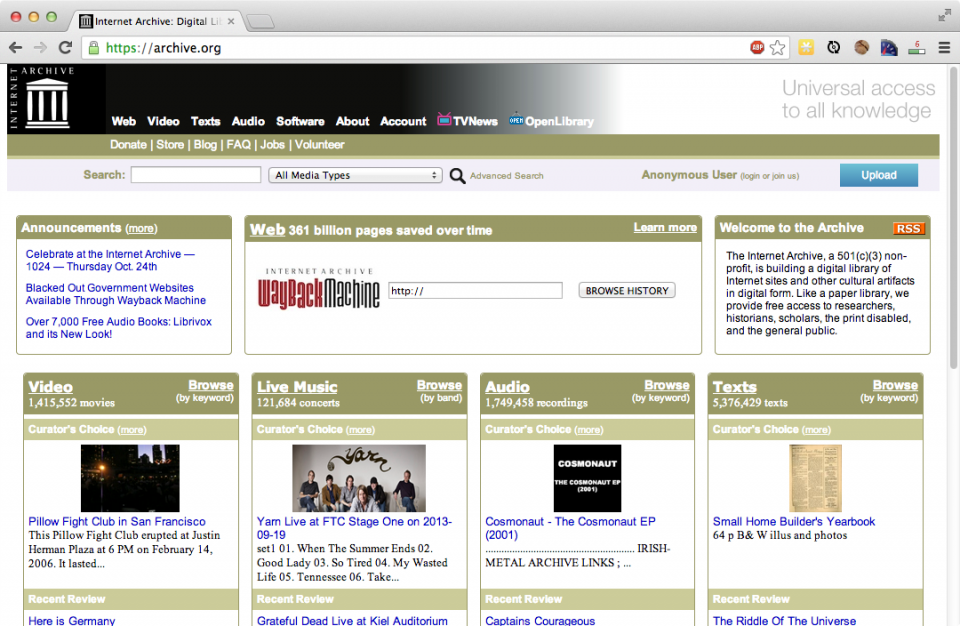
Using your browser, navigate to Archive.org.
2 – Enter the website you’d like to view and click Browse History
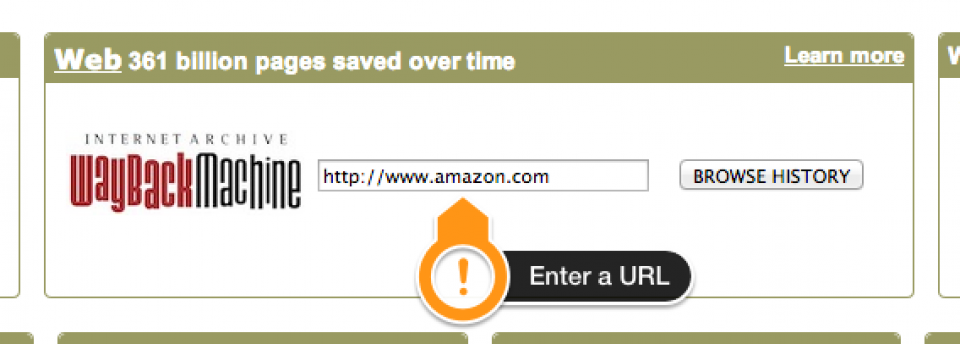
I decided to check out Amazon’s humble roots since I’ve been reading the Jeff Bezos biography One Click.
3 – Select a year
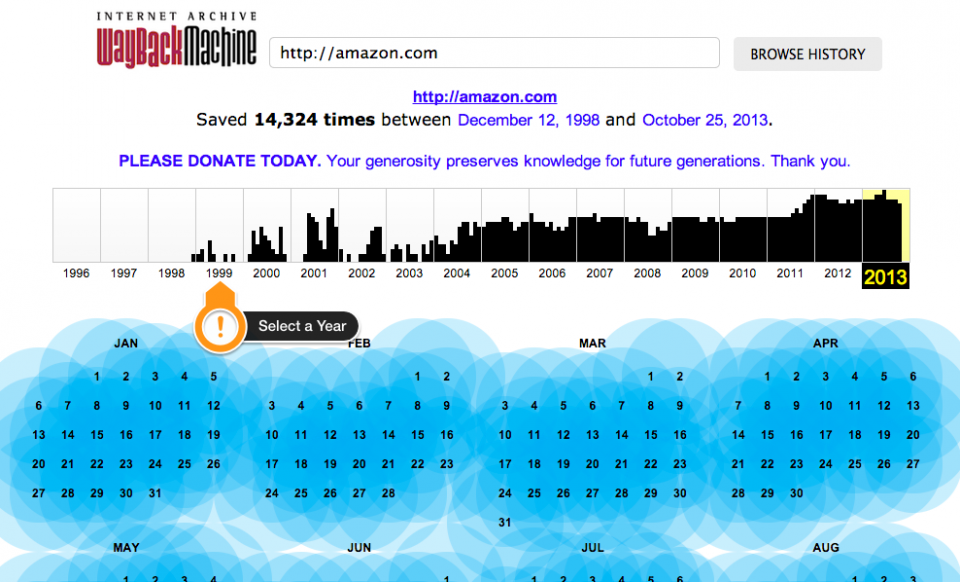
The Archive.org meta crawler visits popular sites more often. Each blue circular bubble indicates that a snapshot exists. In my case I searched for Amazon, the 7th most popular site on the web; this explains the blue blur that you see below.
You might notice by the “annual” snapshot bar graphs that overall snapshots have increased over the years — this is due to hard drive space becoming less expensive, resulting in more crawls being possible. After all, each snapshot isn’t just a mere image — it’s an explorable version of the site.
From here, you can either select a blue bubble to view the relevant snapshot or choose a different year to view. Let’s go deeper. Select an older year.
| 🛈 Many of the older snapshots don’t have all page elements recorded; in other words, you might visit eBay’s 1997 site and find that most of the images are missing. This was largely due to storage space restrictions of the time. |
4 – Select a snapshot
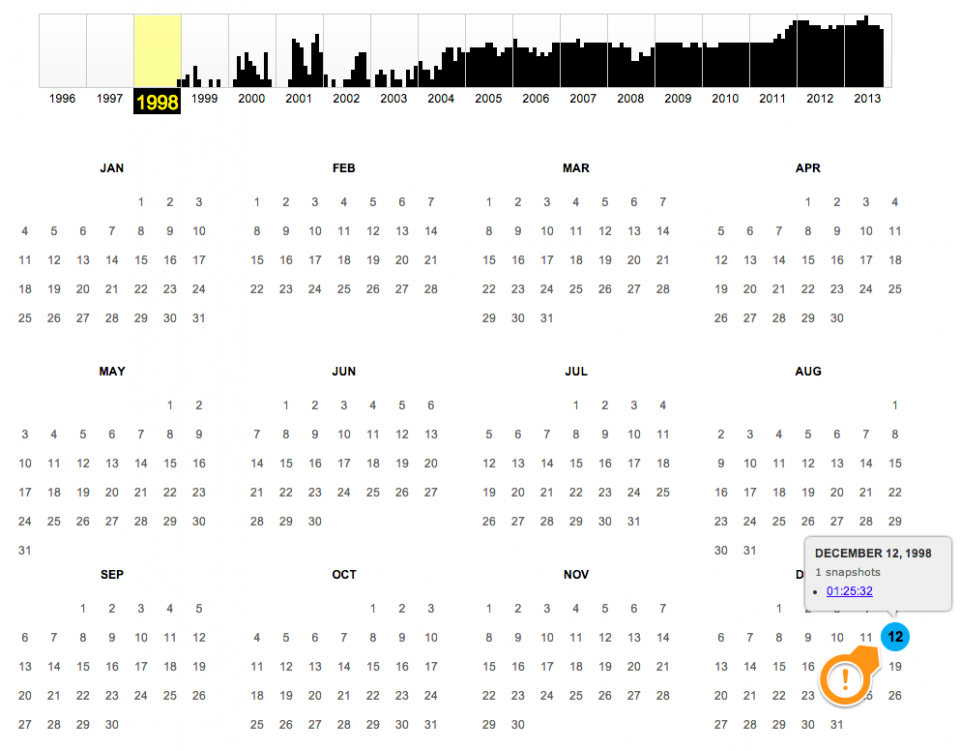
After you’ve selected the year, find the specific date you’d like to explore. Explorable dates are denoted by the blue bubble. A larger bubble means that multiple snapshots exist for that date. Click on a date bubble.
5 – Bask in the glory of old design
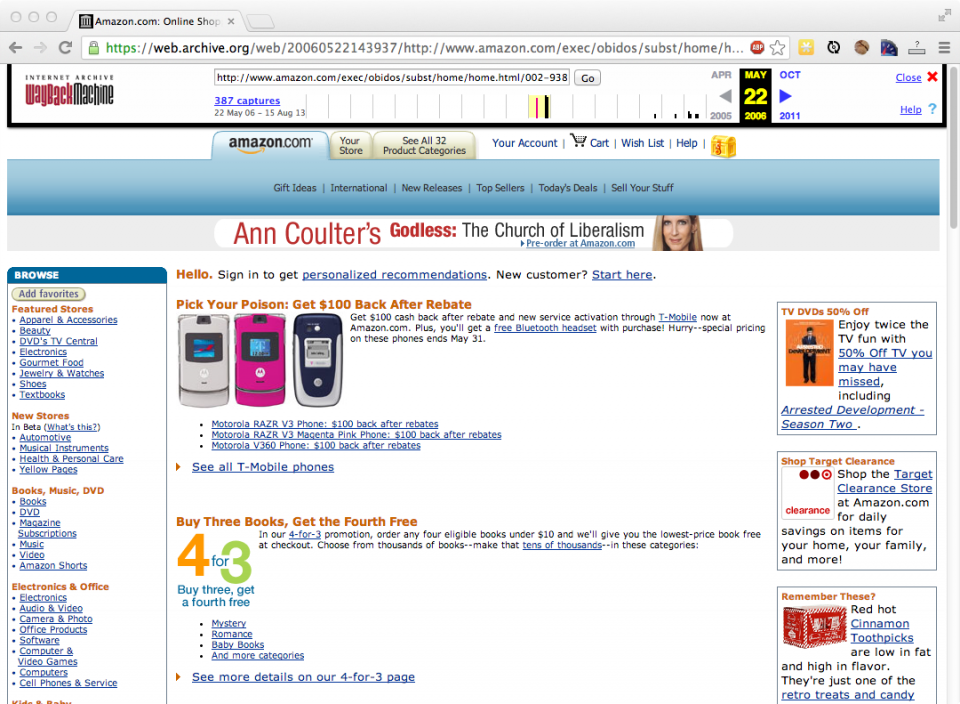
It’s interesting to see not only how web design has changed but also how far we’ve come in such a short period of time.
Amazon in 1996: See it in action
6 – Google in 1998
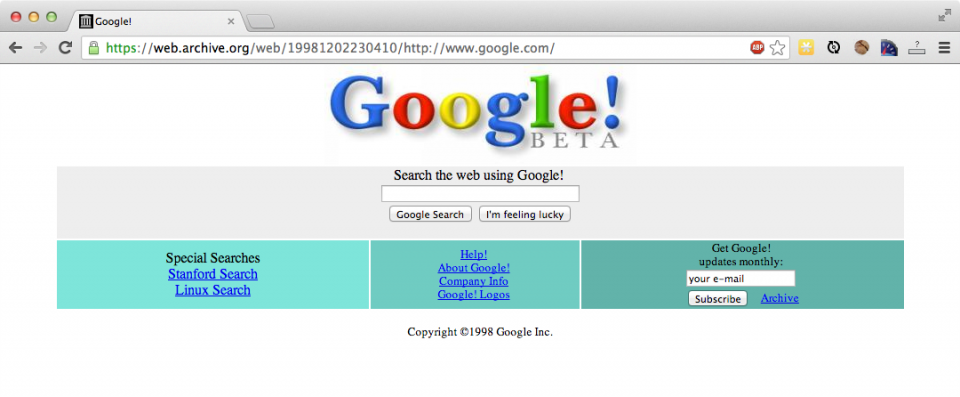
7 – YouTube in 2005
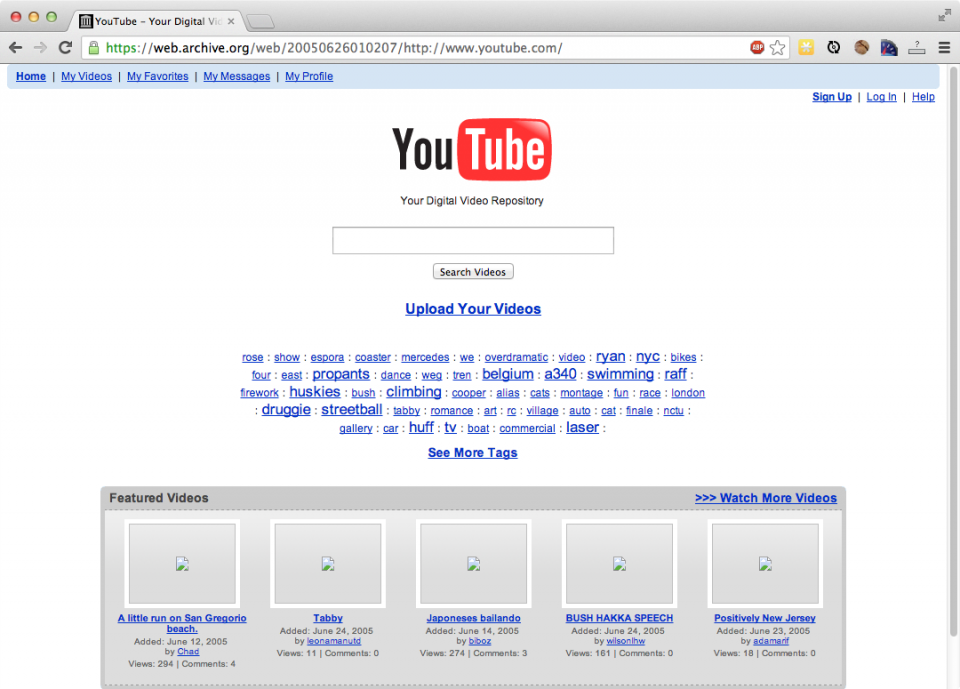
8 – eBay in 1999




