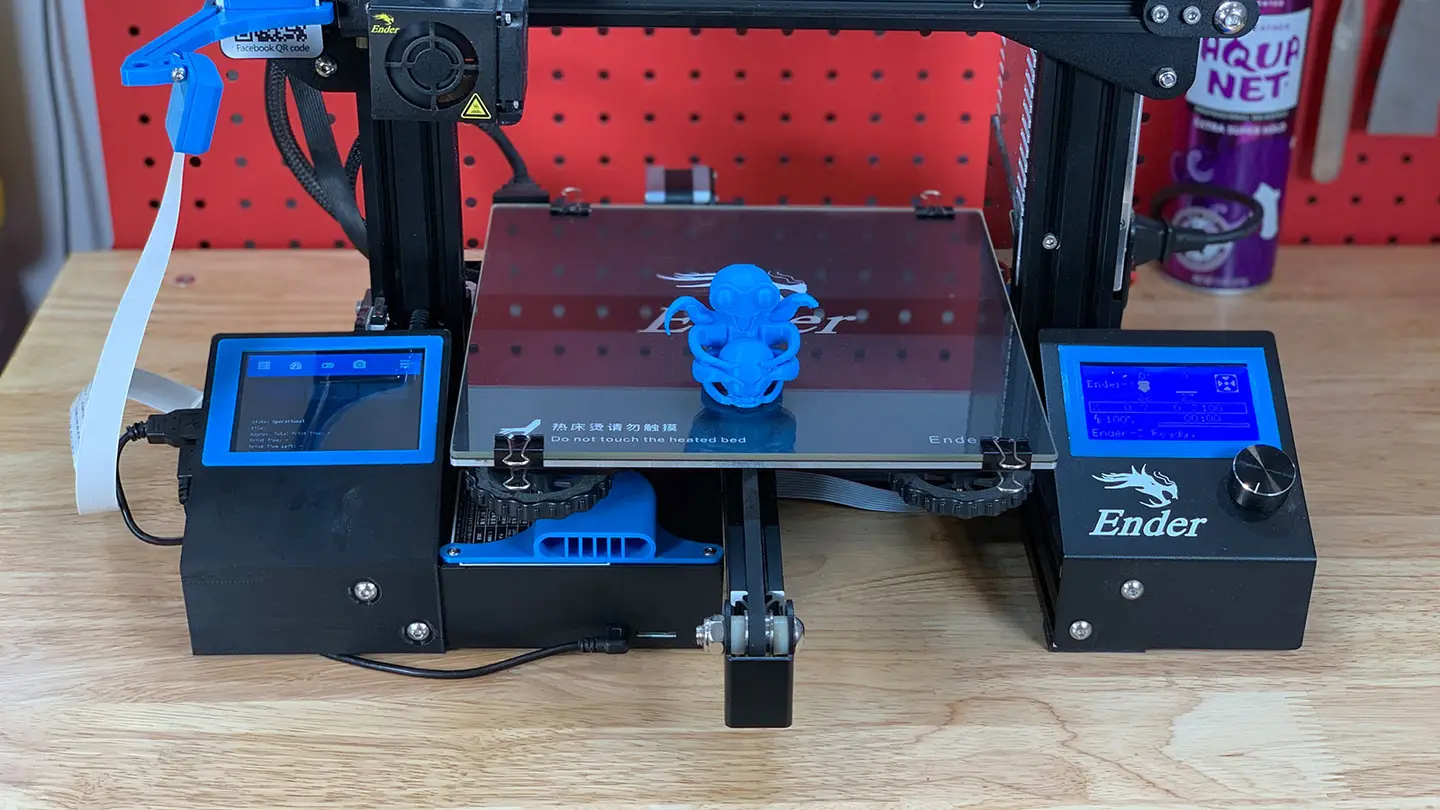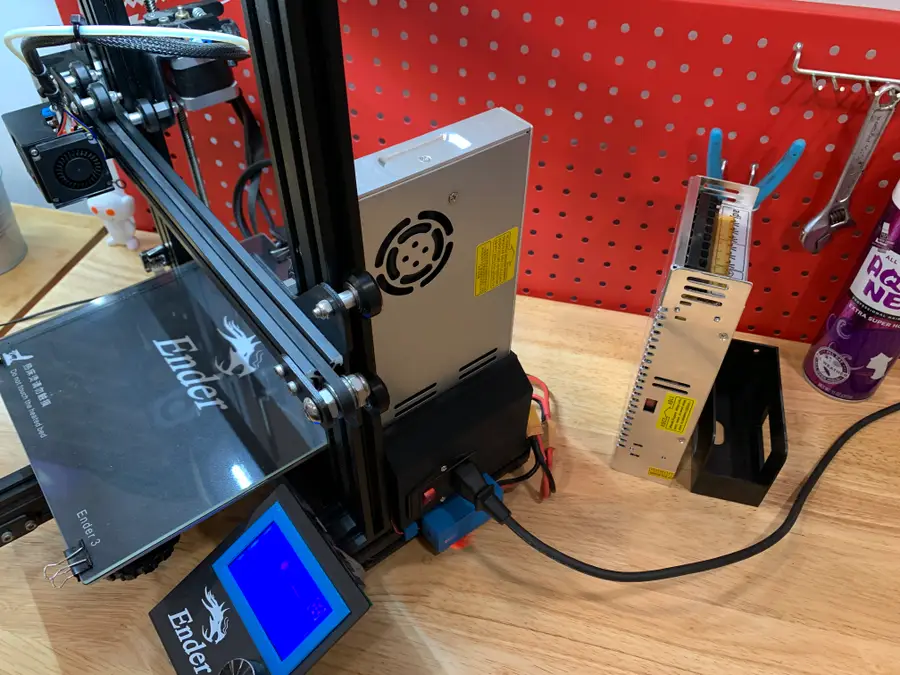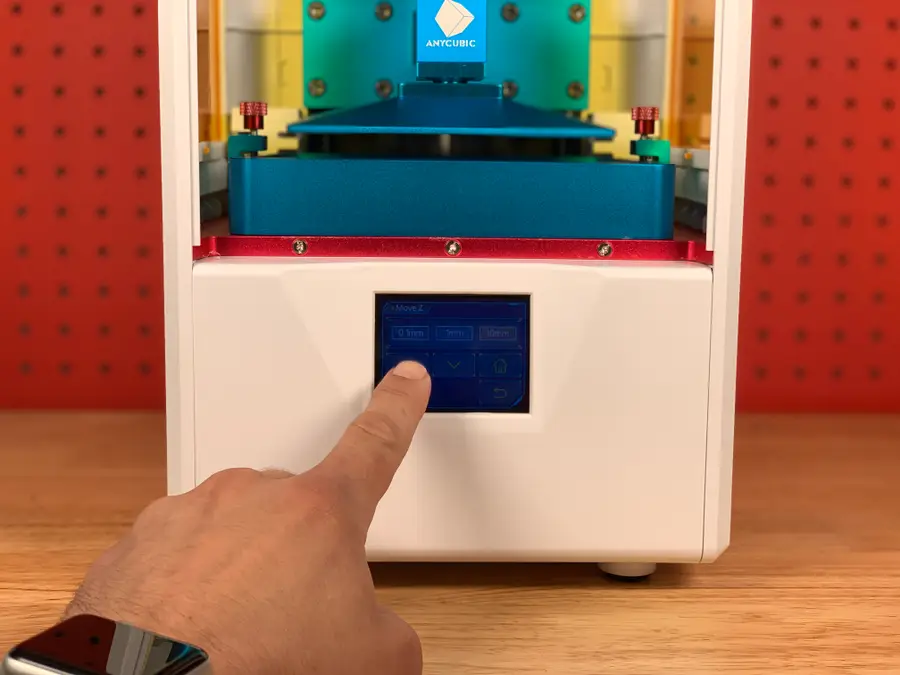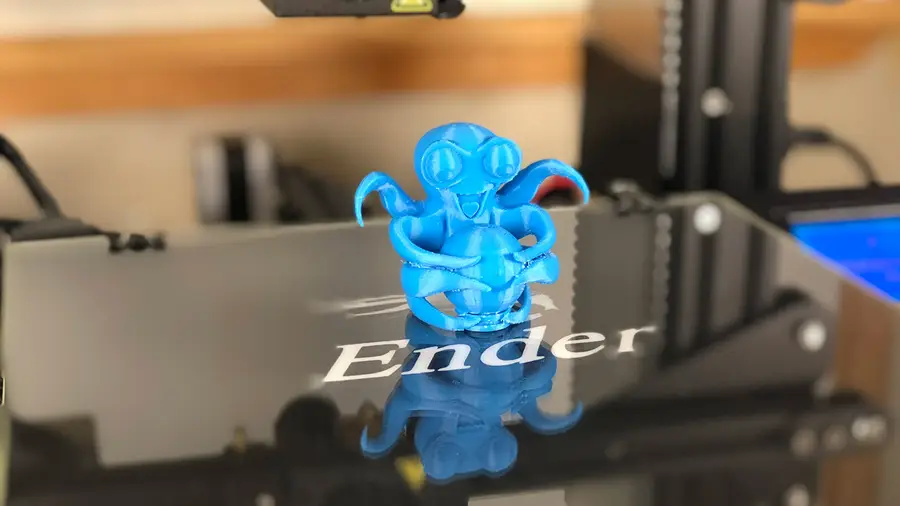How to Enable the OctoPrint Dark Theme
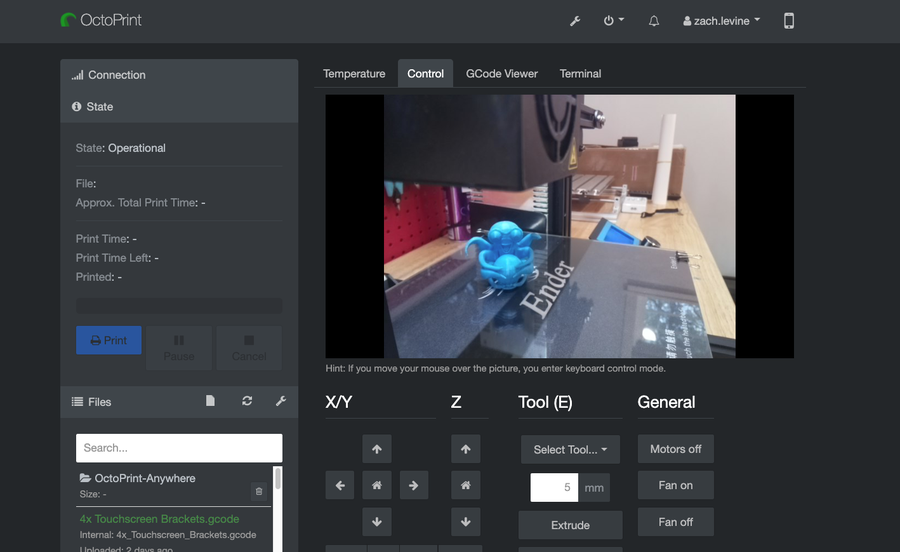
Share
What you'll need
Interests
Series
Like dark themes? Me too! This short guide will show you how to add a dark theme to your OctoPrint (or OctoPi) interface.
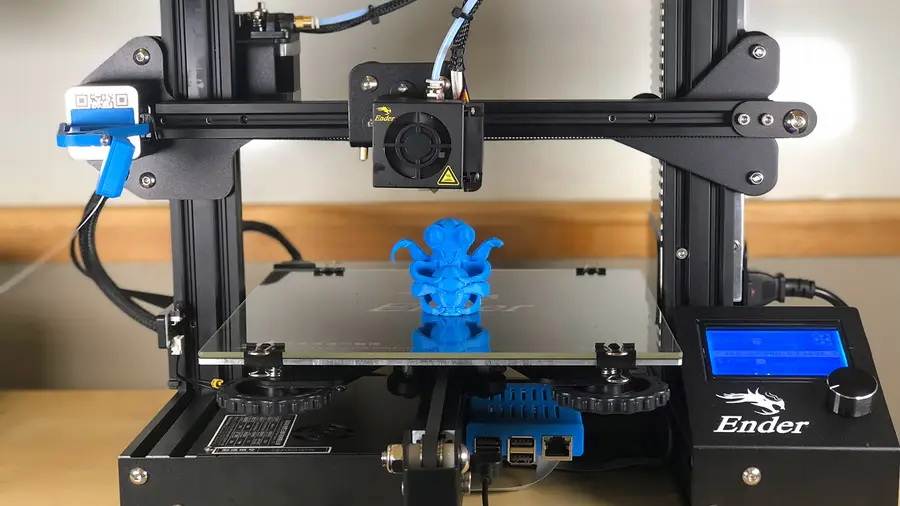
OctoPrint: Control Your 3D Printer Remotely with Raspberry Pi and OctoPi
Untether your printer!
1 – Install Themeify
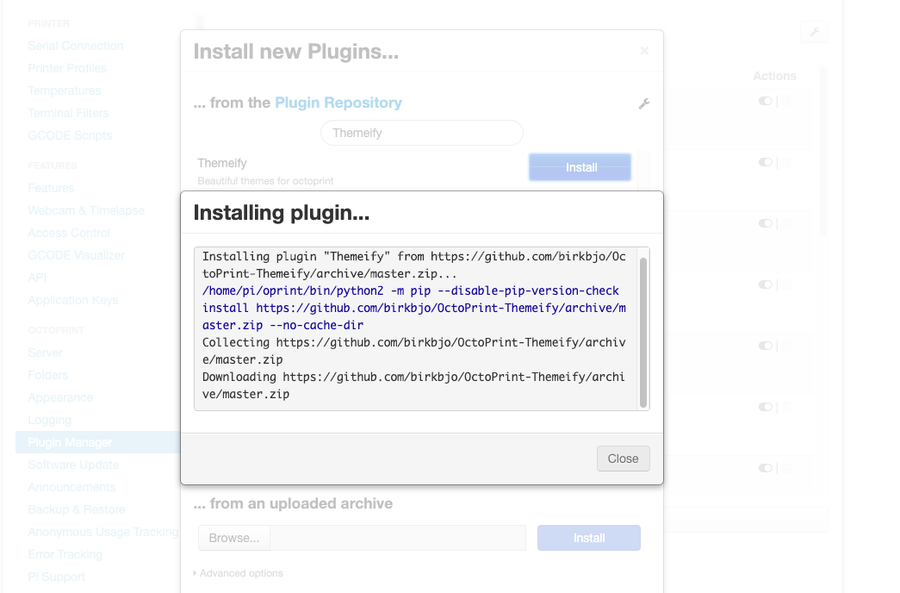
Themeify is one of the most popular OctoPrint plugins.

The Most Popular OctoPrint Plugins (And How to Install Them)
Wrap your tentacles around these sweet plugins!
Open OctoPrint Settings by clicking on the wrench icon.
Then, select Plugin Manager and click Get More….
Finally, search for and install Themeify. When prompted, restart OctoPrint.
2 – Enable the dark theme
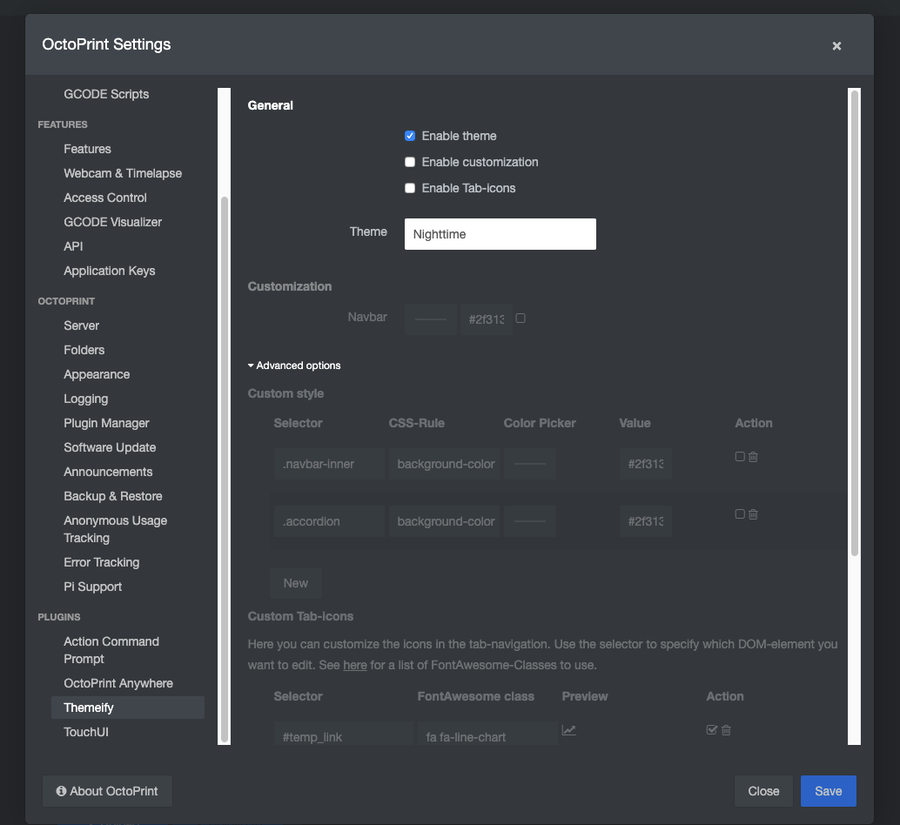
Open Settings once more and select Themeify from the sidebar.
Make sure Enable theme is checked and select Discorded or Nighttime from the Theme dropdown.
Click Save. You’re done!