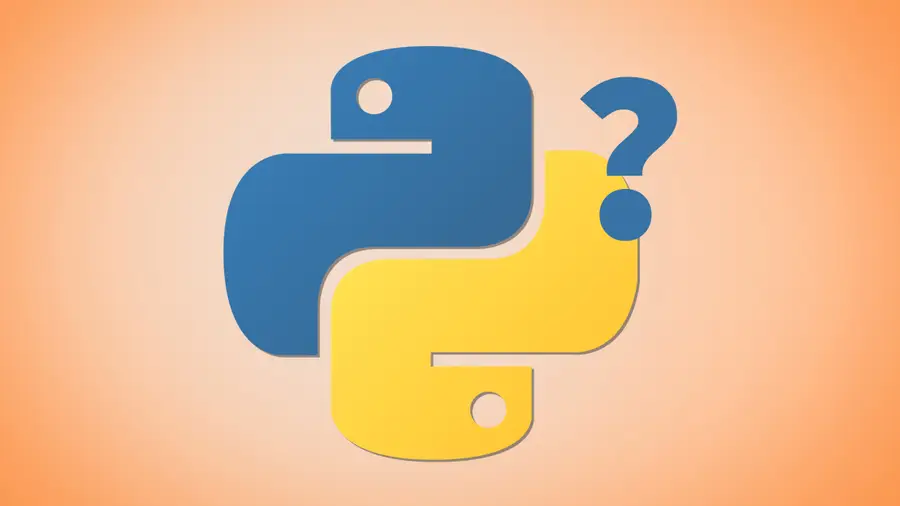How to Validate Yaml from the Command Line Using Python

Share
Interests
Posted in these interests:

This guide will show you how to validate yaml on the command line using Python.
1 – Use the yaml module to check for valid yaml
python -c 'import yaml, sys; yaml.safe_load(sys.stdin)' < cfg.yamlIf your file contains valid yaml, it will do nothing.
[tmp]$ python -c 'import yaml, sys; yaml.safe_load(sys.stdin)' < cfg.yaml
2 – Debugging invalid yaml
If the file does not contain valid yaml, you’ll get a traceback. From that traceback you should be able to identify the problem.
[tmp]$ python -c 'import yaml, sys; yaml.safe_load(sys.stdin)' < cfg.yaml
Traceback (most recent call last):
File "<string>", line 1, in <module>
...
could not find expected ':'
in "<stdin>", line 5, column 1
The traceback contains a lot of lines that are very useful, but near the end you’ll find the line number and column of the error.