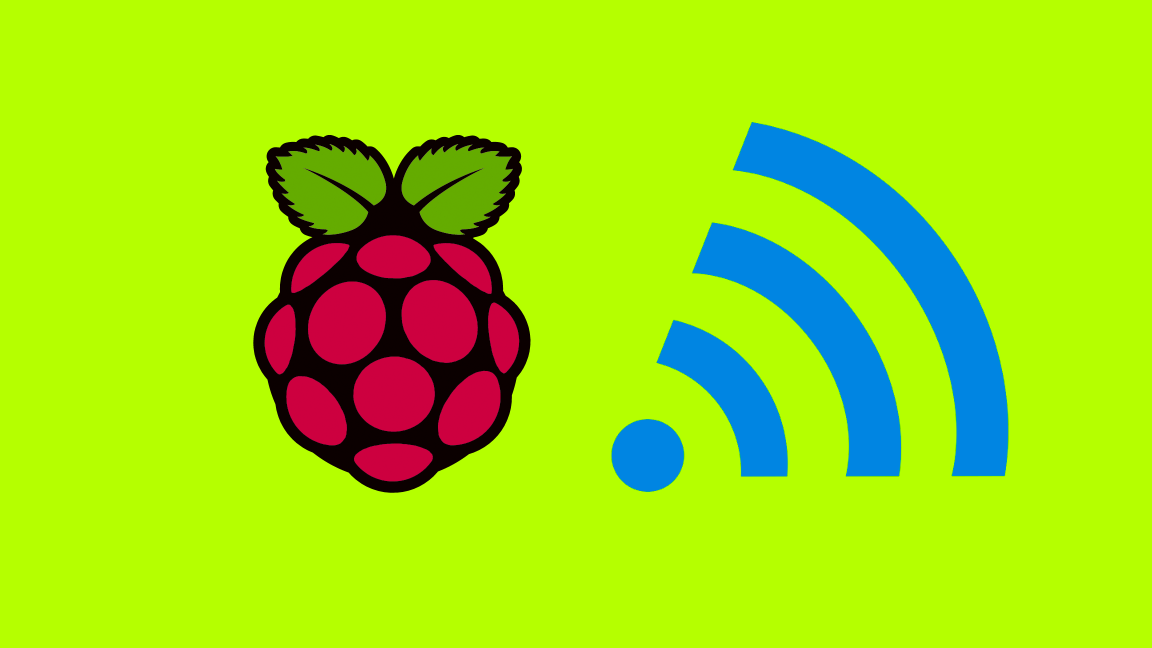How to Reset a Charter Spectrum Router or Modem

Share
What you'll need
Interests
Series
If you’re having trouble with your Spectrum internet connection, it may be necessary to reset the router/modem combination or gateway to factory defaults. We’ll also show you how to reset a standalone Spectrum modem used with a separate router.
This is one of the most useful troubleshooting steps and definitely one of the first things you should try before contacting tech support.
1 – Reset gateway (modem/router combination)

If you have a modem/router combination device, also known as a gateway, you can easily reset it.
- Disconnect the modem from power. Unplug the power cords and remove any batteries from the device.
- Leave the gateway alone for at least 30 seconds.
- Reinsert the batteries and reconnect the power cord.
- Leave the device alone for at least 2 minutes. The lights will be solid for this step instead of blinking.
- Verify your network connection. You should be able to reach the internet.
If this doesn’t work, attempt to locate a small recessed button on the back of your modem. If this reset button exists, depress it with a pen for 30 seconds until the router reboots itself.
2 – Reset modem with a separate router
If you use two devices—a modem and router—you will need to follow this process to reset them both.
- Disconnect the modem from power by unplugging the power cord and taking out any batteries.
- Disconnect the power cord from the router.
- Leave both devices alone for at least 30 seconds.
- Plug the power cord back into the modem and put any removed batteries back in place.
- Leave the modem alone for 2 minutes, at a minimum. The lights on the modem will be solid instead of blinking.
- Plug the power cord back into the router.
- Leave the router alone for about 2 minutes while it comes back online.
- Verify your network connection. You should be able to reach the internet.
3 – More help
It’s possible that resetting the devices won’t resolve your issue. It may be necessary to factory reset the devices. For further assistance, Charter Spectrum recommends contacting their support team or using their Internet Troubleshooting Tool.