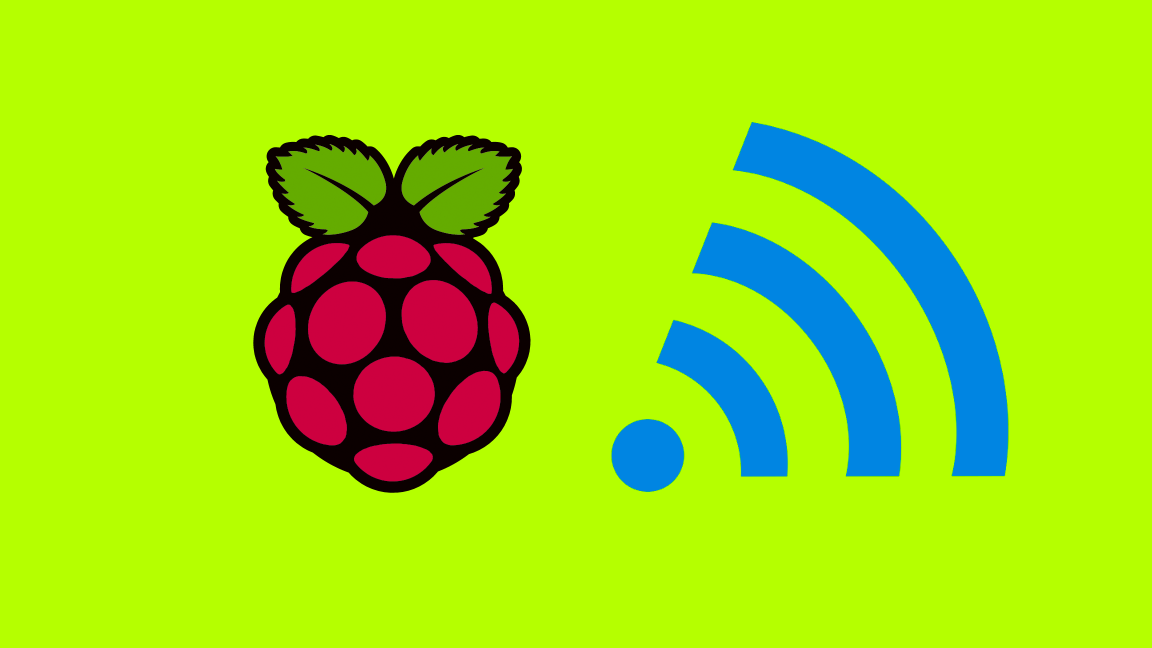How to Log in to a Linksys Router

Share
What you'll need
Interests
Series
Posted in these interests:



This guide will show you how to log into your Linksys router using the router’s IP address and default login info, allowing you to manage your wireless network.
1 – Connect to your Linksys network
Use your phone, tablet, or computer to connect to your router’s wireless or wired network.
2 – Open a browser and go to 192.168.1.1
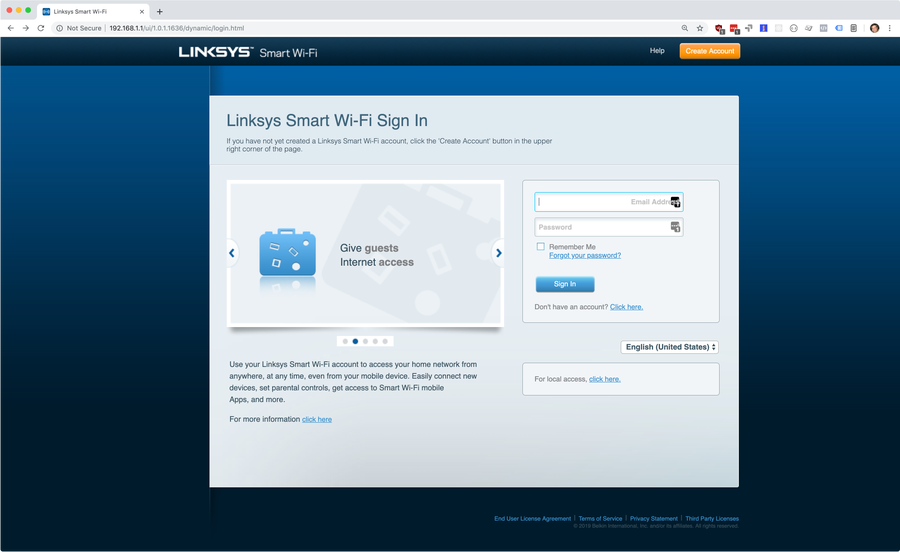
The Linksys router login IP is: http://192.168.1.1
Visit that IP address in your web browser to access the login page. If this page prompts you for an email address, select “For local access, click here” first to access the password-only login form.
3 – Enter the Linksys router default login info
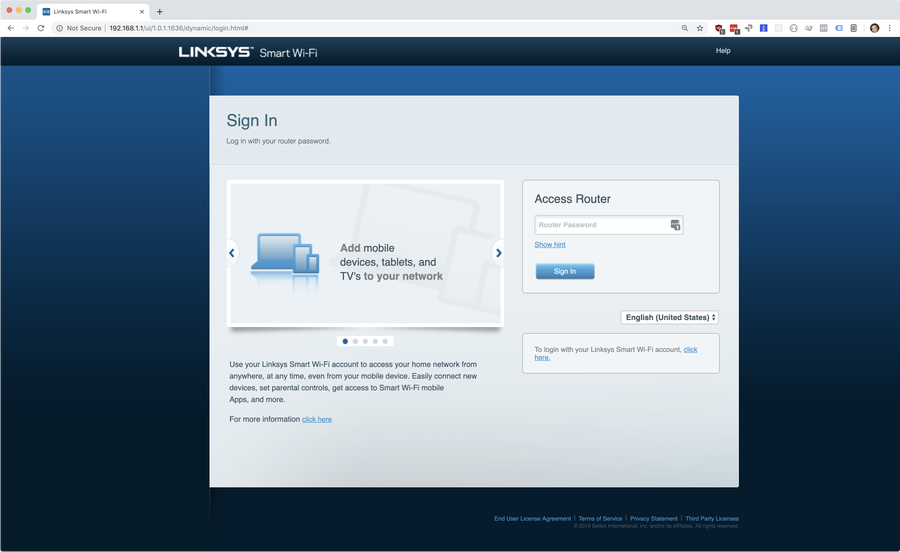
Use the Linksys router login password below to log into the router admin:
Linksys router default password
Password: admin4 – Need help?
If you’re having problems logging into your Linksys router, post in the comments section below and I’ll do my best to help you out!
Average response time: Less than 1 day.