How to Make Scaffolding in Minecraft

Share
Interests
Posted in these interests:

Scaffolding is a stackable block that allows you to access high places and descend safely from them especially when you’re building tall structures. You can also use it to craft pathways and just as easily break it without a tool. To use a scaffolding block, place it down and press the right-click button repeatedly to stack the blocks on top of each other.
Follow the steps below to learn how to make one!
1 – Obtain String

Find and defeat a Spider to get Strings. You can also obtain Strings by breaking cobwebs and looting chests in areas like dungeons and desert temples.
2 – Gather Bamboo

Collect 6 Bamboos. Bamboo can be found in the jungle biome. Taking into account the rarity of jungles, this task may require significant time. Although uncommon, bamboo forests can be found in isolated locations.
3 – Craft the Scaffolding

To craft the scaffolding, you need to put the bamboos on the left and right sides of the crafting table. Then, put a string on the top center of the crafting table to make 6 scaffolding blocks.
Now that you have scaffolding, you can scale tall structures and reach high places to your heart’s content!
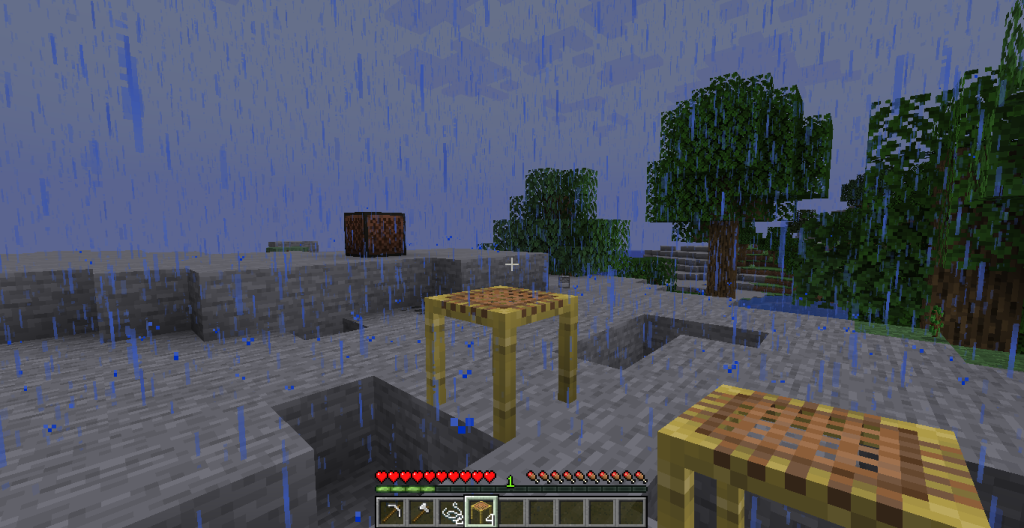
Keep in mind that scaffolding placement is different from most blocks in Minecraft. To stack, you need to right-click on the side of the scaffolding to add on top of the highest scaffolding block. On the other hand, right-clicking on top of a scaffolding adds an adjacent block instead.
Once you’ve built your scaffolding structure, use the crouch key to descend safely from it.










