How To Make Concrete in Minecraft Java Edition

Share
One of the most versatile blocks in Minecraft to build with is concrete. However, if your entire build is 80% concrete, it can be tedious to turn concrete powder into concrete. If you’ve ever seen an experienced Minecraft player speed through this process in vanilla Minecraft, then you know it’s possible to improve this tedious work.
While you could build a redstone machine to automatically create concrete, this method is simple, and can be used on any vanilla or non-modded world! Below is a guide on how to cut your concrete conversion time in half. Keep in mind, this trick only works in the Java Edition of Minecraft.
1 – Craft concrete powder
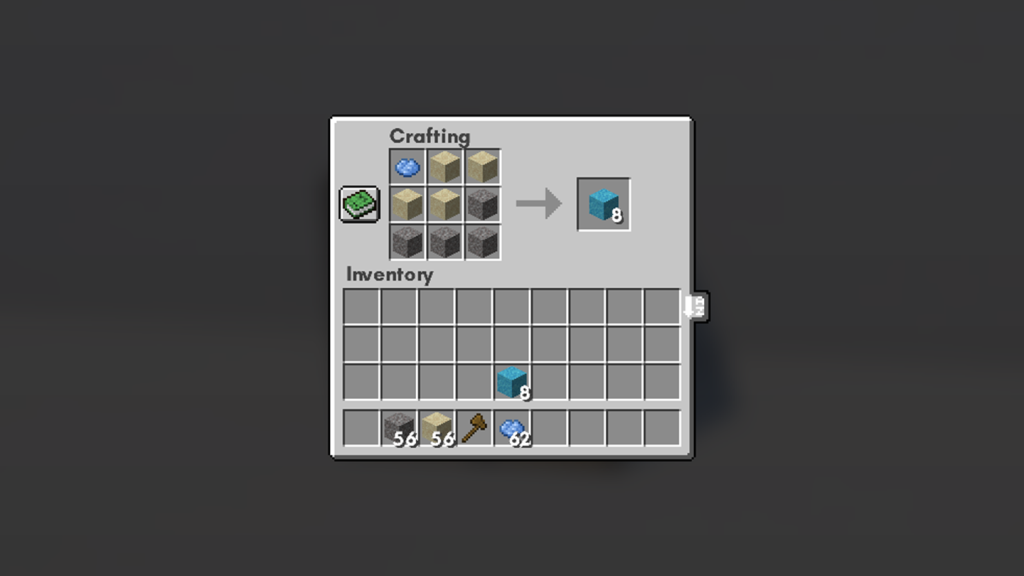
Craft the needed amount of concrete powder using the recipe shown above.
2 – Gather supplies
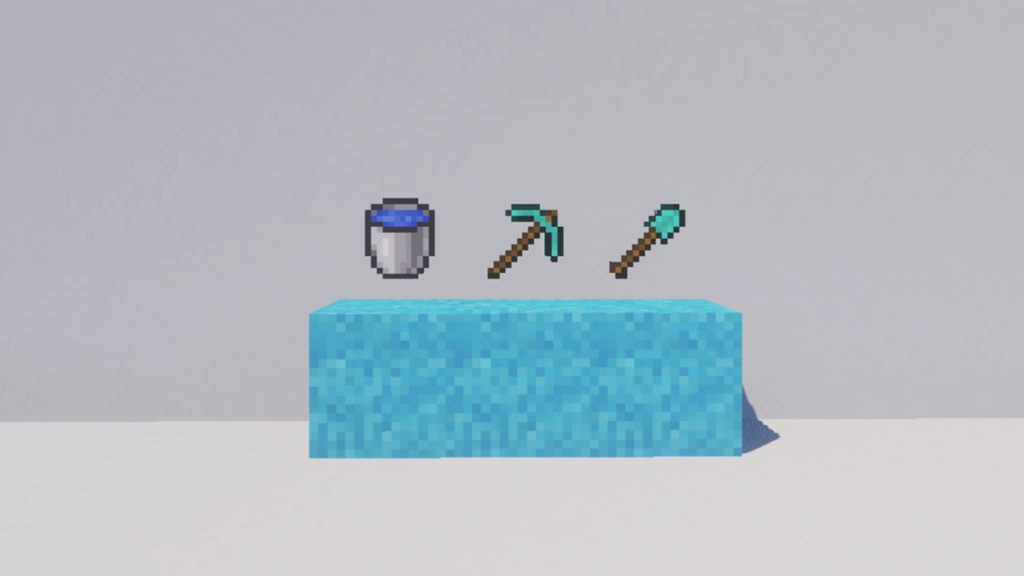
Before you begin, you’ll need to gather the following supplies in order to prepare an area to mine concrete quickly.
- Water bucket
- Pickaxe (the higher the level the better)
- Shovel
Once you have all the supplies, move on to the next step.
3 – Prepare the area
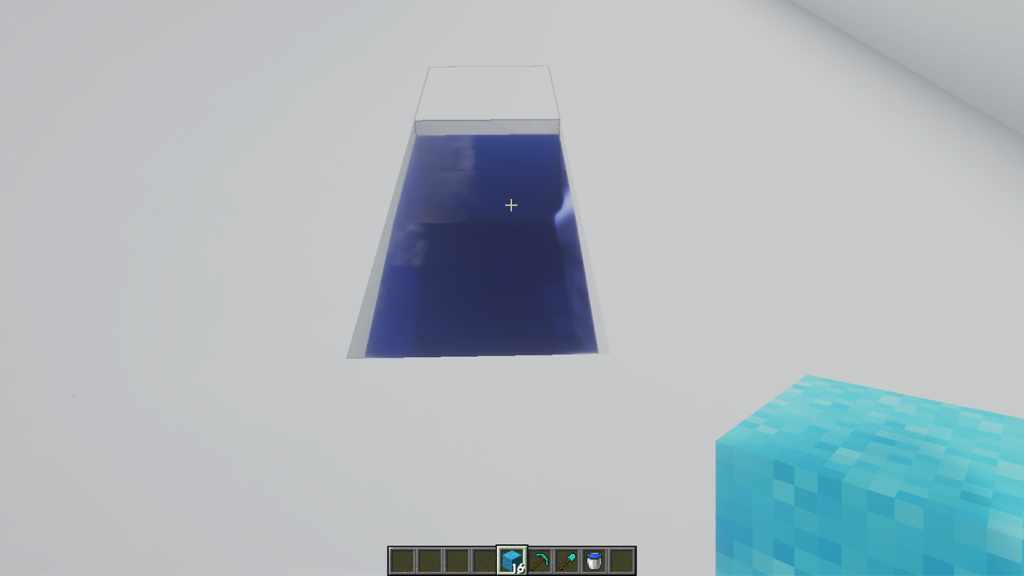
Find somewhere in your world that you can dig. Mine out a 1×2 space and place down a water source on the farthest spot from you. The space closest to you is the one where you’ll place the concrete powder later in this guide.
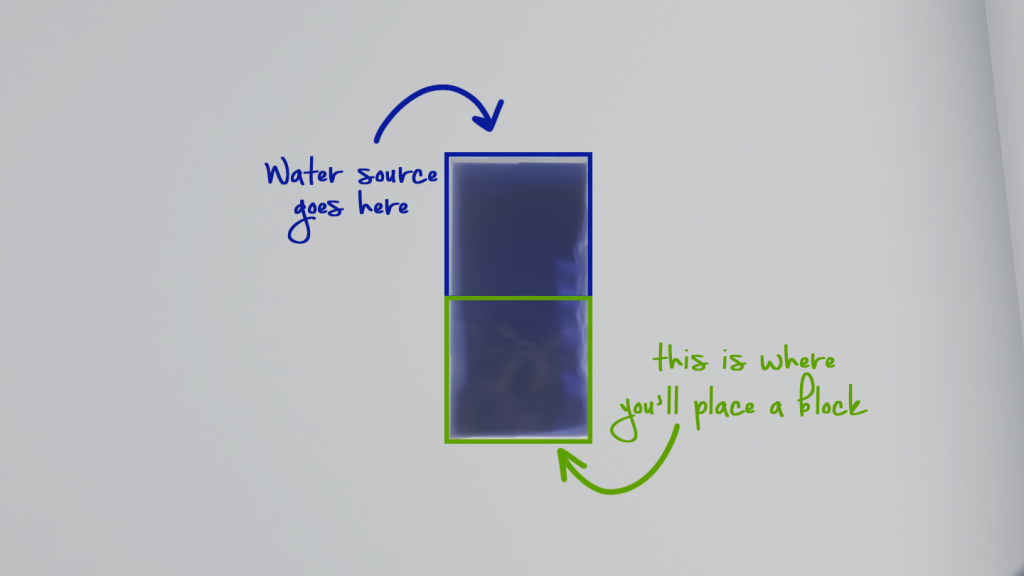
Use the above photo as a reference on how this is meant to look.
4 – Place concrete powder in your offhand
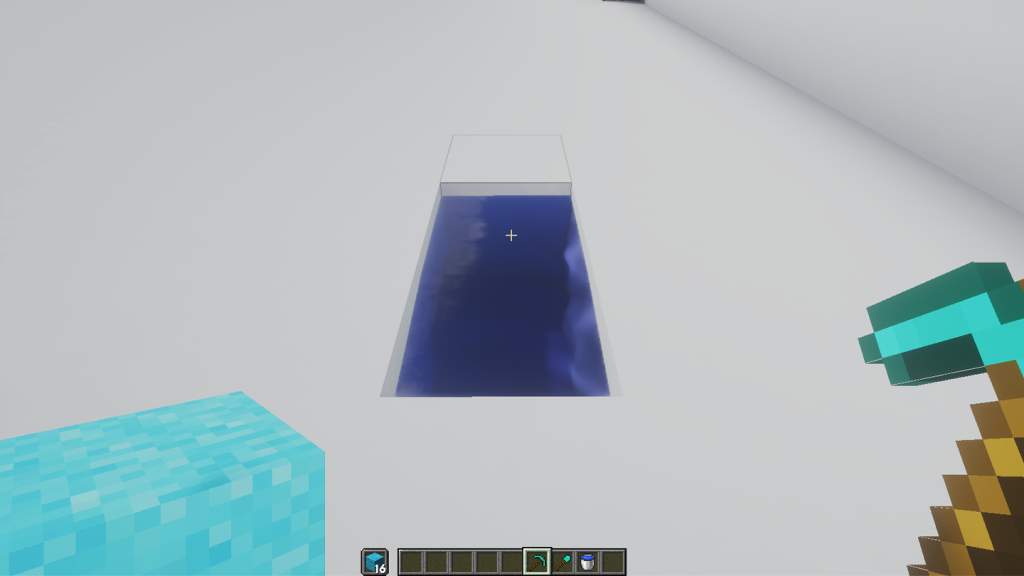
There are two ways to do this. The first is to click and drop the concrete powder into the offhand slot. The other option works if concrete powder is in the hotbar. Simply scroll so that the concrete powder is in the right hand, then press the F key.
5 – Mine the concrete
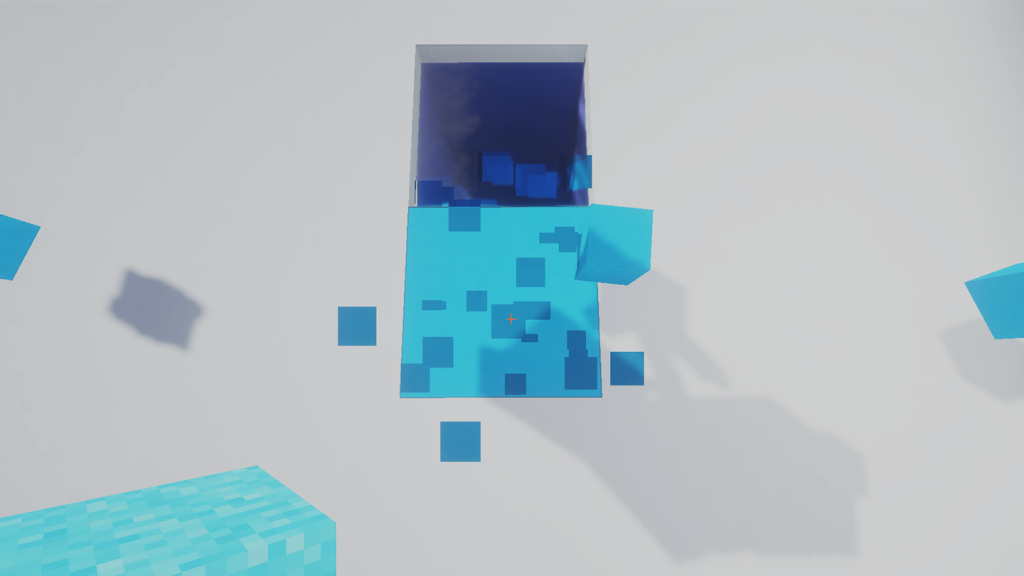
Now you’re ready for the fun part!
With your pickaxe in the right hand and aimed at the space where you’ll place the concrete powder. Hold down both mouse buttons at once.
While your left hand places a block, your right hand will mine it! Simple as that!












