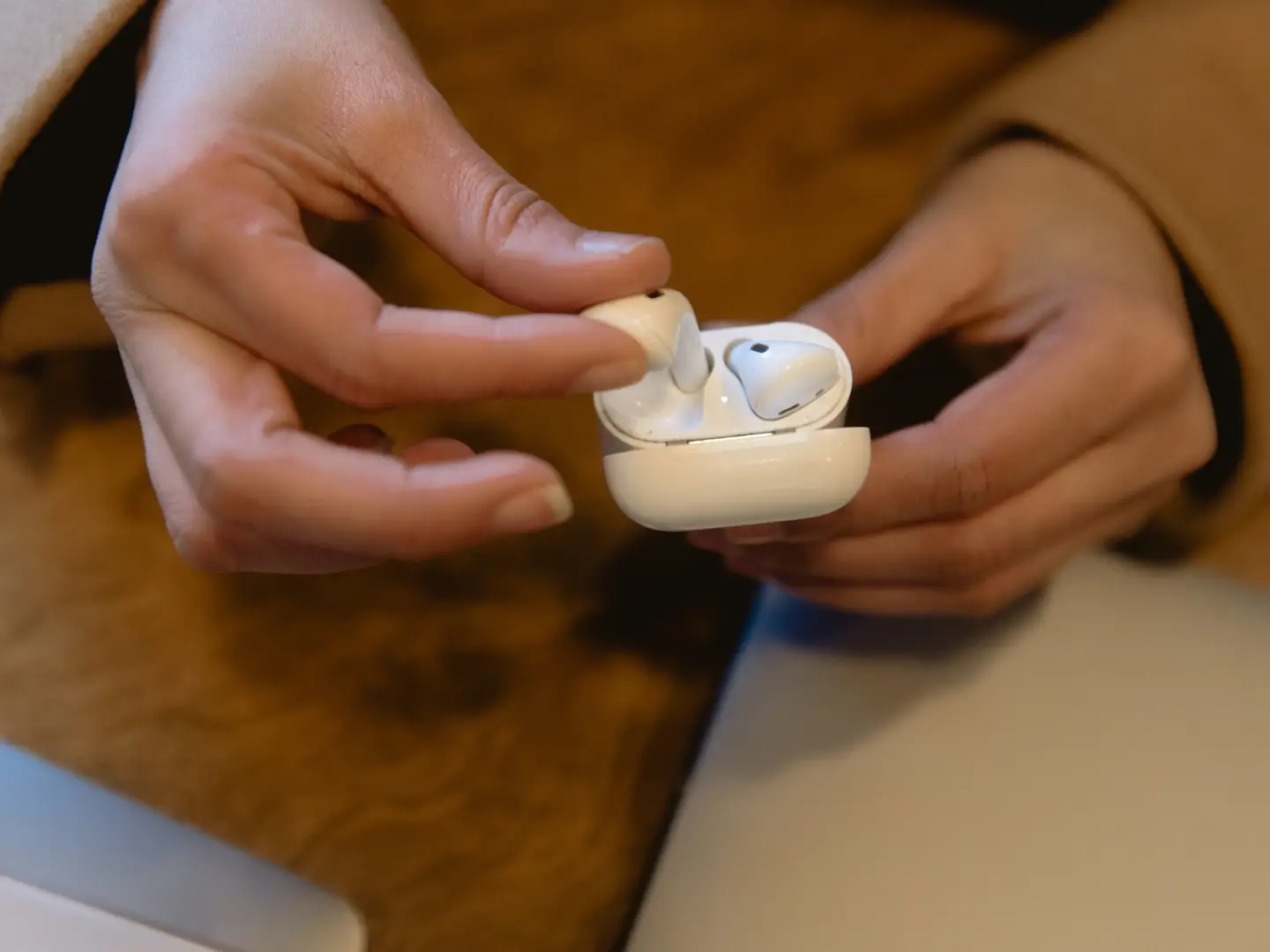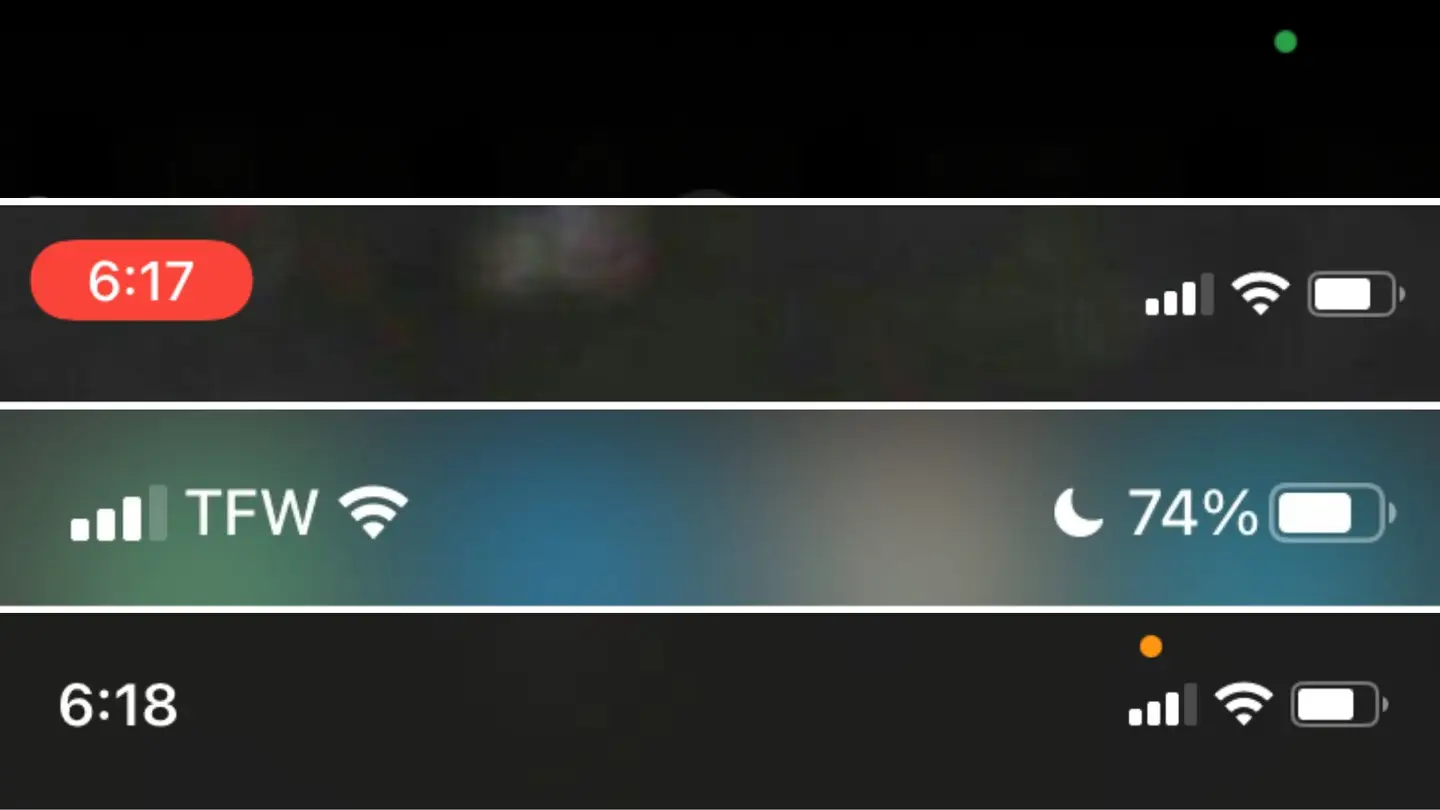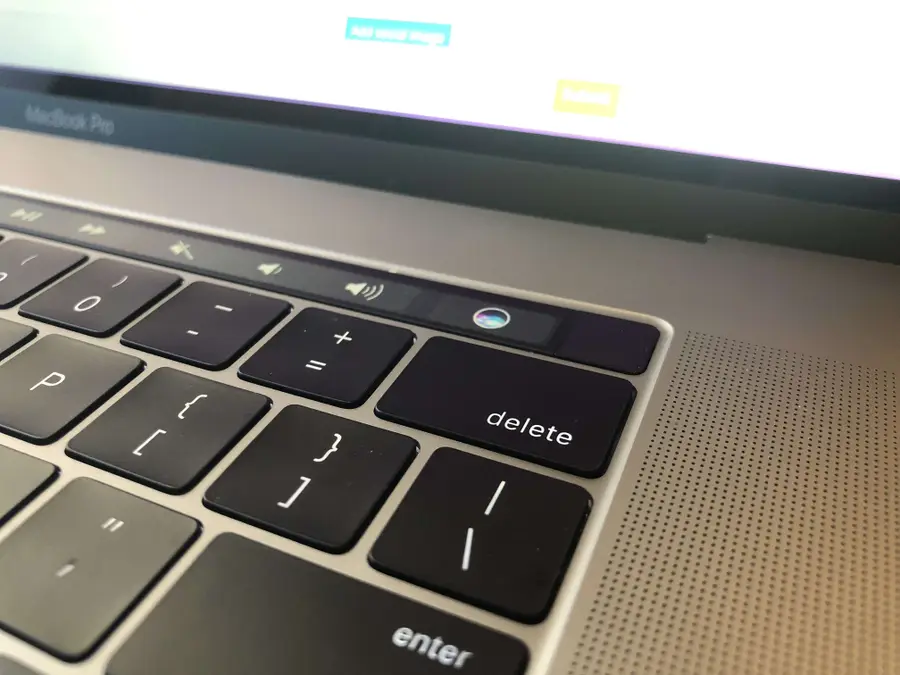How to Skip Songs on the AirPods Pro (And Skip Back)

Share
What you'll need
Interests
Series
In this guide, we’ll show you how to skip songs/tracks while listening to music or audio on your Apple AirPods Pro. As an added bonus, we’ll also show you how to skip back with the force sensor.
Bonus: we’ll even show you how to do it on the original Apple AirPods too.
1 – Press the “force sensor” twice to skip ahead
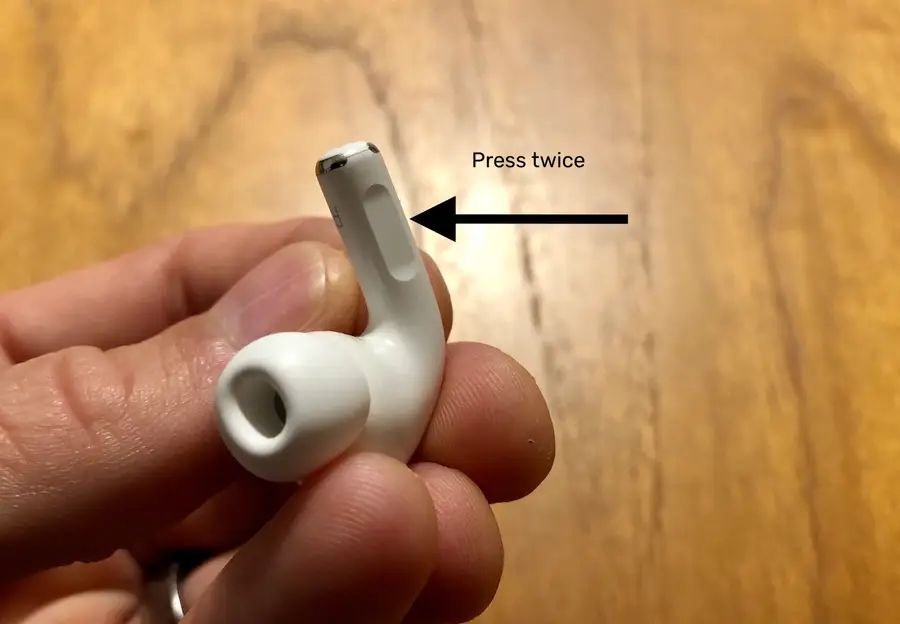
While listening to your music or any audio with the AirPods Pro, press the force sensor twice to skip ahead to the next track.
On the original AirPods, you double-tap the AirPods to control Siri and tell her to skip ahead.
2 – Press the “force sensor” three times to skip back
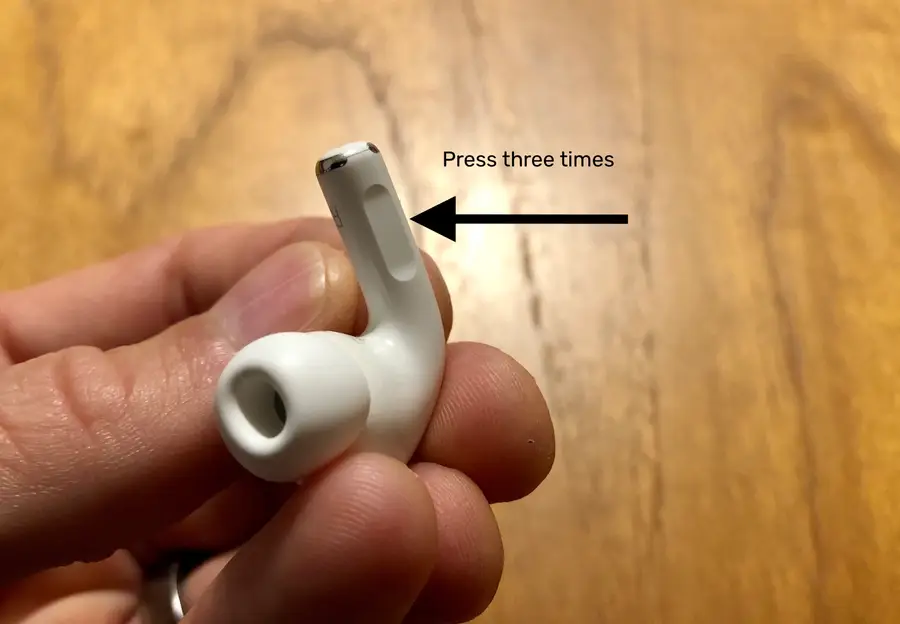
While listening to music or audio, press three times on the force sensor of your AirPods Pro to skip back one track.
On the original AirPods, you double-tap the AirPods to control Siri and tell her to go back one track.