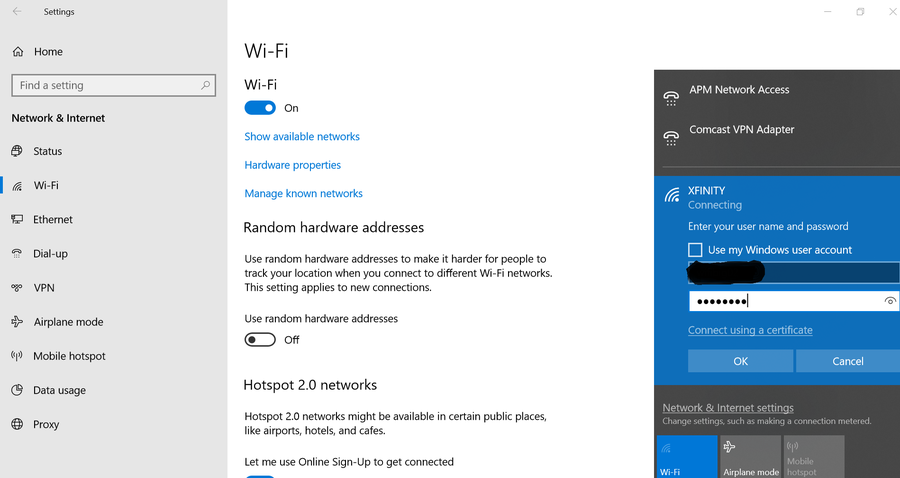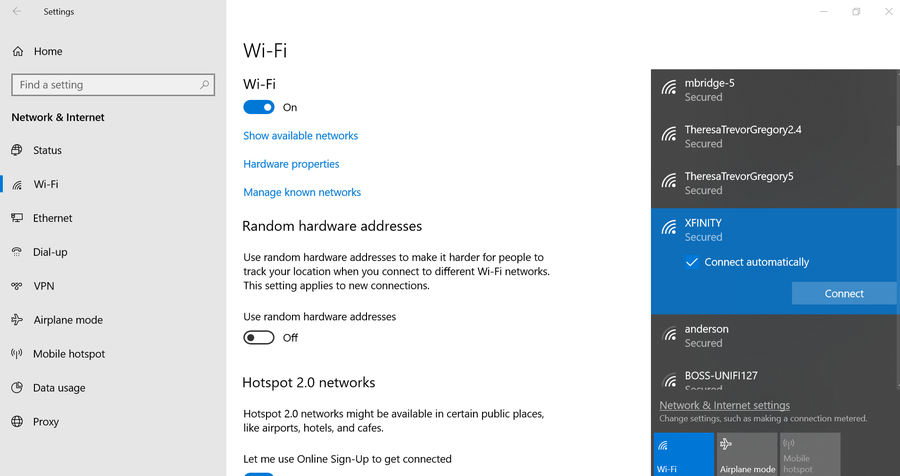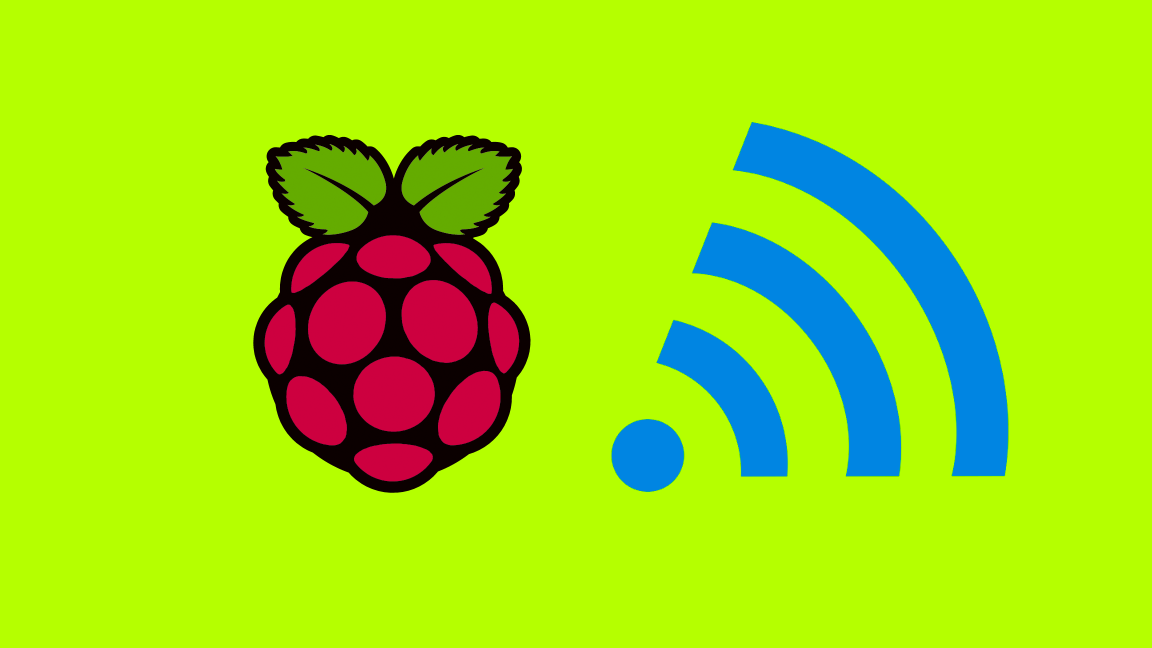Xfinity Router Login: How to Log in to a Comcast Xfinity Router

Share
What you'll need
Interests
Series
Posted in these interests:



There are many reasons you might want to access your Comcast Xfinity router. For instance, you may want to change your wireless password or set up port forwarding for a project you are working on.
In any case, if you’re looking to log in to the Xfinity Wireless Gateway, then you’ll need the Comcast Xfinity router IP address in [the second step] to log into your router. If you have an Xfinity modem/router combo, this is also known as your modem login. If you’re using a business router, the process can be a little different. Check out this guide for steps on how to log into a Comcast business router.
If you need to login to your Comcast account, visit this guide.
1 – Make sure you are connected to your Xfinity network
This can be a wired or WiFi connection.
2 – Open a browser and go to 10.0.0.1
This is the router’s gateway. It will automatically bring up a log in screen.
3 – Enter a username and password
Username: admin
Password: passwordNow you’re logged in.
4 – Change your password
You can change your password by click “Change Password” at the top right of the admin panel.
5 – Can’t remember your username or password?
Username
Here’s the Xfinity page to help you find your username.
Password
Here’s the Xfinity page to help you reset your password.
6 – Other options
While the above steps are the easiest way to directly log in to your Comcast Xfinity router, here are some other options that may suit your needs, as well.
Xfinity xFi
If you’re using an xFi gateway, then you can access xFi from your account pages in both the mobile Xfinity app and on the Xfinity website.
Then you’ll simply:
1. Log in to your Comcast Xfinity account.
2. Select your network name from the top of the page.
3. From here you can view your password and make changes to your WiFi.
7 – Next up: Speed up your wifi connection
We’ve written a few practical tips to show you how to speed up your wifi connection.

Make Wi-Fi Faster: How to Speed Up Your Wi-Fi Connection
Speed up your Internet connection in just a few minutes.
Looking to upgrade your Comcast router or modem? Get a faster connection and remove equipment rental fees from your bill by finding the best Comcast compatible routers.

Best Comcast Xfinity-Compatible Routers and Modems
To Xfinity and beyond?