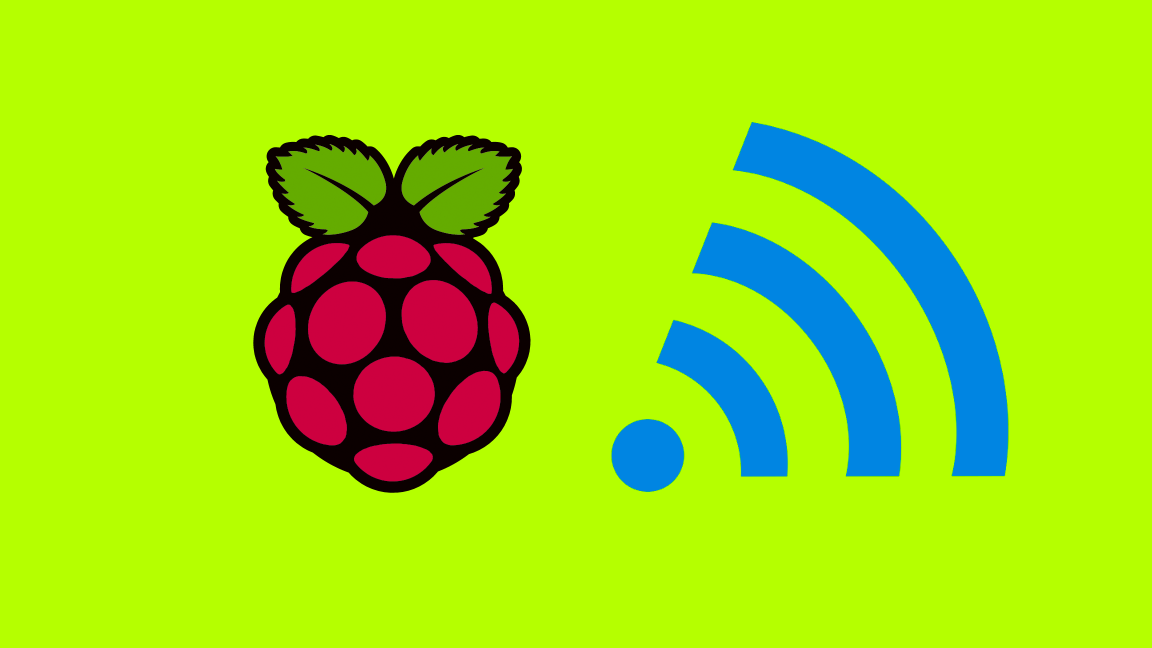How to Log in to a Charter Spectrum Router

Share
What you'll need
Interests
Series
There are many reasons you might need to log into your Charter Spectrum router; for example, you may need to perform initial setup or secure your wireless network.
Whatever the reason, this guide will show you the Charter Spectrum router login process, including your router’s login IP address, the default router username and password, and more.
Let’s get started!
1 – Make sure you are connected to your network
Use your phone, tablet, or computer to connect to your network. You can connect to your wireless network using WiFi or your wired network using an Ethernet cable.
2 – Open a browser and go to http://192.168.0.1
The Spectrum router IP address is: http://192.168.0.1
Type or paste that URL into your web browser’s address bar and press ENTER.
If that IP doesn’t work, try: http://192.168.1.1 instead.
3 – Enter the default login info
On the login page, use the default Spectrum router password and username below to log into your router:
Username: admin
Password: passwordIf those credentials don’t work, try:
Username: user
Password: userIf you still can’t log in, it’s possible that someone changed the default username or password. In this case, you simply need to reset your Spectrum router to factory defaults.

How to Change or Reset Your Router Username and Password
There’s got to be some way in!
4 – Need help?
If you’re having trouble accessing your Spectrum router, Post below and I’ll do my best to help you out!
Average response time: Less than 1 day.