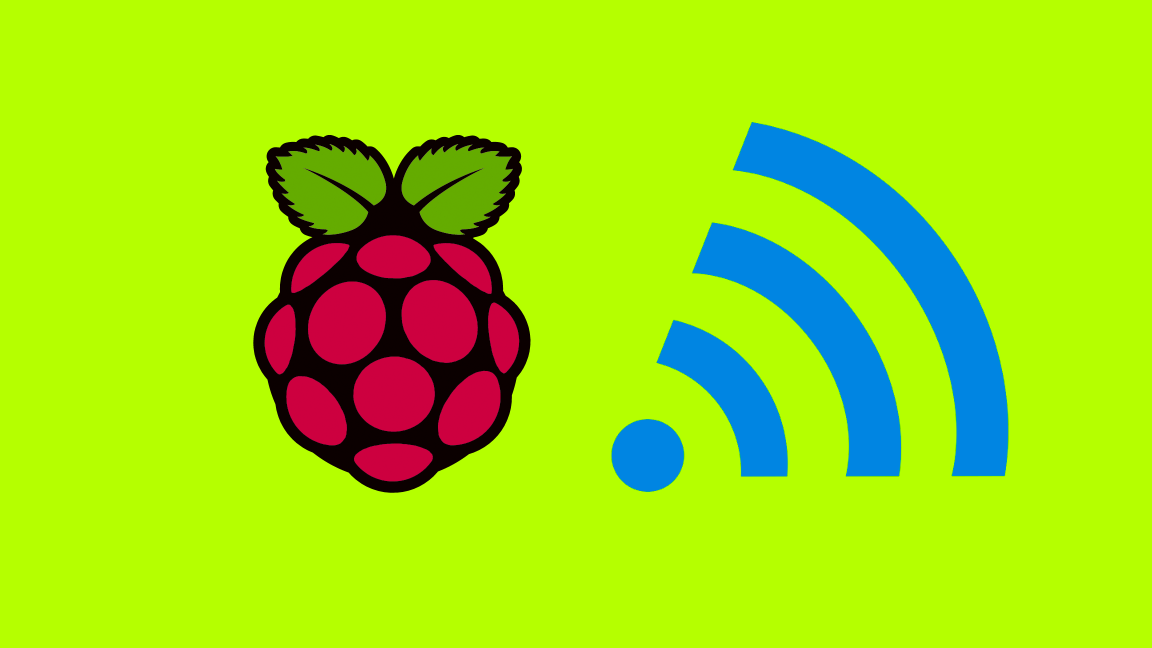How to Change Your Arris WiFi Password

Share
What you'll need
Interests
Series
Posted in these interests:



Changing your WiFi password is an easy way to add a little more security to your wireless network or change the random default password to something you can remember.
If you want to update the WiFi password on your Arris router, connect a computer to it directly with an ethernet cable.
1 – Log into your Arris router
Open a browser window, and log in to your Arris router. Visit our guide on how to log into an Arris router for specific details on this process.
You’ll need to find your network security key, if you don’t already have it.
2 – Locate Security Settings
Once you’ve logged into the web portal, look for security settings. You may need to scroll down or check the sidebar depending on the exact model of your router. The field we’re looking for is labeled “Pre-shared key”.
3 – Set your new WiFi password
Enter the new WiFi password in the “Pre-shared key” field. Making the password more complex will be safer than using a simple one. Consider using a few rules when creating a new password. For example:
- Avoid using dictionary words.
- Use numbers and special characters.
- Use uppercase and lowercase letters.
Enter the password again if asked to confirm the new key.
4 – Save the new changes
Click Save once the new password has been entered. Once the changes have saved, restart your Arris device, and test the new WiFi password.