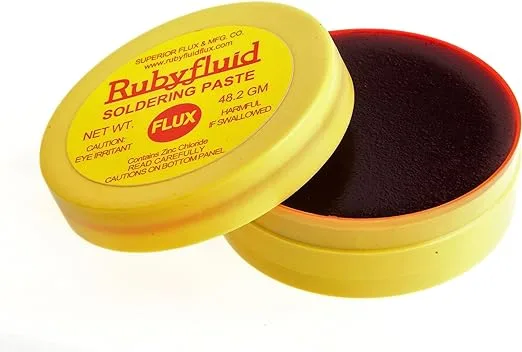NES battery replacement for games that stopped saving
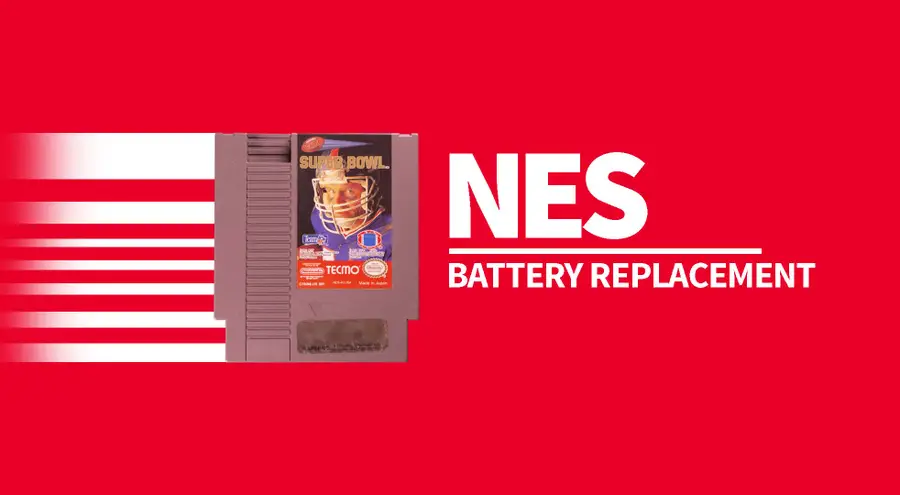
Share
What you'll need
Interests
Posted in these interests:



It’s been a while since NES games first hit the shelves. Yet it’s not uncommon to find a selection of NES titles at your local game store. But after so many years, some of these NES cartridges are struggling to save or won’t save data at all.
This issue is typically caused by an old battery. You can extend the life of your NES game by replacing it with a new one. Adding a new battery can extend your ability to save for years. You only need a few tools to get started.
Removing the current battery will cause all of the current save data to permanently erase. Proceed with caution!
Which NES games use a battery?
Not every NES cartridge uses a battery. The primary purpose of the battery was for storing save data. They were common with RPGs and various titles that used unlockable features. You can find a complete list of NES games that use a battery on DKoldies.
Note: This guide is only for NES games, visit this guide to change a SNES cartridge battery.
1 – Unscrew the NES cartridge shell
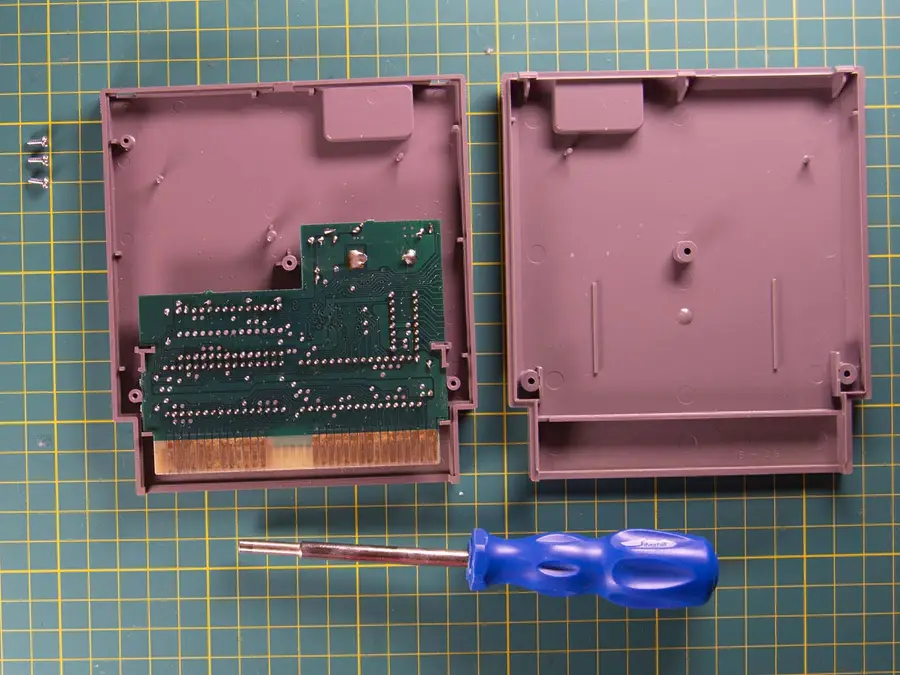
You will need a special screwdriver to access the inside of an NES cartridge. Using a 3.8mm NES security bit, unscrew the screws holding the cartridge together. There will be 3 total.
2 – Remove the board from the shell
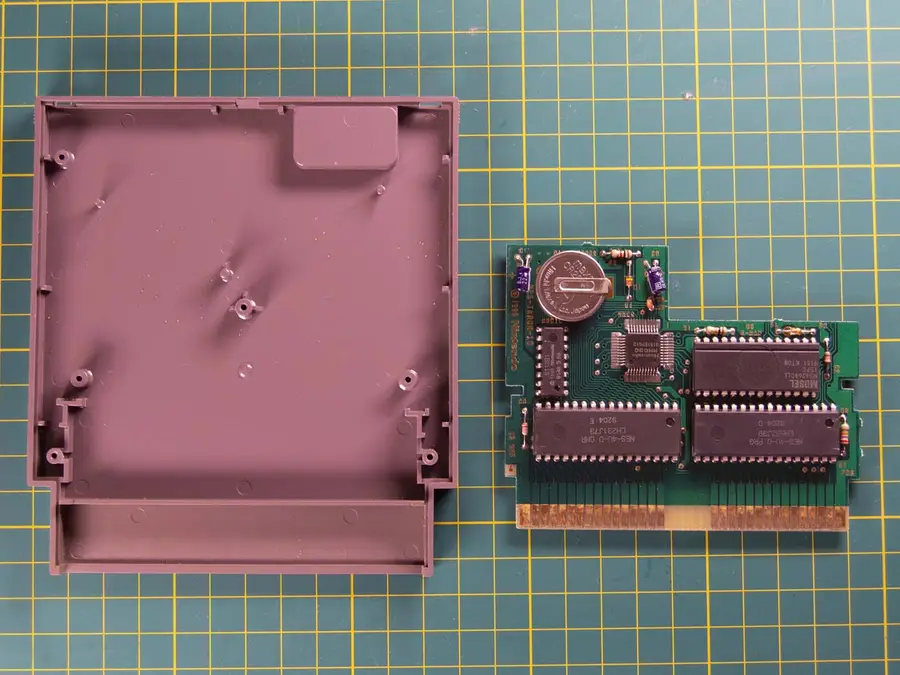
The board is resting inside of the cartridge shell—there are no tabs to hold it in place. Remove the board by lifting it from the shell.
3 – Desolder the old battery
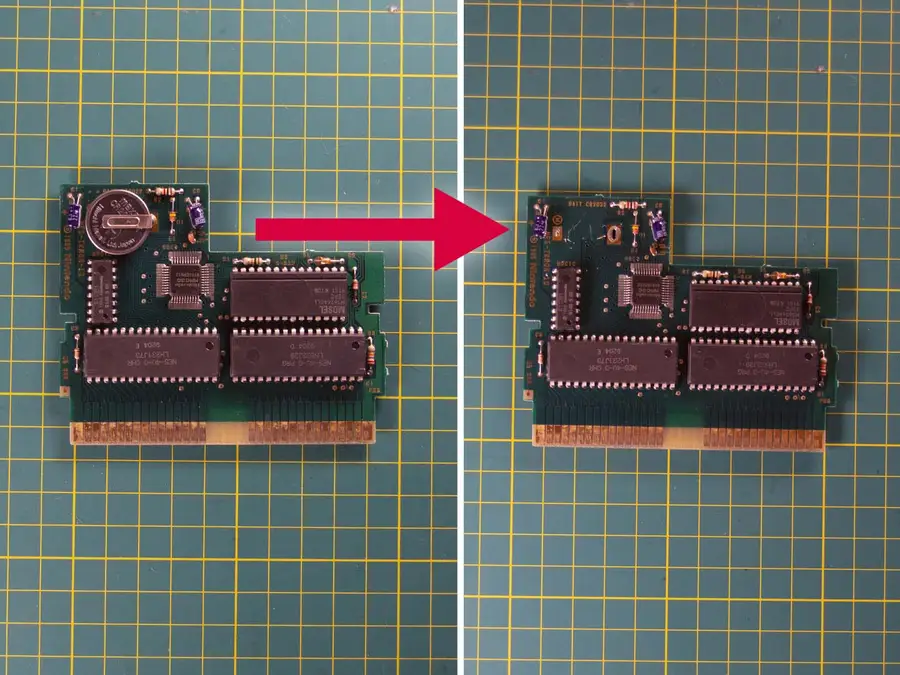
Flip the board over so the battery is facing down. Using a soldering iron, melt the existing solder that holds the battery in place. Suck up the additional solder with a solder sucker. When enough solder is removed, the battery can be wiggled loose.
4 – Fit the new battery into the old slot
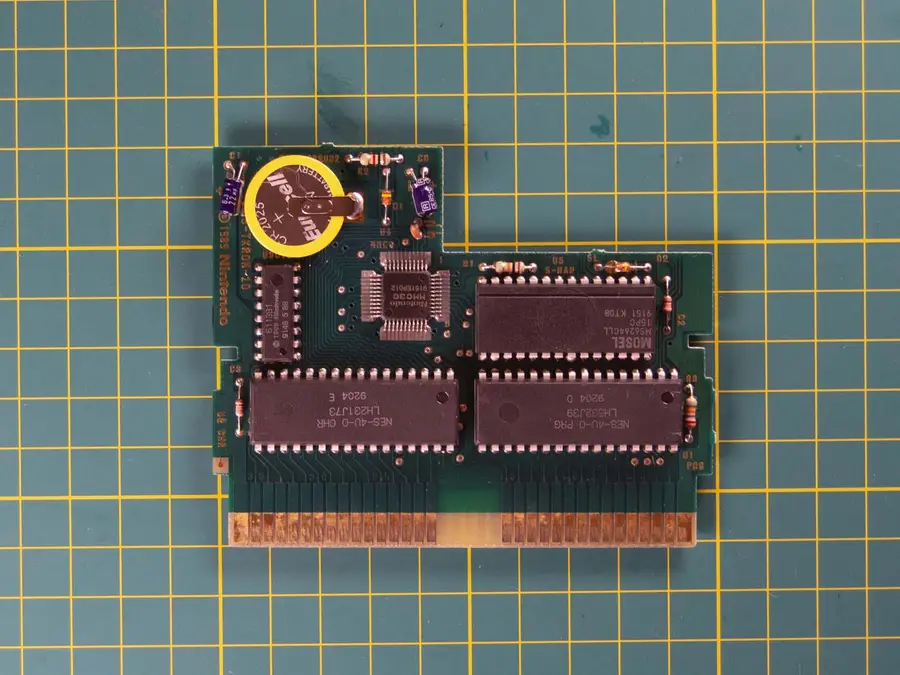
You need this CR2032 battery with pre-soldered tabs to replace the old battery.
Put the new battery into place on the board. Be sure to have the positive and negative ends line up. You can use the pictures in this guide for reference.
I’m using a leftover CR2025 from replacing a Game Boy cartridge battery; it will work, except the tabs are slightly different and thus need to be clipped. Be sure to pick up a CR2032.

How to Change Your Game Boy Cartridge Battery When Your Games Won’t Save
Game won’t save? No problem.
| 🛈 You cannot use just any CR2032. It must have pre-soldered tabs. Soldering to a battery can cause it to explode. |
5 – Solder the new battery into place
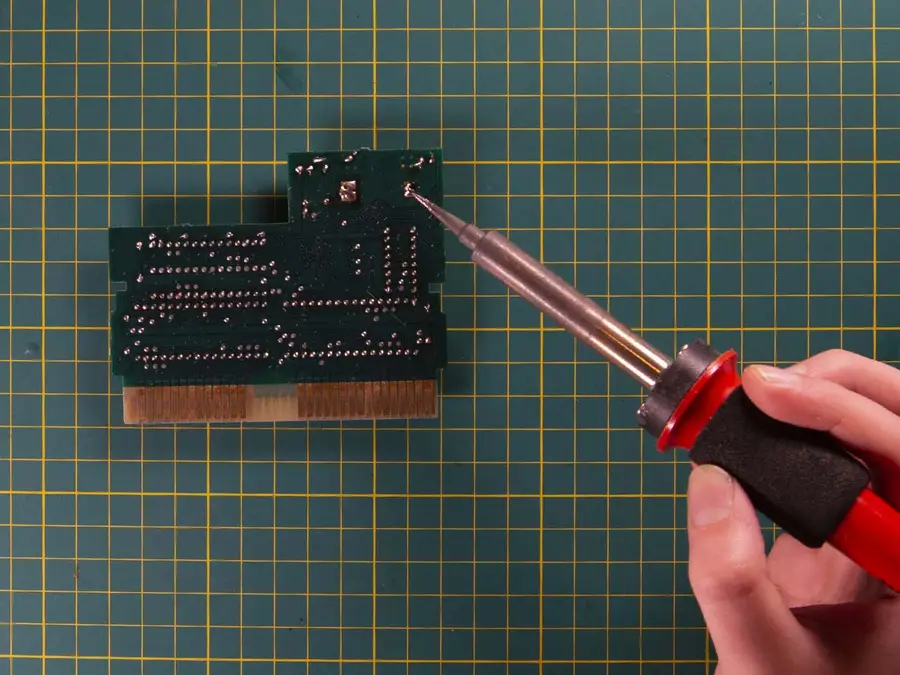
Solder the new battery into place. I always use a little bit of flux when making new connections.
6 – Screw the NES cartridge shell together
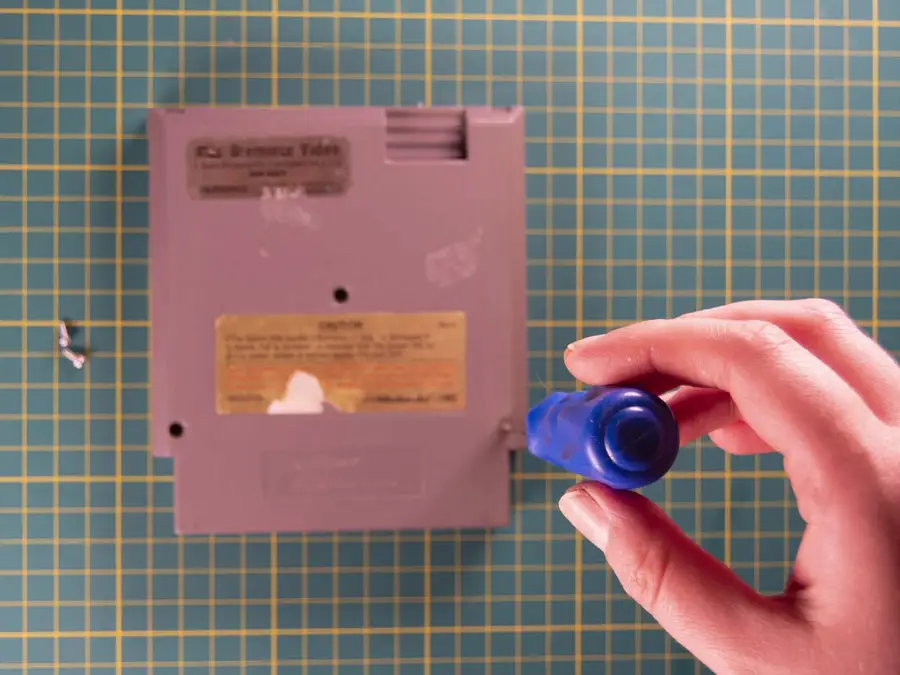
Put the board back inside the shell and screw the cartridge together. You will need the 3.8mm NES security bit to close the cartridge. There are three screws used during this step.
7 – Test the finished product

It’s time to boot up the NES and play some Tecmo Super Bowl (or whatever game you have)!
Play enough to warrant a save on the cartridge. The goal here is to create new save data. Once you’ve created a new save file, reboot the NES and load the same save data. Congratulations! You’ve given new life to your old NES game.