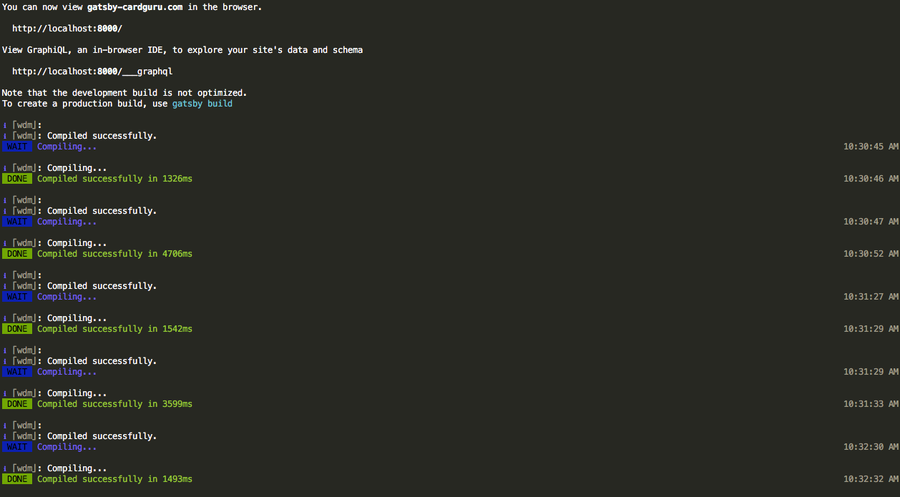How to Install Multiple Fonts at Once on Mac into Font Book
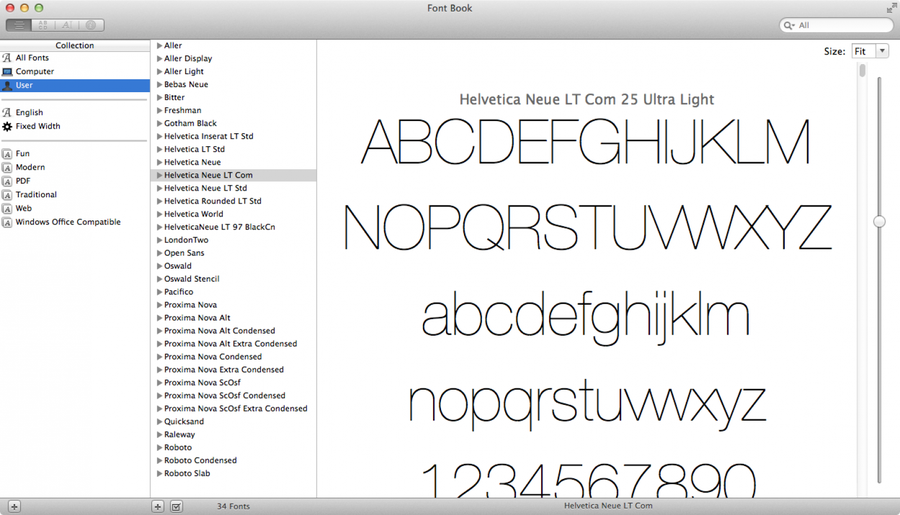
Share
What you'll need
Interests
Posted in these interests:



If you have several fonts to install, why install each one manually? You can batch install a bunch of fonts at once.
This guide will show you how to install multiple font files at once into Font Book on Mac.
1 – Locate your fonts in Finder
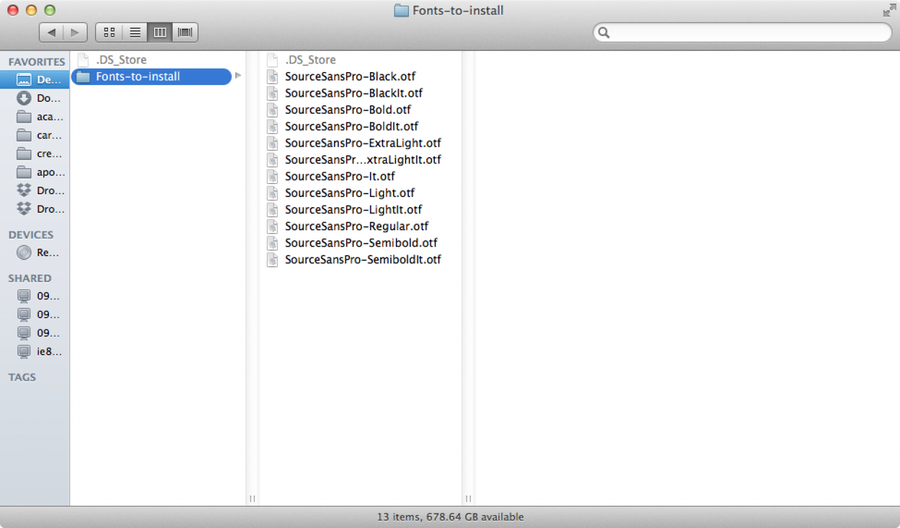
Open a new Finder window and locate the fonts you’d like to install.
2 – Open Font Book
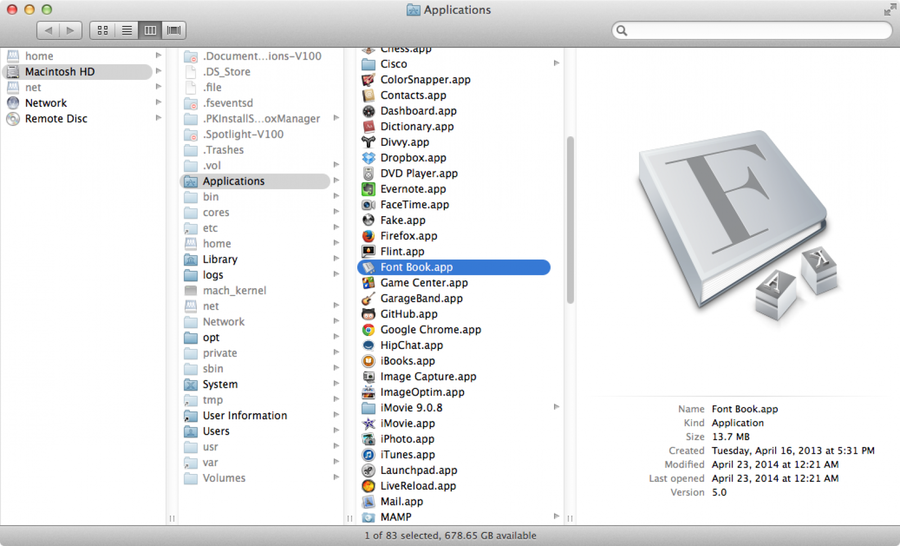
Navigate to Applications > Font Book (or open it using Spotlight).
3 – Batch install the fonts
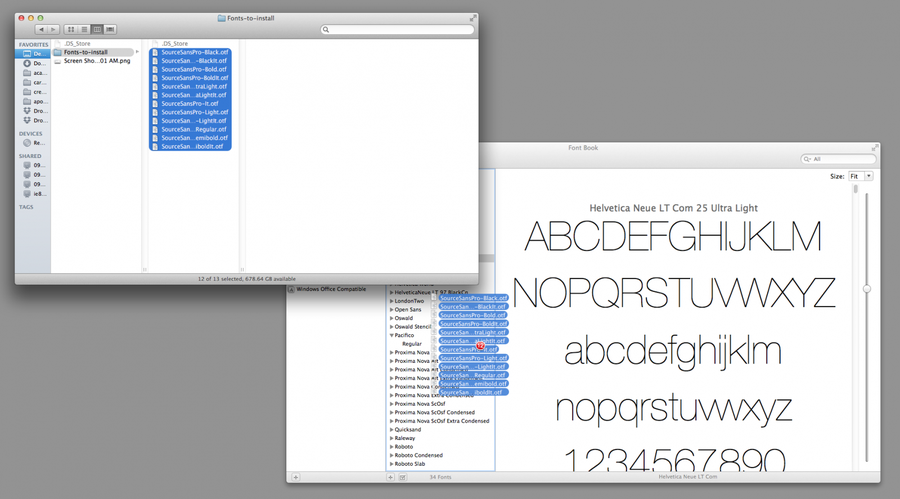
In Finder, highlight all the fonts you’d like to install and drag them into the Font Book window. You’re done!
| 🛈 Note: if the fonts you’re trying to install are corrupt or weren’t designed properly, you may see an error message. If you’d like to continue with installation anyways, you can check the associated checkbox to continue with installation. |