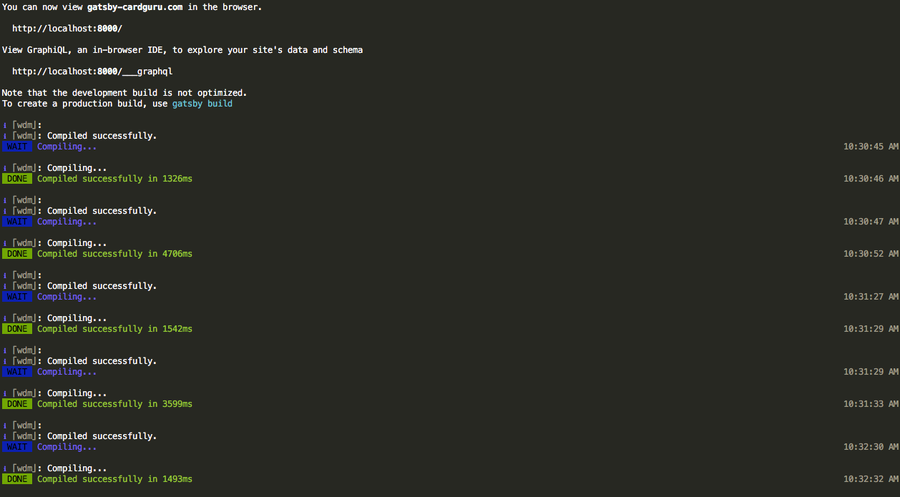How to Remap the fn (Function) key to ctrl (Control) on Mac

Share
What you'll need
Interests
Posted in these interests:

I rarely, if ever, use the function key on my Mac keyboard. Moreso, decades of computing has taught my brain to treat the bottom-left key on the keyboard as the Control key.
This short guide will show you how to make your fn (function) key as act a ctrl (control) key in macOS. This option is only available for the Macbook keyboard, not external Apple keyboards.
1 – Open Keyboard settings in System Preferences
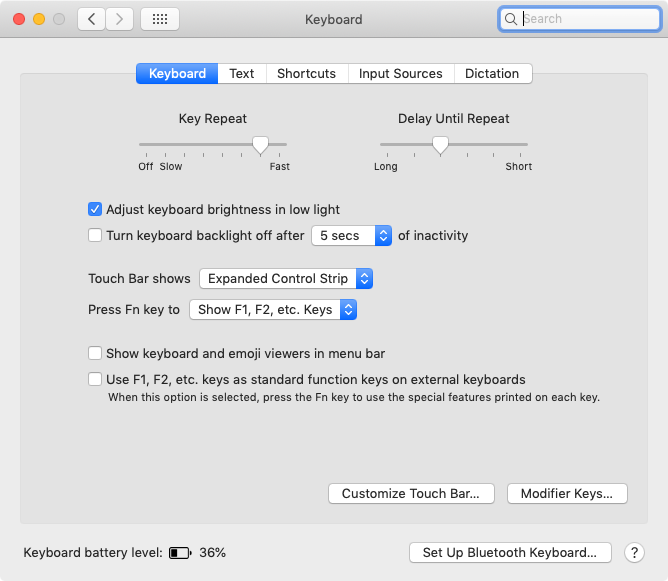
Navigate to System Preferences > Keyboard Settings to open the Keyboard Settings pane.
2 – Adjust Modifier Keys
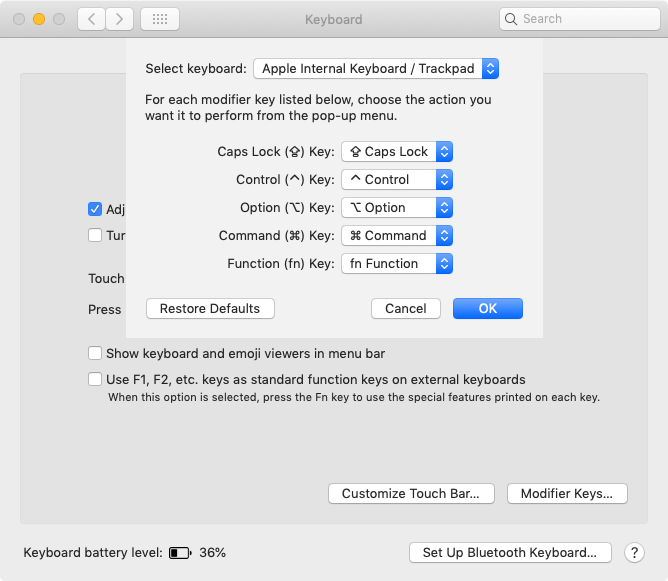
Click the Modifier Keys button and select the keyboard you’d like to configure
It’s possible to convert the fn key to ctrl for your external keyboard, Macbook keyboard, or both!
3 – Remap the function key to control
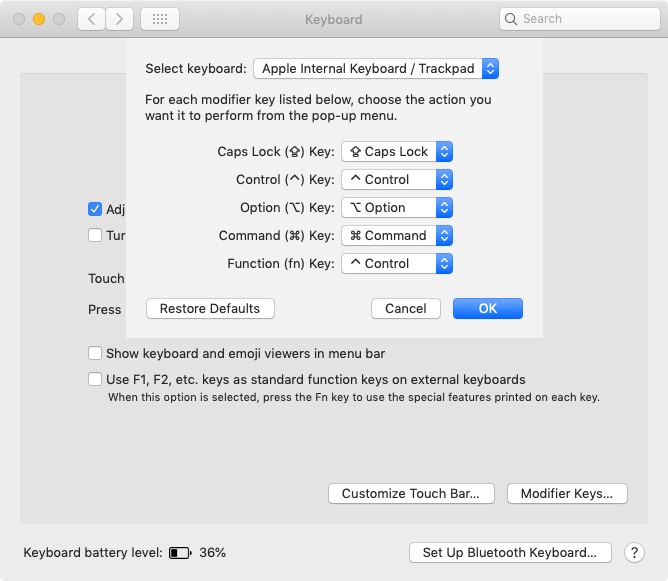
To remap the fn key to ctrl in macOS, change the Function (fn) Key: dropdown to ⌃ Control. Then, press OK.
To change additional keyboards, simply select the additional keyboard from the Select keyboard: dropdown and repeat this step.
You’re all done!
| 🛈 There’s no option to remap your (ctrl) key to (fn) without external software, so make sure you won’t need the Function key. |