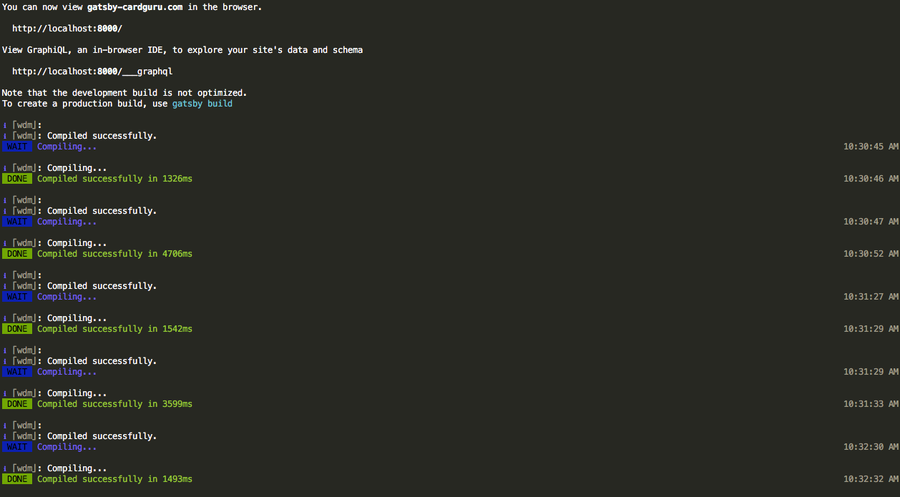Remove Adobe Creative Cloud From the Menu Bar (Mac)
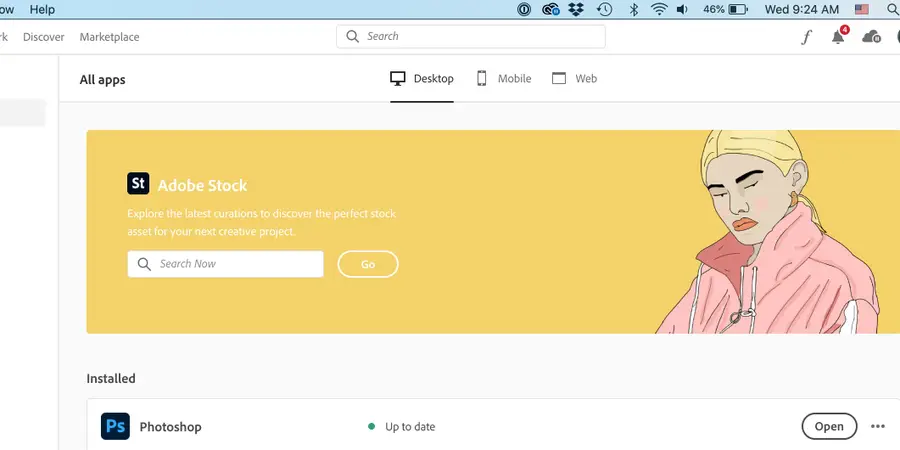
Share
You know how much we disabling distractions like the start screen in Adobe Illustrator. Unlike other menu bar items, when you right-click on the Adobe Creative Cloud icon, you are not given the option to quit the application. Even unchecking “always look for updates” will not remove this.
This means that Creative Cloud is always running in the background, constantly checking for updates. Closing this will likely have a noticeable effect on the speed of your computer, particularly an older computer.
This guide will teach you how to disable and remove the annoying Adobe Creative Cloud updater from the menu bar in macOS.
1 – Click the Creative Cloud icon in the menu bar
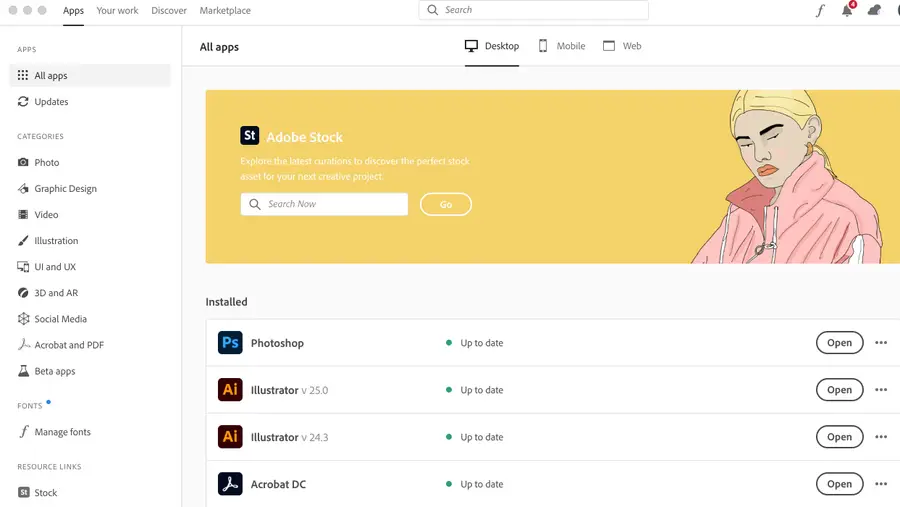
Clicking the Creative Cloud icon will open Creative Cloud. (Yes, unfortunately, you have to do this.)
2 – Quit Creative Cloud
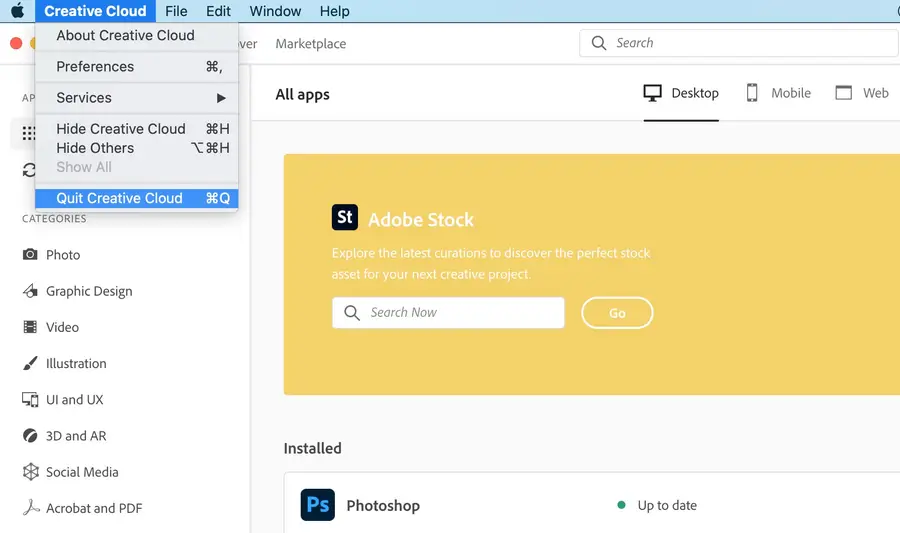
You have two ways to quit Adobe Creative Cloud:
Press Cmd + Q.
or
Go to “Creative Cloud” > Quit Creative Cloud.
Now you should no longer see the Adobe CC icon in your menu bar.