Best Quality of Life Mods for Minecraft (Fabric)
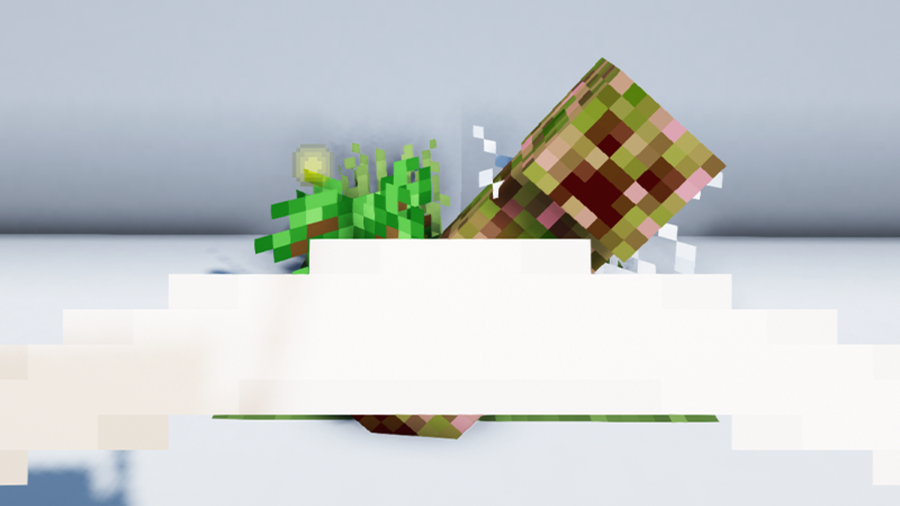
Share
Interests
Posted in these interests:



Chances are, if you’re reading this, then you’ve played Minecraft long enough to realize that there are some features that are lacking from the vanilla game. This guide will go through quality of life fabric mods available for Minecraft that either improve or add new features and tweaks. They each will make gameplay smoother and more enjoyable! So whether you’re hosting a survival multiplayer server or you’re playing alone, you’ll find something below for any type of Minecraft player!
If you’re interested in more mods for Minecraft, check out the Minecraft Forge interest!
Note that the game versions available may change since the time of publishing. Most photos were taken using BSL Shaders and Optifine in 1.16.5.
1 – Enchantment Descriptions
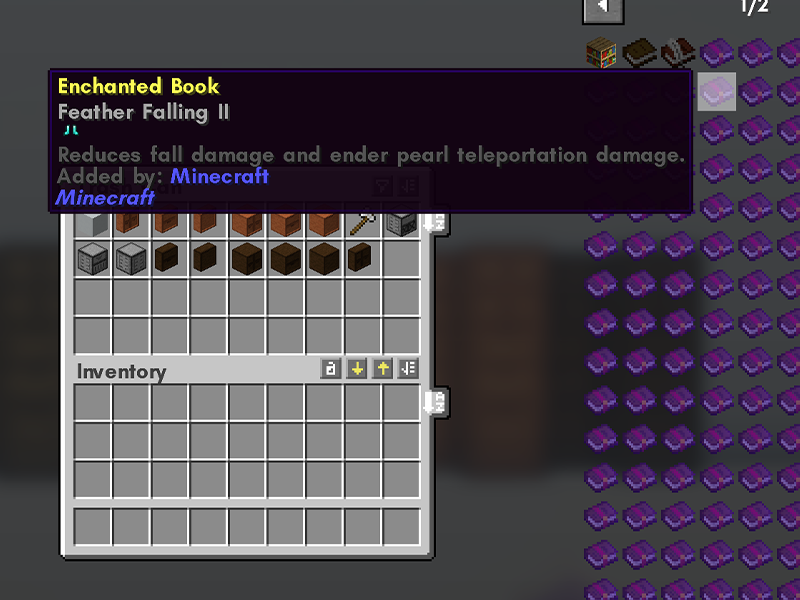
By DarkhaxDev
Game Versions: 1.12, 1.14, 1.15, 1.16, 1.17
This mod is perfect for those of us who aren’t familiar with enchantments. The Enchantment Description mod enables players to see a description of an enchanted book. Pair it with REI to enable players to see any enchantment description they want!
2 – WTHIT

Game Versions: 1.16, 1.17
This incredibly useful mod shows in game tooltips with information on the block or fluid the player is looking at! WTHIT also has an API for other mods to add information about blocks.
3 – CleanCut

By Rongmario
Game Versions: 1.15, 1.16, 1.17
This mod does exactly what the name sounds like. CleanCut allows you to hit mobs that are behind grass, flowers, saplings, and other obstructions! Bonus: It works for Forge too!
4 – Mod Menu
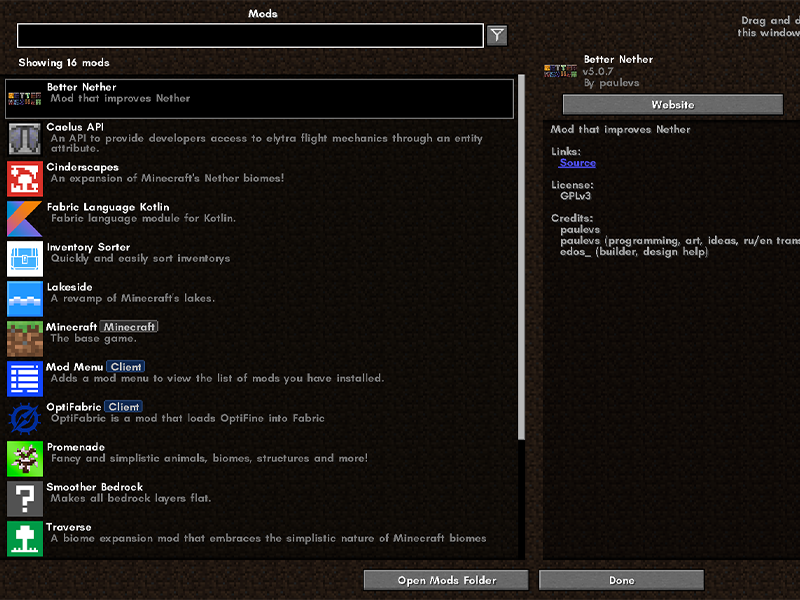
Game Versions: 1.14, 1.15, 1.16, 1.17
This is a mod for mods. It installs a searchable menu for installed mods that can also be sorted. Mod Menu shows links to a mod’s homepage and issues, as well as its description!
5 – Better Biome Blend
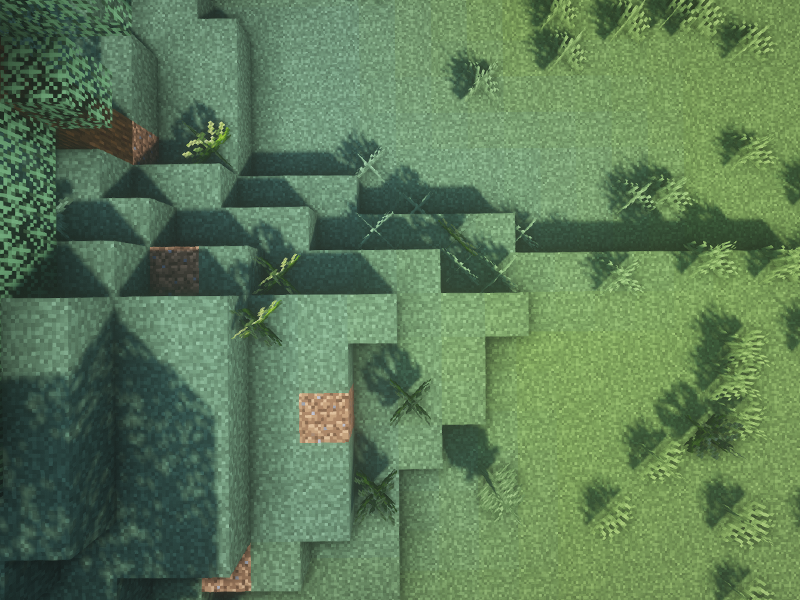
Game Versions: 1.12, 1.16, 1.17
This mod does just as the name implies. It blends together the biome blocks to make the world seem more connected, rather than chunks just put together. It has little effect on game performance, so don’t be afraid to add it to a server’s modpack!
6 – Controlling for Fabric
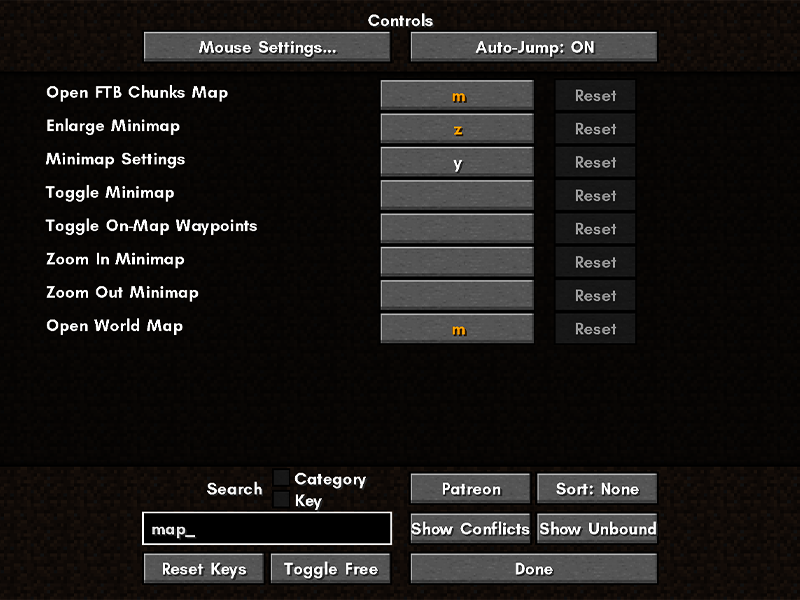
By Jaredlll08
Game Versions: 1.14, 1.15, 1.16, 1.17
The downside to having mods on a server is the key binds. Save yourself and your players the time and use Controlling which adds a search bar for key binds and allows you to find conflicting keys.
7 – RandomPatches
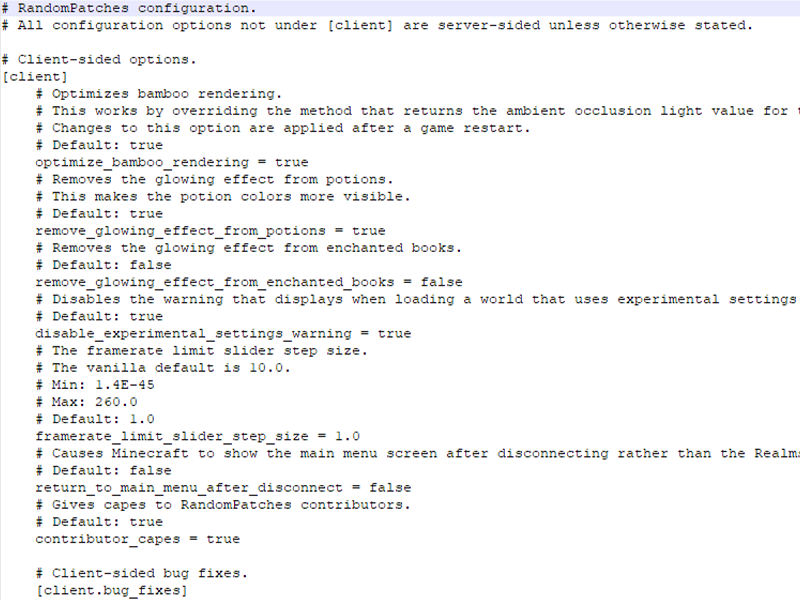
Game Versions: 1.15, 1.16
This mod is very non-intrusive compared to others. It doesn’t change anything visible to players, but it does make changes for things otherwise hard-coded into Minecraft. Patches include higher connection read timeout, changing the maximum player speeds, boat buoyancy, and allows mobs to cross rails.
8 – Roughly Enough Items

By sheaniel
Game Versions: 1.14, 1.15, 1.16, 1.17
The quintessential tool for a modded server. Not only does Roughly Enough Items (REI) display a directory of items in the world, it also shows how to craft those items. You can search by item or mod name (or both together), plus you can exclude search terms!
9 – Sit

By bl4ckscor3
Game Versions: 1.14, 1.15, 1.16, 1.17
This mod does exactly as the name entails. Sit allows players to sit on slabs and stairs as if they were chairs!
10 – Cosmetic Armor

By Apace100
Game Versions: 1.12, 1.14, 1.15, 1.16
The Cosmetic Armor mod enables players to have more than one set of armor on. One set is for function, while the other is purely cosmetic. It also allows you to hide your armor while still maintaining their effects.
11 – Trinkets

By EmilyPloszaj
Game Versions: 1.14, 1.15, 1.16, 1.17
This mod adds slots for various accessories and mods that add extra armor or tools. It’s neccesary if a server has mods with effect-causing items that the player can equip.
12 – Advancements Enlarger

By shedaniel
Game Versions: 1.15, 1.16, 1.17
Just as the name suggests, this mod increases the size of the advancement window. It also has a dark mode!
13 – Inventory Sorting

By Kryptonaught
Game Versions: 1.14, 1.15, 1.16, 1.17
A perfect mod to help keep chests and inventory organized. Using either a key-bind, the middle mouse button, or the UI button, everything will pop right into an organized state!
14 – Diggus Maximus
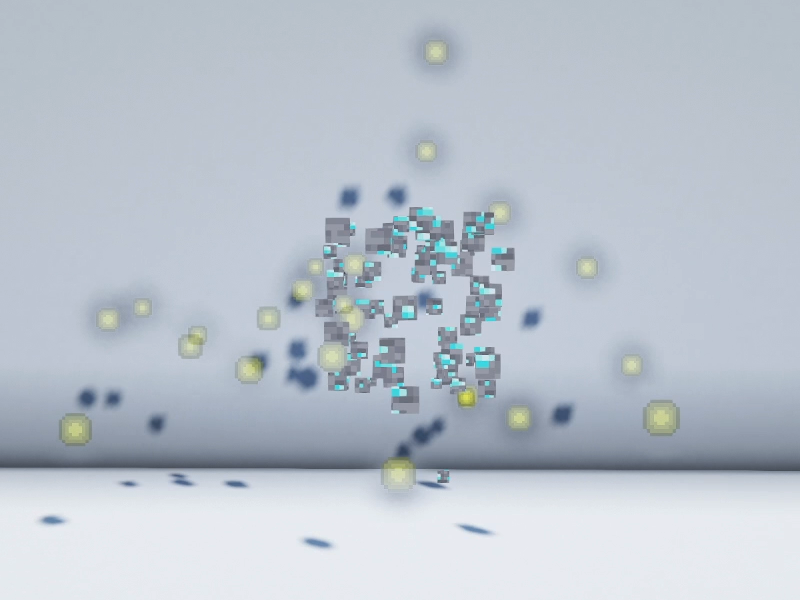
By Kryptonaut
Game Versions: 1.14, 1.15, 1.16, 1.17
This is a vein mining mod which allows players to mine identical blocks near each other. It’s easy to use and configure for server admins who want to specify which blocks this mod can be used on!
15 – Can I Mine This Block?

By shedaniel
Game Versions: 1.16, 1.17
This is a mod for those who love HWYLA (Here’s What You’re Looking At). It adds in information to the tooltip on the mining level and the effective tool for blocks.
16 – Couplings
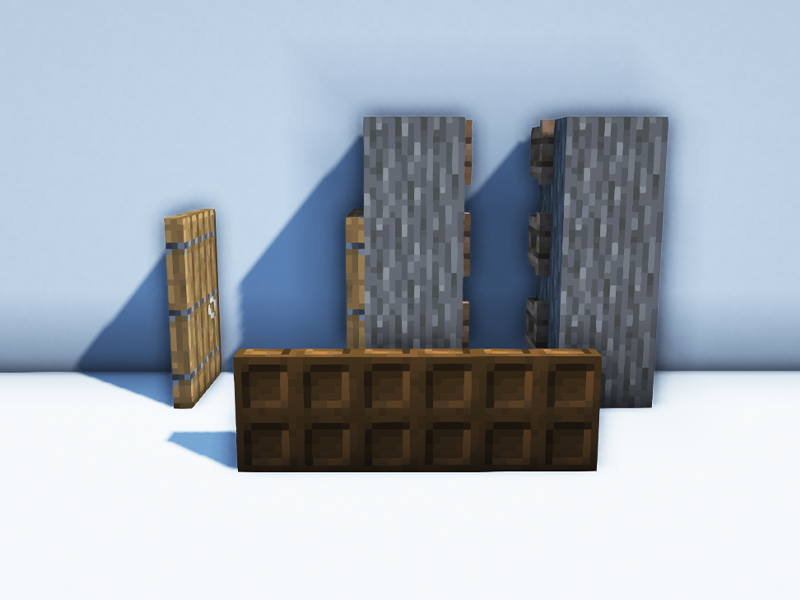
By HeckinChloe
Game Versions: 1.14, 1.15, 1.16, 1.17
Couplings adds the simple, yet game changing, feature of doors, trapdoors, and fence gates opening and closing together!
17 – Better F3
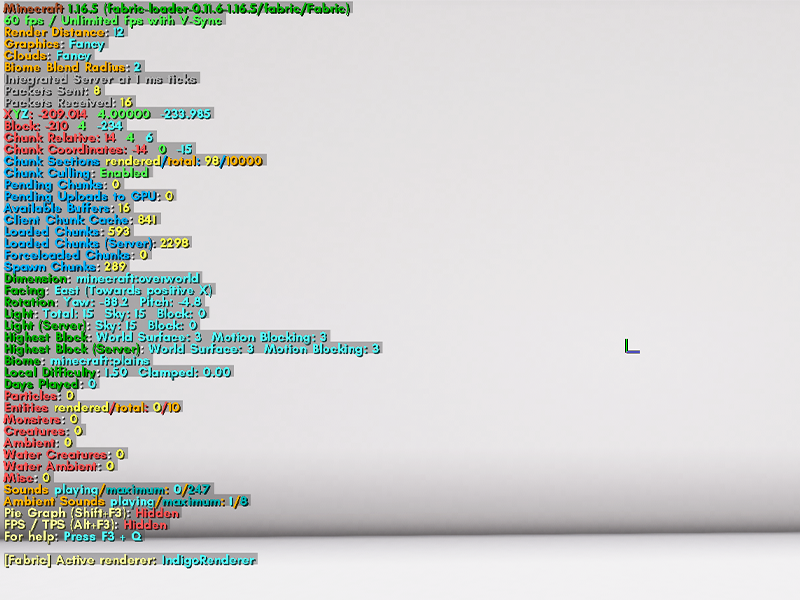
By cominixo
Game Versions: 1.16, 1.17
This mod makes the original Minecraft HUD more readable and customizable. Players can change coloring, position, spacing and more!
18 – Custom Selection Box

By shedaniel
Game Versions: 1.12, 1.14, 1.15, 1.16
While Minecraft has accessibility settings, they don’t let you customize the selection boxes around blocks. Whether you need or want to, Custom Selection Box lets you choose a variety of settings to make things easier to place, destroy, or edit.
19 – Tool Stats

By DarkhaxDev
Game Versions: 1.15, 1.16, 1.17
This mod adds information about a tool to the tooltip when you hover over them inside the inventory. Tool Stats very helpful when trying to compare different tools or weapons within the game for harvest level, mining efficiency, and enchantability.
20 – Elytra Trinket

Game Versions: 1.16, 1.17
The annoying part about having elytra in the vanilla game is that it takes up your chestplate slot. With this mod, however, that problem disappears! This adds a back slot to the player inventory just for the elytra to be placed!
21 – Dark Loading Screen

By Neecko5b84
Game Versions: 1.14, 1.15, 1.16, 1.17
This is a must-have mod no matter if it’s for a server pack or single player game. It turns the loading screen dark and the colors can even be configured through Mod Menu if installed as well!
22 – MAmbience
By andre111_
Game Versions: 1.14, 1.15, 1.16
Much like Dynamic Surroundings for Forge, MAmbience adds ambient sound and visuals that depend on the player’s surroundings. Wood creaks, water sloshes, and animal sounds vary based on the time of day.
23 – Antique Atlas

By Hunternif
Game Versions: 1.12, 1.14, 1.15, 1.16, 1.17
There are plenty of other map mods available, but Antique Atlas is so unique I needed to include it. This map is themed for fantasy or medieval worlds with its hand-drawn style. It even has marker capabilities and lets players export the map to an image file.
24 – Advanced Rotten Flesh to Leather
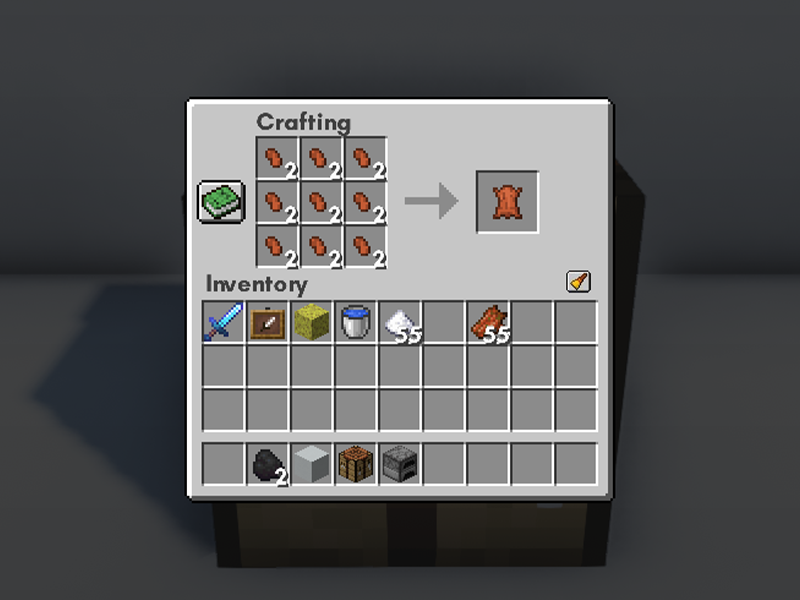
Game Versions: 1.12, 1.14, 1.15, 1.16
One of the most annoying resources gathered in Minecraft is rotten flesh. You can’t do anything useful with it, but instead of tossing it out or letting it take up storage, add this handy mod! Using a furnace convert that rotten flesh into useful leather. It also comes with multiple mods, so server admins can decide how easy or hard they want gameplay to be!
25 – Better Dropped Items
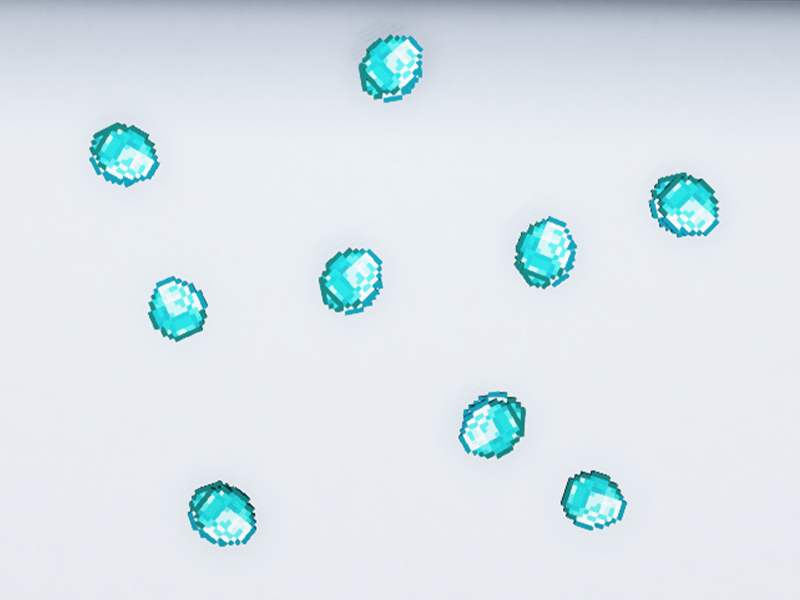
By Drylar1
Game Versions: 1.14, 1.15, 1.16, 1.17
This is merely a cosmetic fix, but it’s a cool mod that I felt it needed to be mentioned. Better Dropped Items does as the name says. It adds physics to items thrown or dropped by having them land flat on the ground rather than hovering above it.










