Best Quality of Life Mods for Minecraft (Forge)
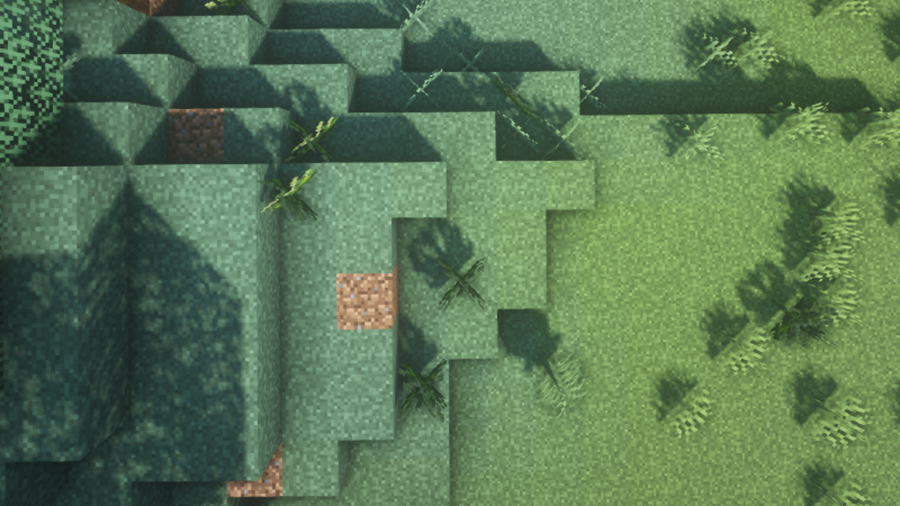
Share
Interests
Posted in these interests:



Chances are, if you’re reading this, then you’ve played Minecraft long enough to realize that there are some features that are lacking from the vanilla game. This guide will go through quality of life mods available for Minecraft Forge that either improve or add new features and tweaks. They each will make gameplay smoother and more enjoyable! So whether you’re hosting a survival multiplayer server or you’re playing alone, you’ll find something below for any type of Minecraft player!
Note that the game versions available may change since the time of publishing. Most photos were taken using BSL Shaders and Optifine in 1.16.5.
1 – Akashic Tome
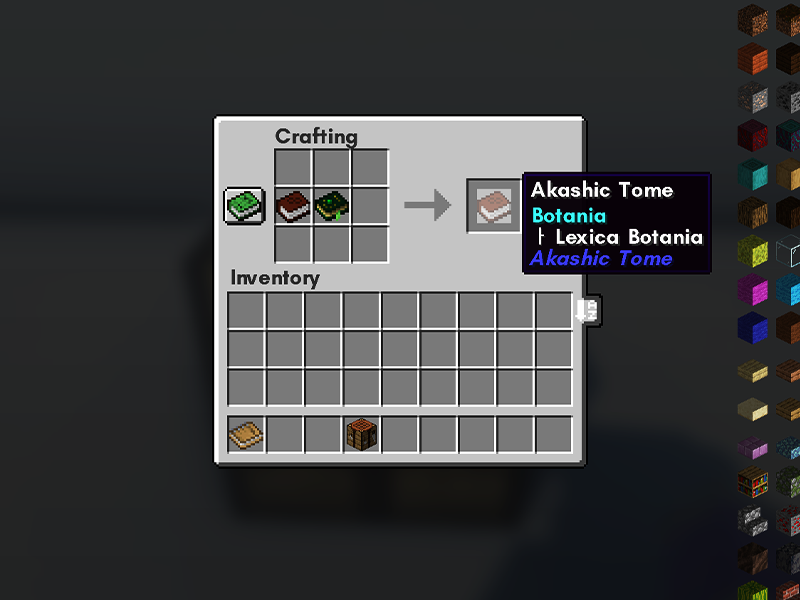
By Vazkii
Game Versions: 1.12, 1.15, 1.16
Depending on what type of server you have, chances are there will be a handful of mods that come with in-game books, also known as documentation. Akashic Tome provides a one-stop shop for all documentation by transforming itself into the mod book you select. This will help players who like to explore different mods without having to leave the game!
2 – Just Enough Items

By mezz
Game Versions: 1.12, 1.16
The quintessential tool for a modded server. Not only does it display a directory of items in the world, it also shows how to craft those items. You can search by item or mod name (or both together), plus you can exclude search terms!
3 – Controlling
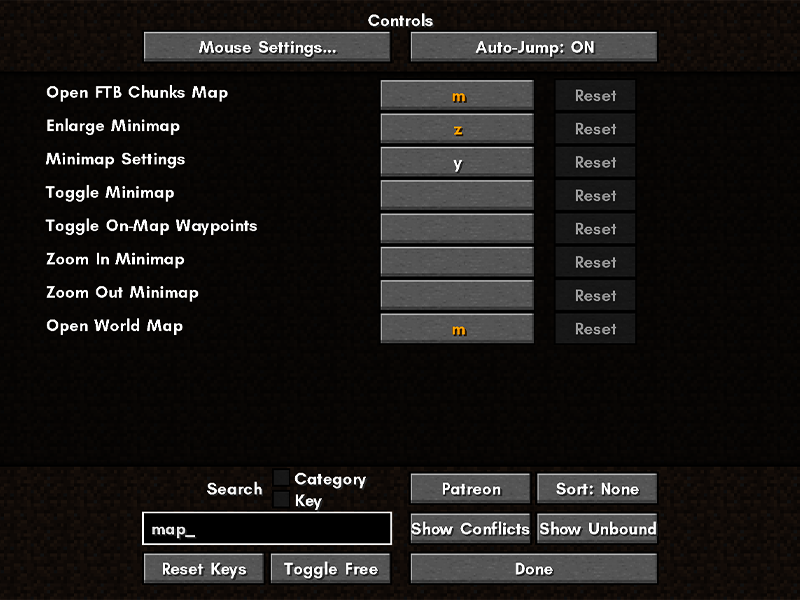
By Jaredlll08
Game Versions: 1.15, 1.16
The downside to having mods on a server is the key binds. Save yourself and your players the time and use Controlling which adds a search bar for key binds and allows you to find conflicting key.
4 – Just Enough Resources
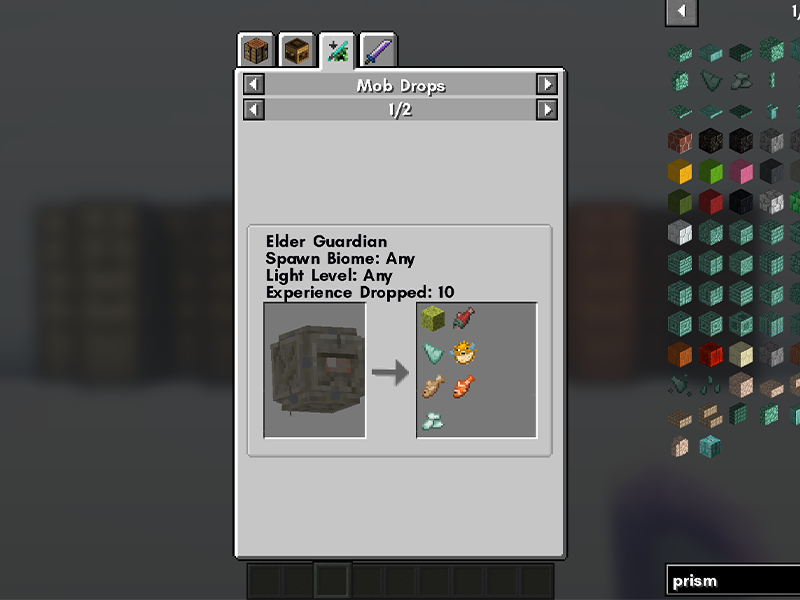
Game Versions: 1.12, 1.14, 1.16
While JEI is fantastic, it does lack the ability to show where dropped items come from. That’s where Just Enough Resources (JER) comes into play. It will show you where to find dropped items from entities like plants, mobs, dungeons, and even ore generation!
5 – All Stone to Tools
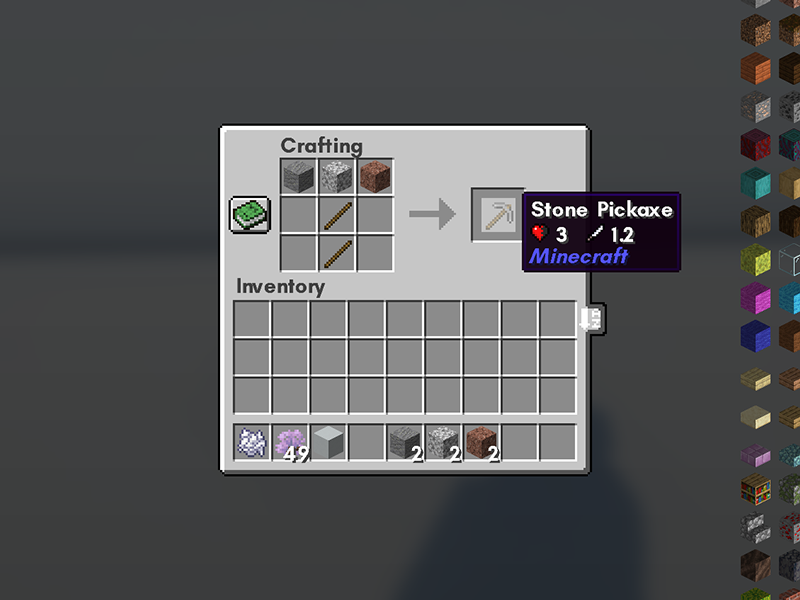
Game Versions: 1.15, 1.16
The All Stone to Tools mod solves that pesky problem when you’re stuck with random blocks of stone, but need to make a pickaxe. Worry no longer, as this mod enables all types of stone blocks to be able to be used to make a pickaxe (and it gives a use to avoid having stacks of unused stone in your inventory). The mod developer also has created similar handy mods as well!
6 – RandomPatches
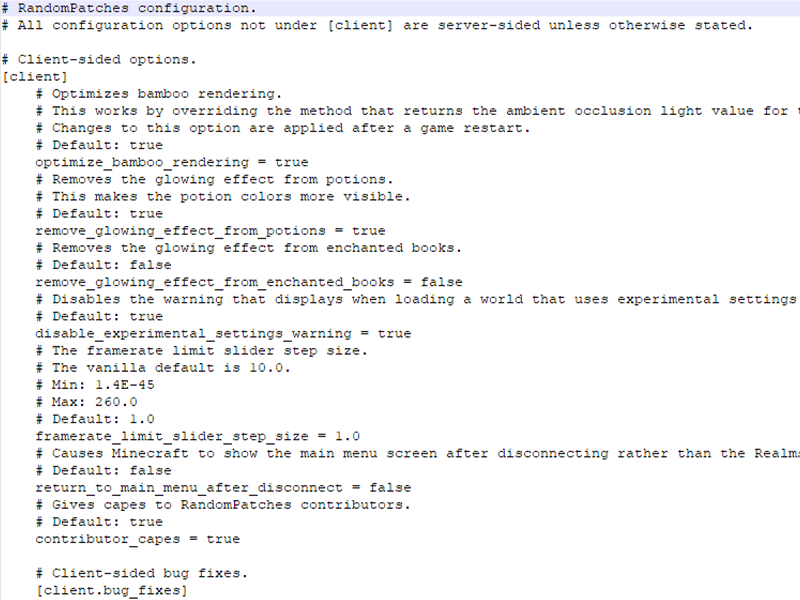
Game Versions: 1.12, 1.16
This mod is very non-intrusive compared to others. It doesn’t change anything visible to players, but it does make changes for things otherwise hard-coded into Minecraft. Patches include higher connection read timeout, changing the maximum player speeds, boat buoyancy, and allows mobs to cross rails.
7 – SwingThroughGrass
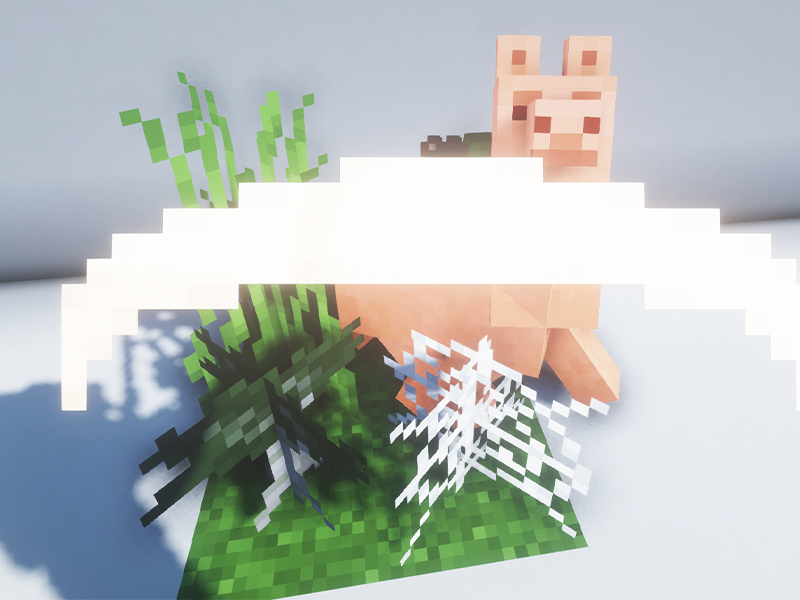
By exidex
Game Versions: 1.12, 1.14, 1.15, 1.16
This mod does exactly what the name says. It allows you to hit mobs that are behind grass, flowers, saplings, and cobwebs!
8 – Dynamic Surroundings
By OreCruncher
Game Versions: 1.12, 1.16
If you’ve tired of the same sounds of Minecraft, get ready for a complete overhaul with Dynamic Surroundings. This mod alters the player’s visual and audible experience in the Minecraft world. It adds ambient sounds that changes not only the player’s surroundings, but even changes based on what block the player walks on. Wood creaks, water sloshes, and animal sounds vary based on the time of day. Plus, it is completely configurable inside the game, so players can customize how they want to hear the world.
9 – Jade

By Snownee_
Game Versions: 1.12, 1.15, 1.16, 1.17
For those readers who know Minecraft mods well, you might be questioning why I’m choosing to list Jade over its alternatives HWYLA or Waila. That’s because Jade takes all the solutions of its predecessors and puts it into one mod. Jade shows in game tooltips such as breaking progress, horse stats, entity growth, and accurate mod names!
10 – Toast Control
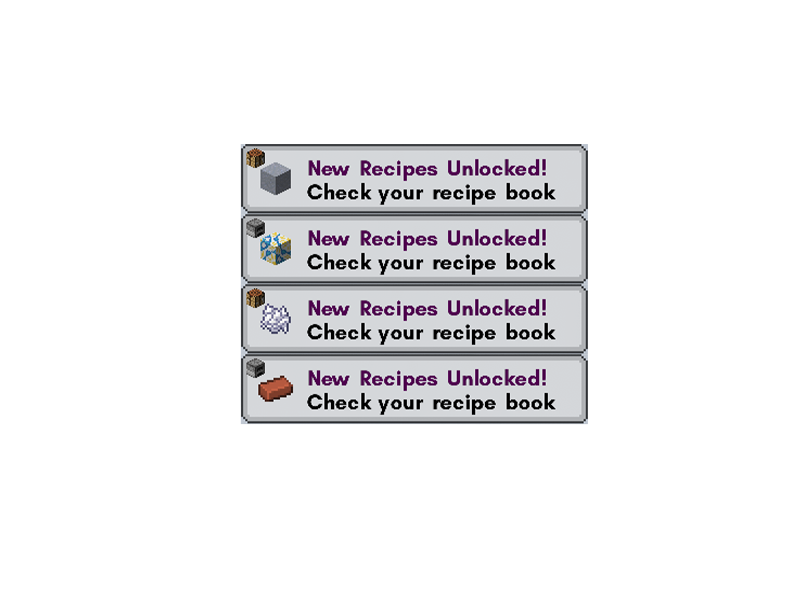
Game Versions: 1.12, 1.14, 1.16
Toast Control helps get rid of intrusive popups in the top corner of the screen. You can customize what toasts are disabled and how they look, but it makes for a more enjoyable experience for players.
11 – Enchantment Descriptions
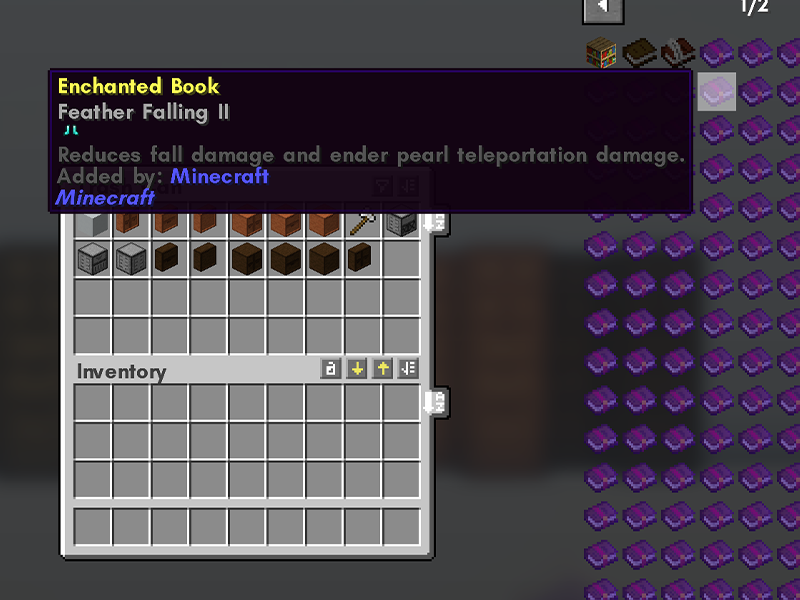
By DarkhaxDev
Game Versions: 1.12, 1.14, 1.15, 1.16, 1.17
This mod is perfect for those of us who aren’t familiar with enchantments. Enchantment Descriptions enables players to see a description of any enchanted book. Pair it with JEI to enable players to see any enchantment description they want!
12 – Cosmetic Armor Reworked

By LainMI
Game Versions: 1.12, 1.14, 1.15, 1.16
The Cosmetic Armor Reworked mod enables players to have more than one set of armor on. One set is for functional use while the other is purely cosmetic. It also allows you to hide your armor while still maintaining their effects.
13 – KleeSlabs
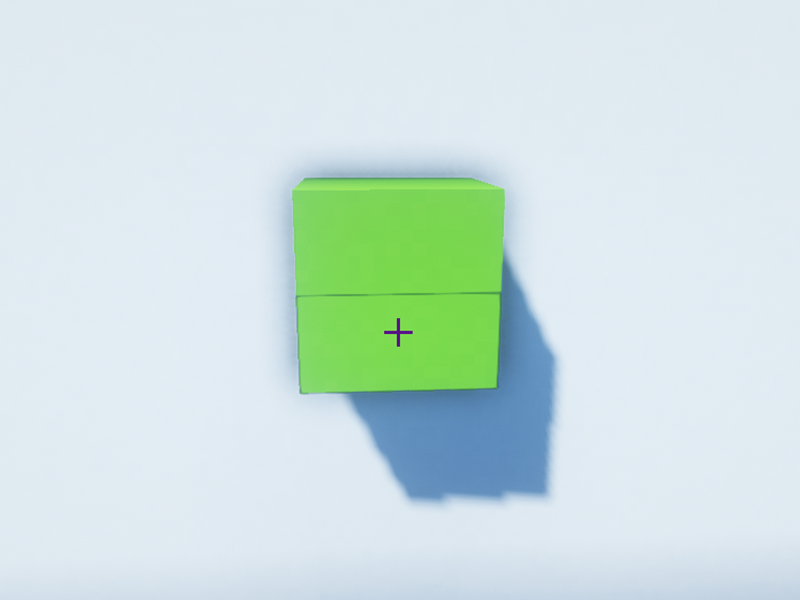
By BlayTheNinth
Game Versions: 1.12, 1.14, 1.15, 1.16
KleeSlabs fixes a common problem when building with slabs by enabling players to break only half of a double slab. While it works with all vanilla slabs, it also integrates with many other mods that adds slabs.
14 – Polymorph

Game Versions: 1.15, 1.16
The Polymorph mod is absolutely essential for a modded server. With multiple mods, there’s a higher chance of duplicate items, so Polymorph adds a UI button that lets you pick which recipe you’d like to craft from. It applies to crafting and smelting, and you can even run a command that will list out all the conflicting recipes.
15 – Mouse Tweaks

By YaLTeR
Game Versions: 1.12, 1.14, 1.15, 1.16
Mouse Tweaks is a simple mod that improves and tweaks the mouse capabilities in Minecraft. The right mouse button allows you to drag and add items multiple times in a slot, the left mouse button lets you drag and pick up multiple of the same type of item or block, and there’s a few more tweaks to make gameplay easier!
16 – Overloaded Armor Bar

By tfarecnim
Game Versions: 1.12, 1.14, 1.15, 1.16
When you add mods with new armor, you need a mod to also customize the armor bar in the player HUD. Overloaded Armor Bar mod allows armor values over 20 to be displayed, and you can customize the coloring in the configuration file.
17 – Curious Elytra

Game Versions: 1.14, 1.15, 1.16
The annoying part about having elytra in the vanilla game is that it takes up your chestplate slot. With this mod, however, that problem disappears! This adds a back slot to the player inventory just for the elytra to be placed!
18 – Sit

By bl4ckscor3
Game Versions: 1.12, 1.14, 1.15, 1.16
The Sit mod does exactly as the name entails. It allows players to sit on slabs and stairs as if they were chairs!
19 – Inventory Tweaks Renewed

By David1544
Game Versions: 1.15, 1.16
This is a necessary mod for servers. It allows for the middle mouse button to sort inventory with one click, plus it auto refills blocks to your hand from your inventory. It’s a small mod that makes playing the game much more enjoyable!
20 – Torch Slabs Mod

By EndlesNights
Game Versions: 1.12, 1.14, 1.15, 1.16
Another mod that adds a much-needed feature to Minecraft! Torch Slabs Mod lets you place torches and lanterns on top and the side of slabs and stair blocks. You can also place lanterns on the side of fences and regular solid blocks! There are a couple other features as well, which makes this mod essential to server modpacks.
21 – Curious Shulker Boxes
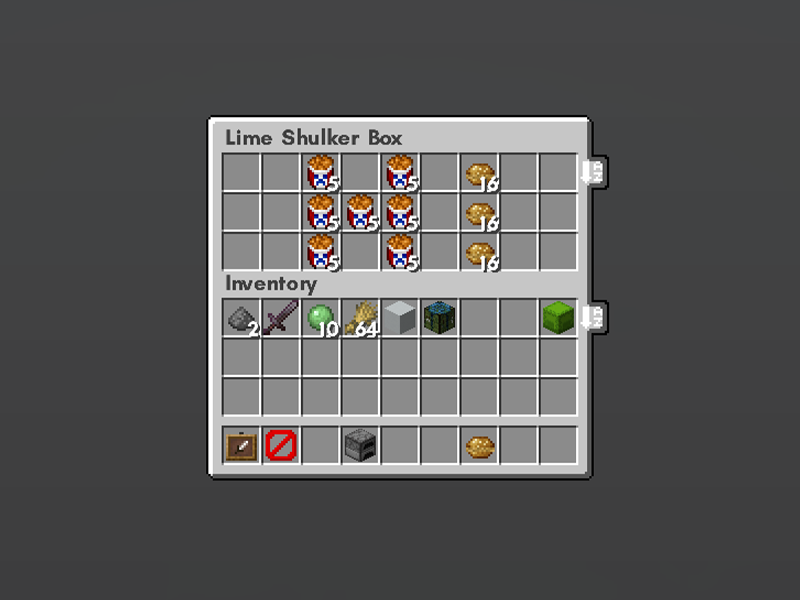
Game Versions: 1.14, 1.15, 1.16
Curious Shulker Boxes makes players capable to carry a shulker box on a player’s back and connect with their inventory. They can even set a key bind to access the inventory directly!
22 – OptiForge
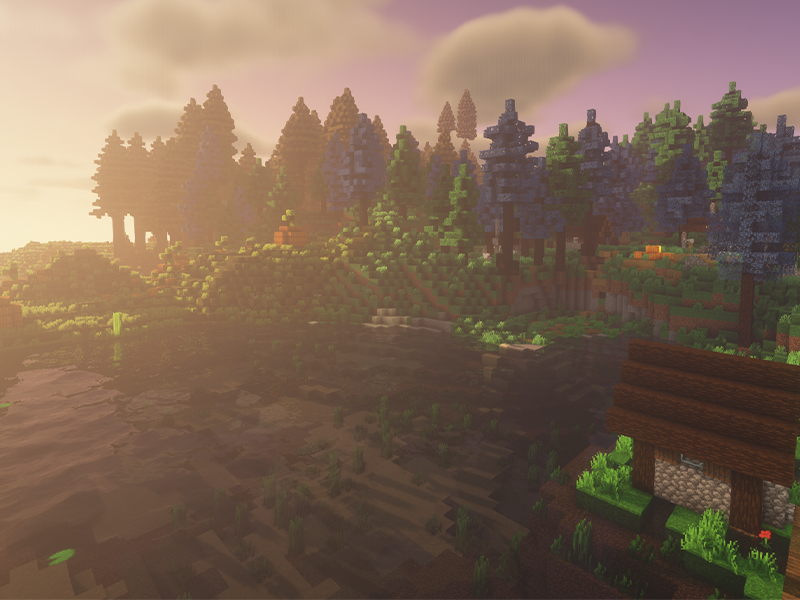
By ZekerZhayard
Game Versions: 1.14, 1.15, 1.16
An essential mod for a server, OptiForge enables the use of Optifine for players. Without it, no one will be able to use shaders and have those beautiful screenshots to share!
23 – Better Biome Blend
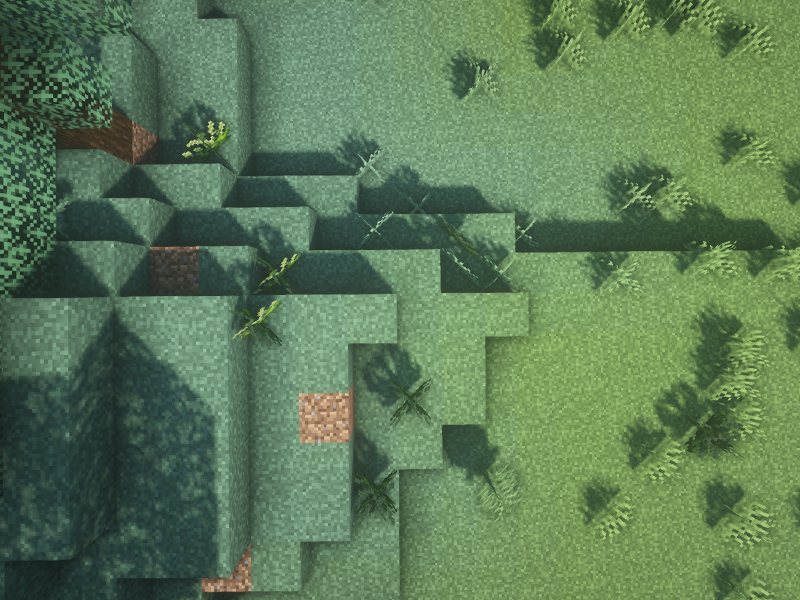
Game Versions: 1.12, 1.16, 1.17
This mod does just as the name implies. It blends together the biome blocks to make the world seem more connected, rather than chunks just put together. It has little effect on game performance, so don’t be afraid to add it to a server’s modpack!
24 – Just Another Rotten Flesh to Leather Mod
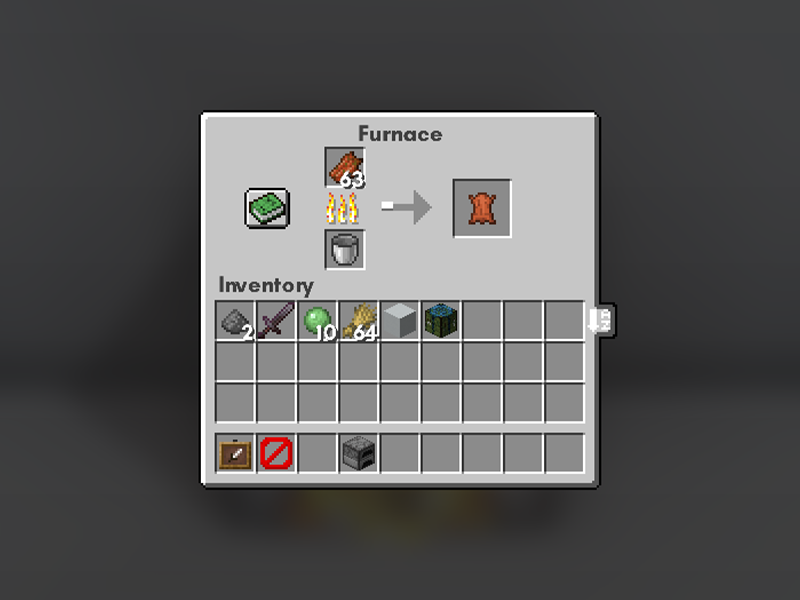
By alexaum1
Game Versions: 1.12, 1.14, 1.15, 1.16
One of the most annoying resources gathered in Minecraft is rotten flesh. You can’t do anything useful with it, but instead of tossing it out or letting it take up storage, add this handy mod! Using a furnace, smelt that rotten flesh into useful leather!
25 – Trash Cans

Game Versions: 1.12, 1.14, 1.15, 1.16, 1.17
Seasoned Minecraft players usually have lava pits near their builds to discard items. This mod makes things a little less dangerous with various types of trash cans to get rid of liquids, items, and even energy. It’s a mod that just makes things a little more authentic and safe for those who had too many items.










