How to Visit Minecraft’s Uncensored Library

Share
Interests
Posted in these interests:



In what is easily one of my favorite Minecraft creations Reporters Without Borders contracted with a cool design company called BlockWorks to build a massive 12.5 million block library that houses the articles of silenced and murdered journalists from five of the world’s most restrictive and regressive governments. In the fight for democracy, these were some of the brightest lights and loudest voices, and, through the Uncensored Library, their work lives on.

An Uncensored Library Created in Minecraft Defies Authoritarianism
Censored articles from around the world find refuge in this massive Minecraft map
The best part about this project is that it’s interactive. You can visit this library, read the articles that posed such a great threat to their authoritarian governments, and get a visceral sense of the difficulties faced by people in these countries (and others just as restrictive) to locating information that their repressive leaders don’t want them to have.
1 – Accessing the Uncensored Library via the Minecraft server

If you’re playing Minecraft on PC, in the launcher you can make sure you are running Minecraft version 1.14.4. You can change your Minecraft version using this guide!
- Once you’ve changed to the correct Minecraft version, open Minecraft and click on “Multiplayer”. Near the bottom of the screen, there will be a button that reads, “Add Server”.
- Now, copy the IP for The Uncensored Library
visit.uncensoredlibrary.comand click the “Add” button. - Finally, just double-click the server in the list.
2 – Downloading the Uncensored Library Minecraft map for PC
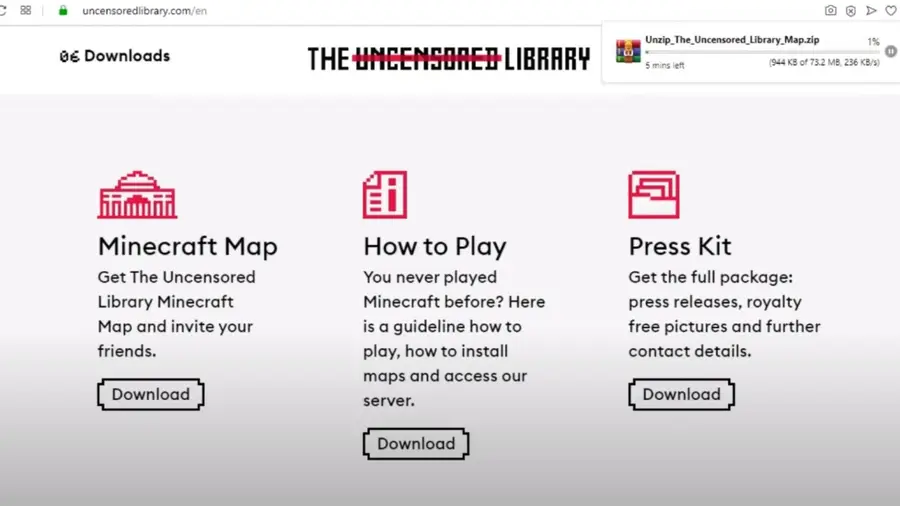
The Uncensored Library is available for free to players of Minecraft on PC or Mac. The map can be downloaded on their website uncensoredlibrary.com under the section ‘downloads‘.
Once you have downloaded The Uncensored Library zip file (containing an individual map), to play, follow these instructions:
- Download a map file on the uncensoredlibrary.com.
- Extract the map files with a ZIP extractor. ZIP files can usually be opened by your operating system without any problems. Click the ‘Extract’ button, and you will be asked for a location to extract to.
- Extract the folder to your desktop or Documents folder so that you can easily find it
- Click the Start menu and select ‘Run’. Type %appdata% and press Enter. Open folder named ‘.minecraft’ and then ‘saves’
3 – Downloading the Uncensored Library Minecraft map for Mac

The Uncensored Library is available for free to players of Minecraft on PC or Mac. The map can be downloaded on their website uncensoredlibrary.com under the section ‘downloads‘.
Once you have downloaded The Uncensored Library zip file (containing an individual map), to play, follow these instructions:
- Download a map file on the uncensoredlibrary.com. – Extract the map files with a ZIP extractor. ZIP files can usually be opened by your operating system without any problems. Click the ‘Extract’ button and you will be asked for a location to extract to.
- Extract the folder to your desktop or Documents folder so that you can easily find it
- Click the Go menu in Finder and select ‘Go to Folder’. Type ~/Library/Application Support/minecraft/saves and press Return Copy the extracted map folder into the ‘saves’ folder that opens Start the game. Your newly downloaded map will be available in your ‘Worlds’ list in Minecraft. Select it to begin playing and exploring your new map.










