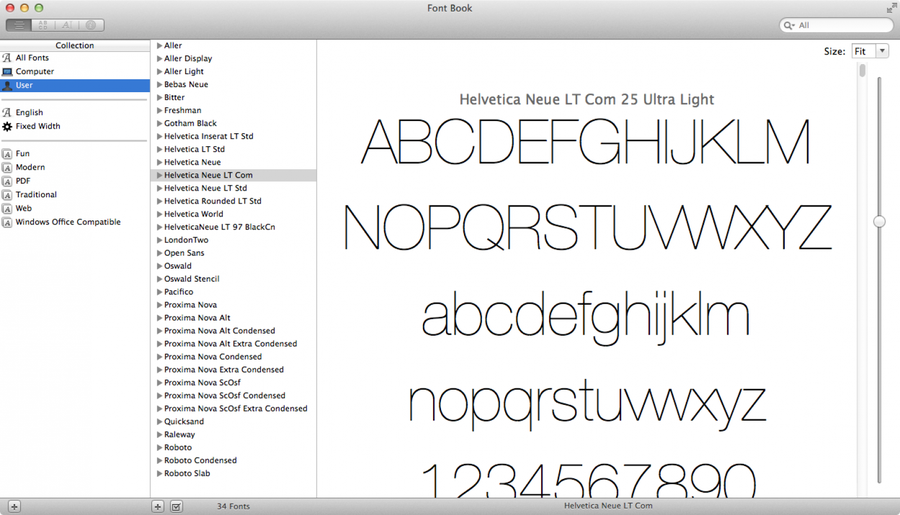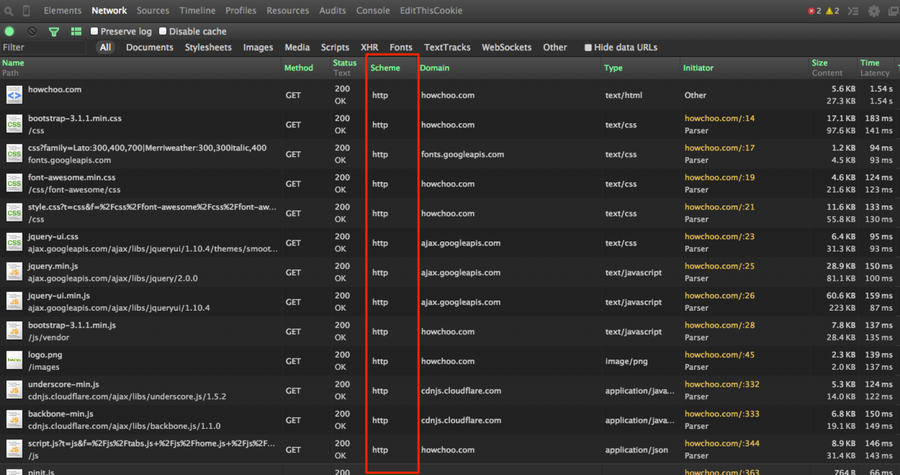How to Trigger a Phone Call using an HTML Link

Share
Interests
If you’d like your visitors to be able to open a phone application straight from your website you can follow this quick guide.
1 – Create a basic HTML link
In the body of your website, create a basic HTML link like this:
<a href="#">222-333-4444</a>2 – Add ‘tel:12223334444’ in the href attribute
When you finish your link should look like this:
<a href="tel:12223334444">222-333-4444</a>.. Replacing ‘12223334444’ with your phone number including the country code and area code.
If you found this guide useful, you may also want to read our guide on how to open a link in a new window with HTML.