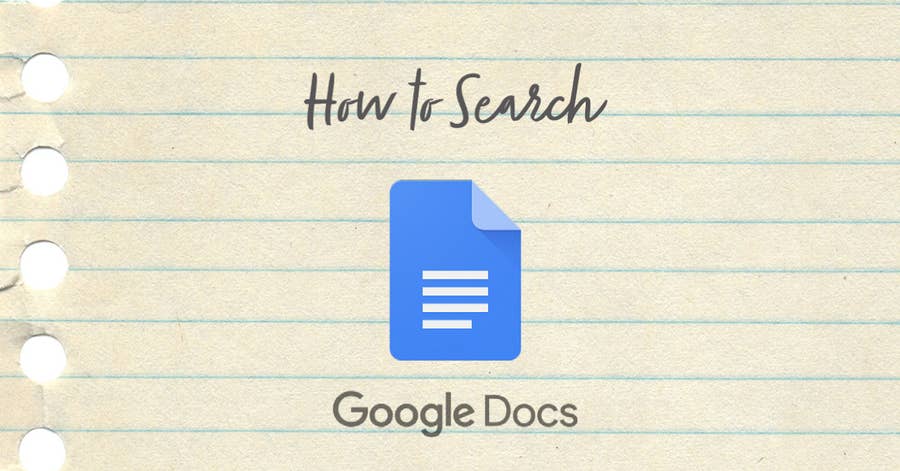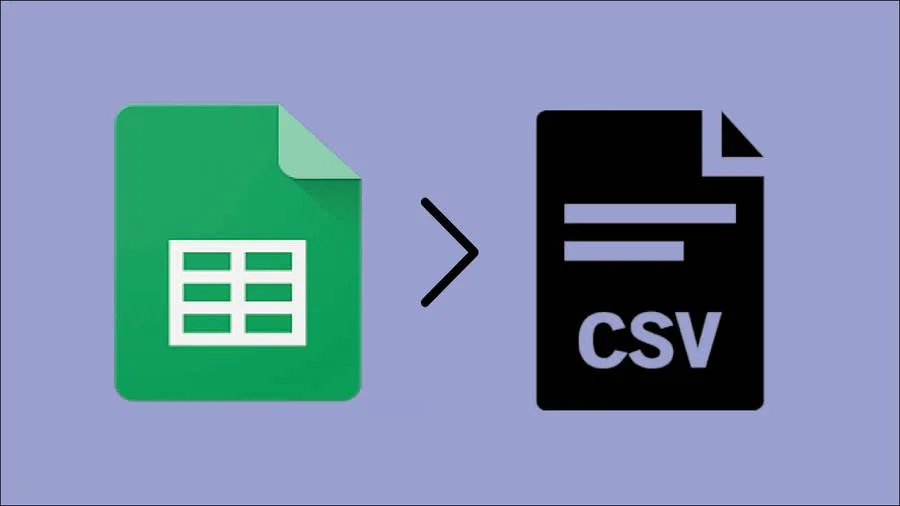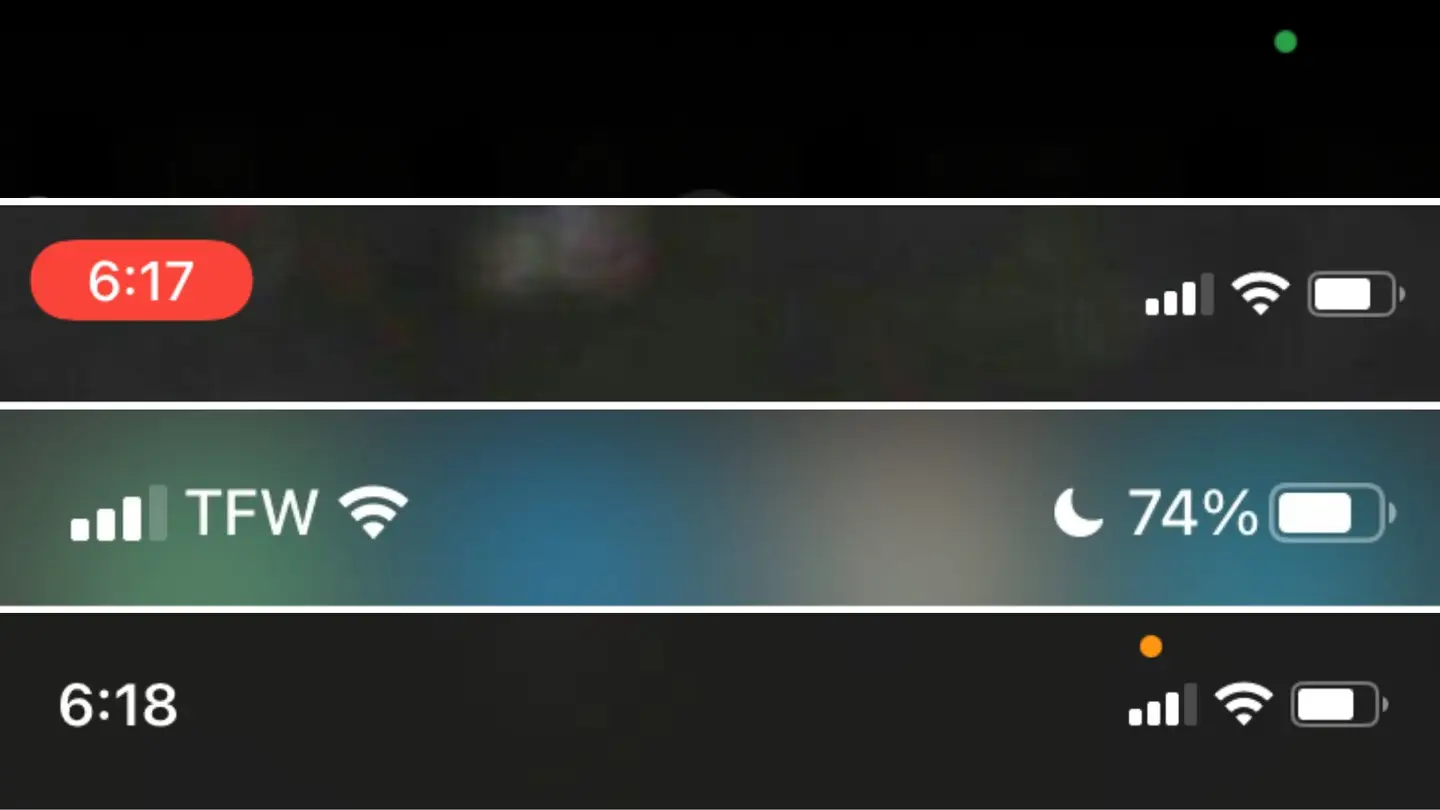How to Choose Which Calendars to Sync in Google Calendar

Share
I’m the kind of person who uses both Google and Apple products. All of my calendar data is saved to a few different Google calendars, but I generally use Apple’s Calendar on my Mac and iPhone. Syncing is fairly simple, but it took my quite some time to figure out how to select which calendars to sync. What I mean by that is each Google Calendar has multiple sub-calendars that seem to get included in the sync process even when they are deselected from the Google Calendar interface. This resulted in duplicate calendar events like Birthdays and Holidays. Fortunately, I found a solution hidden deep in the Google Calendar docs.
1 – Log in to your Google account
Make sure you’re logged in to the Google account you want to manage.
2 – Visit this link
https://www.google.com/calendar/syncselect
3 – Deselect the calendars you don’t want to be synced
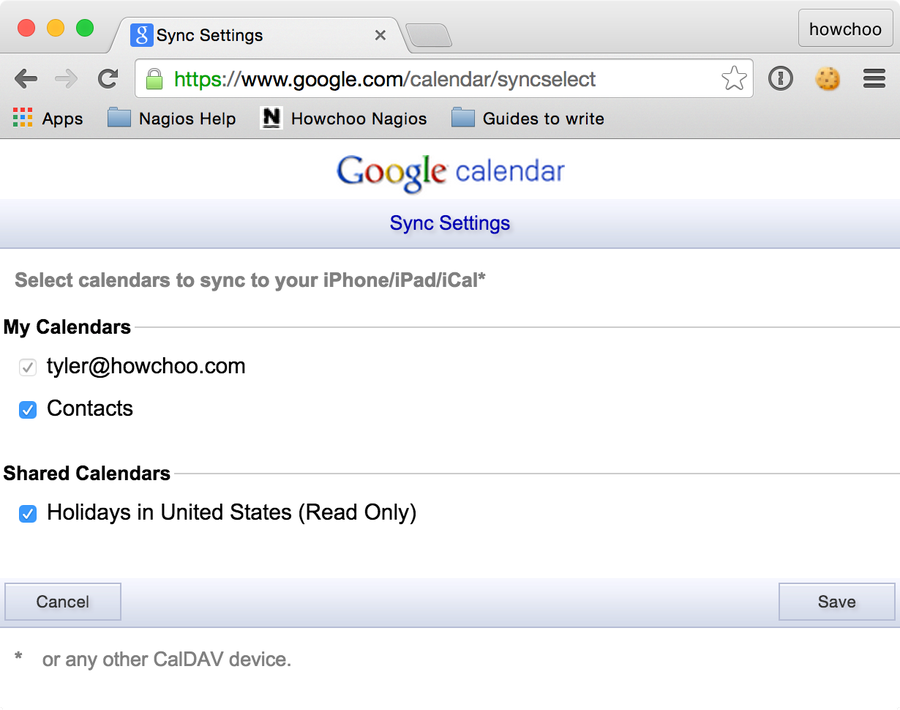
Now you can enjoy a more organized calendar!