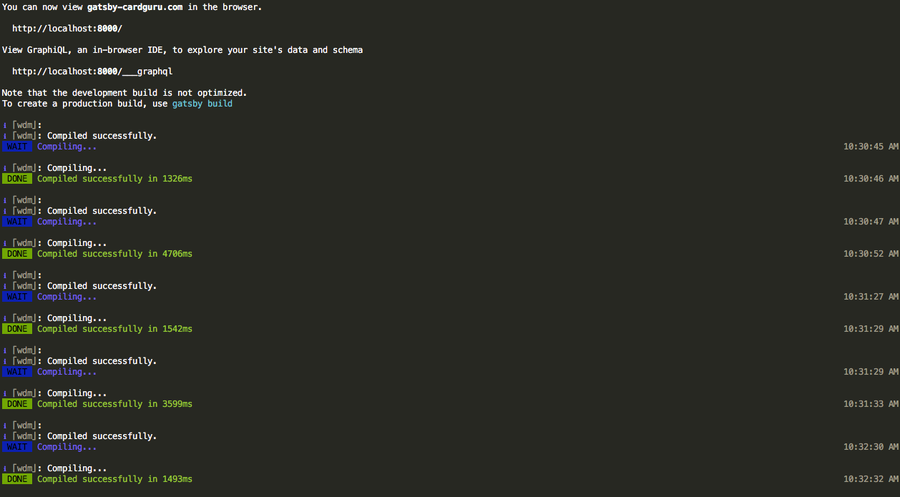How to Display macOS Notifications from the Command Line

Share
In this guide, we’re going to use AppleScript and a tool called osascript to display macOS notifications. AppleScript is a scripting language created by Apple that allows us to automate control of Mac applications, and osascript is a tool that allows us to execute AppleScript from the command line.
With these tools, we can easily display macOS notifications from the command line or from within shell scripts.
1 – Use the “display” AppleScript command
Text-only notification
The display command can be run like this:
display notification "test notification!"But if we want to execute this from the command line, we need to use osascript with the -e flag.
osascript -e 'display notification "test notification!"'Notification with a title
osascript -e 'display notification "test notification!" with title "This is the title"'Run any of these examples from the Terminal application (or your favorite terminal emulator), and you’ll see the notifications appear!