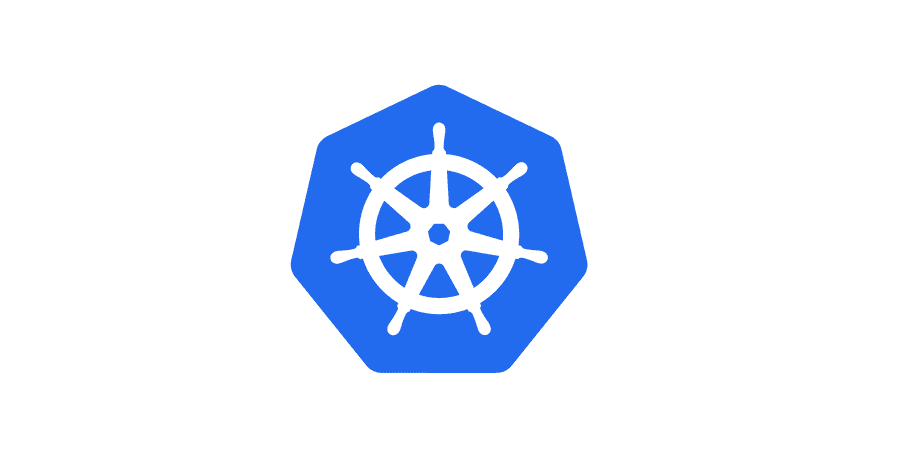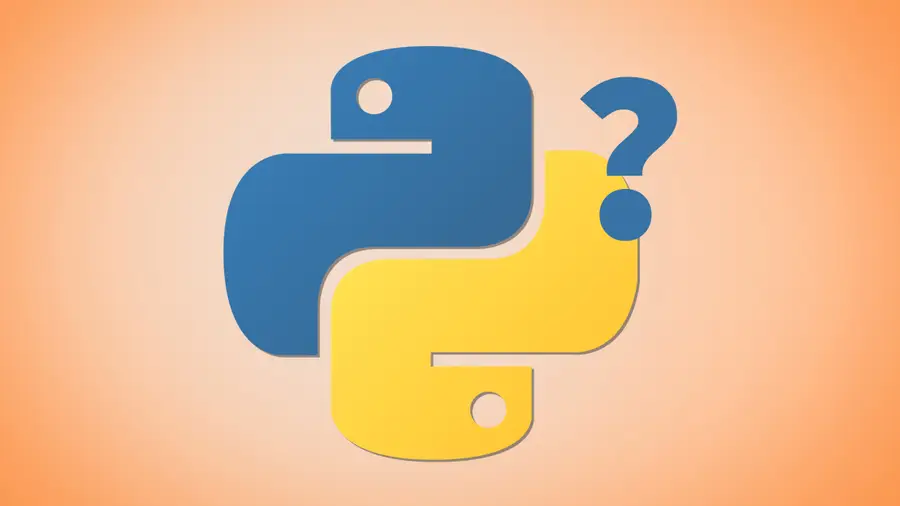How to check PHP syntax using the command line
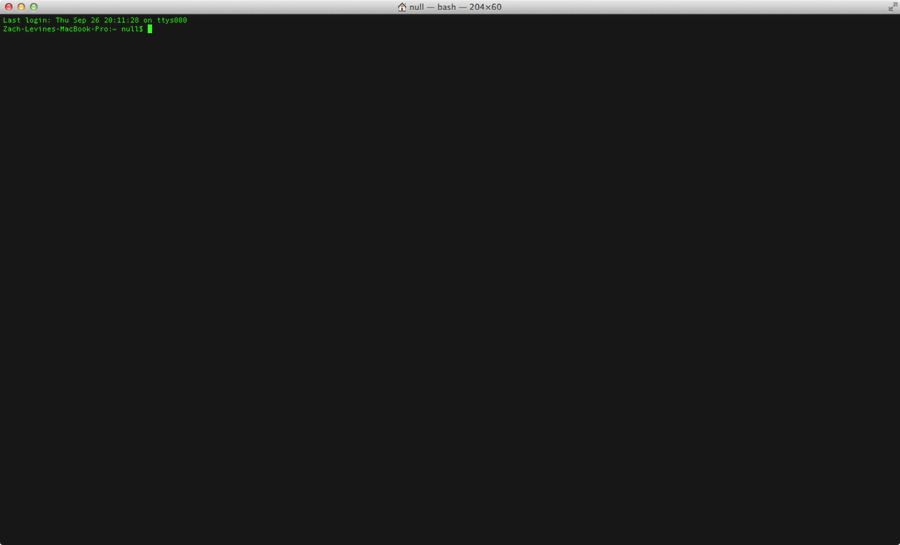
Share
What you'll need
Interests
Posted in these interests:




If you’re using PHP for web development, you may often want to check the syntax of your file without opening it in a browser. Checking syntax is quite easy from the command line.
Visit this guide to learn how to check your PHP version.
1 – Open Terminal or any other unix shell
If you’re on a Mac you can open Terminal which is located in:
Applications/Utilities2 – Navigate to your project folder
You can navigate to your project folder by using the change directory or cd command followed by the directory. For me it is: cd /Users/josephtylerjones/Developer/scripts/
3 – Use the php command with the -l option
Now you can check the syntax of your script by running php -l followed by the file name. For me it is:
php -l testfile.phpThis command will detect any syntax errors in your script!