How to connect Peloton Music to your Spotify account
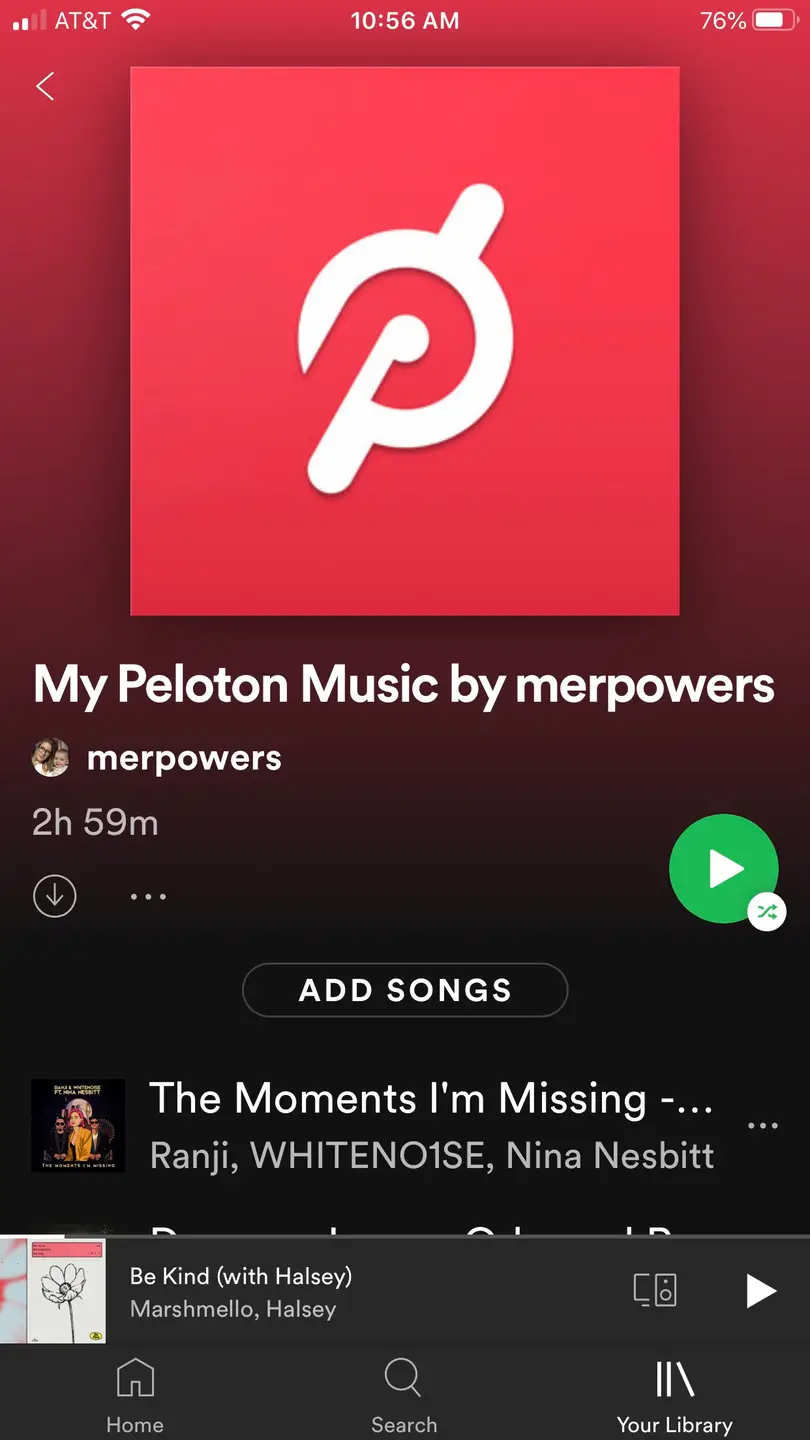
Share
Interests
If you’ve ever hit the heart icon on a song during your Peloton workout and wondered where you can view it, this guide is for you.
Peloton automatically creates a playlist for the tracks you like during your workouts. Follow these easy steps to connect your Spotify or Apple Music accounts and access the list off of the bike.
You can sync just about everything nowadays, even your Apple watch!
1 – View your music on the Peloton Bike
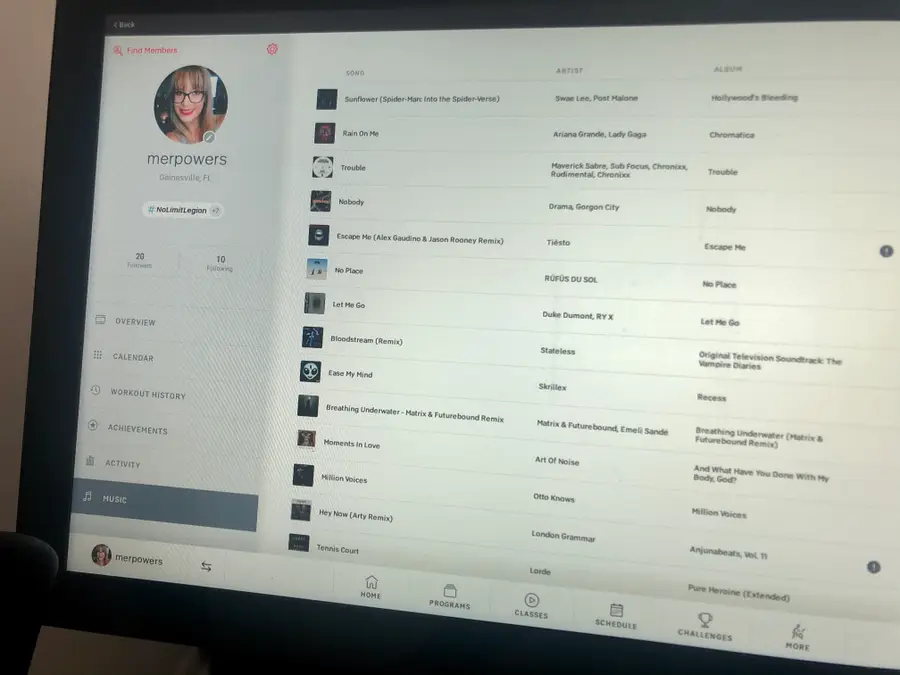
Go to your profile on the Peloton Bike and select “Music” on the left navigation column. This page will show a list of all songs you have saved during your workouts.
2 – Enter Spotify credentials on the Peloton Bike
From the “Music” tab, click the “Connect” button on the top right of the page to link to your Spotify or Apple Music account. Enter your Spotify username and password, and agree to the terms to proceed.
3 – View your Peloton playlist on the Spotify app
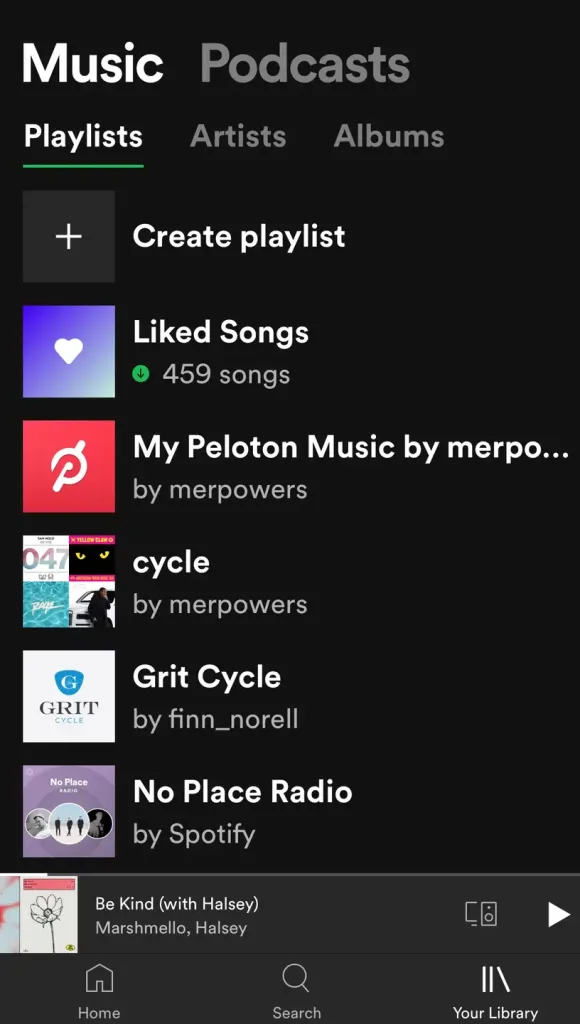
In your Spotify player, open “Your Library” to view your playlists. A new playlist titled “My Peloton Music” should appear in your playlists. If it does not appear, simply refresh the Spotify player by closing and reopening the app.
Check out our list of Bluetooth devices and other recommended accessories!

Eight Must-Have Peloton Accessories (2022)
Get prepped for your next Peloton cycling ride with these accessories.





