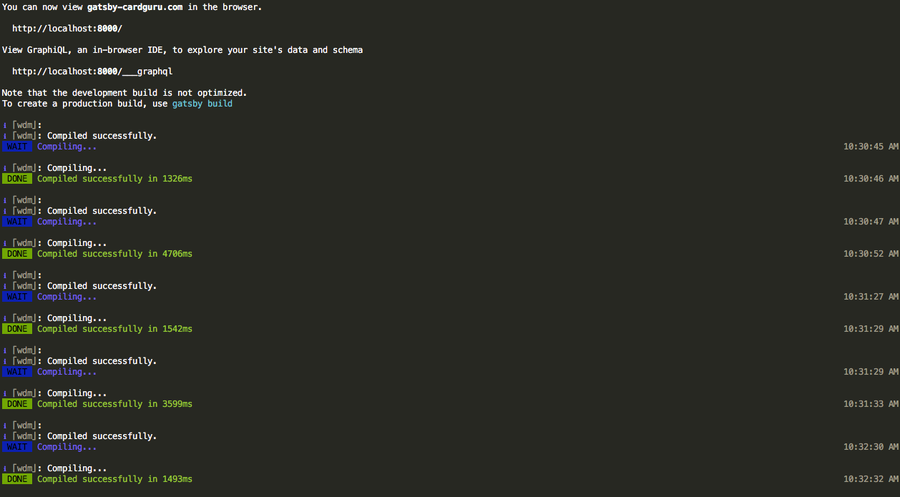How to Double-Click the Title Bar to Minimize an Application on Mac

Share
Interests
Want to minimize an application by double-clicking its title bar? Here’s how to do it.
1 – Open Dock in System Preferences
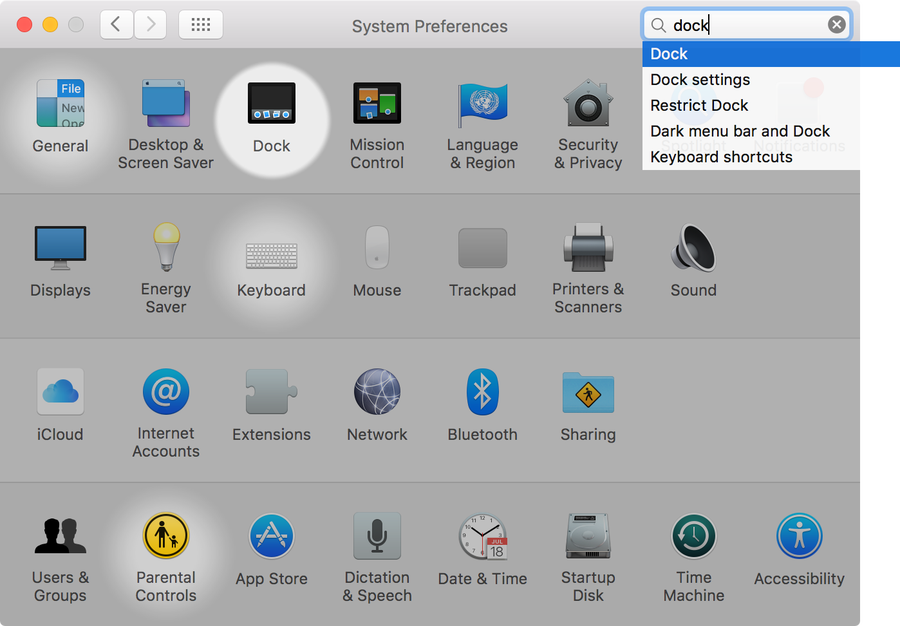
Navigate to System Preferences > Dock.
2 – Change the title bar behavior
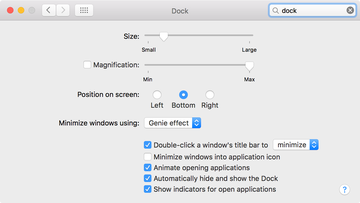
Select the checkbox next to “Double-click a window’s title bar to..” and select “minimize” as the option in its dropdown.
Did you know you can also minimize applications in macOS by double-clicking the menu bar? Check out our guide to see how it’s done.