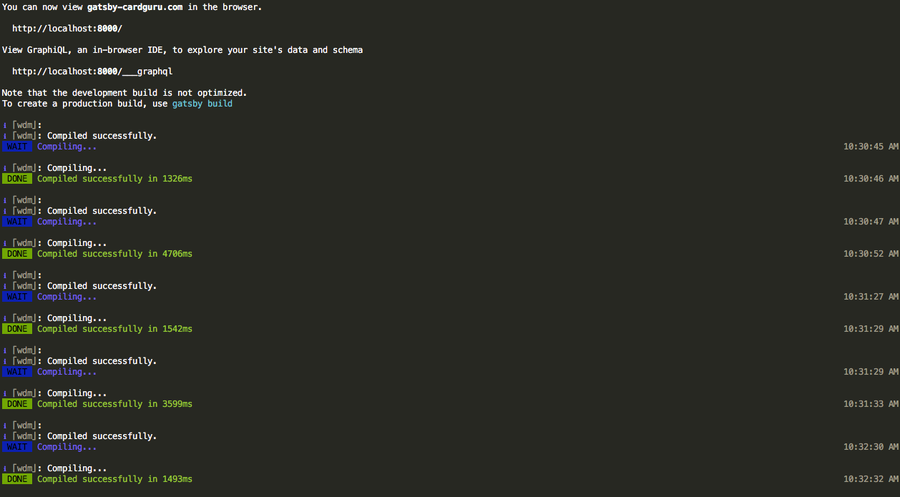How to Enable the “Popping” Sound When Adjusting the Volume on Your Mac

Share
Interests
Starting with MacOS Sierra and High Sierra, your Mac will no longer play a “pop” sound when you adjust your volume. If you prefer to have this sound when you adjust volume up and down (as I do), this guide will teach you how to reenable it.
1 – Open Sound System Preferences
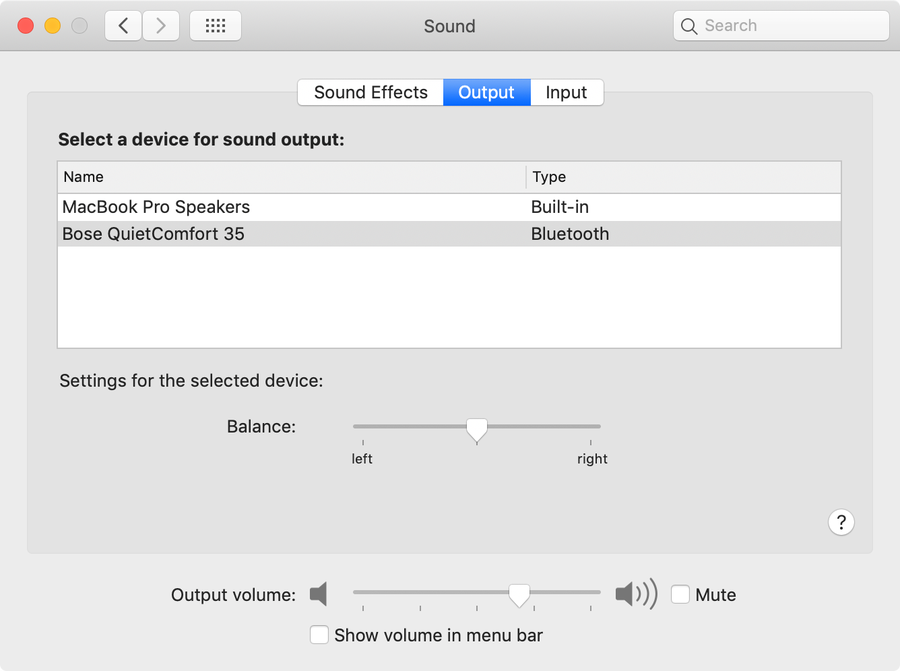
Navigate to System Preferences > Sound.
2 – Navigate to Sound Effects
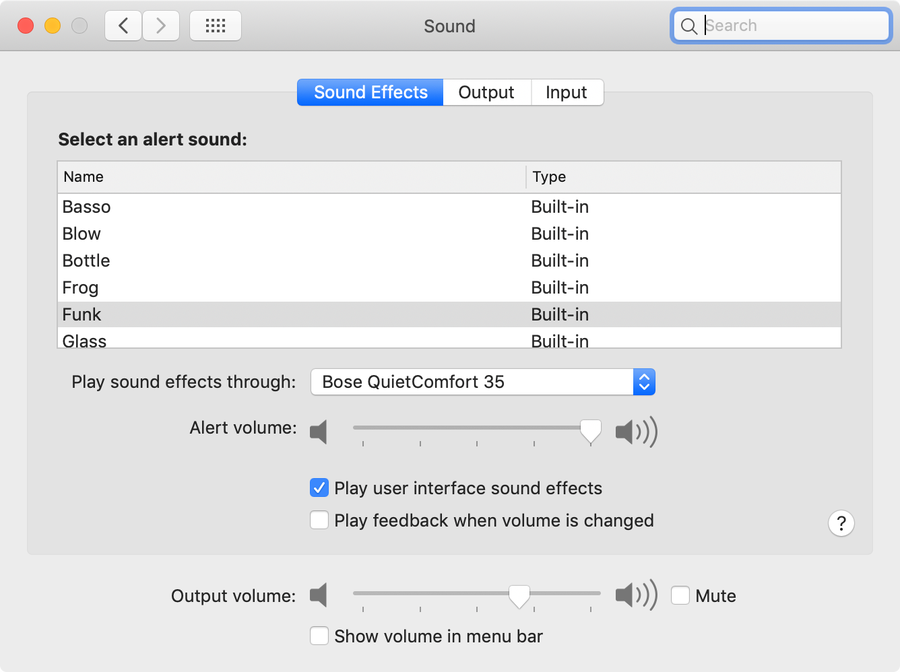
Select the Sound Effects tab.
3 – Enable volume control feedback sound
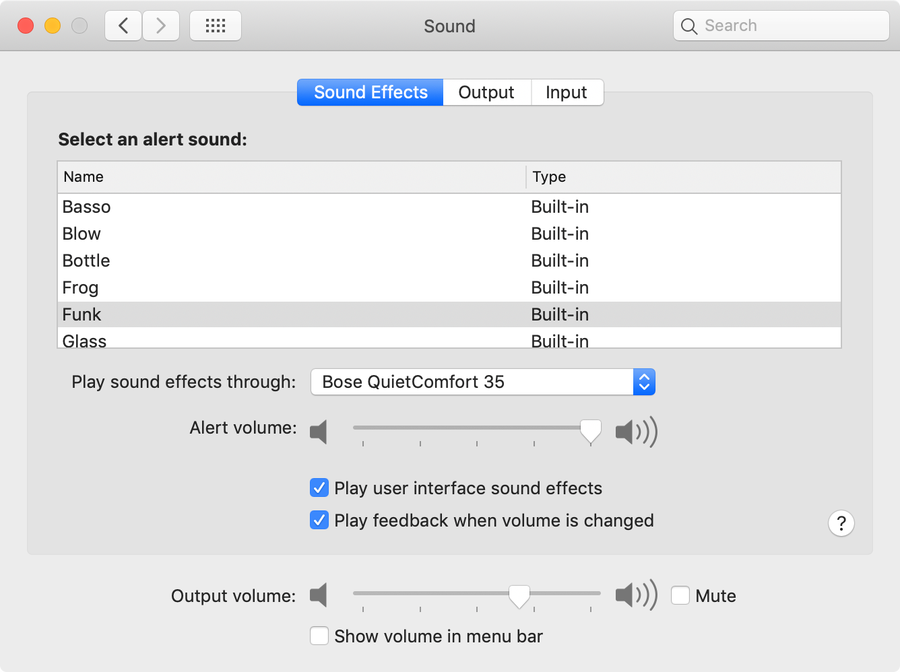
Check the box labeled Play feedback when volume is changed. Close System Preferences.
You’re all done!