How To Remove Enchantments in Minecraft

Share
Enchantments in Minecraft are assets that offer new abilities and bonuses to your items. These can be applied to your armor, weapons, and tools to give you an edge in combat and exploration.
One way to enchant items is to use an Enchanting Table, which requires Lapis Lazuli and a handful of player experience points (XP). Another way is by combining an item and an Enchanted Book using an Anvil with no XP required. While these methods can be expensive in the early game, Enchanted Books and already-enchanted items can easily be found by looting chests and trading with villagers.
If you’re lost on how to add enchantments, be sure to read our guide on how to enchant items!
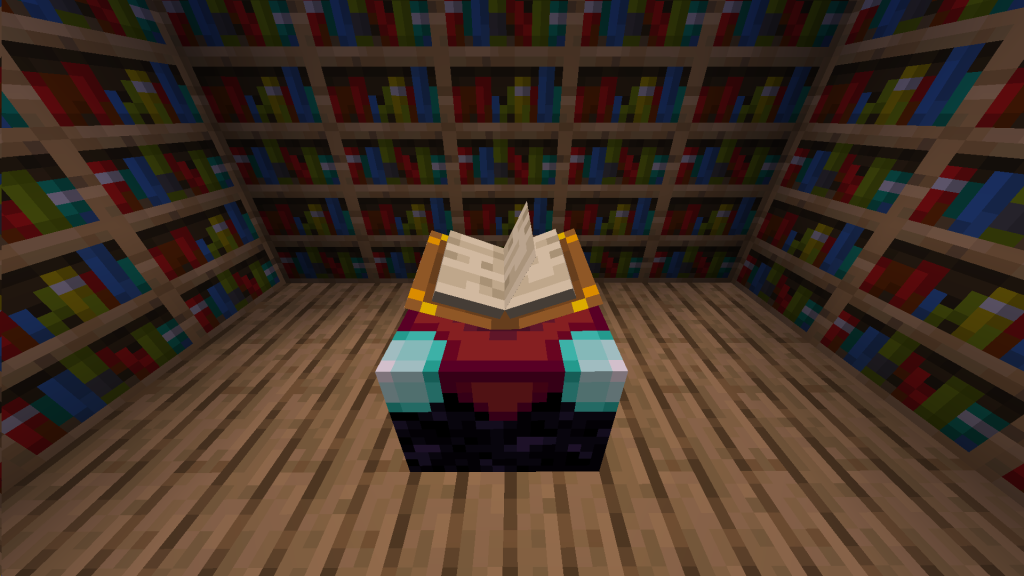
Enchanting is easy once you get the hang of it, but the real challenge is finding the enchantments you want for your equipment. Thus, players may want to remove enchantments on an item to replace them with more suitable ones, preserve the item itself, or gain XP from disenchanting.
There are two tools you can use to remove enchantments in Minecraft: the Grindstone and the Crafting Table. Both tools remove all enchantments on an item except for curse enchantments, which are the Curse of Binding and the Curse of Vanishing. No method in standard gameplay also allows you to select the enchantments you want to remove, so keep these in mind!
How to Remove Enchantments Using a Crafting Table
The Crafting Table is one of the easiest things to make in Minecraft, needing only 4 Planks of any type. This method requires two damaged items of the same type, enchanted or not. Doing this combines the durability of these items and removes any enchantments aside from the curse ones.
1 – Make a Crafting Table

Open your Crafting Menu and place 4 Planks in a 2×2 formation. Then, take your Crafting Table and put it down to access it.
2 – Remove Enchantments

In the crafting grid, put your two damaged items. The output slot will return a repaired version with the combined durability of both items and without the enchantments.
How to Remove Enchantments Using a Grindstone
The Grindstone is a craftable block commonly used to repair items, but it can also be used to remove enchantments. Unlike the Crafting Table, removing enchantments with this tool gives you XP. The higher the level of the enchantments, the more XP you will get.
Additionally, putting two of the same items, whether enchanted or not, in the Grindstone combines the durability of both items into one disenchanted item and gives it an additional 5% durability bonus. Putting only one enchanted item does not change its durability but still drops some XP.
This is the opposite of what an Anvil does, which is to combine enchantments even as it repairs them.
If you want the XP and durability bonus, you may want to take the extra step to get a Grindstone. Follow the steps below to find out how you can do it.
1 – Craft a Grindstone

To craft a Grindstone, you need 2 Sticks, 2 Planks of any type, and 1 Stone Slab. Combine them using a Crafting Table. Then, take the Grindstone in the output slot and set it down to use it.
You can also find naturally generated Grindstones in village weaponsmiths.
2 – Remove Enchantments
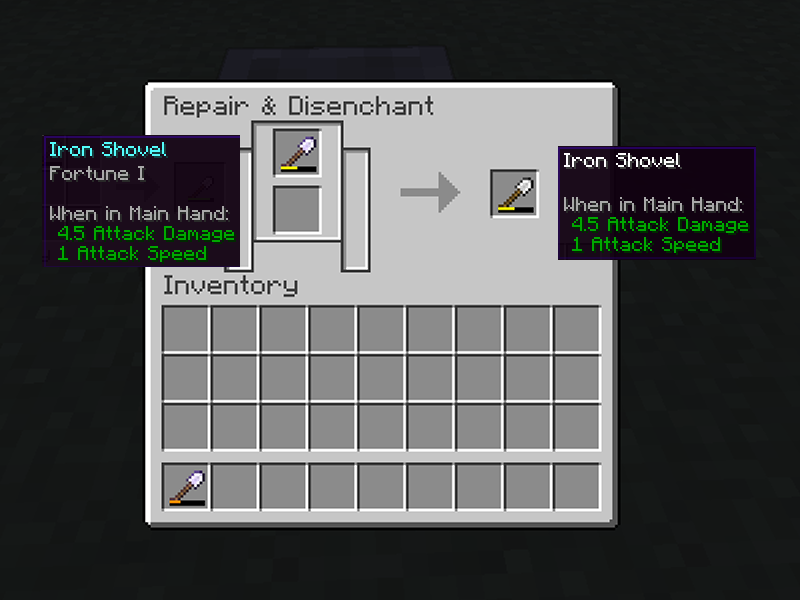
In the Grindstone’s interface, place the enchanted item in the input slot. Doing this will return a disenchanted item in the output slot.
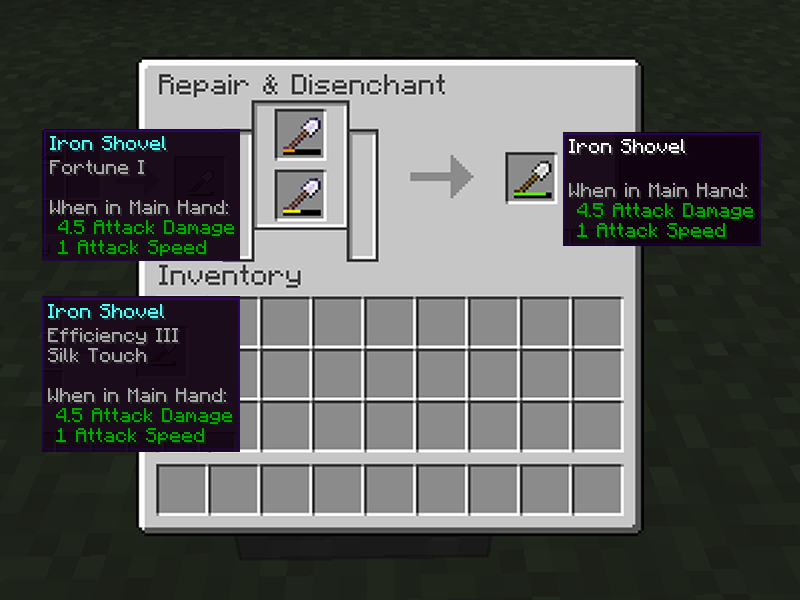
You can put up to two items to repair and disenchant in the Grindstone to get a repaired item with the combined durability of both items, an additional 5% durability bonus, and some player XP.
How to Remove Curse Enchantments
The Curse of Binding and the Curse of Vanishing can only be removed by breaking the cursed items or dying. The Curse of Binding is an enchantment that prevents the item from being removed unless the player dies or breaks it. The Curse of Vanishing, on the other hand, only disappears when the player dies, but the item goes away with it too.
Luckily (or unluckily), there are many ways to die in Minecraft, so if you have nothing to lose, you can simply wait to for something to kill you. If you don’t want to die, you can do any of the following:
1 – Wait for the Cursed Item to Break
You can wear the cursed item out until it gets destroyed. This means using the item until its durability is fully depleted. All tools, weapons, and armor eventually break over time as long as you use them. This option can be time-consuming but it is much safer than dying. You can always check your inventory to see how much durability the item has left.
| 🛈 Tip: Press F3 + H to toggle the visibility of advanced item tooltips. This will also display the durability of your items in numeric form. |
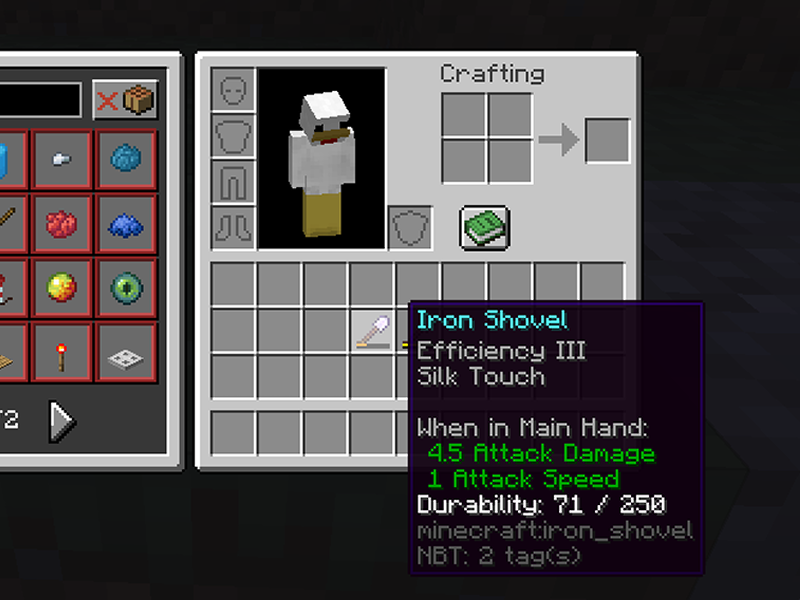
If you are wearing cursed armor, there are many things you can do to deplete its durability. Here are more creative methods you can try:
- Get attacked by hostile mobs or other players.
- Take fall damage.
- Bump into a Cactus or Sweet Berry bush.
- Step on Magma Blocks.
- Come into contact with fire or lava.
- Get hit by snowballs, eggs, or llama spit.
The time it takes to break the armor varies on the method. Expect to take damage if you want to do any of these, and stock up on food to keep your health up.
2 – Use a Console Command
Before using any console command, you must first set ‘Allow Cheats’ from your settings to ‘On.’ You can access this feature when you create your world, or when you visit the Game Settings.
In Java, you have the option to go to the Game Menu by pressing Esc and clicking ‘Open to LAN.’

Once you have access to console commands, you can use /item replace (Java 1.17 and up) to swap out your cursed item with another item.

Command suggestions will pop up in the chat window as you type so you don’t have to memorize the syntax. In this case, the command has the following arguments:
- /item replace: This is the command.
- entity @s: This selects the entity or player that entered the command.
- container.0: This refers to the leftmost slot in the hotbar where the cursed item is located. You can replace the number depending on the location of the item you want to replace.
- with minecraft:acacia_planks: This is what the item in the above slot will be replaced with.
- 1: This is the amount of the above item that you want to have.
Pressing enter after typing the above command will replace the cursed Diamond Sword in the leftmost slot with 1 Acacia Plank.
For Bedrock Edition and versions lower than Java 1.17, the command /replaceitem is used instead. If you want to find out more, the Minecraft Wiki discusses the /item replace command in more detail here and the /replaceitem command here.
3 – Go Into Creative Mode
When all else fails, enter Creative Mode and simply remove the cursed items from your inventory.
To go into Creative Mode, your cheats also need to be turned on. Afterwards, you can enter any of the following in the chat window:
- /gamemode creative
- /gamemode c
- /gamemode 1
Depending on your Minecraft version, only the first option may work.
Overall, a good rule of thumb to avoid getting cursed is to be careful when equipping the items you find. Always check their enchantments before wearing or doing anything with them!
What Are the Advantages of Removing Enchantments in Minecraft?
The advantages of removing enchantments in Minecraft include enchantment customization, item reusability, XP farming, and the durability bonus via the Grindstone method.
- Enchantment Customization. Removing unwanted enchantments allows you to replace them with enchantments that are better suited for your gear.
- Item Reusability. Removing enchantments from an item is useful if you want to reuse it or preserve it for future purposes.
- XP Farming. Using the Grindstone to disenchant items gives back XP. This is especially useful whenever you find already-enchanted items from looting that you do not want. As you play, you may accumulate similar items that can be put to good use this way.
- Durability Bonus (Grindstone Method). The Grindstone method gives you the 5% durability bonus when combining two of the same item.
What Are the Disadvantages of Removing Enchantments in Minecraft?
Removing enchantments in Minecraft have the following disadvantages: the inability to select the enchantments to remove or get enchantments back, the difference of XP gained from XP used by enchanting, and the lack of bonuses via the Crafting Table method.
- Inability to Remove or Keep Certain Enchantments. You cannot select the enchantments to be removed. This prevents you from keeping the enchantments that you may like.
- Inability to Get Enchantments Back. Once you disenchant an item using a Grindstone or a Crafting table, there is no way to get them back.
- XP Gained is Less Than XP Used. The amount of XP gained is less than the XP used to enchant the items in the first place.
- No Bonuses (Crafting Table Method). There are no XP or durability bonuses with the Crafting Table method. If the Grindstone is too expensive to make at first, the Crafting Table can do the same but with less rewards.












