The Best Raspberry Pi HATs for Your Next Project (2022)

Share
Interests
Posted in these interests:

There are so many cool HAT extensions for the Raspberry Pi to make your next project literally sing (if that’s what you want)! HATs are great pre-built add-ons that enhance what your Raspberry Pi is capable of. From turning your Pi into an all-in-one recording device—to running the Raspberry Pi on solar power—to creating an awesome LED discoball—these HATs will make it easy to do some incredible things on your Raspberry Pi.
What is HAT?
HAT stands for “Hardware Attached on Top.” Essentially, a HAT is a pre-built extension for your Raspberry Pi that allows it to perform some desired function. Most HATs are plug-and-play, requiring no soldering. And the best HATs automatically configure themselves. The EEPROM module communicates with the Raspberry Pi, telling it which IO pins it’s using, how to configure them, and which drivers need to be installed.
What kinds of things can a Raspberry HAT do?
Anything! Well, that’s not actually true. But you’re certainly going to be surprised when you scroll down our list of Raspberry Pi HATs and learn all the cool things you can do just by plugging in an extension!
Unless noted otherwise, HATs do not come with a Raspberry Pi unit.
1 – Best Audio (DAC) HAT for the Raspberry Pi
Raspiaudio Audio Soundcard ++
The Raspiaudio Soundcard DAC HAT gives you everything you need to build an all-in-one stereo output sound machine with your Raspberry Pi. It includes onboard stereo speakers, two onboard microphones, and two 1.3 watt amplifiers. A great all-around audio HAT for the Raspberry Pi used in many audio projects.
| Compatible Raspberry Pi Models |
|---|
| Pi Zero / 3 / 4 |
Honorable Mentions
We would be remiss not to specifically mention this mini speaker from Pimoroni, since it helped us make one of our biggest projects to date.
Pimoroni Pirate Audio Mini Speaker
One of these would look great on your desk! Comes with a full-color LCD screen and built-in Pirate audio software to turn your Raspberry Pi into a mini speaker.
We used an older version of this HAT in the Amazon Echo Furby known as Furlexa:
3 – iQaudio Pi

IQaudio Pi Modules Relaunched Under Raspberry Pi Umbrella
Add some audio support to your next Pi project.
Now owned by Raspberry Pi, these are official!
2 – Best GPS HAT for the Raspberry Pi
Adafruit Ultimate GPS HAT
This GPS HAT is hands-down the best HAT for locating your Raspberry Pi, even when using it outdoors on a cloudy day. Adafruit has a built-in antenna to help with finding your location even in the worst of weather.
The Adafruit GPS HAT includes a real-time clock and a backup battery for 7 + years of timekeeping even if the Raspberry Pi is off. It features 165 dBm sensitivity, 10 Hz updates, and 66 channels. It comes preassembled and ready to use!
Add location data and atomic-precision timekeeping by plugging this HAT into your Pi.
| Compatible Raspberry Pi Models |
|---|
| Pi A + / B + |
3 – Best PoE HAT for the Raspberry Pi
Official Raspberry Pi PoE HAT
If you’re looking to power your Raspberry Pi over a PoE (Power over Ethernet) enabled network and skirt the need for a power supply, then you’ll want a dependable PoE HAT. As we all know by now, the official Raspberry Pi Foundation hardware tends to set the gold standard by which other things aspire. So, yes, this is a more expensive PoE HAT, but it’s a piece of hardware on which it’s important not to skimp.
The official PoE HAT comes with a built-in fan and is compatible with an adapter for the Raspberry Pi 4.
| Compatible Raspberry Pi Models |
|---|
| Pi 3 + / 4 |
Honorable Mention
PoE Texas Raspberry Pi PoE Hat
If you’re looking for a budget PoE Hat, then a great option is this one from PoE Texas. Because PoE Texas specialized in PoE’s, you can be relatively comfortable with the quality of this PoE HAT. Note that this one does not come with a fan, so it may not be the best option for a Raspberry Pi 4, which tends to run hot.
4 – Best TRIAC HAT
Waveshare 2-Channel TRIAC HAT
There aren’t many options when it comes to quality TRIAC HATs for the Raspberry Pi. If you need to switch voltages (up to 4400W max) across two devices without the traditional downfall of relays, then this is the HAT you’ll want to get for your Raspberry Pi.
Other features include:
- Onboard STM32F0 microcontroller which supports direct command control
- Optocoupler isolation preventing interference from the circuit
- RC snubber circuit to protect it from power fluctuations
- A reserved UART and I2C interface for working with other host control boards
What is a TRIAC HAT and what is it used for?
TRIAC stands for “triode for alternating current.” If we break down again, that is a three-electrode semiconductor device that will conduct in either direction when triggered by a positive or negative signal at the gate electrode. Let’s break it down again. It’s a relay that allows a current to flow in both directions.
The most common application for a TRIAC is in a light-dimmer or adjustable speed electric fan. The TRIAC allows the current to be adjusted in both directions to allow the light to dim or brighten.
Be careful! Do not touch the high voltage section with bare hands!
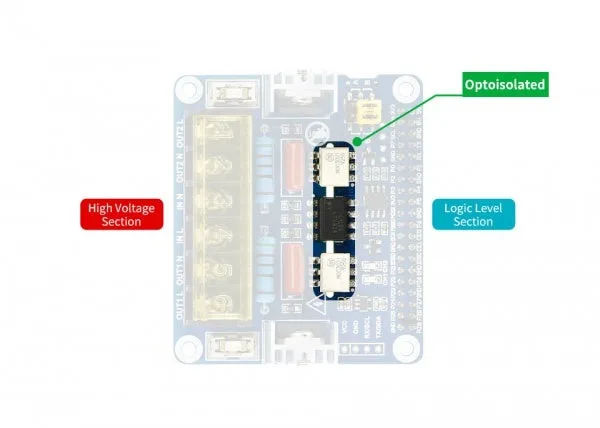
| Compatible Raspberry Pi Models |
|---|
| All |
5 – Best HAT for kids and learning
Official Raspberry Pi Sense HAT
I’m going to say it. Every kid should have a Raspberry Pi and Sense HAT. With the Sense HAT from the Raspberry Pi, kids can easily see the results of their programming in addition to a host of other cool features. It was constructed specifically for the AstroPi mission for kids to see their programs on the International Space Station, which we reported on.
The Raspberry Pi Sense HAT includes an 8×8 RGB LED matrix, a five-button joystick, and the following sensors:
- Gyroscope
- Accelerometer
- Magnetometer
- Temperature
- Barometric pressure
- Humidity
Python module
Here’s a great Python module for controlling the Sense HAT.
| Compatible Raspberry Pi Models |
|---|
| Pi 2, 3, 4 |
6 – Best case for a Raspberry Pis with HATs
Official Raspberry Pi HAT Enclosure
The perfect case for the Sense HAT mentioned above.
Now, you should probably realize that when you put certain HATs on your Raspberry Pi that the Pi may not fit in a standard case. So be sure to get a case that states it will Raspberry Pis with a HAT installed, like this official HAT case from the Raspberry Pi Foundation.
We love that this case has a pop-up clear top, so you can access and interact with your Raspberry Pi HAT. This should make it usable for most HATs that you’ll get for your Pi. Note: you’ll still need to make sure your HAT does not have plugs that this case will not support.
7 – Other cool HATs for the Raspberry Pi
JuiceBox Zero
The JuiceBox Zero HAT for the Raspberry Pi Zero lets you power it from a battery! What makes this even cooler is that even works and charges your battery via a micro USB cable built-in. It has status indicator lights indicating low-battery, on/off, charging, and charge completely. It has a built-in camera mount if you want to use this as a truly mobile security camera. Best of all, it requires absolutely no code to use! We featured this HAT in our solar-powered Raspberry Pi build guide.
Here’s a video that shows you how it works:
PUD (Pull Up/Down) HAT
With this nifty little HAT from ModMyPi, you can forget about the wiring when adding a pull up / down resistor to a circuit. Wire up the sensor output to the pin on the PUD HAT, add a shunt jumper to either pull up or down. When you apply a signal voltage from your sensor or switch, the Raspberry Pi can sense into which logic state the pin has been pulled! So cool!
The PiHut has made a great guide showing you how to use the PUD HAT.
Pimoroni Grow Kit
Perfect for any gardener and Pi fanatic! This a complete compact grow system featuring the Grow HAT from Pimoroni that helps you monitor and take the best care of your plants and herbs. There are built-in moisture sensors to let you know when your plants need some watering. You can even custom tailor the specifications for different plants’ water and food needs.
Adafruit RGB Matrix Bonnet
Another HAT we’ve used in our projects is the Adafruit RGB Matrix Bonnet, which allows you to program full color LED displays and light shows. Works with 16×32, 32×32, 32×64 or 64×64 RGB LED Matrices to create a great display. For more details on how to use this, see our guide on building an LED Matrix with a Raspberry Pi.
And for more inspiration, see how the RGB Matrix Bonnet helped us make an LED NHL scoreboard!

Build Your Own Live NHL Scoreboard with Raspberry Pi and LEDs!
Get real-time game scores and more for your favorite hockey team.









