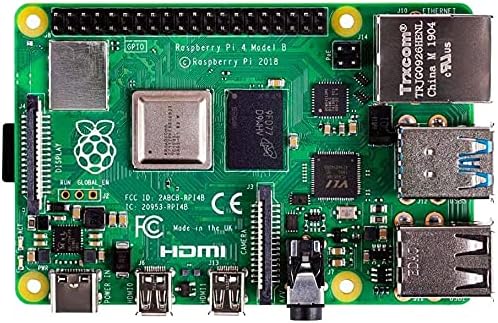How to Set the Timezone on Your Raspberry Pi

Share
What you'll need
Interests
Posted in these interests:

At some point in your Raspberry Pi hacking career, you’ll need to know what time it is…in your own timezone. This guide will show you how to set the timezone in your Pi.
1 – Open the Raspberry Pi Software Configuration Tool
Connect to your Pi to get to the command line. Then, open the Raspberry Pi configuration tool, better known as raspi-config, with the following command:

How to Connect to a Raspberry Pi Remotely via SSH
The preferred (and most common) method of connecting to your Pi to run commands.
sudo raspi-config2 – Open “Localisation Options”
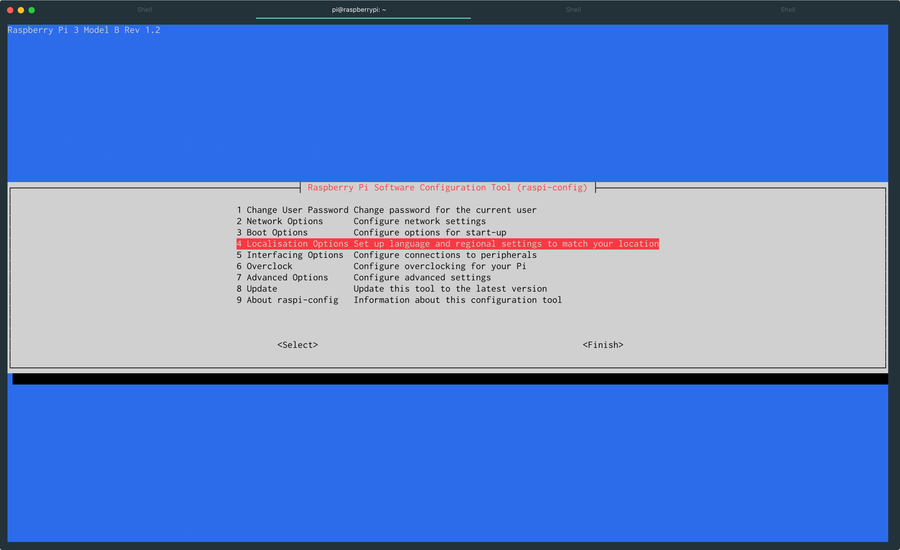
With Localisation Options open you’ll be able to choose Change Timezone and select your local timezone.
3 – Confirm the changes were successful
From the command line, you can simply type date and confirm the date is displayed in your desired timezone.
pi@raspberrypi:~ $ date
Wed 28 Nov 11:10:33 PST 2018