Raspberry Pi Pico vs Raspberry Pi Zero: Which Do You Need?
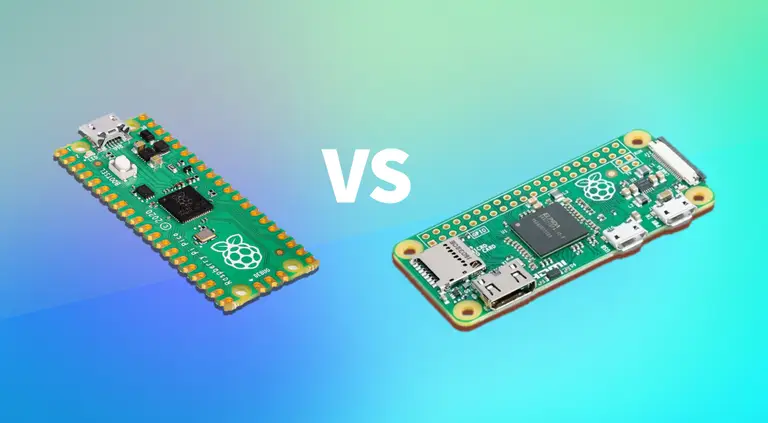
Share
What you'll need
Interests
The Raspberry Pi Pico and Raspberries Pi Zero are miles apart when it comes to specs, form factor, and software support. But at just a $1 difference, you may be considering whether or not your project should be upgraded to use a Raspberry Pi Zero.
There are a few factors to consider before you choose a board. At the end of the day, we recommend buying both boards because you’re guaranteed to find a cool project for them both here at Howchoo. But here’s a full breakdown of the two to help you decide which will work best for your current project.
1 – What is the Raspberry Pi Pico?
| Spec | Raspberry Pi Pico |
|---|---|
| CPU Speed | 133 MHz |
| Memory | 264KB |
| Size | 21mm × 51mm |
| Power | 1.8V–5.5V |
| Connectors | 20 GPIO |
| Software | MicroPython / C |
The Raspberry Pi Pico is the Raspberry Pi Foundation’s first official microcontroller. It uses the new RP2040 chip. This is a small board capable of handling light applications, programmable using MicroPython and C.
It does not support a full OS but it is ideal for controlling simple modules and multiple servos. It has 16 PWM channels and accepts up to 5V of power.
To learn more about the Raspberry Pi Pico, check out our complete introduction to Pico.

Raspberry Pi Pico: Everything You Need to Know to Get Started
Small board, massive potential!
2 – What is the Raspberry Pi Zero?
| Spec | Raspberry Pi Zero |
|---|---|
| CPU Speed | 1GHz |
| Memory | 512MB |
| Size | 65mm x 30mm |
| Power | 3.3V – 5V |
| Connectors | 40 |
| Software | Raspberry PI OS |
The Raspberry Pi Zero is a full-blown single-board computer (SBC). It can run Raspberry Pi OS and even has HDMI output. This board isn’t as small as the Pico but it has everything you would expect out of an SBC.
It also has GPIO pins that can be used to interact with modules and sensors like the Pico but also has a full suite of features that provide room for more complex creations.
3 – Analyze your Project Needs
Before you decide on a board, you should lay out all of your project needs. Understanding what your hardware and software demands are will help find the most optimal board. Here are a few questions to consider when selecting a board:
- What kind of modules and sensors do you need?
- How many sensors or modules does your design call for?
- Do you need to use Linux-based applications to make it work?
- Can the project function with a simple Python script?
In general, you’ll find the Pico is ideal for simple tasks and basic hardware control. The Zero provides more software and storage space, making it capable of a full, Linux desktop environment.
Check out our complete list of Raspberry Pi projects to give you a sense of what you can do with a Raspberry Pi.

Raspberry Pi Projects
Find amazing Pi projects for any skill level!
4 – Raspberry Pi Pico vs Raspberry Pi Zero
| Spec | Raspberry Pi Zero | Raspberry Pi Pico |
|---|---|---|
| CPU Speed | 1GHz | 133 MHz |
| Memory | 512MB | 264KB |
| Size | 65mm x 30mm | 21mm × 51mm |
| Power | 3.3V – 5V | 1.8V–5.5V |
| Connectors | 40 | 20 GPIO |
| Software | Raspberry PI OS | MicroPython / C |
It’s easy to compare the boards because of their prices but spec-wise they provide two totally different experiences. The Pico is hands down the best choice for simple, script-based projects like controlling matrix displays or a series of servos. The Raspberry Pi Zero is great for small-scale computing needs that don’t require the USB and Ethernet support of a normal Raspberry Pi Module.
There are some tasks both boards are capable of handling but in those cases, the Pi Zero is often overkill for the project needs. If your intended project is temporary, consider what other things you may want to create in the future. The Pi Zero is a flexible board worth having if you want to use things like HDMI support or a desktop interface while the Pico is valuable for tinkerers and robot designers who tend to control servos and the like more regularly.
We still recommend grabbing both boards if you can. They’re both fun little gadgets and work great together!












