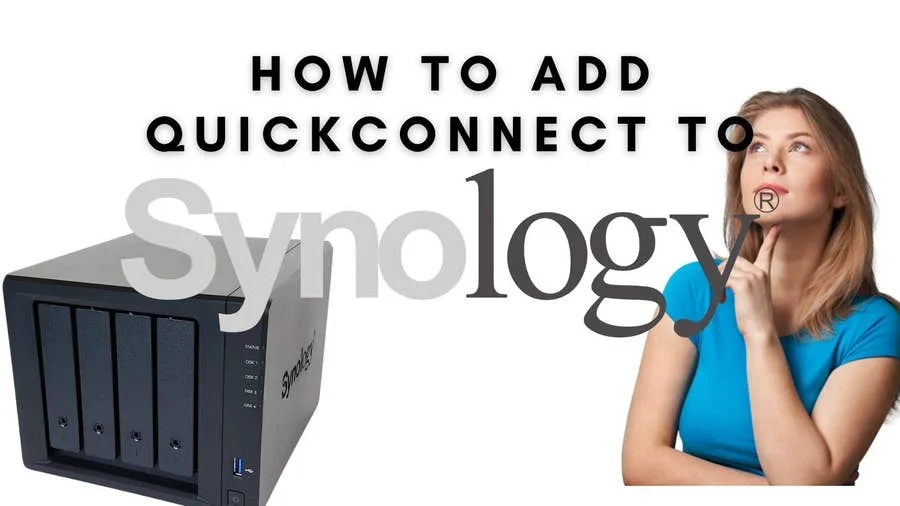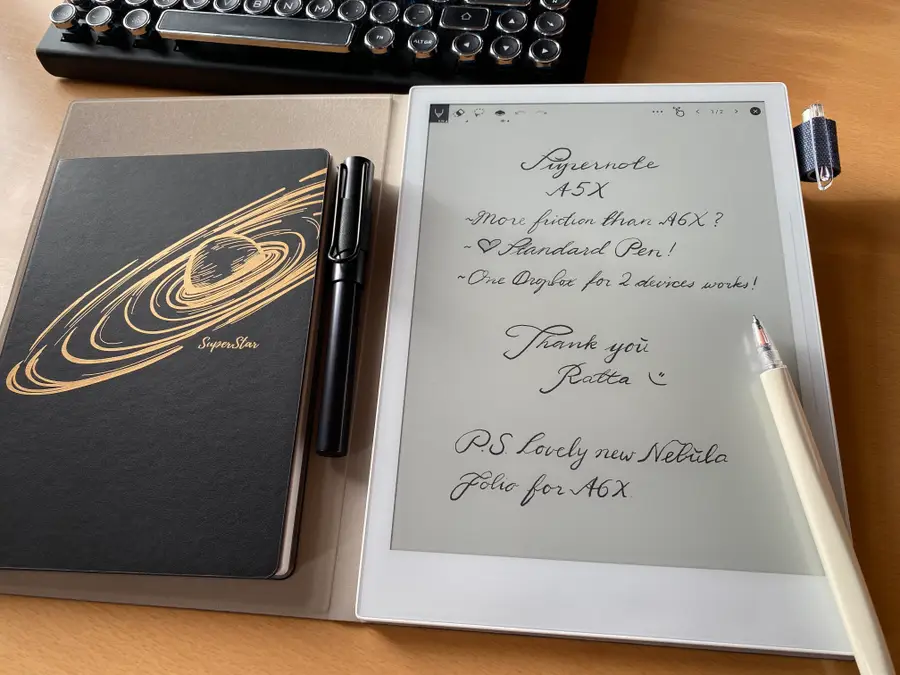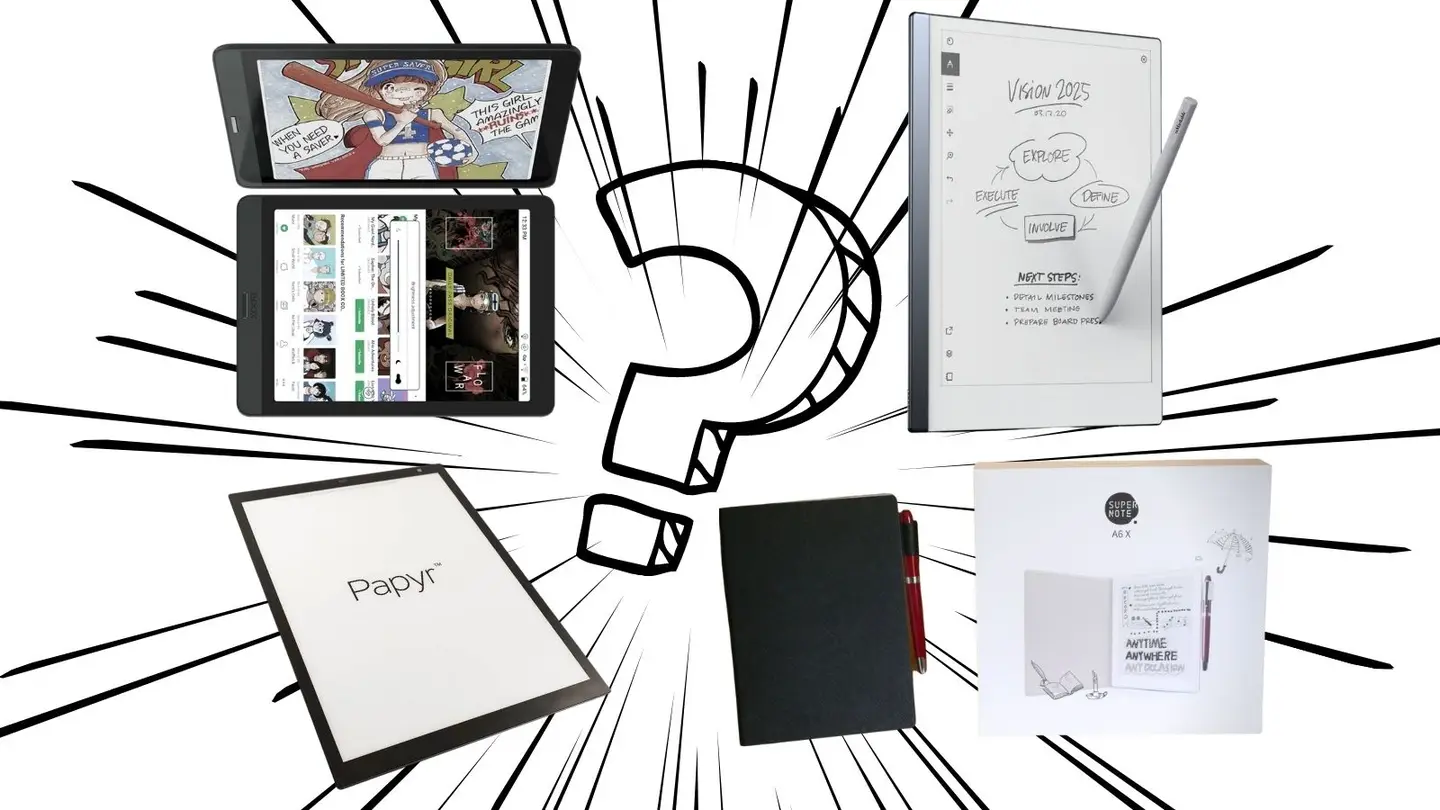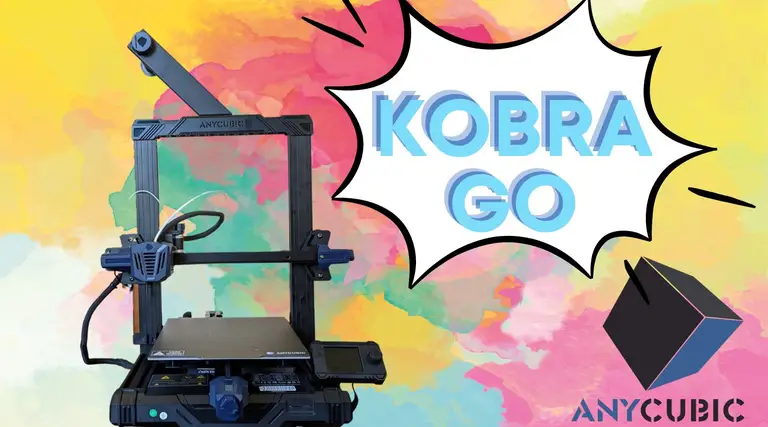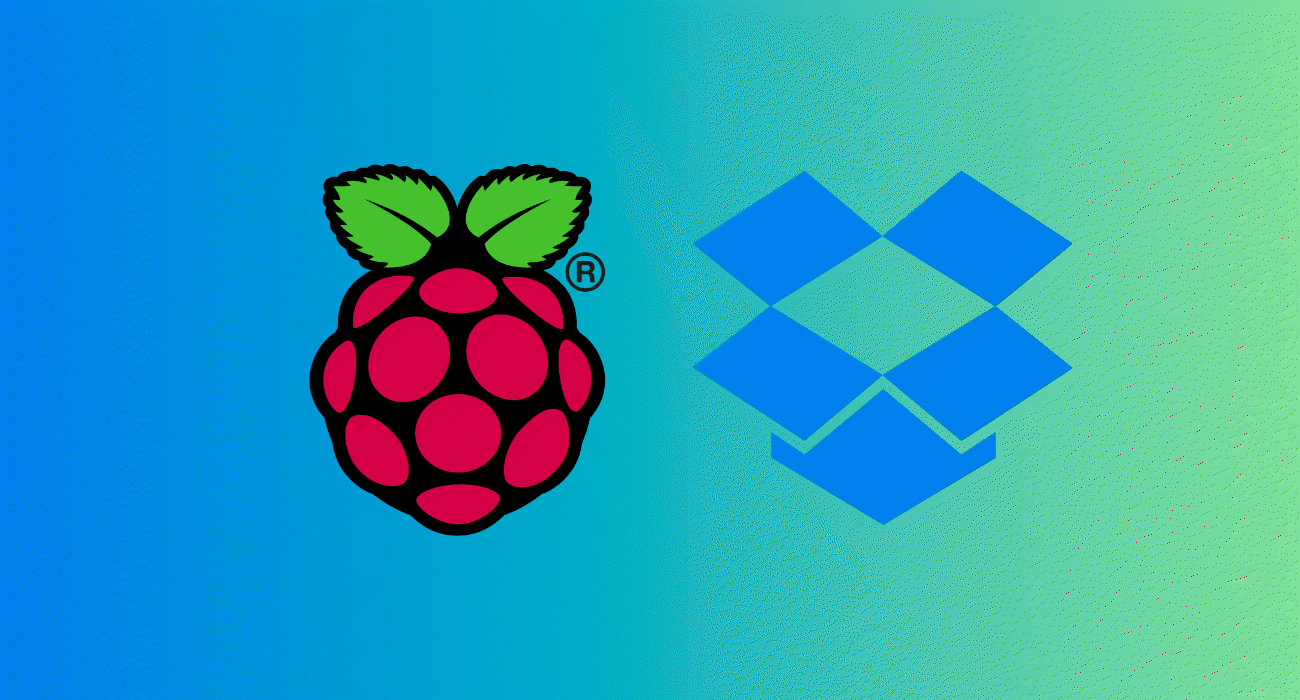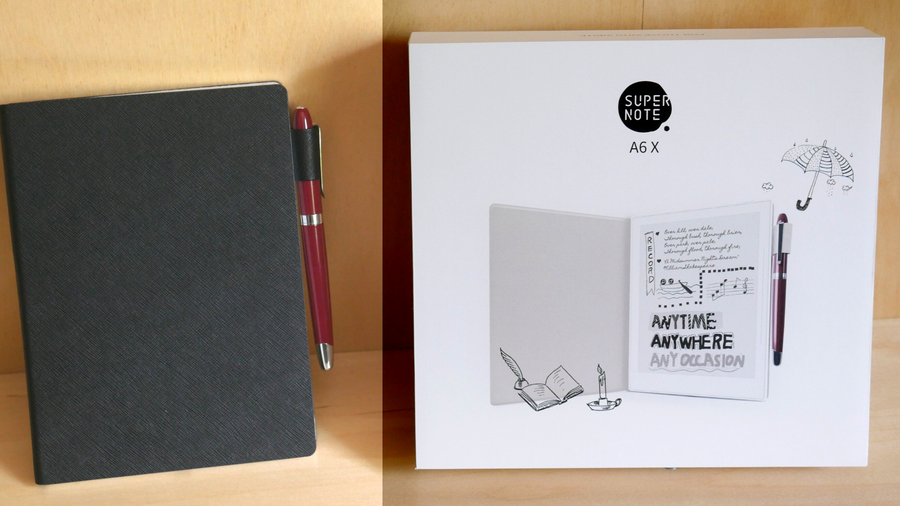The Supernote A5X and A6X are “Super” for Kindle, PDFs, and Ebooks
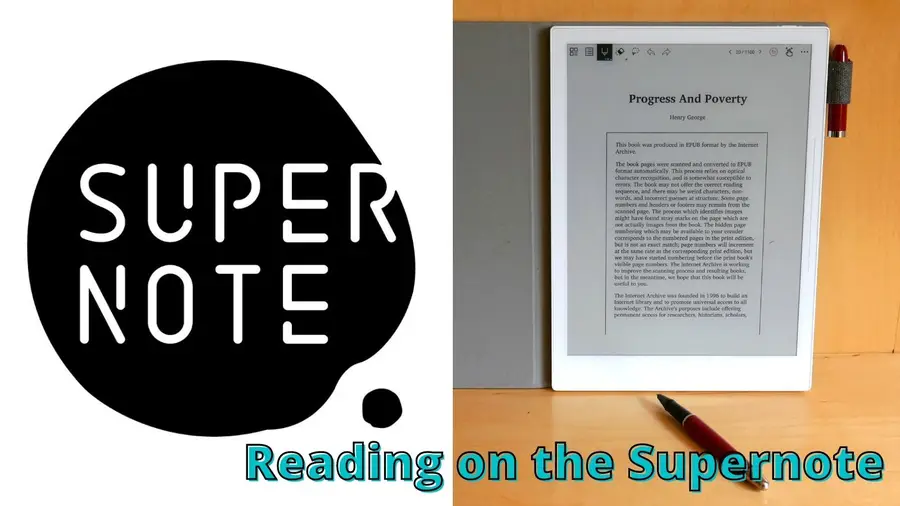
Share
Interests
Posted in these interests:




It’s no secret that I love my Supernote devices and use it constantly. There are a bunch of different E-Ink devices hitting the market right now, but Ratta’s Supernote is one of the best, especially because their team’s commitment to providing a top-notch product is head-and-shoulders above the competition. They truly love their platform and care about their customers, which is rare in this day and age.

Ratta Supernote A6X and A5X: A Comprehensive E-ink Device Overview
The Supernote is the best e-ink device around, this guide explains why.
Of course, while Supernote is clearly superior to Kobo or Kindle in terms of note-taking and drawing, many will question whether or not this little device can match the big brand names when it comes to providing a good e-reader experience. The answer is: yes.
The Supernote works great as an e-reader, and the ability to annotate as you go by using the native e-reader application, allows me to handle a lot of work with things like copy-editing manuscripts that I wouldn’t be able to do half as easily on a different system.
Sure, I do a lot of my reading through the Kindle app on Supernote because I like to borrow books from the library, but Supernote’s own E-reader application still sees a lot of use from me. For one thing, after the December 2021 update it’s really speedy, and for another, as I already mentioned, the ability to annotate as I read is a massive game-changer.
The one real con of the Supernote native app is the lack of direct integration with Kindle, Overdrive, and Libby when it comes to annotating. I can’t directly annotate in a borrowed book and save that information for later use. Then again, that’s not any different than with a real borrowed library book, so I guess I can’t complain too much!
1 – E-reader on Supernote
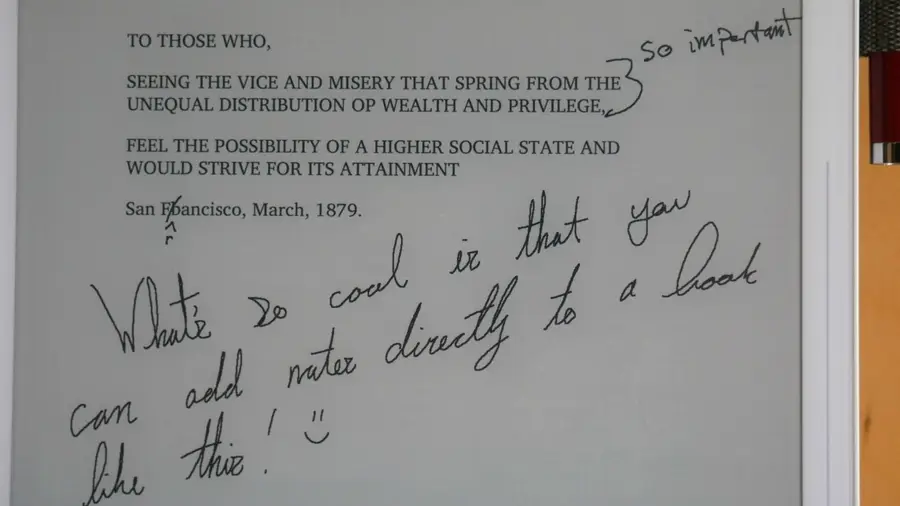
Those of us who have been using the Supernote since it came out will recognize that after the 2021 December update, the speed of these devices shot through the roof. If you’re thinking about buying the Supernote and you keep coming across reviews from before January 2022, be wary because they are going to be largely out of date! There used to be noticeable page-turn delay when reading an Ebook in Supernote… not anymore.
Supernote page-flips almost instantly now, even on extremely large and graphic-heavy PDF files, something few other products can boast. You can swipe with one or two fingers for a natural page-flip experience, or you can tap the page controls with your pen directly. This latter method is marginally faster just because the Supernote doesn’t need to parse your touch-movement into an action, but for most use-cases this won’t be noticeable either way.
The reading experience for Mobi and EPub file formats is superb using the in-built application, so there’s really no need to switch to Kindle unless your library of books is owned by Amazon (it’s always better to try and find ways around buying ebooks that belong to a proprietary system). The Kindle is still necessary if you want to read library books, but from responses on the Supernote Reddit forums, it’s clear that a larger app library and deeper integrations are in the works for future updates to the Supernote that will hopefully fix that.
You can easily change the size of the text, the line-spacing, and event the fonts. New fonts can be added to the Supernote either via a physical cable connection to your computer, or via the handy Supernote smartphone app.
Right now, you cannot change these display settings if annotations exist within the document. So make sure you get your document set to a comfortable reading display before adding any marks with the pen. Annotations in ebooks also don’t seem to receive anti-aliasing in the program, so they’ll be sightly pixelated compared to the main note app. If there’s a solve for this, however, I’m confident that the Supernote team will implement it eventually.
Search, Bookmarks, and Contrast in the Supernote
The search function is extremely fast and responsive in both the Supernote’s native e-reader application, as well in the PDF reader. You can also add bookmarks to save important places and search for any points where you made annotations.
I regularly work on editing projects, and reading 300-600 page manuscripts requires ways to easily navigate through the material. I’ve had no problem doing this with my Supernote, even with documents without native chapter markers, simply because I can annotate and search as needed.
Finally, if you need to adjust the contrast in any of your ebooks or PDF files, Supernote offers a simple contrast bar that gives you fine-grain control for your black/white balance. I use it occasionally for books where images don’t translate well to black and white, or where I just need a little more sharpness.
2 – Kindle on Supernote
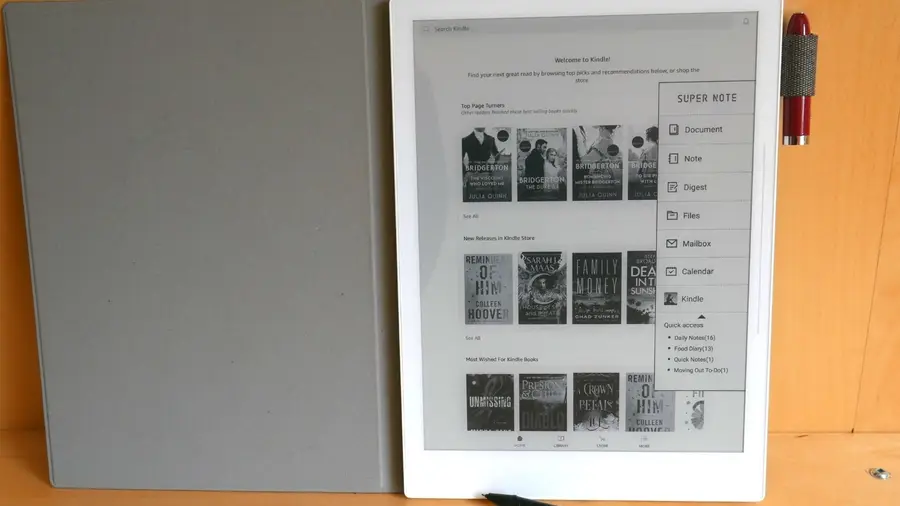
One of the biggest questions that I get as a Supernote owner is “will the Supernote work with Kindle?” The answer is: yes! Supernote comes bundled with the ability to side-load the Kindle app from the start and integrate it with your account. This is pretty vital for countless people who have already committed to building a library of Kindle books, as well as for those of us who want to read library books on our Supernote.
Older reviews will note that the Supernote seems quite sluggish with Kindle, but don’t believe them. The big update at the end of 2021 took amazing steps toward efficiency and speed on the Supernote, and the Kindle app now works about as well on Supernote as it does on actual Amazon devices. You can learn how to set up Kindle on your Supernote here.
Supernote has confirmed through posts on their Reddit forum that they fully intend to implement more side-loaded apps in the future, including Overdrive and Libby. This will be a massive boon for those of us who like borrowing ebooks from our local libraries without having to integrate with an Amazon product. Hopefully, Supernote will have a way to integrate with other proprietary ebook libraries in the future as well. For now, I recommend trying to escape the Amazon walled garden altogether.
Suffice it to say, the Supernote is my go-to for reading ebooks, no matter the source platform. When I need to take notes directly on an ebook or PDF, Supernote’s own applications are smooth, incredibly responsive, and faster than I’ve seen in almost any other e-ink device. And, even with an outside app like Kindle, the Supernote is a speed-demon, offering a seamless reading experience for my wider library of books.