How To Enchant Items in Minecraft

Share
You’ve done so much to acquire a full set of diamond (or even netherite) armor and tools. You’re feeling proud! So you go out exploring the world or risk battling the Ender dragon, when you unexpectedly die, realizing that you’re still too mortal.
If you’ve ever experienced or imagined this scenario, then you should consider enchanting your items before heading towards danger. Minecraft provides special blocks which can bind special abilities, or enchantments, to your armor, tools, or weapons.
What Minecraft items can you enchant?
The broad categories of items that you can enchant are armor, tools, weapons, and books.
Bonus idea to save you time: If you’re looking to add a specific set of enchantments to an item, enchant books rather than the item itself to save yourself cost and items!
There are three ways to enchant items in Minecraft:
- At an enchanting table.
- Combine an enchanted book and item at an anvil.
- Combine two enchanted items together.
This guide will go through all three ways to enchant items in Minecraft!
1 – Method One: Enchanting Table

Supplies Needed:
- 1 enchanting table
- 15 bookshelves
- Lapis lazuli
Before you can use an enchanting table, you must craft one through a crafting table.

You’ll need four obsidian, two diamonds, and one book. The above image shows the recipe and formation to craft an enchanting table.
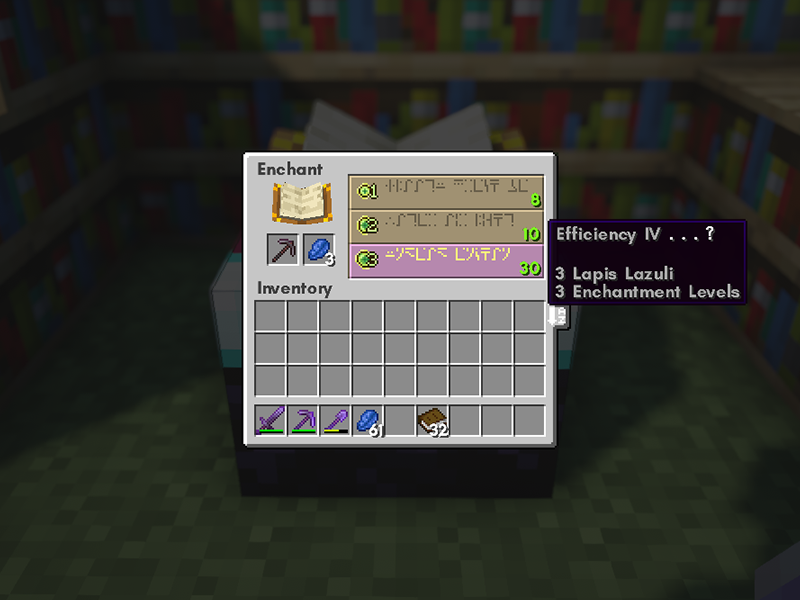
Once placed, right-click on the enchanting table to open up the interface. The above image will show the correct placement of items, as well as an example of what you might see in the GUI.
How do you get better enchantments?
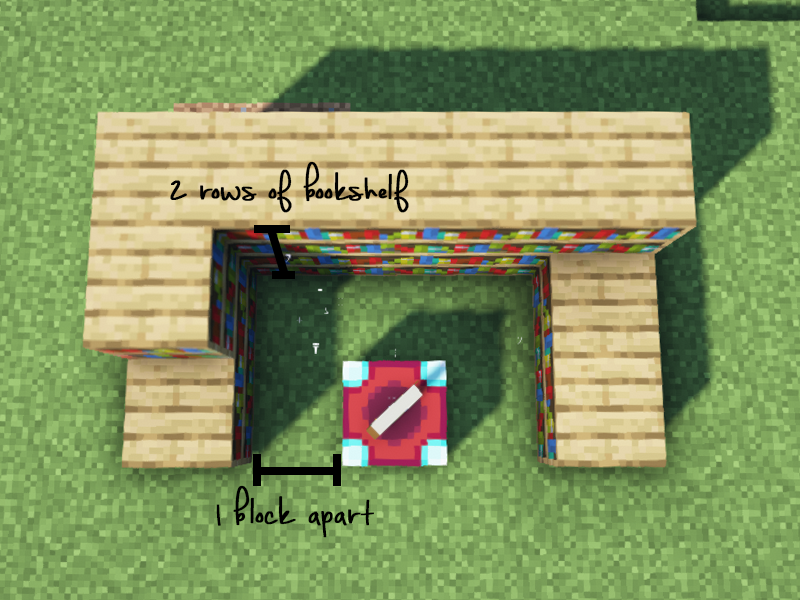
The higher the player’s level, the more enchantments you’ll gain access to. However, to increase the level of enchantment, you’ll need bookshelves! Above is an image showing the proper placement of bookshelves around an enchanting table. The must be a one block space between the bookshelf and the enchanting table in order for it to work. You can also stack bookshelf in a second row to save space.
How to create an enchanted book:
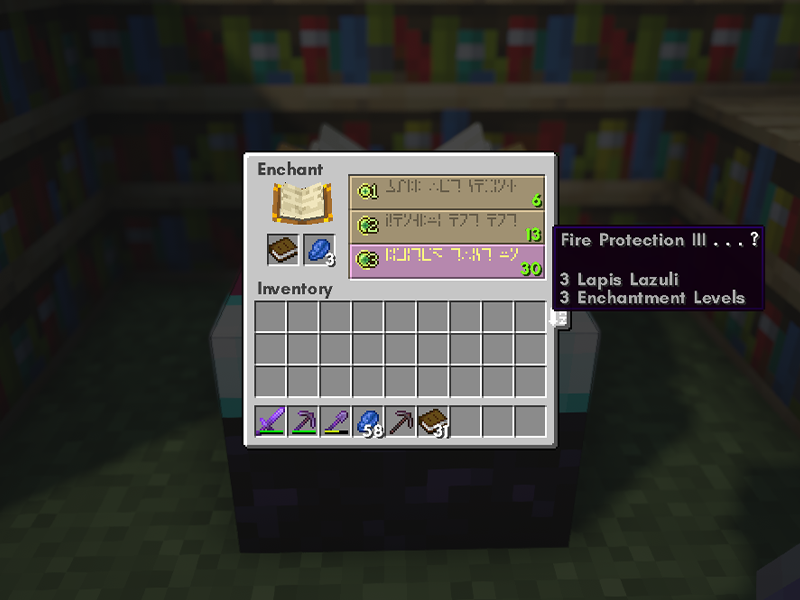
In place of an item like a sword or pickaxe, simply place a book inside the enchanting table. You’ll be able to save this enchantment for later to combine with an item at an anvil!
View our list of the best enchantments to have in Minecraft!
2 – Method Two: Combine a Book and Item

Supplies Needed:
- Enchanted book
- Item to be enchanted
Whether you enchanted a book yourself or you found one in a chest, you can add enchantments to an item by using an anvil.
What are enchantment incompatibilities?
There are a few enchantments that will not be able to be combined on the same item. Enchantments are incompatible if both are in one of the following groups:
- Sword: Sharpness, Smite, and Bane of Arthropods
- Tool: Fortune and Silk Touch (as of Java version 1.12.2 you can combine these; the sacrifice item’s enchantment is lost)
- Armor: Protection, Fire Protection, Blast Protection, Projectile Protection
- Boots: Depth Strider and Frost Walker
- Bow: Infinity and Mending
- Crossbow: Multishot and Piercing
- Trident: Loyalty and Riptide or Channeling and Riptide
- Books: Silk Touch and Looting or Silk Touch and Luck of the Sea
To start, right-click an anvil and follow these steps:
- Place an item in the first slot.
- Place the enchanted book in the second slot.
- Make sure you have enough experience points to cover the enchantment cost that appears on the screen.
- Click and place the now enchanted item into your inventory.
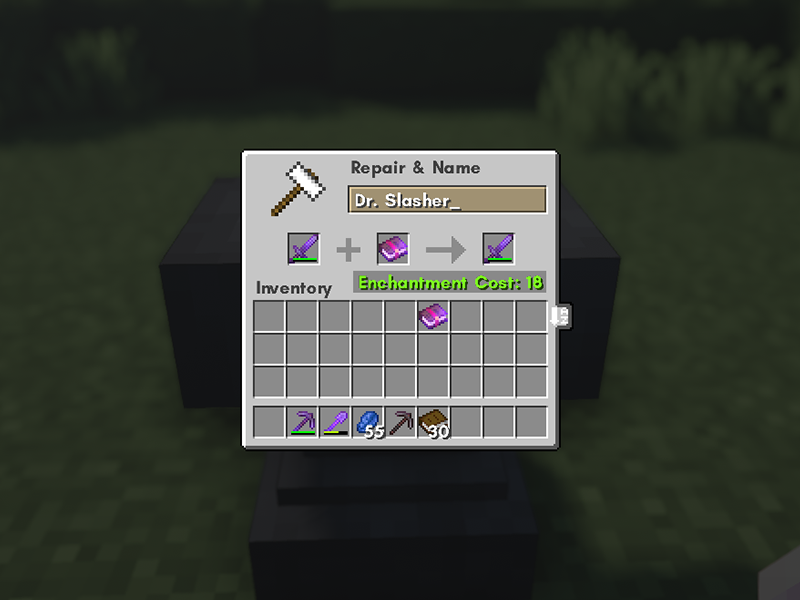
You now have completed the process of using an anvil to enchant items. Note that enchanted books are cheaper than using an enchanting table.
3 – Method Three: Combine Enchanted Items
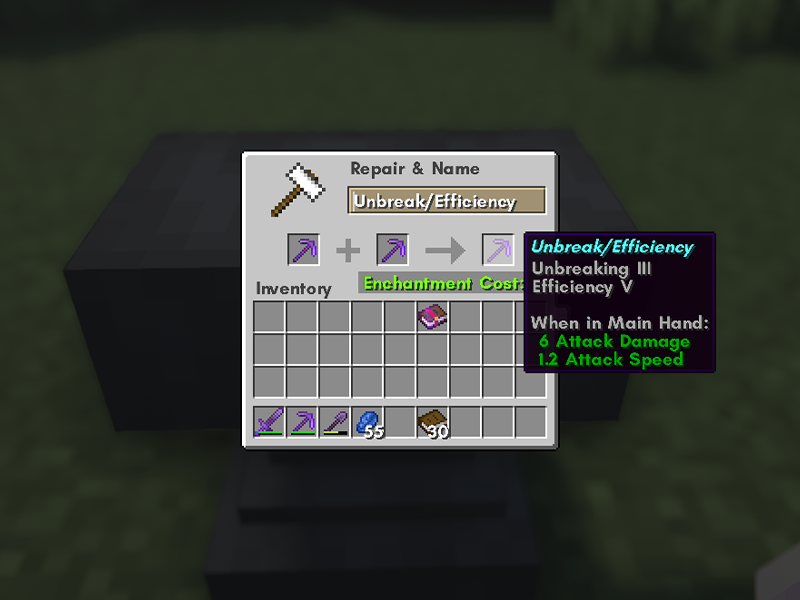
Anvils are handy when you need to not only repair an item, but want to increase the level of an enchantment on an item. You can also combine enchanted books through an anvil to increase their levels as well!
Before beginning, there are some things to keep in mind:
- Enchantments from the second slot are transferred to the item in the first slot, keeping the highest levels of enchantment.
- If two enchantments have the same level, they can combine into the next available level.
- Items must be of the same type and material, unless one is an enchanted book.
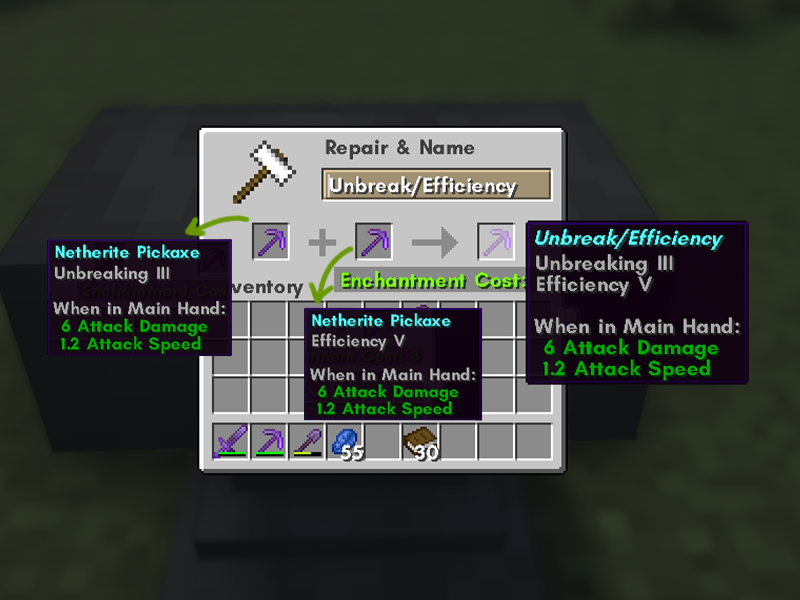
Use the image above to help along with the steps for combining enchanted items on the anvil:
- Place the item you wish to add enchantments to in the first slot. This is the item you will keep in the end.
- Place the item you wish to get enchantments from in the second slot. This item will be destroyed along with any enchantments that aren’t transferable. If a book has multiple enchantments, only appropriate spells are transferred to the items. Any unusable enchantments are lost from the book.
- Click and place the now enchanted item into your inventory.
There you have it! Three easy ways to add enchantments to items in Minecraft!












