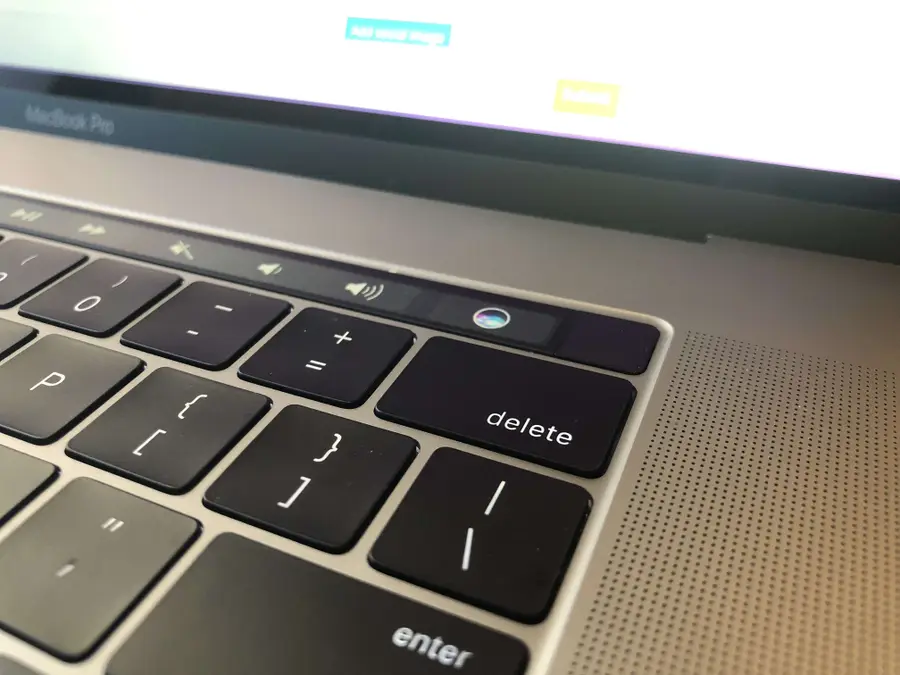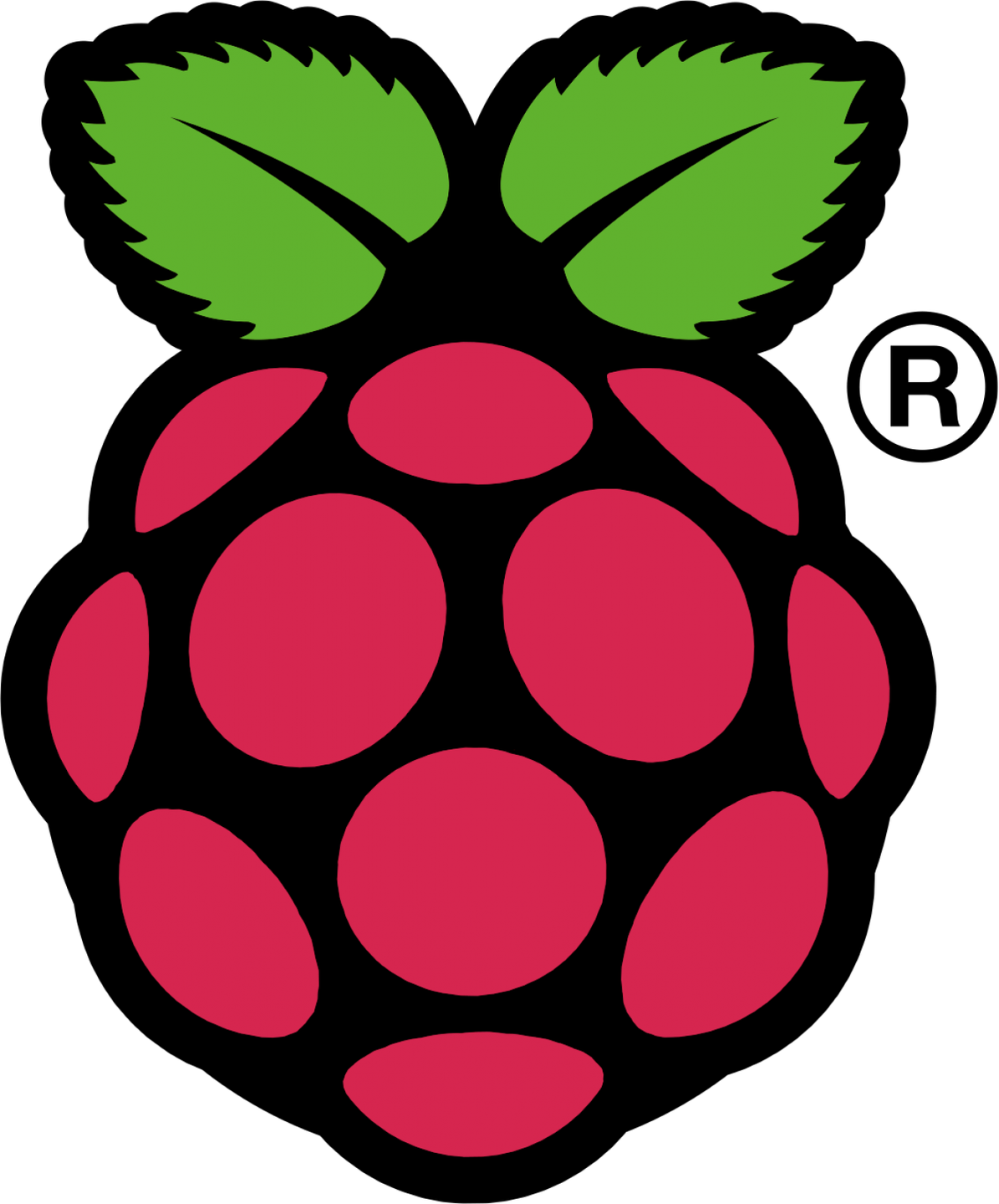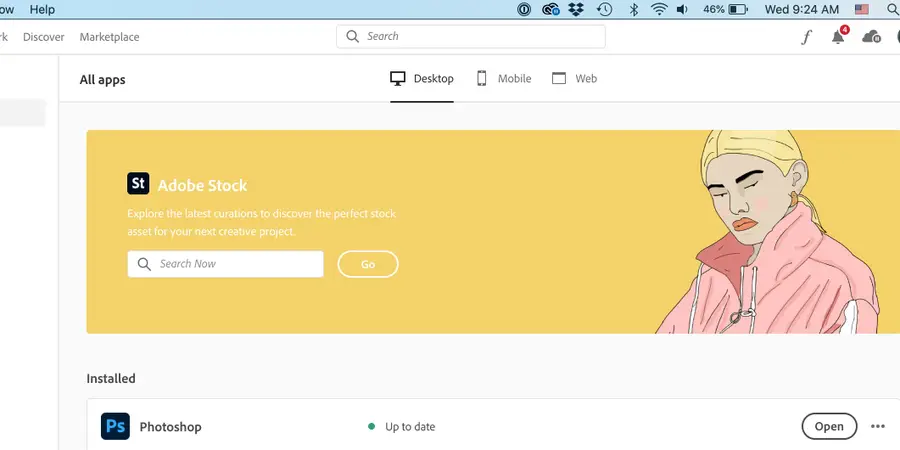What to do when you can’t drag a window to an external display in MacOS or OS X
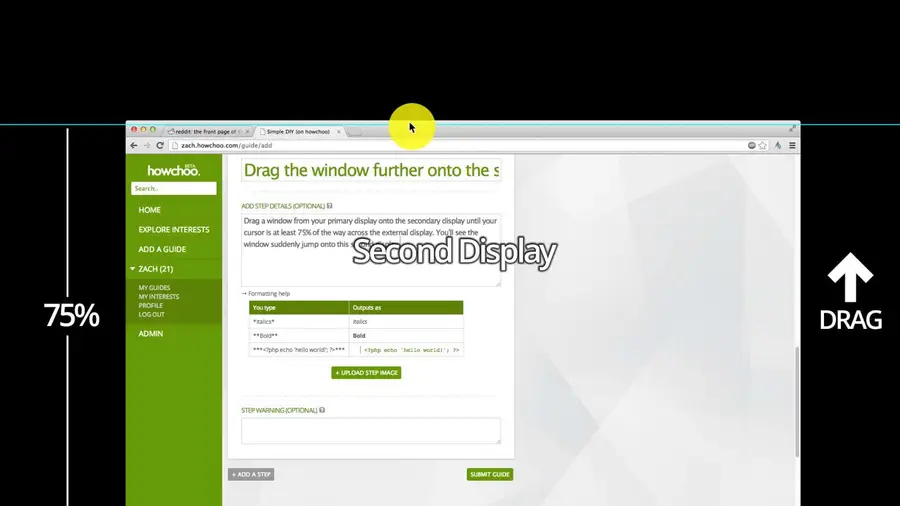
Share
When I turned my computer on this morning, it seems that the menu bar was blocking me from dragging a Google Chrome window from my laptop display to my external display. After much trial and error, I found that I simply needed to drag the window further.
1 – Drag the window further onto the second display
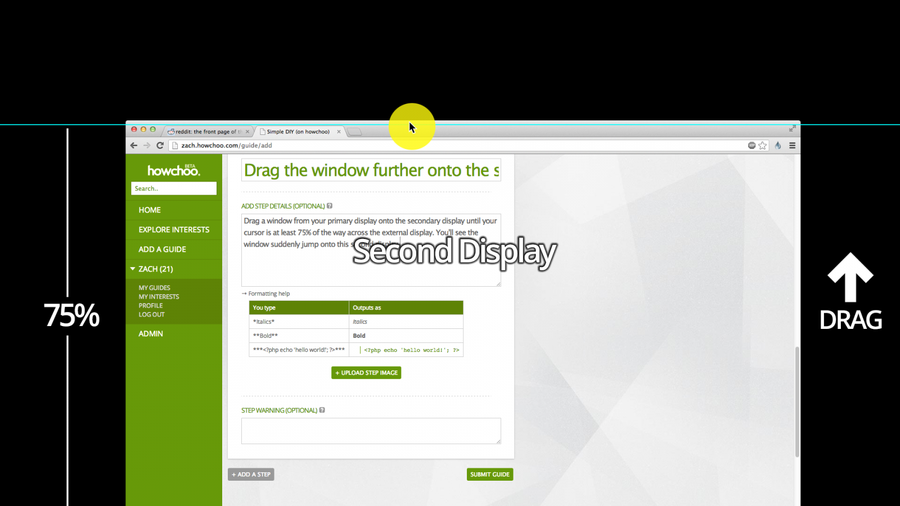
Drag a window from your primary display onto the secondary display until your cursor is at least 75% of the way across the external display. You’ll see the window suddenly jump onto this second display.