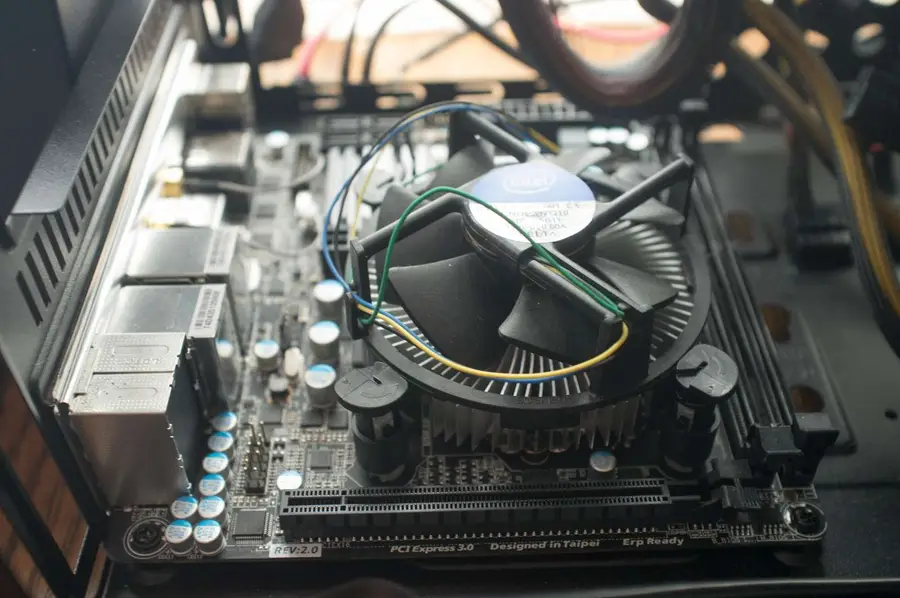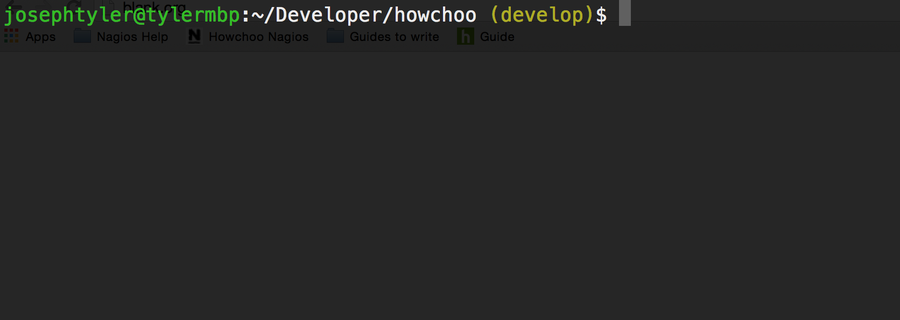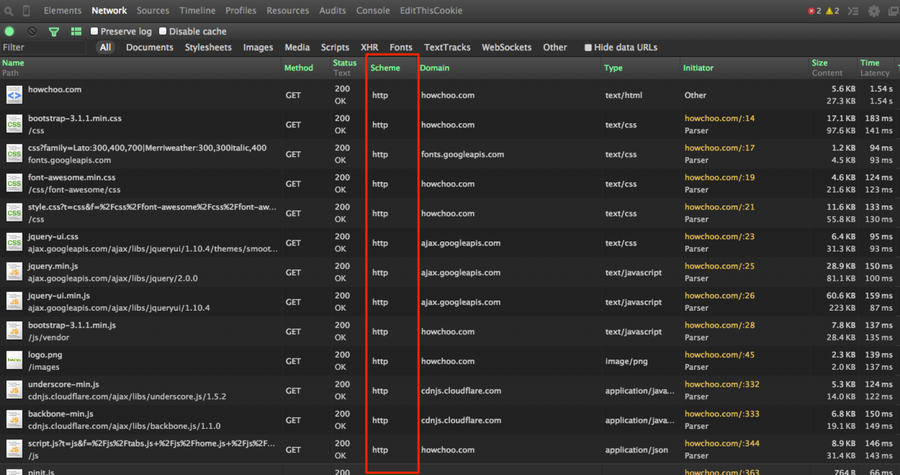How to commit and push in Git

Share
Interests
This guide will show you how to properly commit and push your work in Git. It is assumed that you have Git installed and that you’re currently in a clean master branch.
1 – Create a task branch
With a clean master branch checked out, you can create a task branch by typing:
git checkout -b task_branchwhere the task_branch is the name of the branch you want to create. By using the -b option it will both create a new branch and check it out.
2 – Do your work and commit
As your are doing work you can commit regularly, and you must also commit when you are finished with your task. You can commit by typing:
git commit -am "commit message"and you should leave a detailed commit message describing the changes you made.
3 – Merge your work into master
Now that you’ve finished your task you need to checkout master and merge your work. To checkout master simply type:
git checkout masterand to merge your task branch type:
git merge task_branchwhere task_branch is the name of your branch.
4 – Push the master branch
Now that your work is merged, go ahead and push the master branch by typing:
git push origin master