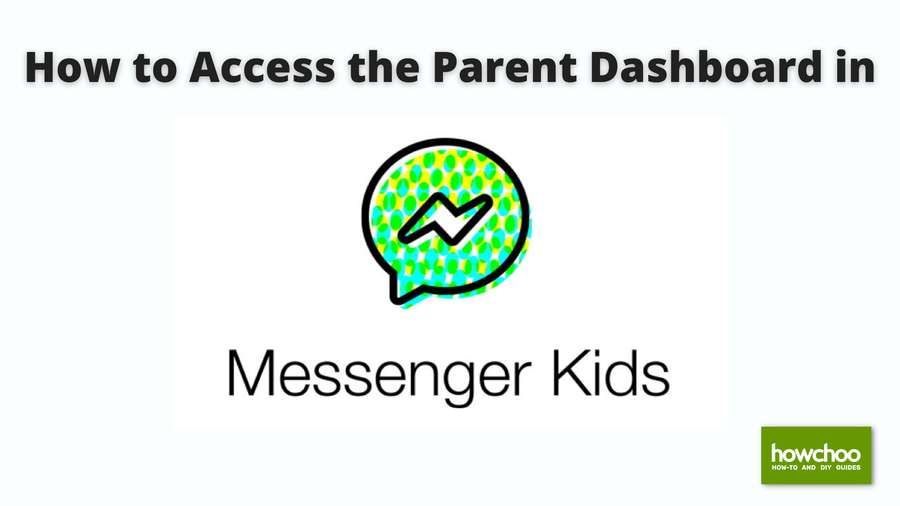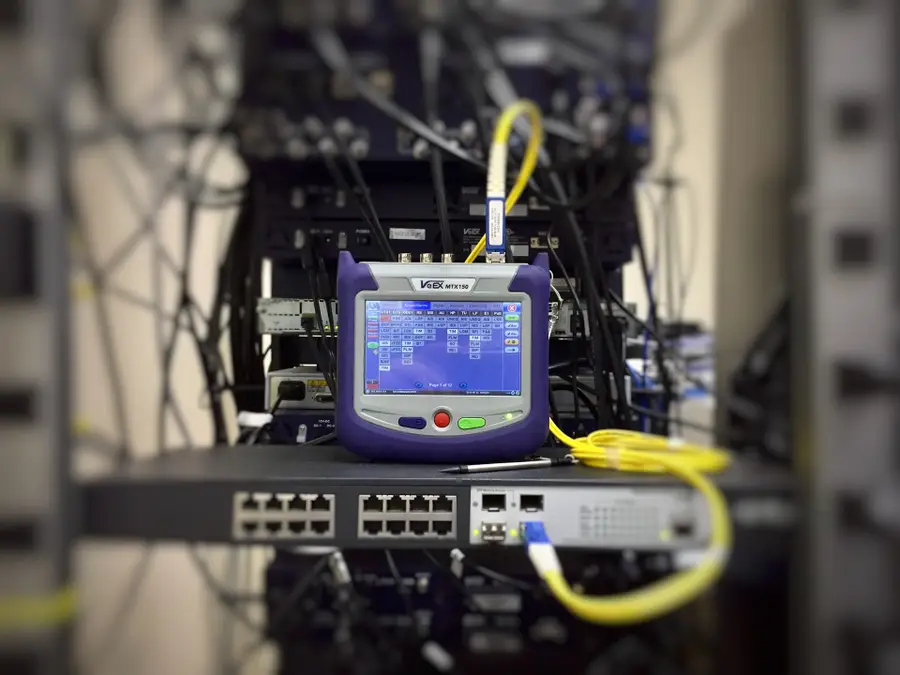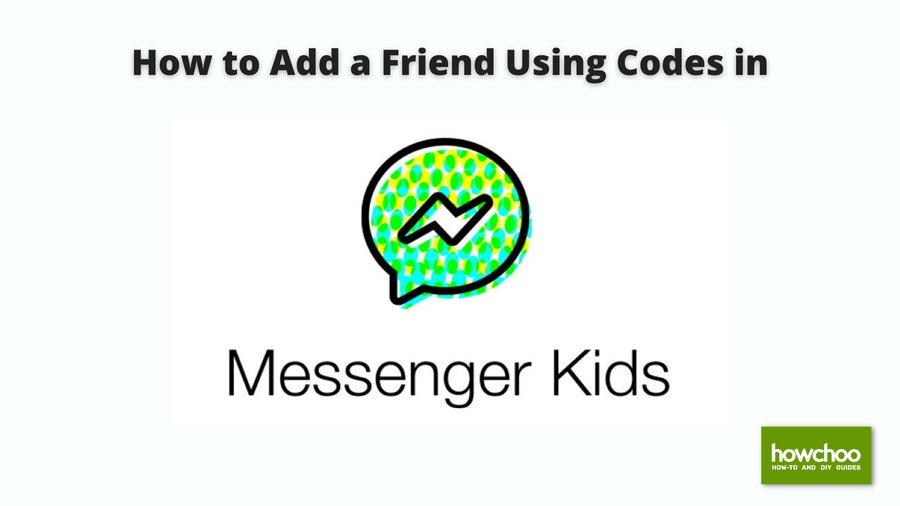How To Watch Google Play Movies on Apple TV

Share
Interests
Posted in these interests:

Google Play Movies & TV is a streaming platform that allows users to permanently purchase movies or rent them for a limited amount of time, without a monthly subscription plan. This flexibility makes Google Play Movies & TV a hit, especially for parents looking to entertain their kids for an hour or two.
But how do you watch the movies once they’ve been purchased or rented? If you have Apple TV, there are multiple options.
1 – Stream Your Google Play Movie on your Apple TV via Airplay
- Make sure you have the Google Play Movies app downloaded on your iPhone or iPad.
- Turn on your Apple TV and go to Settings.
- Select ‘AirPlay’
- Turn on AirPlay
- On your iPhone or iPad, go to your Control Center
- Select your Airplay TV from the list of devices
- Open Google Play Movies and enjoy!
Please note: Your iPhone/iPad and Apple TV will need to be connected to the same WiFi network for this to work!
2 – Watch Google Play Movies on the YouTube app on Apple TV
While the first method is a good one, this is probably the best (and easiest) way to watch Google Play movies on your Apple TV.
- Open the YouTube app on Apple TV
- Go to the My Youtube section or click on your profile icon.
- Select ‘Purchases and memberships’
- There you’ll find a list of purchased Google Play movies that you can stream on your TV!