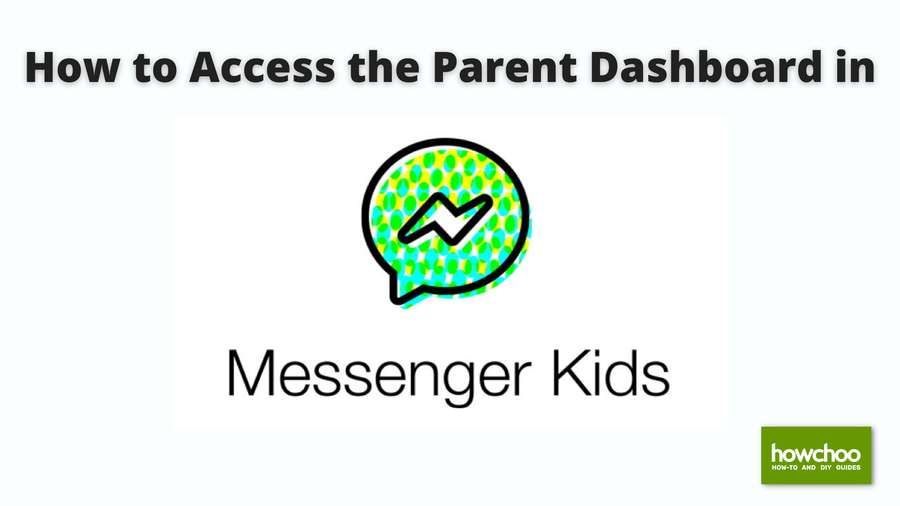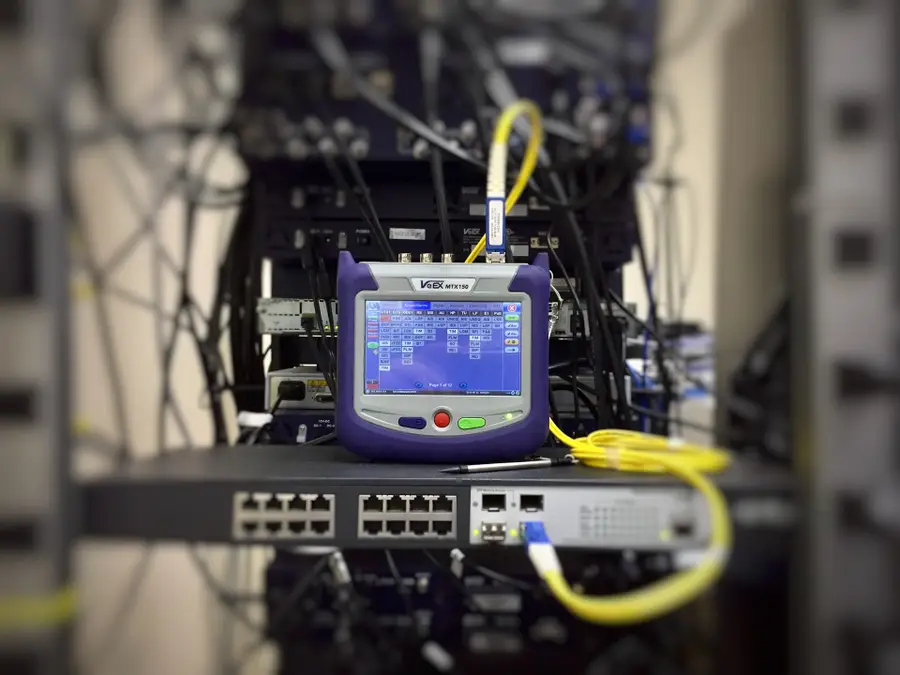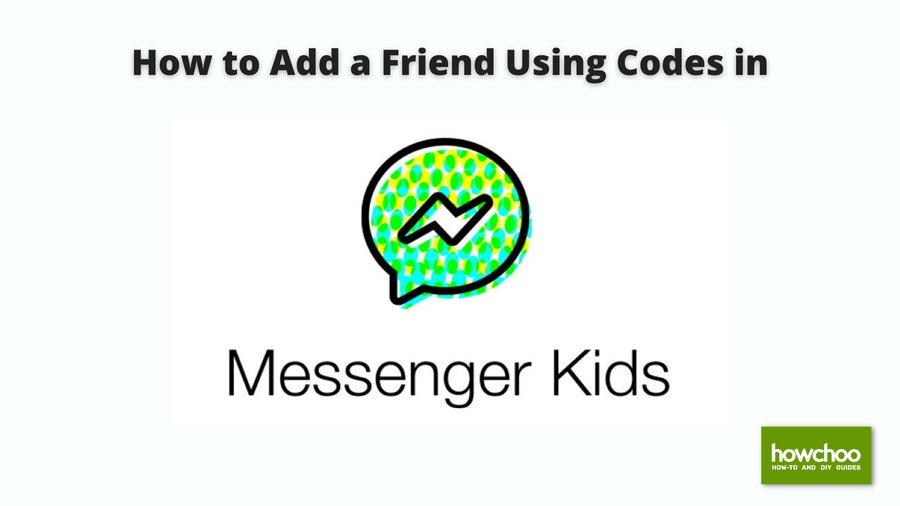Here’s Why Your iPhone Gets Hot While Charging (And What To Do About It)

Share
Interests
Posted in these interests:

You’ve plugged your iPhone in. You feel the familiar buzz to alert you the charging has commenced. You try to go about your day, but the phone heats up in your hand. You wonder, what could be the problem?
When someone plugs an iPhone into an electrical socket, a few things happen. The wire sends a signal from the power source through the wire, telling the phone it is being charged; if the phone accepts the charge, the phone starts charging.
If the phone does not accept the charge, it won’t respond to the charge and it will remain either dead or not charging. So, if you’ve plugged in your phone and you’ve noticed it is overheating, is there anything you can do to change that?
Yes, there is.
1 – Why is My iPhone Overheating?
Have you ever seen a temperature warning pop up on a phone screen?
The icon shows a hot thermometer and reads, “Temperature, iPhone needs to cool down before you can use it”? This symbol indicates the software inside the phone reached too warm of a temperature to function safely. This happens for a few reasons.
- You left your phone in a hot area, perhaps a car in the middle of summer. The sun warmed up the iPhone and heated up the software, which could affect the phone’s hardwiring in the long term.
- You use your phone in too hot of temperatures. Maybe you’re trying to play Pokemon Go, texting a friend, and sending an email. If you scroll back and forth between all of these apps, the iPhone will try its best to respond to your needs, but if you do this in direct sunlight, the phone might quit working.
- Running a lot of apps in general, especially when they require a lot of phone battery, can drain the battery and overheat the system.
- A bad battery or a malfunctioning iPhone could have its wires crossed, causing the phone to overheat at inopportune moments.
2 – Why is My iPhone Overheating While Charging

Now that we know some root reasons that cause iPhones to overheat, let’s take a look at some reasons an iPhone could overheat while charging.
If you plug your iPhone into the power source and notice its temperature’s continual rise, the device could be overheating for multiple reasons.
A bad charger
This is a common reason that iPhones overheat. If a charger does not work properly, it could send the wrong signals to your iPhone, tricking the hardware and causing the phone to overheat.
To avoid this issue, make sure the charger is intact and the port is free of dirt and dust. If the cord appears twisted or tangled, unplug it, untangle it, and try to reinsert the plug into the phone. If that doesn’t fix the issue, try to plug the cord into a different outlet. If the phone continues to overheat after all of these fixes, it is time to get a new charging cord.
Internal issues
This problem occurs when either the iPhone battery or the software inside the iPhone is compromised. To check what is wrong with the phone, you will need to seek out a specialist who can assess the inside of the device.
Apple stores or Apple support can point you in the right direction. Sometimes iPhone batteries go bad, and you need to replace them with the help of a technician.
Temperature is a hazard
When an iPhone is in the presence of extreme heat, it issues a temperature warning to its users. This occurs whether or not a phone is charging, but if a phone charges in a hot room, the heat could make the phone overheat.
To circumnavigate this issue, make sure your outlets and your phone always charge in a cool, dimly lit space without much direct sunlight.
The phone needs an update
Sometimes iPhones overheat because they can’t keep up with internal hardware. This occurs when an older phone has not been updated for a while.
To make sure your iPhone stays updated, visit the updates bar in settings and regularly check for new updates.
Charging and using the phone too much
If you charge the phone too much, the charge won’t work properly. The system will get overloaded, and thus the iPhone will overheat. The same goes if you keep apps and programs open on your phone at all times.
This will cause the service to lag and the phone to overheat. To avoid this specific issue, make sure to charge your phone when it needs it and to close out all apps when you are done using them.
3 – How Can I Stop My iPhone from Overheating While Charging?
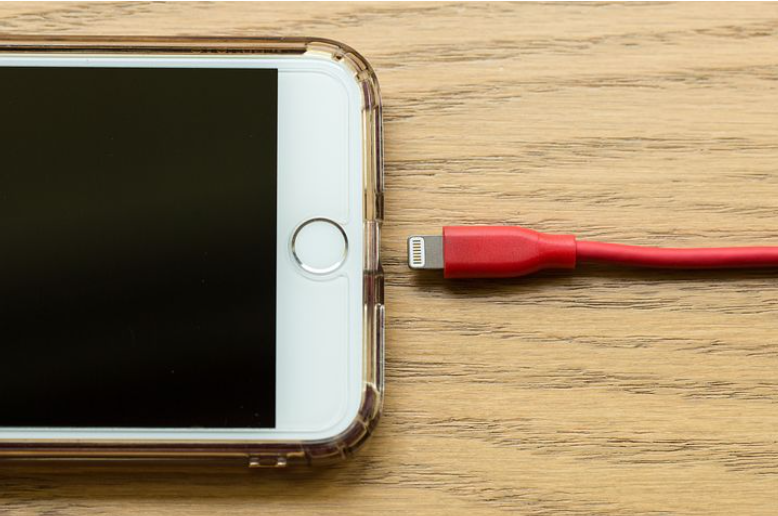
Above, we mentioned some reasons that cause an iPhone to overheat while charging. Sometimes you cannot get to the root of the overheating, but you want to stop the phone from warming up. Here are some trusted methods to use to stop your iPhone from overheating.
Before you do anything, make sure to unplug your iPhone if you notice it overheating while charging. Leaving it plugged in can cause damage to the internal hardware of the phone and the battery in the long run.
Reset your phone
A great way to stop a phone from overheating is by resetting all of its data. To reset your iPhone, visit the settings icon on the home screen, click general, scroll down to the reset button near the bottom of the list, and click reset all settings.
This will take a few moments, and the phone might shut off during this process. If it does, turn the phone back on and monitor the heat and the speed of the phone. If it continues to overheat, you can try any of these other methods.
Giving the phone a restart
Sometimes, you can fix an issue by turning the phone off and on again. A hard restart turns the phone off in the middle of the activity and forces it to close all of the apps and shut off.
Track apps causing issues
Some apps available in the app store do not mesh well with the hardware of an iPhone. This means you need to figure out which app does not agree and delete the app. If you know that one of the apps on your phone is causing an issue, but you don’t know which one, you can figure that out in settings.
Click on settings, click on the icon with a blue and white hand that says privacy, and then click on analytics. This will bring you to a screen that shows your analytics data. Click on that and find the app causing the phone to crash, restart, overheat, or all three. Delete the app and see if the overheating continues.
Restore your iPhone
Restoring your iPhone is a great way to stop your phone from overheating. To do this, you’ll need to plug your iPhone into a device that has your Apple ID information stored. A Macbook or a desktop works perfectly. Also, make sure you have your information stored in the cloud because restoring a phone will delete data from your iPhone.
- Open the finder app, the blue and white smiley face icon at the bottom of the computer.
- You need to push the volume buttons as well as the power buttons until the iPhone shuts off completely.
- Now hold the side button for a few moments, the high volume button with the side button, and the lower volume button with the power button for a few more moments.
- After you’ve completed all of those tasks, a pop-up will arise on your computer. It will ask you if you want to restore your device.
- Click Restore iPhone under iPhone Recovery Mode and wait until the restoration finalizes.
- After that process, give the iPhone a bit to recuperate and then try to charge it again.
Update apps and iPhone
If you find your iPhone overheating while charging, you can update the software and the apps.
If a phone has several old apps and older software, it could cause the device to overheat. You’ll need to see which apps need to be updated by visiting the app store.
Apple Store
If all else fails, you can always visit an Apple Store and speak with someone at the Genius Bar.
4 – How To Tell a Phone is Overheating While Charging

If you don’t notice your phone getting hot, but you think it might be overheating, there are some other methods to prove the software is heating up. These include,
- The software operates at a slower pace. You can’t access apps at a normal speed.
- If the phone does not charge at all or charges at a super slow pace.
- You try to take a picture, but the flash is unavailable.
- The screen doesn’t light up as much as usual or it is black.
- You get a temperature warning.