Potion of Slowness in Minecraft – How to Make and Use it
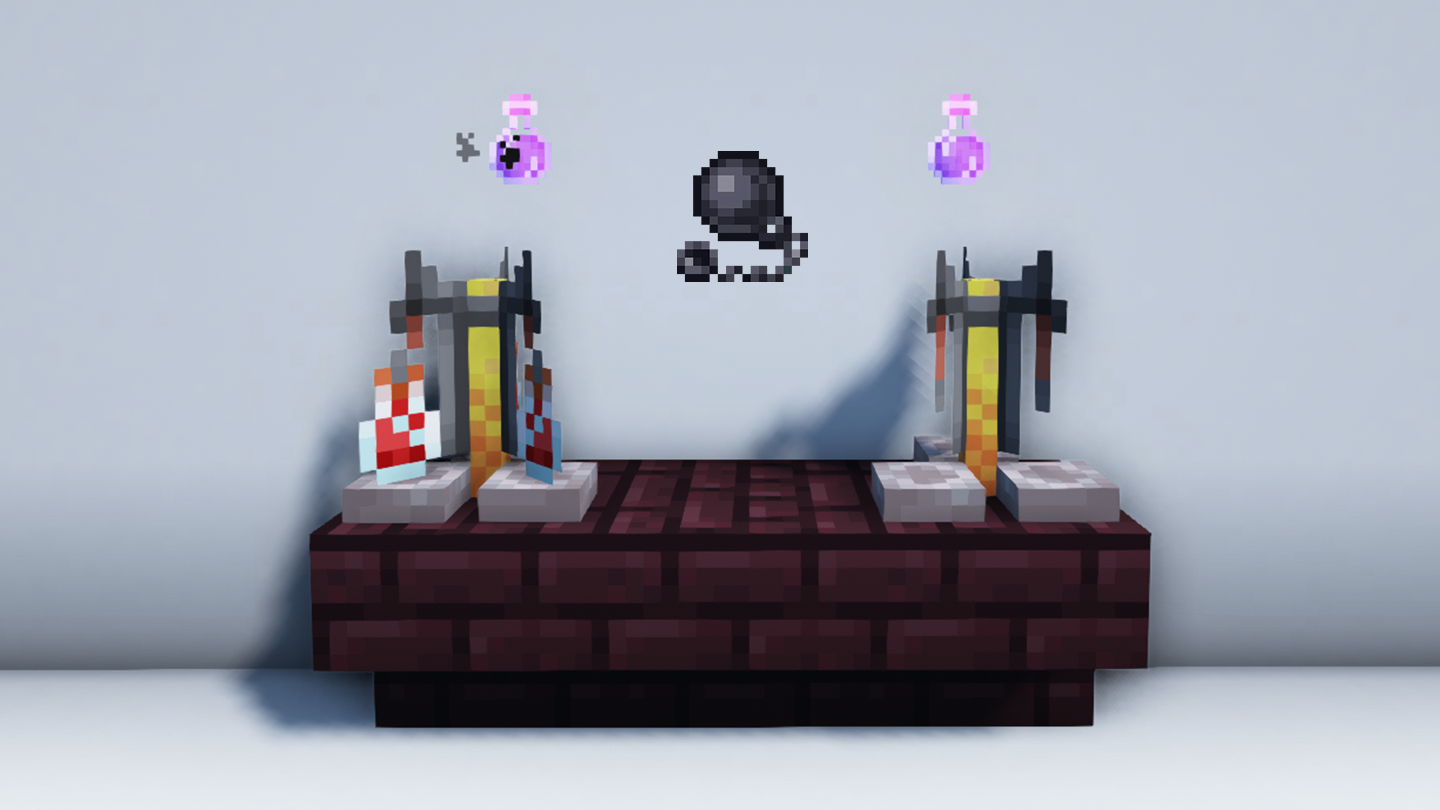
Share
Interests
Series
-
Potion of Healing
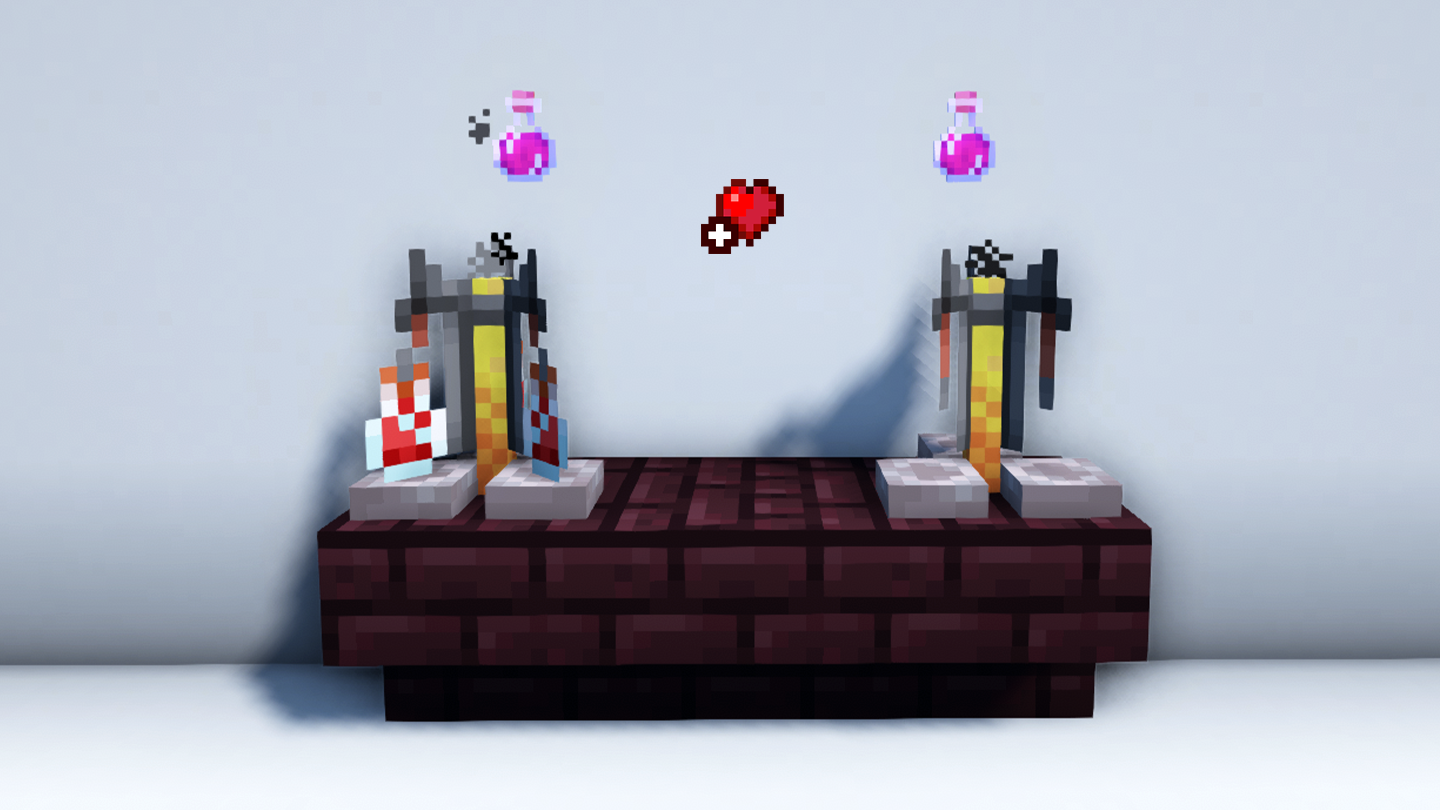
-
Potion of Strength

-
Potion of Leaping

-
Potion of Slowness
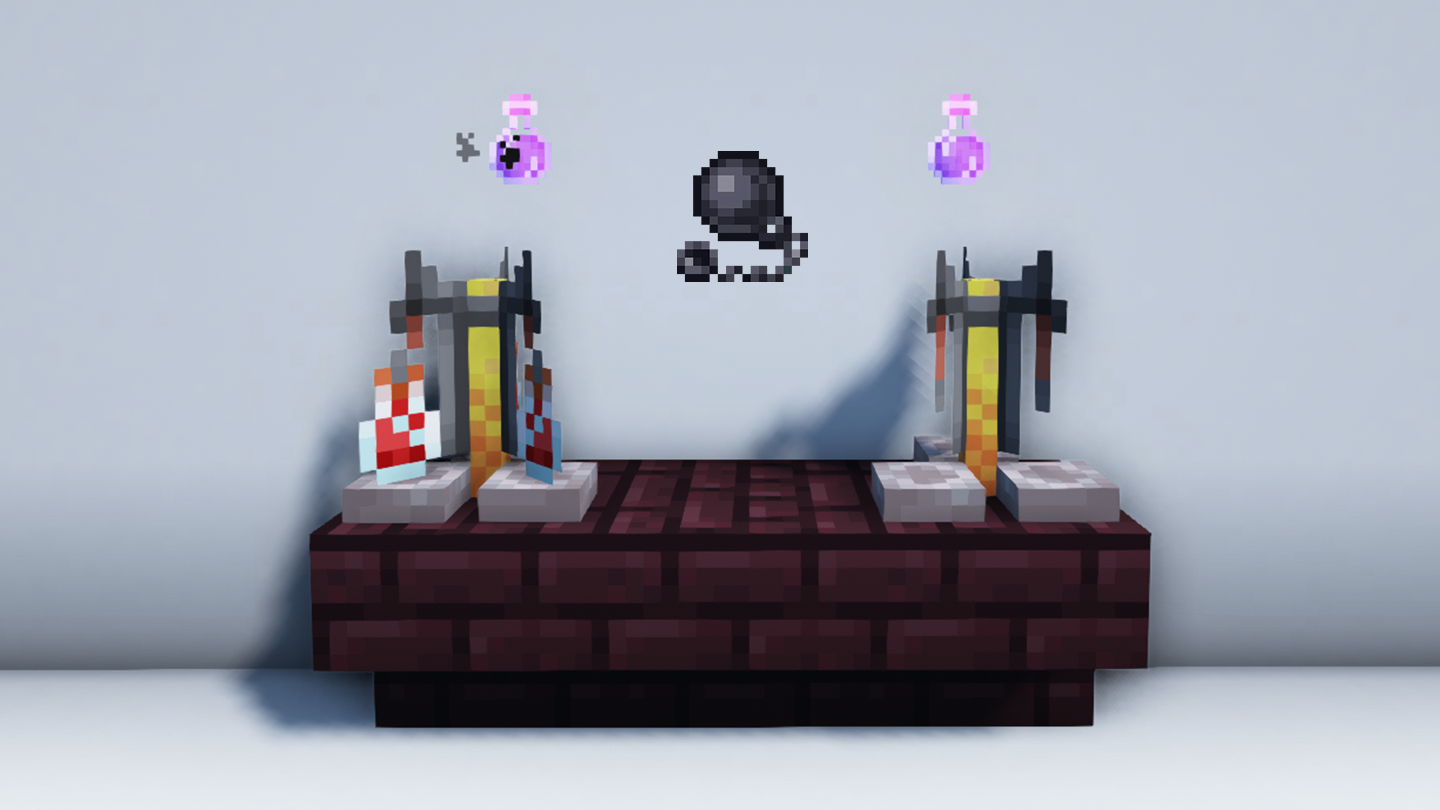
-
Potion of Swiftness
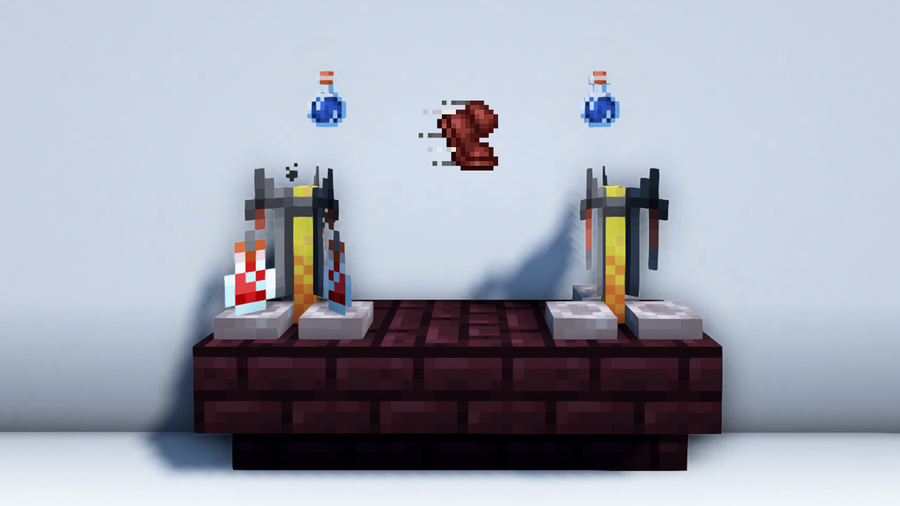
-
Potion of Slow Falling

-
Potion of the Turtle Master

-
Potion of Fire Resistance

-
Lingering Potion
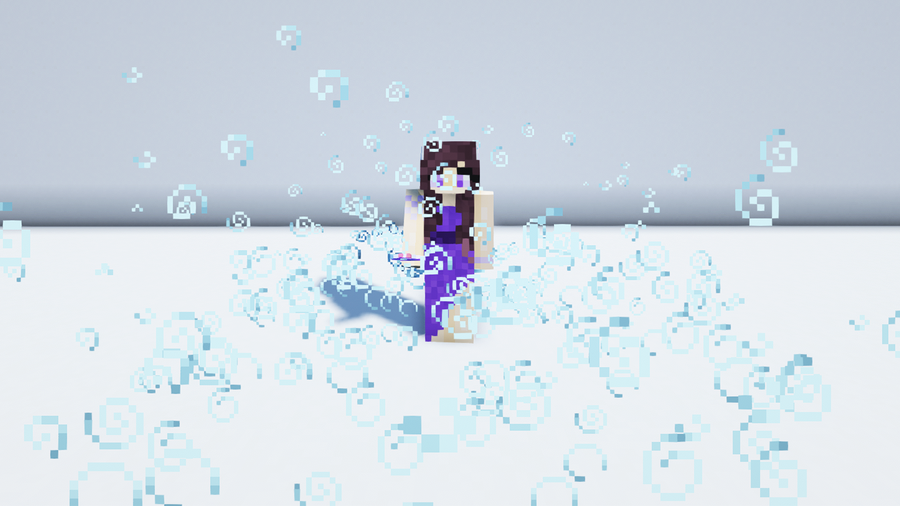
-
Potion of Weakness

-
Potion of Regeneration

-
Potion of Water Breathing

-
Potion of Harming
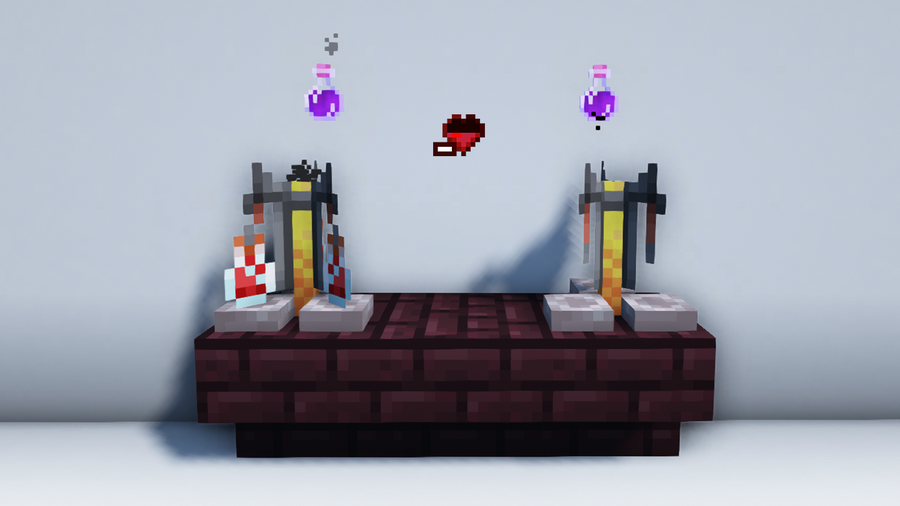
-
Potion of Night Vision
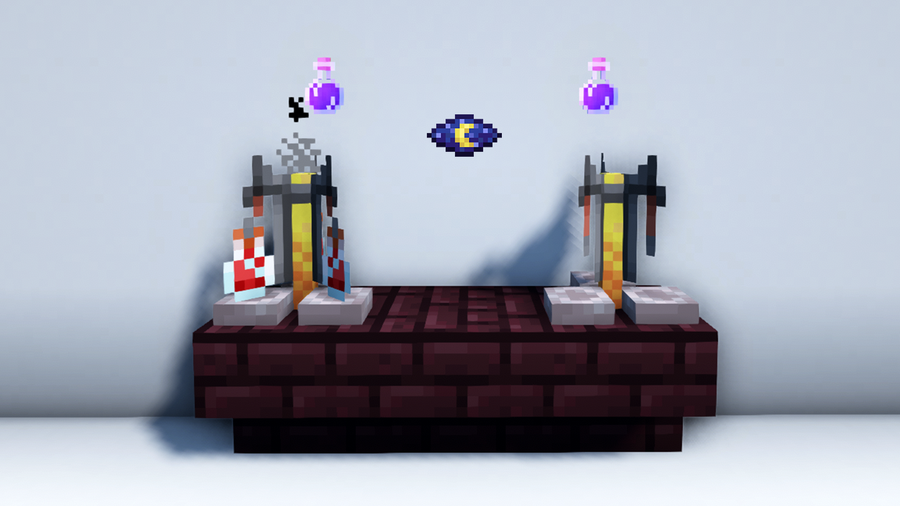
-
Potion of Invisibility

-
Potion of Poison
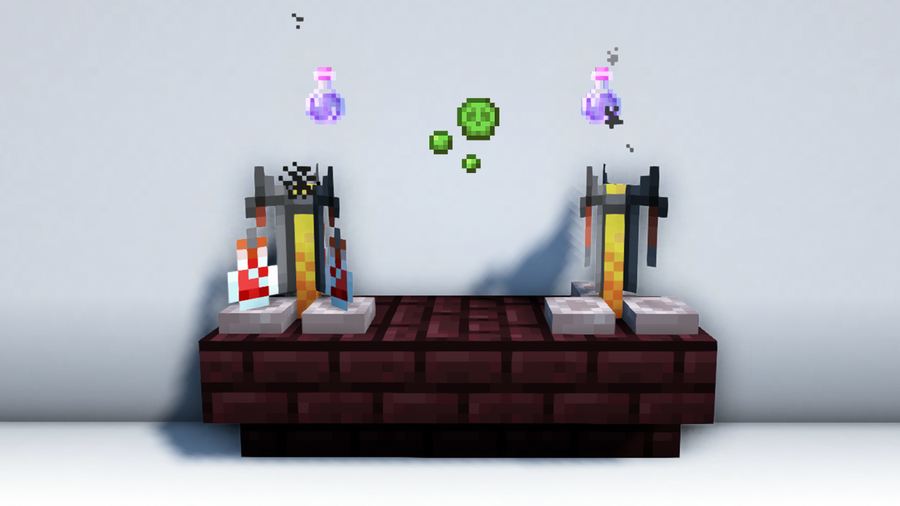
The Potion of Slowness is a Minecraft potion that gives you a negative effect called Slowness for 1 minute and 30 seconds when consumed. This effect decreases your walking speed by 15%. It also affects sprinting and crawling speed, but not jumping or sprint-jumping speed which players may do to escape the effect at the cost of their hunger levels.
Like most Minecraft effects, Slowness has levels I, II, III, IV, V, VI, and so on. The higher the level, the slower the affected player or mob gets. To be precise, the speed decreases by 15% multiplied by the level of Slowness. For example, Slowness I decreases one’s walking speed by 15% and Slowness IV decreases it by 60%. In terms of potions, the Potion of Slowness and its variants can only apply Slowness I and Slowness IV.
Not to be mistaken with the Potion of Slow Falling, the Potion of Slowness is used mainly as a debuff rather than an item that helps you in combat and exploration. Drinking it to walk slower does not truly give you an advantage. Normally, players prefer to walk faster to get where they need to be before dark, so there’s no reason to decrease your walking speed unless it’s a personal preference.
Fortunately, the regular Potion of Slowness (01:30) is used in recipes that allow you to affect other mobs with Slowness, namely its Splash and Lingering variants, so you can still benefit from learning how to make one!
How to Brew a Regular Potion of Slowness in Minecraft
To brew a regular Potion of Slowness, collect the following tools and ingredients and follow the recipe below:
Ingredients required:
1 Fermented Spider Eye
1 Potion of Swiftness (03:00)
| 🛈 Note: This guide briefly discusses how to make a Potion of Swiftness, but you can follow this article for further details on how to make one including its variants. |
Tools required for the brewing process:
Brewing Stand
Blaze Powder
Don’t worry if you don’t have these on hand as we’ll explain how to get them. Read on to find out more!
1 – Get a Fermented Spider Eye
You can get a Fermented Spider Eye by combining 1 Sugar, 1 Spider Eye, and 1 Brown Mushroom in a Crafting Table.
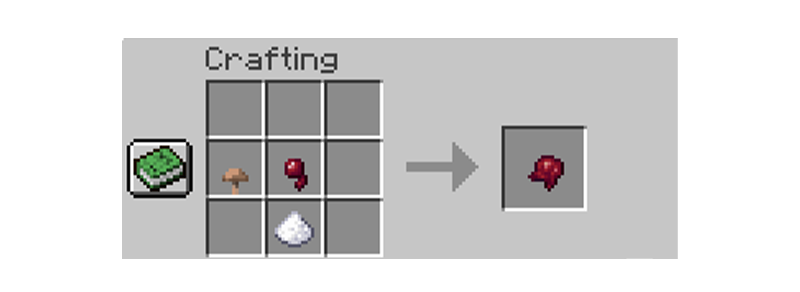
If you don’t have any, you can get Sugar by putting a Sugar Cane or a Honey Bottle in a Crafting Table.
Spider Eyes are dropped by Spiders and Cave Spiders when killed. Witches also have a chance of dropping them when they die. If you happen to loot a desert temple chest, you may find Spider Eyes in there, too.
Finally, you can find Brown Mushrooms growing in swap biomes, in shaded areas, under trees, near or inside caves, and in the Nether.
2 – Brew a Potion of Swiftness
To make a Potion of Swiftness, you need 1 Water Bottle, 1 Sugar, and 1 Nether Wart. You only need 1 Water Bottle to brew a potion, but you can put up to 3 Water Bottles in the Brewing Stand. It’s up to you how many you want to use!
Make sure you also have Blaze Powder to fuel the Brewing Stand.
To find out more about how to get these tools and ingredients, you can visit this article:
In the Brewing Stand, put Blaze Powder in the fuel slot, the Nether Wart in the base ingredient slot, and the Water Bottle in any of the potion slots below to get an Awkard Potion. Keep the Awkward Potion in the potion slot, then put the Sugar in the base ingredient slot.
Wait for it to finish brewing to get a regular Potion of Swiftness (03:00).
3 – Brew a Potion of Slowness
In the Brewing Stand, put the Fermented Spider Eye in the base ingredient slot and the regular Potion of Swiftness (03:00) in any of the potion slots. If you made more than one, you can put them all below.

Let the brewing process finish and you’ll get a regular Potion of Slowness (01:30)!
How to Use a Potion of Slowness
The only way to use or interact with a Potion of Slowness is by drinking it. The controls for this vary depending on the Minecraft version.
For the Java and Education Editions, you must equip the potion, right-click to interact with it, and hold until you finish drinking.
For Bedrock Edition:
- Keyboard & Mouse: Right-click and hold.
- Controller: Press the LT/L2/ZL button and hold.
- Mobile: Tap the screen and hold.
Drinking the potion leaves behind an empty Glass Bottle which you can reuse to make more potions. You will know the potion worked if you see particle effects on the screen. You can also check this by opening the inventory menu and looking at your current status effects.

The regular Potion of Slowness can only be used one way, but some of its variants can be thrown or applied to other players and mobs.
Keep reading to find out how to make these variants!
How to Extend the Duration of a Potion of Slowness
You can extend the duration of a Potion of Slowness (01:30) by adding Redstone Dust to it in a Brewing Stand. The result will be a Potion of Slowness with Slowness (04:00) which decreases the player’s speed by 15% for 4 minutes.

How to Make a Potion of Slowness with Slowness IV
A Potion of Slowness with enhanced slowness or Slowness IV is made by adding Glowstone Dust to a Potion of Slowness (01:30) in a Brewing Stand. This variant decreases the player’s speed by 60% as opposed to the regular 15%.

The effect lasts for 20 seconds, so the item will appear as Potion of Slowness with Slowness IV (00:20) as one of its listed effects.
If you’re wondering about a Potion of Slowness with Slowness II, III, V, and more, they do not exist because you can’t adjust the effect level of a Potion of Slowness. The only option is to make a potion with Slowness I (regular) or Slowness IV.
How to Make the Other Variants of the Potion of Slowness
The Potion of Slowness has two throwable variants called the Splash Potion of Slowness and the Lingering Potion of Slowness, as well as enhanced versions called Splash Potion of Slowness IV and Lingering Potion of Slowness IV.
How to Make a Splash Potion of Slowness
To make a Splash Potion of Slowness, add 1 Gunpowder to a regular Potion of Slowness (01:30).
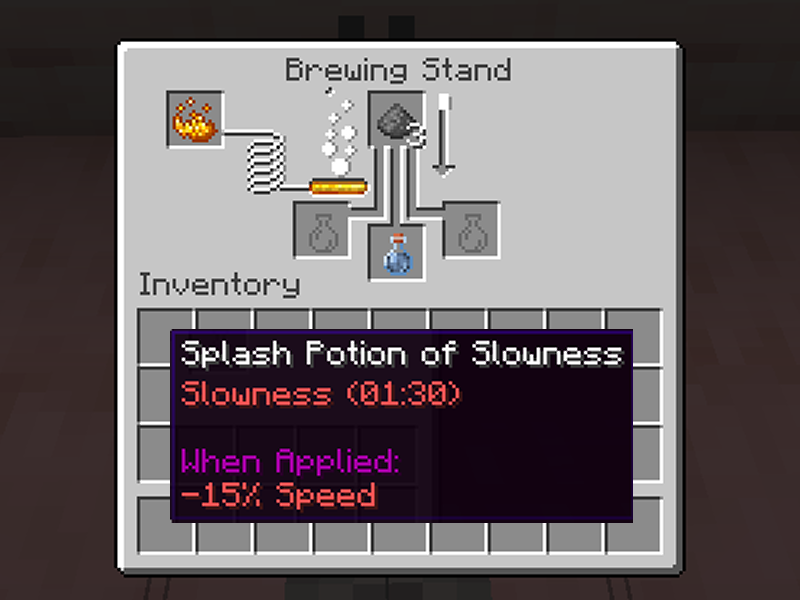
A Splash Potion of Slowness lasts for 1 minute and 30 seconds (01:30) in the Java Edition, and 1 minute and 7 seconds (01:07) in the Bedrock Edition. Use it by throwing it at another player or a mob to slow their movements by 15%.
To extend the duration of a Splash Potion of Slowness to 4 minutes (Java Edition) or 3 minutes (Bedrock Edition), add Redstone Dust to a regular Splash Potion of Slowness (01:30/01:07).
| 🛈 Adding Gunpowder to an extended Potion of Slowness (04:00) also returns an extended Splash Potion of Slowness (04:00/03:00). |
You can also make an enhanced Splash Potion of Slowness with Slowness IV (-60% Speed) by adding Glowstone Dust to a regular Splash Potion of Slowness (01:30/01:07). This lasts for 20 seconds (0:20) in the Java Edition, and 15 seconds (00:15) in the Bedrock Edition.
How to Make a Lingering Potion of Slowness
To make a Lingering Potion of Slowness, add 1 Dragon’s Breath to a Splash Potion of Slowness (01:30) in a Brewing Stand.
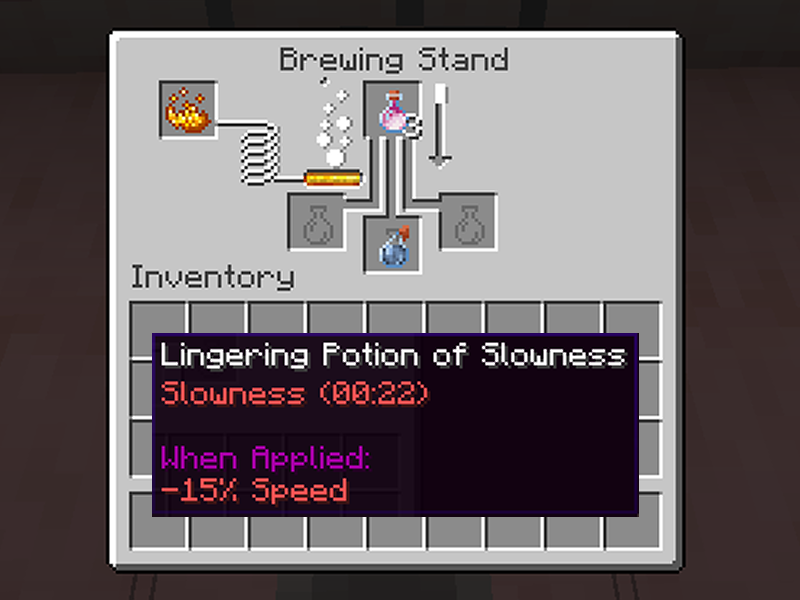
This potion can be thrown at a block or area, but it cannot be thrown directly at mobs and other players. Once used, it creates a cloud that affects any player or mob that passes through it with Slowness (-15% Speed). This effect lasts for 22 seconds (00:22).
To extend its duration to 1 minute, add Redstone Dust to a Lingering Potion of Slowness (00:22) in a Brewing Stand. This will result in a potion with Slowness (01:00).
| 🛈 Adding Dragon’s Breath to an extended Splash Potion of Slowness (04:00/03:00) will also give you an extended Lingering Potion of Slowness (01:00). |
To create an enhanced Lingering Potion of Slowness (00:05) which affects players and mobs with Slowness IV for 5 seconds, add Glowstone Dust to a Lingering Potion of Slowness (0:22).
How to Make an Arrow of Slowness Using a Lingering Potion of Slowness
To make an Arrow of Slowness, gather 8 Arrows and 1 Lingering Potion of Slowness (00:22), and combine them using a Crafting Table. When shot at a mob or another player, it inflicts them with Slowness (-15% Speed) for 11 seconds.
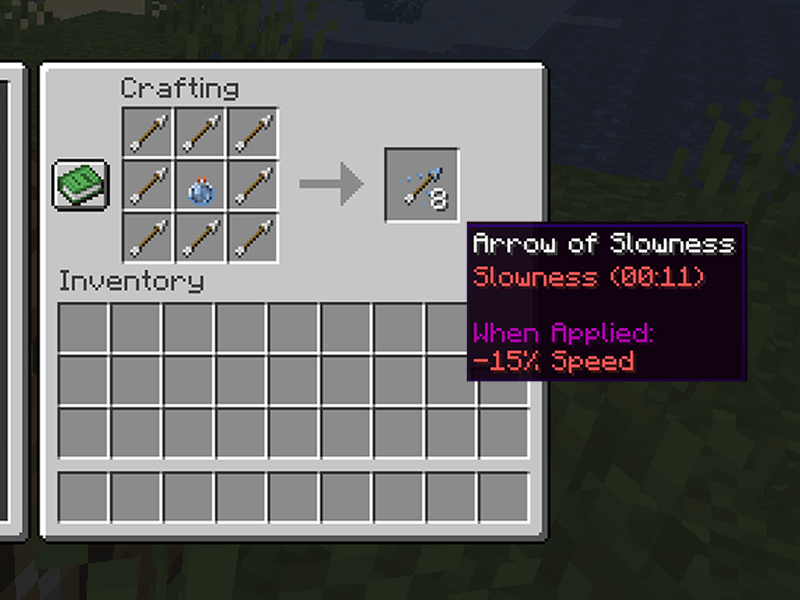
| 🛈 Strays can drop Arrows of Slowness (0:11) when killed, so you may get one if you’re lucky. |
To extend the effect duration to 30 seconds, combine 8 Arrows and 1 Lingering Potion of Slowness (01:00) instead.
If you want to enhance the effect to Slowness IV, use 8 Arrows and 1 Lingering Potion of Slowness (00:05) with Slowness IV.
How to Make Potion of Slowness Variants Using Potion of Swiftness Variants
By combining different variants of the Potion of Swiftness with Fermented Spider Eye, you can get different variants of the Potion of Slowness. For more information, refer to the table below:
| Potion of Slowness (01:30) | = Potion of Swiftness (03:00) + Fermented Spider Eye | |
| Potion of Slowness (04:00) | = Potion of Swiftness (08:00) + Fermented Spider Eye | |
| Splash Potion of Slowness (01:30/01:07) | = Splash Potion of Swiftness (03:00) + Fermented Spider Eye | |
| Splash Potion of Slowness (04:00/03:00) | = Splash Potion of Swiftness (08:00) + Fermented Spider Eye | |
| Lingering Potion of Slowness (00:22) | = Lingering Potion of Swiftness (00:45) + Fermented Spider Eye | |
| Lingering Potion of Slowness (01:00) | = Lingering Potion of Swiftness (02:00) + Fermented Spider Eye | |
How to Remove the Effects of a Potion of Slowness
You can remove status effects including Slowness by drinking Milk from a Milk Bucket. This works regardless of the potion variant you were affected by.
To make a Milk Bucket, you first need 3 Iron Ingots to craft a Bucket. With your Bucket equipped, look for cows or goats and interact with them to get a Milk Bucket.

If you’re lucky, you can also get a Milk Bucket if you kill a Wandering Trader while they’re holding one.
If you don’t want to use a Milk Bucket, you can jump or sprint-jump while using the movement keys as previously mentioned, since these actions are not affected by Slowness. However, be warned that this depletes the hunger level faster than walking.
Where to Find a Potion of Slowness in Creative Mode
To get a Potion of Slowness and its variants in Creative Mode, go to the Creative Inventory Menu. From there, you can either look for it or type its name in the search bar.
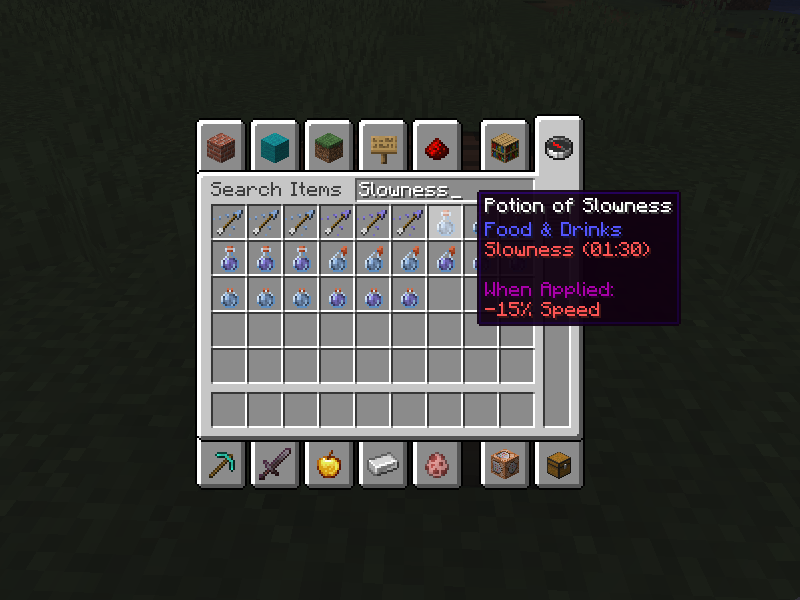
If you can use console commands, you can choose to enter the following in the chat window instead:
/give @p potion{Potion:"minecraft:slowness"} 1- give: This is the main command.
- @p: This refers to the nearest player, which is likely you. You can also replace this with your username.
- potion{Potion:“minecraft:slowness”): This indicates that you want to give the above entity a potion. You can replace ‘slowness’ with names of other potions, too.
- 1: This is the amount of the above item that you want to have.
The above command works for the Java Edition.
Bedrock Edition uses the following syntax:
/give @p potion 1 40To learn more about the /give command and other possible syntaxes, you can visit the Minecraft Wiki.












