How to Make and Use a Potion of Poison in Minecraft
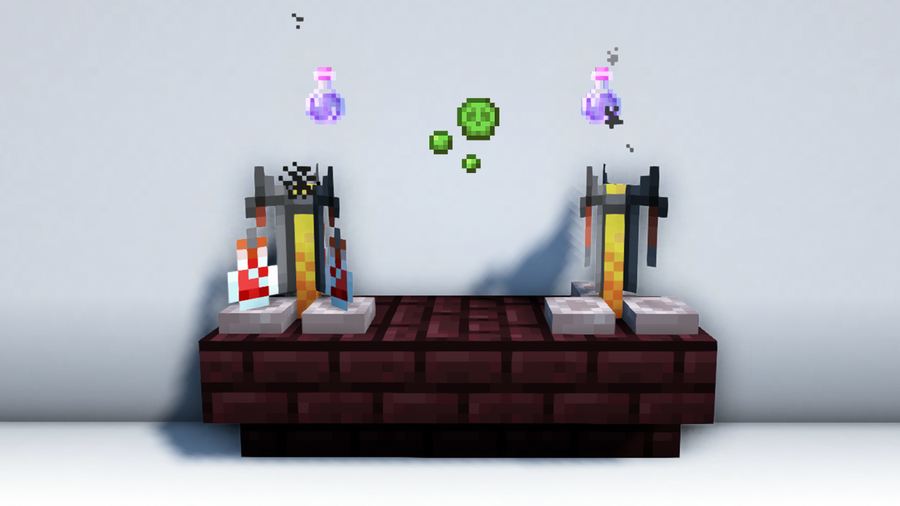
Share
Interests
Series
-
Potion of Healing
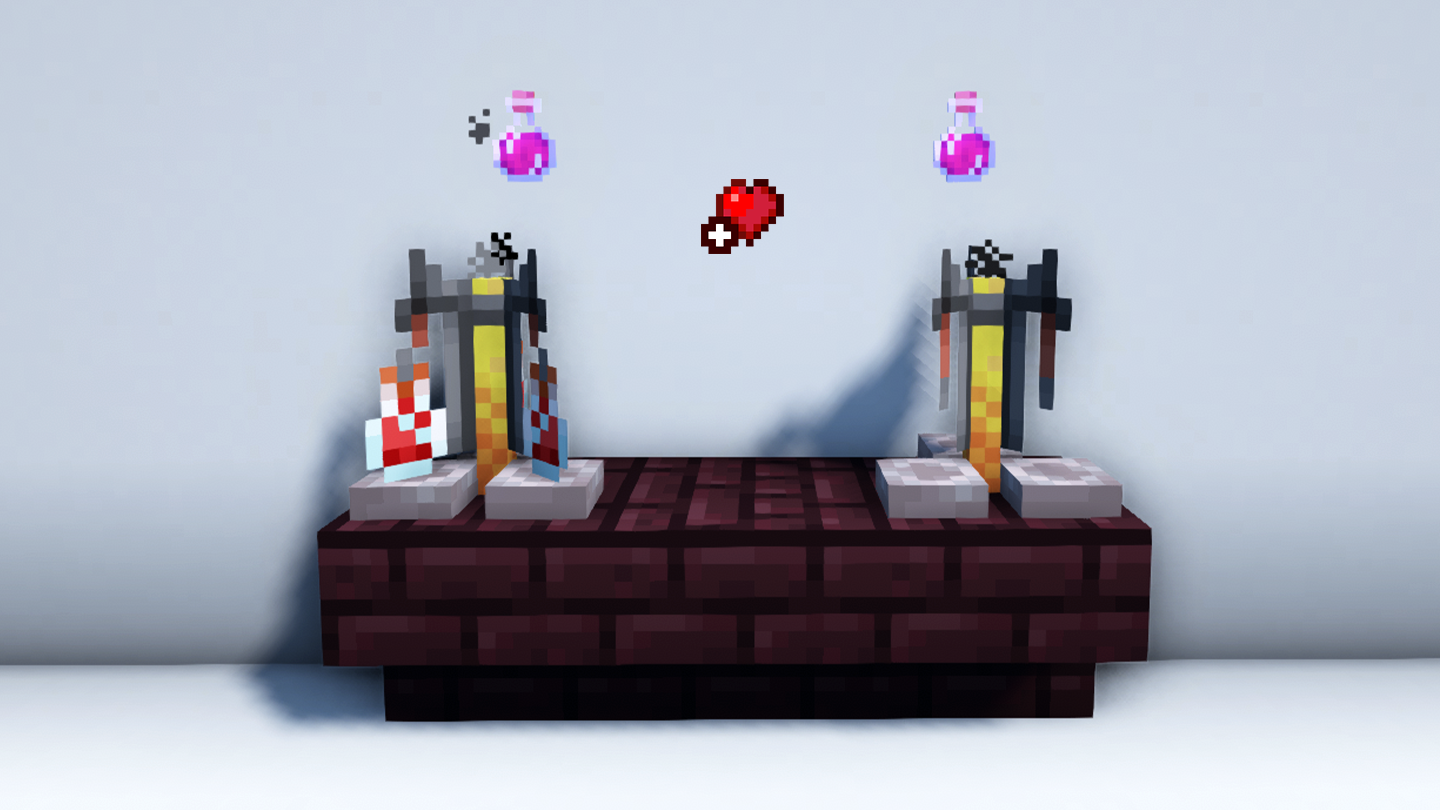
-
Potion of Strength

-
Potion of Leaping

-
Potion of Slowness
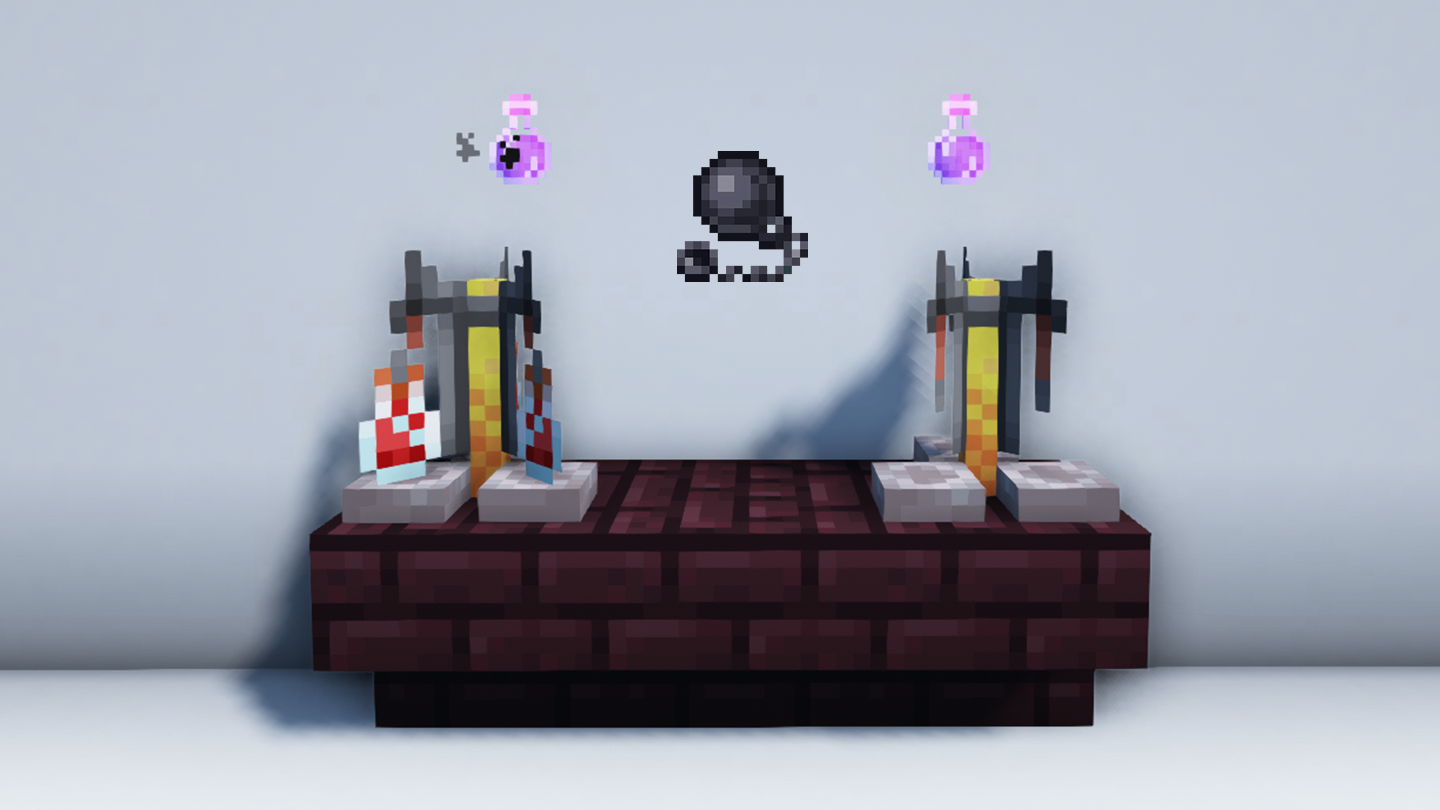
-
Potion of Swiftness
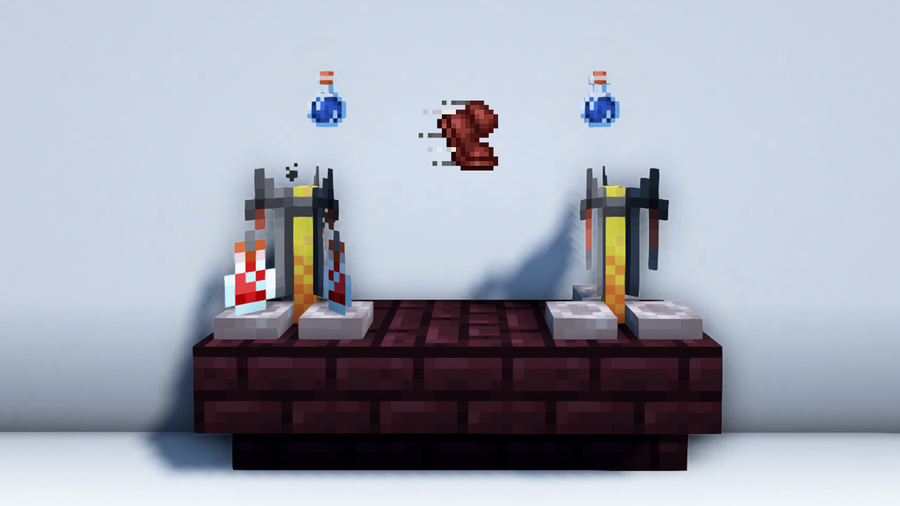
-
Potion of Slow Falling

-
Potion of the Turtle Master

-
Potion of Fire Resistance

-
Lingering Potion
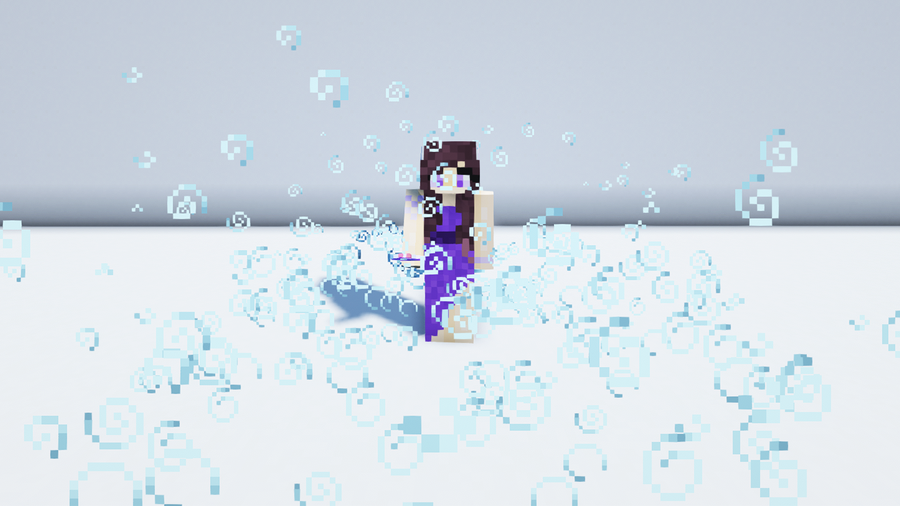
-
Potion of Weakness

-
Potion of Regeneration

-
Potion of Water Breathing

-
Potion of Harming
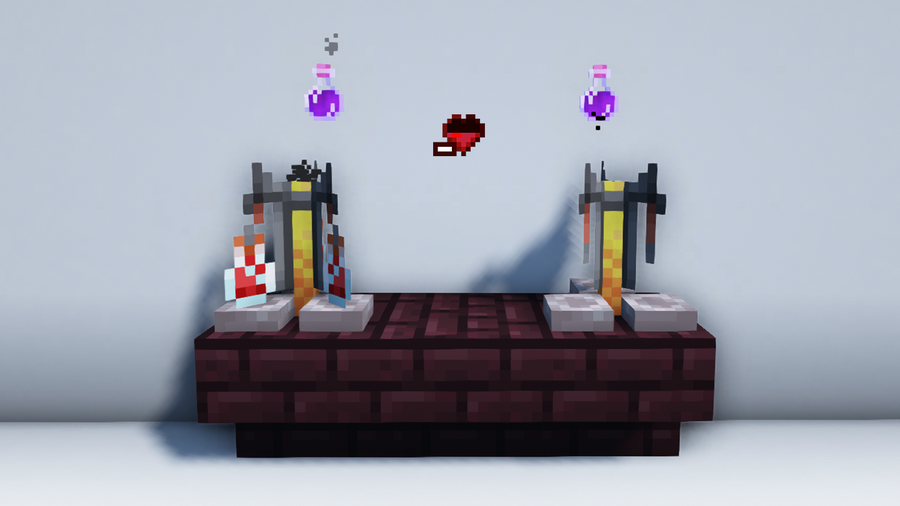
-
Potion of Night Vision
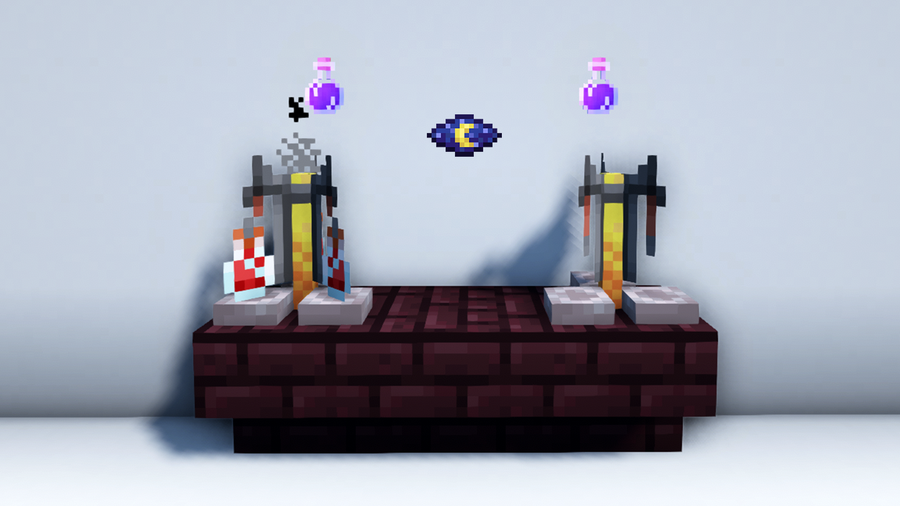
-
Potion of Invisibility

-
Potion of Poison
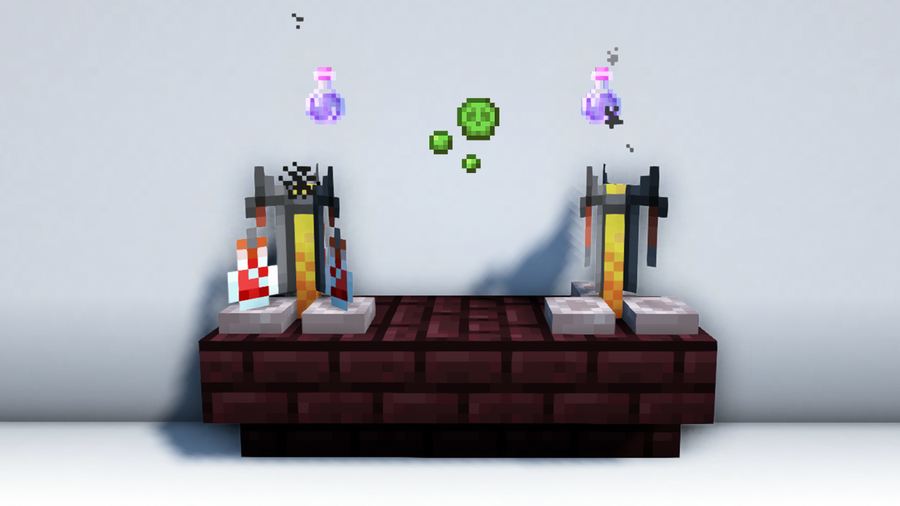
A Potion of Poison is a consumable item in Minecraft that gives the Poison status effect, inflicting continuous damage on anyone who drinks it as long as the effect is active.
Poison turns the hearts in your health bar into yellow-green () while gradually decreasing your health by 1 point (
½ heart). It won’t kill you but the damage will stop once your health reaches 1 or half a heart (
), which still puts you in danger unless you have food or potions to heal you.
Like other status effects, Poison also has potency levels. The higher the level, the faster the damage applied. For Potions of Poison, you only have the following potency levels: Poison I and Poison II. Poison I damages 1 point () every 1.25 seconds while Poison II decreases 1 point (
) every 0.4 second.
There’s no good reason to inflict Poison on yourself, so we don’t suggest drinking a regular Potion of Poison unless you’re curious to experience it yourself. You can, however, throw its Splash and Lingering variants on your enemies to help you inflict more damage in combat. For that, you need to learn how to make the regular Potion of Poison.
Keep in mind that Poison doesn’t affect the Ender Dragon, Spiders, and undead mobs like Zombies and Skeletons. Witches are also resistant to Poison damage and use a Splash Potion of Poison as one of their weapons. Despite what was mentioned, there are still a handful of mobs you can use this potion on to help you win a fight.
How to Brew a Regular Potion of Poison in Minecraft?
To brew a regular Potion of Poison in Minecraft, gather the required tools and ingredients, and follow the recipe below:
Ingredients required:
1 Water Bottle
1 Nether Wart
1 Spider Eye
Tools required for the brewing process:
Brewing Stand
Blaze Powder
1 – Make a Water Bottle
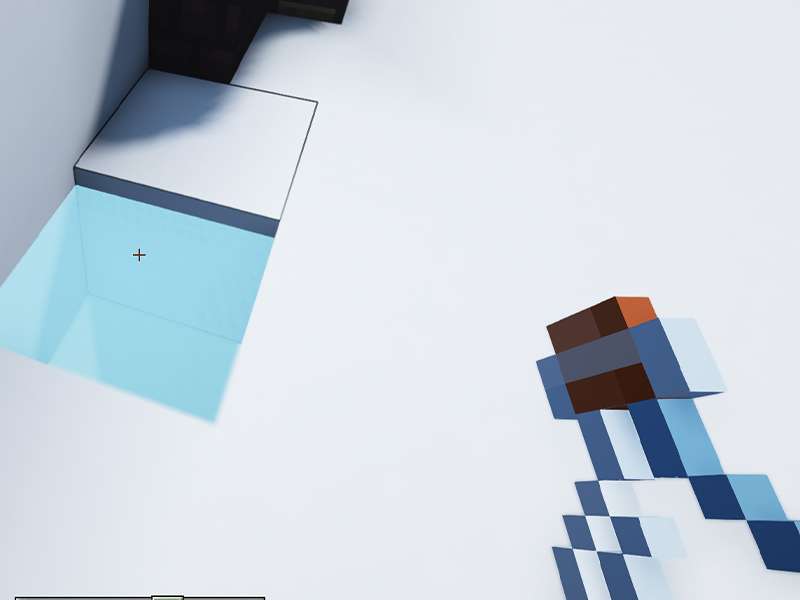
All Minecraft potions usually start with making a Water Bottle. To get one, first craft a Glass Bottle by putting 3 Glass Blocks in a Crafting Table. Glass Blocks are made by smelting Sand or Red Sand in a Furnace.
Once you have your Glass Bottles, equip one and use it on a water source to turn it into a Water Bottle. You can put up to 3 Water Bottles in the Brewing Stand, but for this recipe, we will only use 1 Water Bottle.
2 – Obtain a Spider Eye
You can get Spider Eyes by killing Spiders. These hostile mobs typically spawn at night or in caves. You can either kill one yourself or have tamed Wolves traveling with you kill a Spider for a 1⁄3 chance of getting Spider Eye.
Witches also have a chance of dropping 0-6 Spider Eyes when you defeat them. If you’re lucky, you can find Spider Eyes as chest loot from Desert Temples, too.
Eating a Spider Eye gives you Poison for 5 seconds. Unless you’re curious enough to try that, keep the Spider Eyes and let’s head to the Nether for the other ingredients!
3 – Gather Nether Wart and Blaze Rods

Nether Wart and Blaze Rods can be found in Nether Fortresses. You can harvest Nether Warts from Soul Sand blocks, or find them growing around Bastion Remnants. Blazes also spawn in Nether Fortresses, so defeat some to get Blaze Rods.
In a Crafting Table, place the Blaze Rods in any of the slots to get Blaze Powder. The Blaze Powder will act as our fuel for the brewing process.
4 – Brew an Awkward Potion
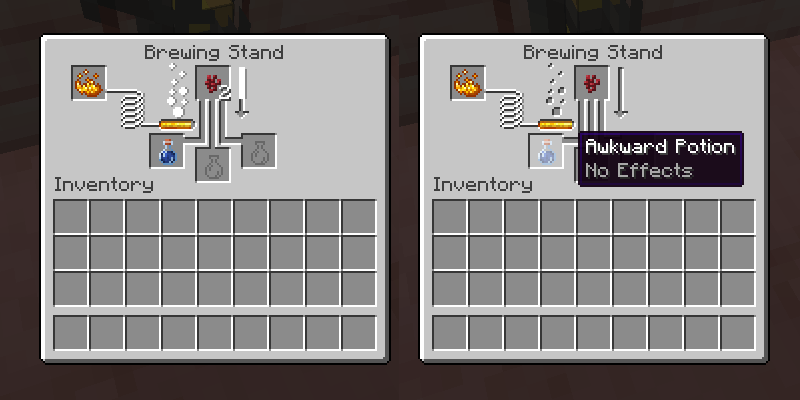
Before we can make a Potion of Poison, we need a base potion called the Awkward Potion. To make this, put the Blaze Powder in the fuel slot, the Nether Wart in the base ingredient slot, and the Water Bottle in any of the potion slots.
Once it finishes brewing, you’ll get an Awkward Potion.
5 – Brew a Potion of Poison
With the Awkward Potion still in the potion slot, put the Spider Eye in the base ingredient slot. When the brewing finishes, you’ll get a Potion of Poison!
This recipe produces a regular Potion of Poison that inflicts Poison for 45 seconds on anyone who drinks it.
| Result: Potion of Poison (00:45) |
How to Use the Potion of Poison in Minecraft?
Similar to all regular potions, the only way to use a Potion of Poison is to drink it.
In the Java and Education Editions, you can perform this action by pressing right-click and holding until your avatar finishes drinking.
The Bedrock Edition uses the following controls:
- Keyboard & Mouse: Right-click and hold.
- Controller: Press the LT, L2, or ZL button and hold.
- Mobile: Tap the screen and hold.
After drinking, an empty Glass Bottle will be left behind and particle effects will appear to indicate that you’re affected by Poison. While the effect is active, your health bar will show yellow-green hearts instead of red as you take continuous damage. You can check its duration by opening the inventory menu.
How to Extend the Duration of a Potion of Poison?
To extend the duration of a Potion of Poison, add Redstone Dust to a regular Potion of Poison (00:45). This allows the potion’s effect to last for 1 minute and 30 seconds in the Java Edition, or 2 minutes in the Bedrock Edition.
| Result: Potion of Poison + (01:30/02:00) |
How to Make a Potion of Poison II?
You can make an enhanced version of the Potion of Poison with Poison II. To do this, add Glowstone Dust to a regular Potion of Poison (00:45). You’ll get a Potion of Poison that inflicts Poison II for 21 seconds in the Java Edition or 22 seconds in the Bedrock Edition.
| Result: Potion of Poison II (00:21/00:22) with Poison II |
How to Make Other Variants of the Potion of Poison?
The Potion of Poison has Splash and Lingering variants that can be brewed by using Gunpowder and Dragon’s Breath respectively. Find out how to make each variant by following the recipes below:
How to Make a Splash Potion of Poison
Splash Potion of Poison (00:45/00:33)
To make the regular Splash variant, add Gunpowder to a Potion of Poison (00:45) in a Brewing Stand. This gives you a regular Splash Potion of Poison (00:45/00:33).
Throw this at a player or mob to inflict them with Poison for 45 seconds in the Java Edition or 33 seconds in the Bedrock Edition.
Splash Potion of Poison + (01:30)
To extend the duration of the Splash variant, you can do either of the following methods:
- Add Redstone Dust to a Splash Potion of Poison (00:45/00:33) in a Brewing Stand.
- Add Gunpowder to a Potion of Poison + (01:30/02:00) in a Brewing Stand.
Both will return an extended Splash Potion of Poison that lasts for 1 minute and 30 seconds.
Splash Potion of Poison II (00:21/00:16)
To make a variant of the Splash Potion with enhanced potency, add Glowstone Dust to a Splash Potion of Poison (00:45/00:33). This returns an enhanced Splash variant that inflicts Poison II for 21 seconds in the Java Edition or 16 seconds in the Bedrock Edition.
How to Make a Lingering Potion of Poison
Lingering Potion of Poison (00:11)
To make the regular Lingering variant, add Dragon’s Breath to a Splash Potion of Poison (00:45/00:33). This gives you a regular Lingering Potion of Poison (00:11)
Throwing this at a block or area leaves behind a cloud, affecting entities passing through it with Poison for 11 seconsa.
Lingering Potion of Poison + (00:22/00:30)
To extend the duration of the Lingering variant, do either of the following methods:
- Add Redstone Dust to a Lingering Potion of Poison (00:11) in a Brewing Stand.
- Add Dragon’s Breath to a Splash Potion of Poison + (01:30) in a Brewing Stand.
Both methods will return an extended Lingering variant that inflicts Poison for 22 seconds in the Java Edition or 30 seconds in the Bedrock Edition.
Lingering Potion of Poison II (00:05)
To make a Lingering variant with enhanced potency, add Glowstone Dust to a Lingering Potion of Poison (00:11). This gives you a Lingering variant that affects entities with Poison II for 5 seconds.
How to Make an Arrow of Poison Using a Lingering Potion of Poison
Arrow of Poison (00:05)
To create an Arrow of Poison, place 8 Arrows and 1 Lingering Potion of Poison (00:11) in a Crafting Table. You’ll get 8 Arrows of Poison.
When a regular Arrow of Poison is used on an entity, it will inflict them with Poison for 5 seconds.
Arrow of the Poison + (00:11/00:15)
To get an Arrow of Poison with an extended duration, place 8 Arrows and 1 Lingering Potion of Poison + (00:22/00:30) in a Crafting Table. This returns 8 Arrows of Poison that can inflict Poison for 11 seconds in the Java Edition or 15 seconds in the Bedrock Edition.
Arrow of Poison II (00:02)
To get an Arrow of Poison with enhanced potency, place 8 Arrows and 1 Lingering Potion of Poison II (00:05) in a Crafting Table. This returns 8 Arrows of Poison that can inflict Poison II for 2 seconds.
How to Remove the Effects of a Potion of Poison?
Drink milk or honey to remove the Poison status effect, especially from a Potion of Poison.
To get milk, you need a Milk Bucket, which you can get by crafting a Bucket from 3 Iron Ingots and using that on a cow, mooshroom, or goat. Use this Milk Bucket to remove any status effects like Poison.
To drink honey, you need to use a Honey Bottle. Make a Glass Bottle and use it on a full beehive to get one.
In the Bedrock and Education Editions, you can make an Antidote to remove the Poison effect. You can make one in a Brewing Stand by adding the Silver (Ag) Element to an Awkward Potion.
Where to Find a Potion of Poison in Creative Mode?
In Creative Mode, you can find the Potion of Poison and its variants in the Creative Inventory Menu by simply looking for them or searching their names.
An alternative is using console commands. Just make sure you have cheats enabled!
If you have the Java Edition, enter the following command in the chat window to get a Potion of Poison:
/give @p potion{Potion:"minecraft:poison"} 1- give: This is the main command.
- @p: This refers to the nearest player or you. This can also be replaced by your username.
- potion{Potion:”minecraft:poison”}: This indicates that you want to give the entity above a Potion of Poison.
- 1: This is the amount of the above item that you want to have.
If you have the Bedrock Edition, enter the following command:
/give @p potion 1 PoisonTo learn more about the /give command and other syntaxes you can use, check out the Minecraft Wiki!












