How to Make and Use a Potion of Fire Resistance in Minecraft

Share
Interests
Series
-
Potion of Healing
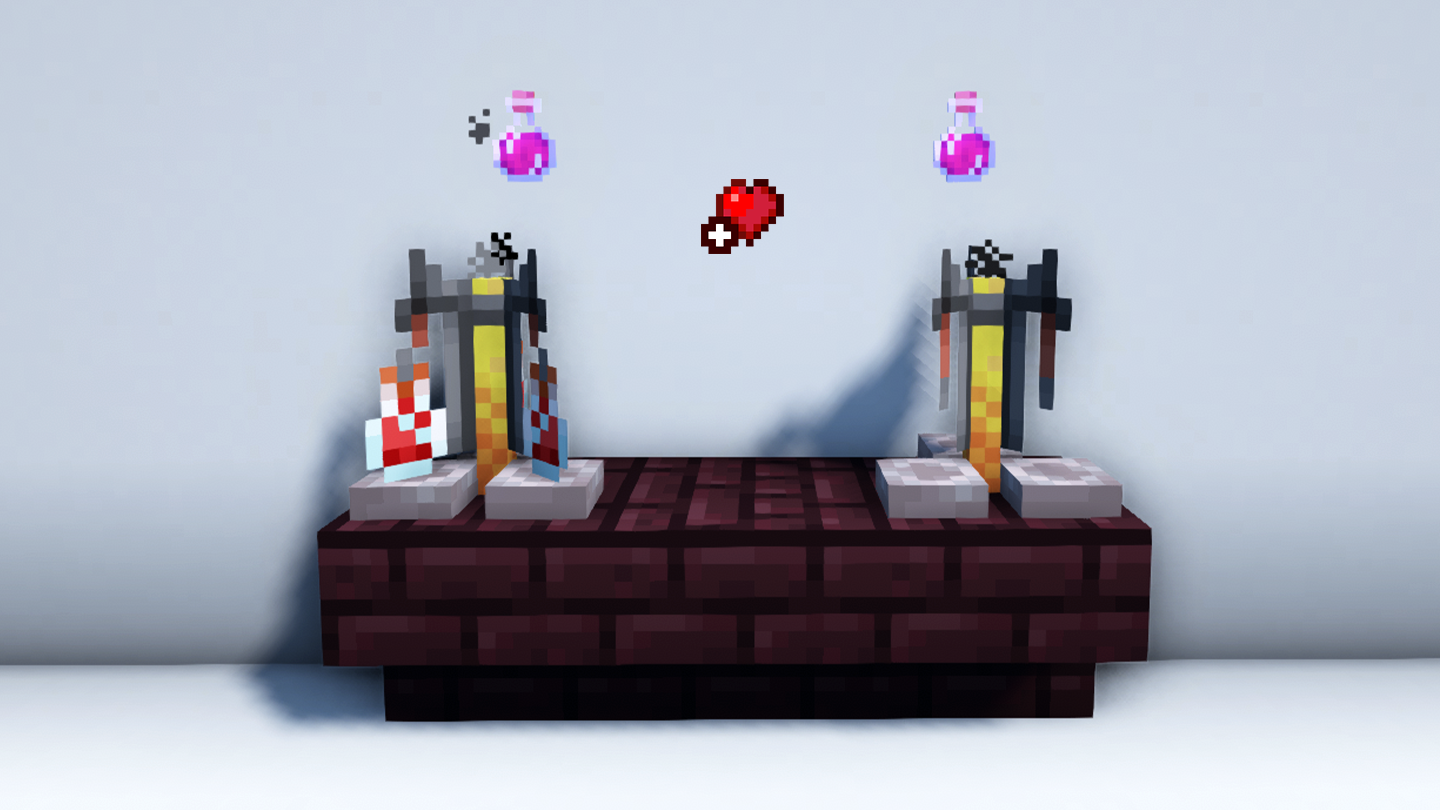
-
Potion of Strength

-
Potion of Leaping

-
Potion of Slowness
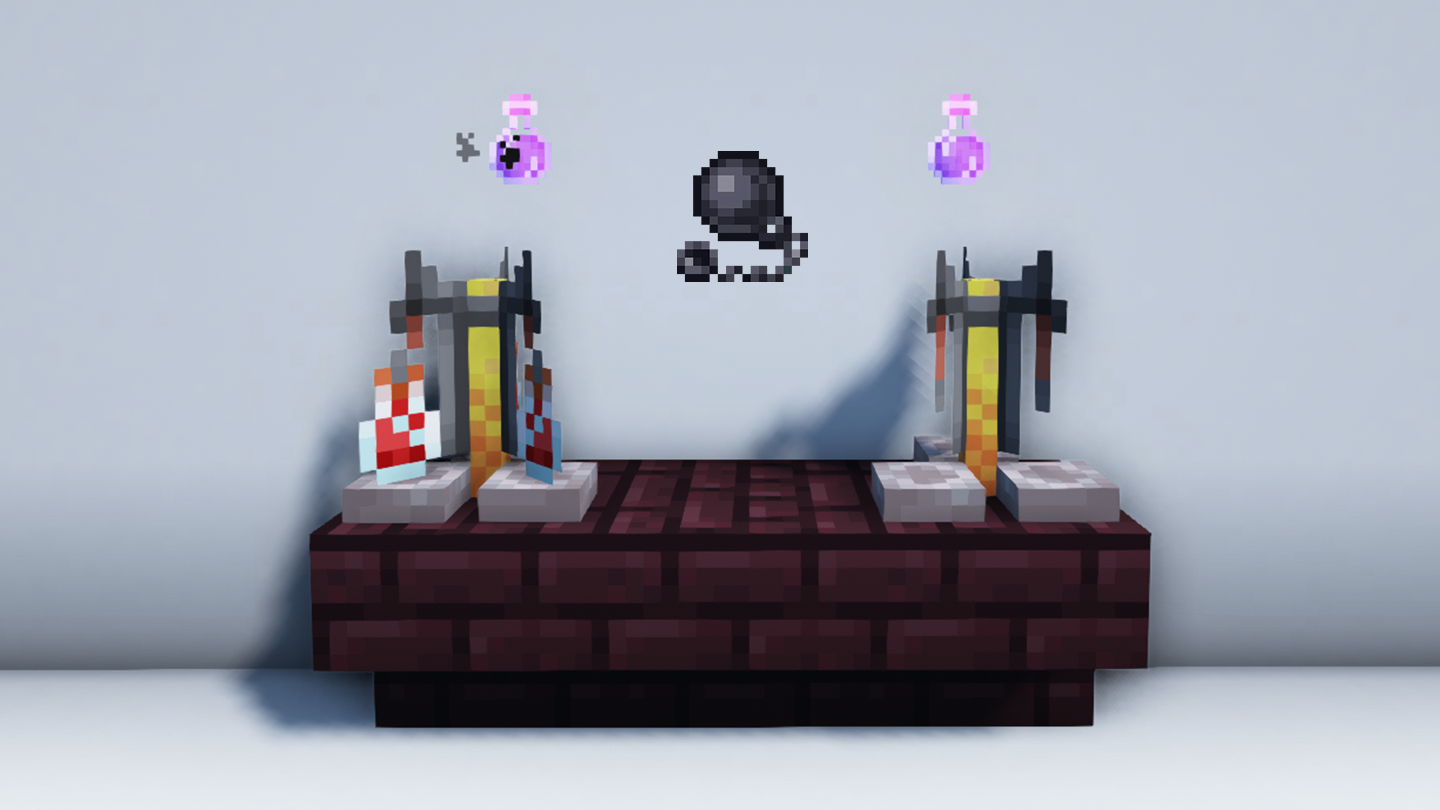
-
Potion of Swiftness
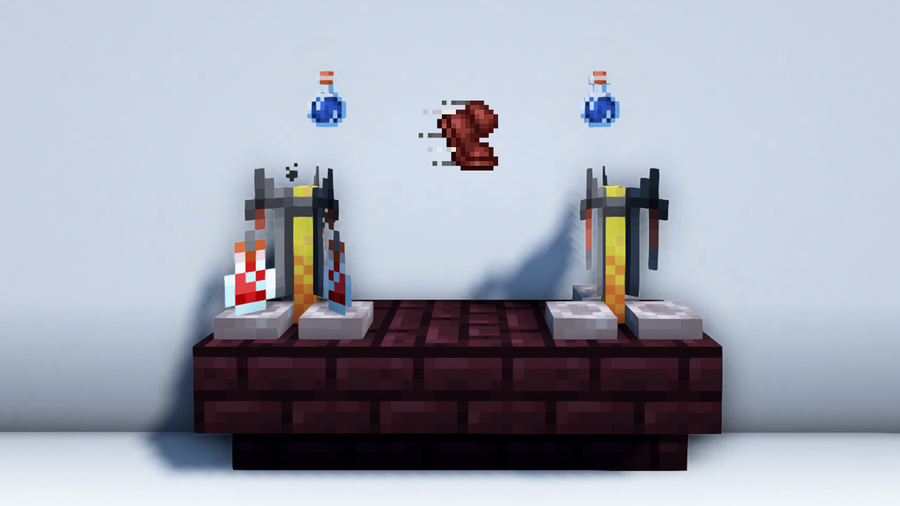
-
Potion of Slow Falling

-
Potion of the Turtle Master

-
Potion of Fire Resistance

-
Lingering Potion
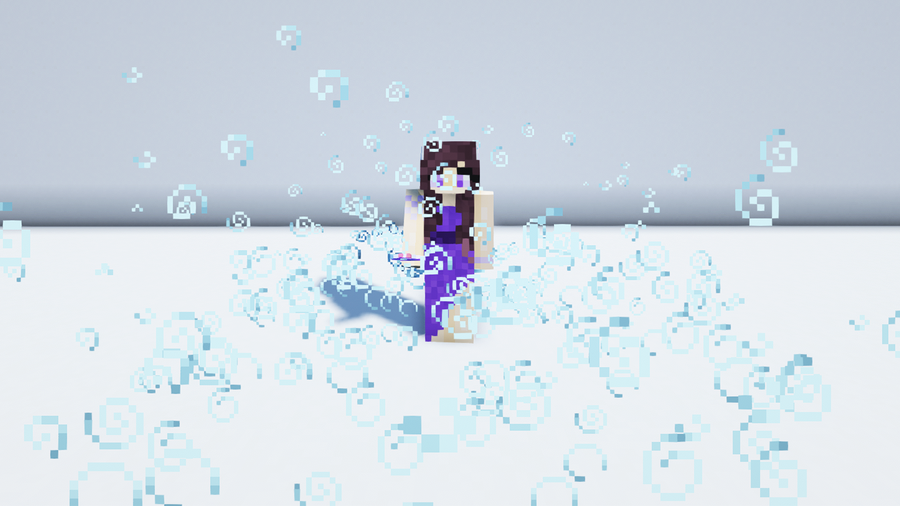
-
Potion of Weakness

-
Potion of Regeneration

-
Potion of Water Breathing

-
Potion of Harming
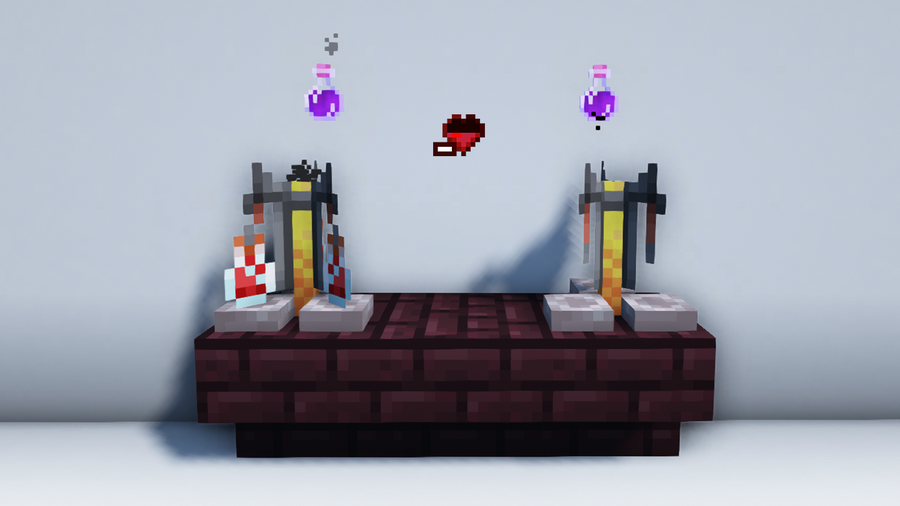
-
Potion of Night Vision
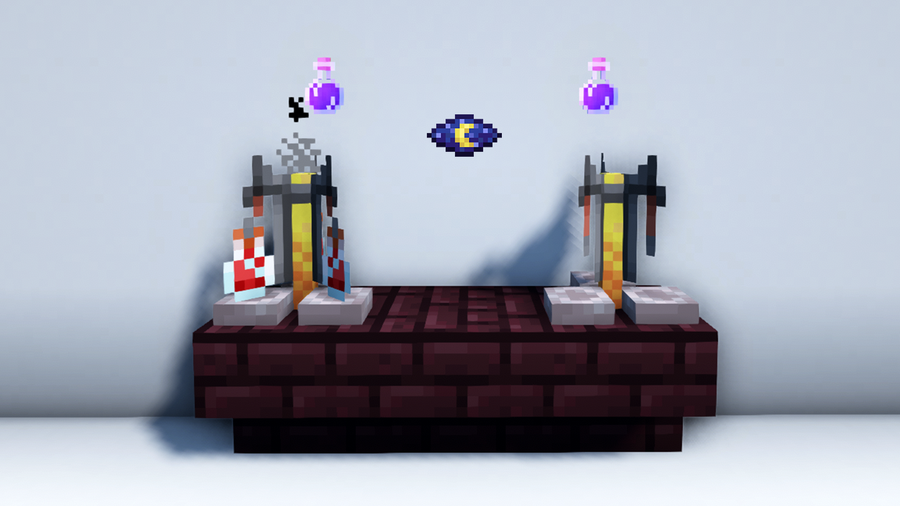
-
Potion of Invisibility

-
Potion of Poison
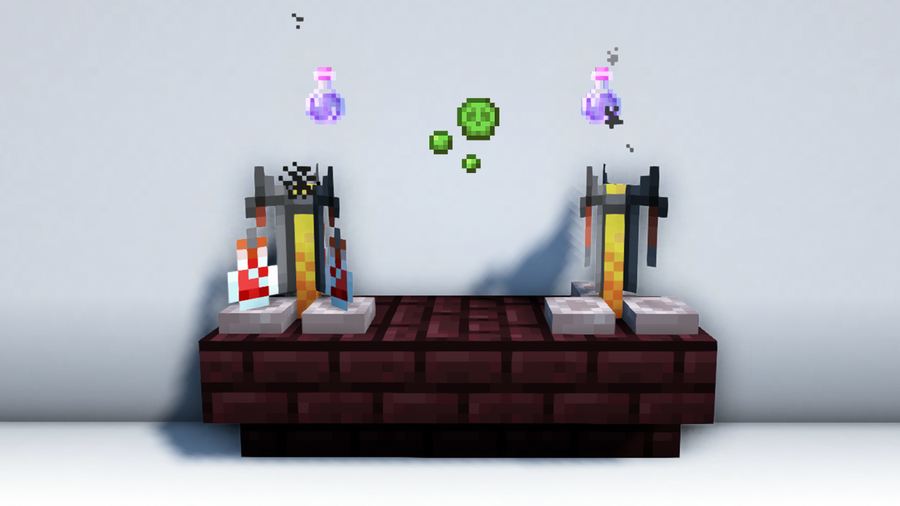
A Potion of Fire Resistance in Minecraft is a consumable item that makes you immune to fire damage. It grants the Fire Resistance status effect which negates damage from lava, fire, Blaze fireballs, fire charges, and Magma Blocks. It also makes the user immune to fire damage from enchanted tools and items.
The Potion of Fire Resistance is extremely useful when exploring the Nether and underground, which is full of lava and other sources of fire. If you want to try swimming in lava or exploring lava-filled areas, Fire Resistance will keep you from dying when you step into lava pools and lakes, whether accidentally or intentionally. Take note that Fire Resistance will not negate damage from explosions or direct hits caused by Ghast fireballs. Melee attacks from Blazes will also continue to affect you as these attacks are not fire-based.
This potion may not necessarily be useful for early-game or beginner players, but once you have enough resources to make a Nether Portal, you’ll want to consider making one to make exploring the Nether easier. If you’re also exploring underground caves, you’re likely to encounter lava sources, so this may come in handy.
How to Brew a Regular Potion of Fire Resistance in Minecraft?
To brew a regular Potion of Fire Resistance in Minecraft, gather the required tools and ingredients, then follow the recipe below:
Ingredients required:
1 Water Bottle
1 Nether Wart
1 Magma Cream
Tools required for the brewing process:
Brewing Stand
Blaze Powder
How to Brew a Regular Potion of Fire Resistance in Minecraft?
To brew a regular Potion of Fire Resistance in Minecraft, gather the required tools and ingredients, then follow the recipe below:
1 – Make a Water Bottle
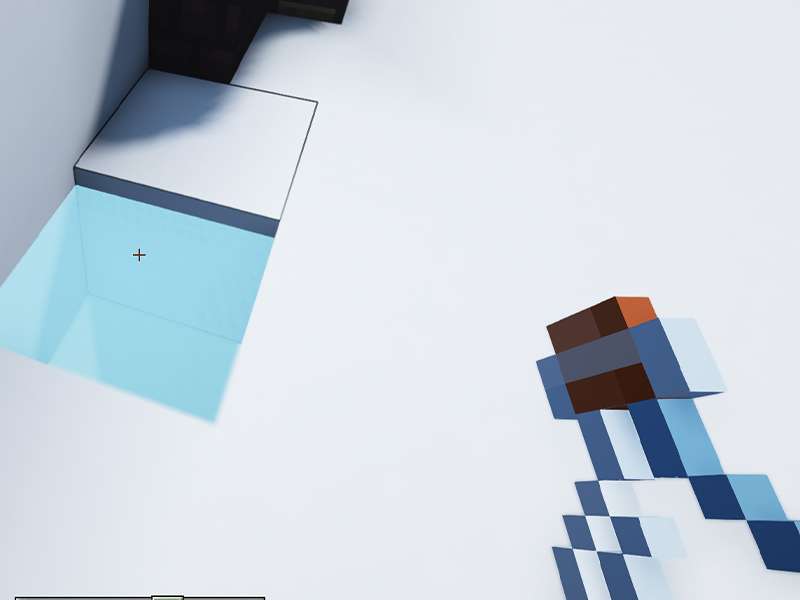
Before you can make the potion, you need a Water Bottle. You can make up to 3 Water Bottles to put in a Brewing Stand. However, this recipe uses only 1.
Make a Water Bottle by using a Glass Bottle on a water source. Glass Bottles can be obtained by putting 3 Glass Blocks in a Crafting Table. If you don’t have any Glass Blocks on hand, simply smelt Sand using a Furnace to get some.
2 – Obtain Magma Cream
Magma Cream is primarily obtained from Magma Cubes except for the tiny ones, which have a chance of dropping it when killed. Magma Cubes are hostile mobs that bear a resemblance to Slimes from the Overworld. They can be found in the Nether.
Alternatively, you can get Slimeballs by killing Slimes. Then, craft Magma Cream by putting a Slimeball and Blaze Powder in a Crafting Table if you prefer this method.
You can also find Magma Cream as chest loot in Bastion Remnants.
3 – Gather Nether Wart and Blaze Rods

While you’re in the Nether looking for Magma Cubes, make sure to get some Nether Wart and Blaze Rods on the way. Both can usually be found in Nether Fortresses, with the Nether Wart growing on Soul Sand and Blazes floating nearby.
| 🛈 If you happen to find Bastion Remnants, you might find Nether Wart growing nearby, along with some Magma Cream as chest loot. |
Defeat the Blazes to get Blaze Rods. Then, put the Blaze Rods in a Crafting Table to get Blaze Powder, which will be your fuel for the Brewing Stand.
4 – Brew an Awkward Potion
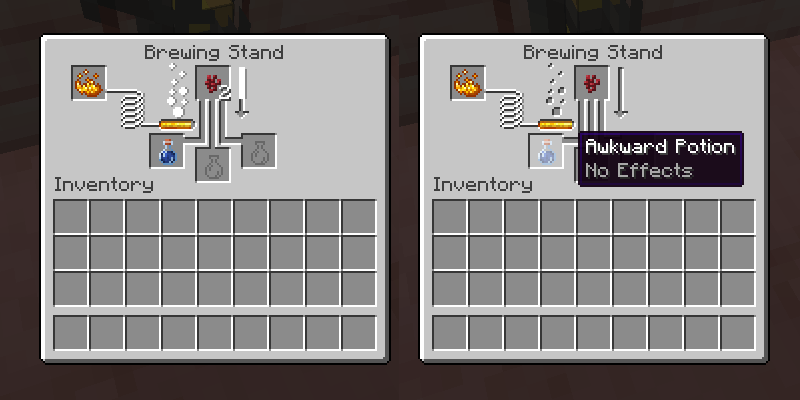
Finally, prepare your Brewing Stand by putting Blaze Powder in the fuel slot. Place the Nether Wart in the base ingredient slot and the Water Bottle in any of the potion slots.
Wait for the brewing to finish to get an Awkward Potion.
5 – Brew a Potion of Fire Resistance
With the Awkward Potion in the potion slot, place the Magma Cream in the base ingredient slot and wait. When the brewing finishes again, you’ll get a Potion of Fire Resistance!
This recipe produces a regular Potion of Fire Resistance that gives you Fire Resistance for 3 minutes.
| Result: Potion of Fire Resistance (03:00) |
How to Use the Potion of Fire Resistance in Minecraft?
The only way to use a regular Potion of Fire Resistance is to drink it.
In the Java and Education Editions, you can perform this action by pressing right-click and holding until the drinking action is done.
In the Bedrock Edition, here are the following controls:
- Keyboard & Mouse: Right-click and hold.
- Controller: Press the LT, L2, or ZL button and hold.
- Mobile: Tap the screen and hold.
Once you finish drinking the potion, an empty Glass Bottle will be left behind. Particle effects will appear on the screen to indicate that the status effect is active. You can check more details on the status effect such as its duration by opening the inventory menu.
How to Extend the Duration of a Potion of Fire Resistance?
To extend the duration of a Potion of Fire Resistance, add Redstone Dust to a regular Potion of Fire Resistance (03:00).
This returns an extended variant that gives Fire Resistance for 8 minutes when consumed.
| Result: Potion of Fire Resistance + (08:00) |
How to Make Other Variants of the Potion of Fire Resistance?
The Potion of Fire Resistance has Splash and Lingering variants that can be brewed by using Gunpowder and Dragon’s Breath respectively. Find out how to make each one by following the recipes below:
How to Make a Splash Potion of Fire Resistance
Splash Potion of Fire Resistance (03:00)
To make a Splash Potion of Fire Resistance, add Gunpowder to a regular Potion of Fire Resistance (03:00).
When you use this variant on a mob or another player, it gives them Fire Resistance for 3 minutes.
Splash Potion of Fire Resistance + (08:00)
There are two ways to extend the duration of the Splash Potion variant:
- Add Redstone Dust to a Splash Potion of Fire Resistance (03:00) in a Brewing Stand.
- Add Gunpowder to a Potion of Fire Resistance + (08:00) in a Brewing Stand.
Both methods return a Splash Potion of Fire Resistance + (08:00). When used on another entity, it gives them Fire Resistance for 8 minutes.
How to Make a Lingering Potion of Fire Resistance
Lingering Potion of Fire Resistance (00:45)
To make a Lingering Potion of Fire Resistance, add Dragon’s Breath to a regular Splash Potion of Fire Resistance (03:00).
When you use this variant on a block or area, it leaves a cloud of Fire Resistance behind. Mobs and players passing through this cloud will gain Fire Resistance for 45 seconds.
Lingering Potion of Fire Resistance + (02:00)
There are two ways to extend the duration of the Lingering Potion variant:
- Add Redstone Dust to a Lingering Potion of Fire Resistance (00:45) in a Brewing Stand.
- Add Dragon’s Breath to a Splash Potion of Fire Resistance + (08:00) in a Brewing Stand.
Both methods return a Lingering Potion of Fire Resistance + (02:00). Entities passing through the cloud it produces when thrown will gain Fire Resistance for 2 minutes.
How to Make an Arrow of Fire Resistance Using a Lingering Potion of Fire Resistance
Arrow of Fire Resistance (00:22)
To make an Arrow of Fire Resistance, put 8 Arrows and 1 Lingering Potion of Fire Resistance (00:45) in a Crafting Table. This returns 8 Arrows of Fire Resistance (00:22).
When an entity is hit by this arrow, they will receive the Fire Resistance effect for 22 seconds.
Arrow of the Fire Resistance + (01:00)
To make an Arrow of Fire Resistance with a longer duration, put 8 Arrows and 1 Lingering Potion of Fire Resistance + (02:00) in a Crafting Table. This returns 8 Arrows of Fire Resistance + (01:00).
When an entity is hit by this arrow, they will receive the Fire Resistance effect for 1 minute.
Where to Find a Potion of Fire Resistance in Creative Mode?
In Creative Mode, you can find the Potion of Fire Resistance and its variants in the Creative Inventory Menu by simply looking for them or searching their names.
If you have cheats enabled, you can also use console commands.
In the Java Edition, the following command gives you a Potion of Fire Resistance:
/give @p potion{Potion:"minecraft:fire_resistance"} 1- give: This is the main command.
- @p: This refers to the nearest player or you. This can also be replaced by your username.
- potion{Potion:”minecraft:[fire_resistance]”}: This indicates that you want to give the entity above a Potion of Fire Resistance.
- 1: This is the amount of the above item that you want to have.
In the Bedrock Edition, the following command is used:
/give @p potion 1 12You can check the Minecraft Wiki to learn more about the /give command and other syntaxes you can try!












