How to Make and Use a Potion of Harming in Minecraft
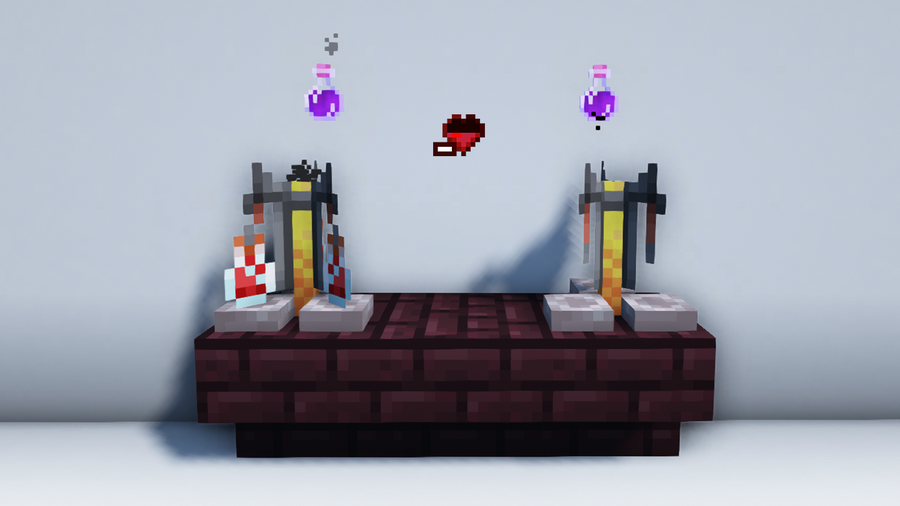
Share
Interests
Series
-
Potion of Healing
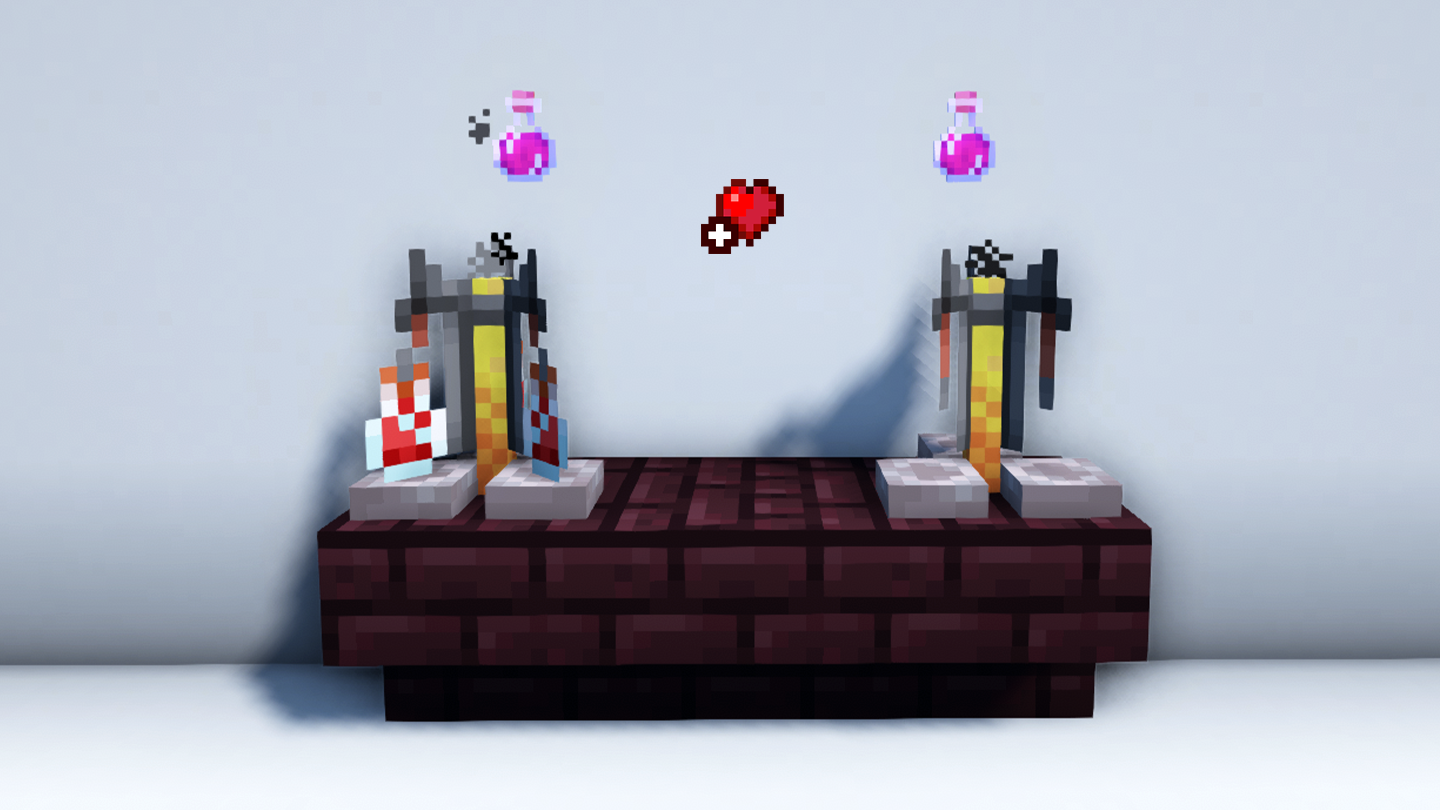
-
Potion of Strength

-
Potion of Leaping

-
Potion of Slowness
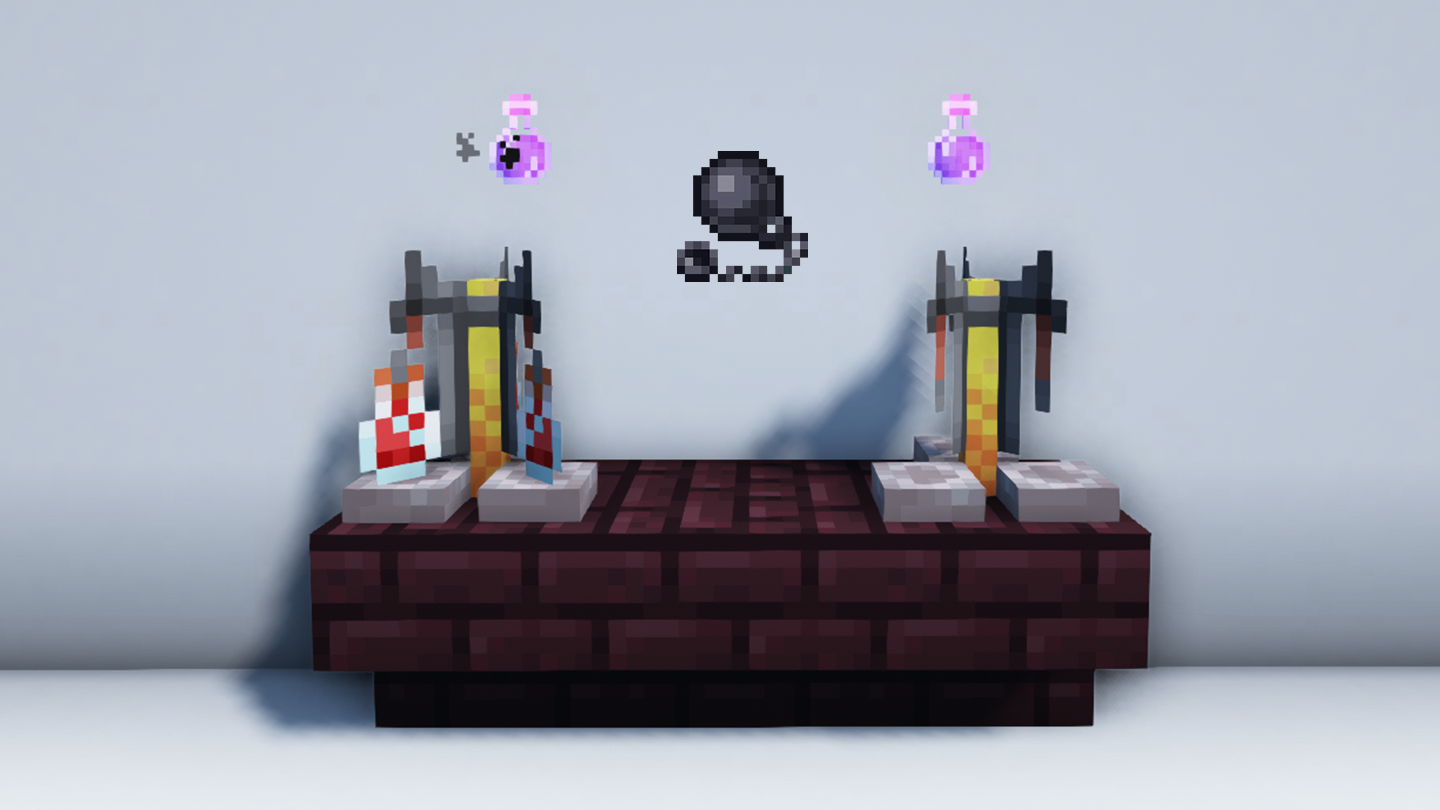
-
Potion of Swiftness
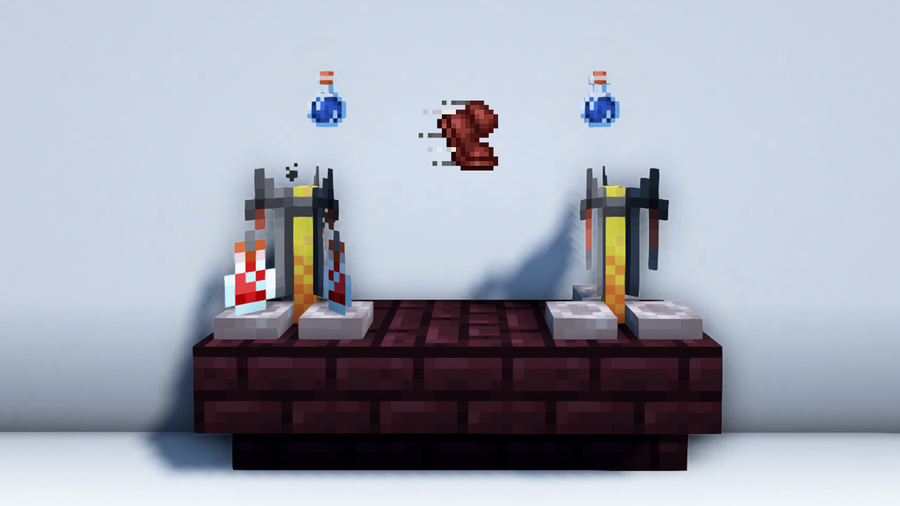
-
Potion of Slow Falling

-
Potion of the Turtle Master

-
Potion of Fire Resistance

-
Lingering Potion
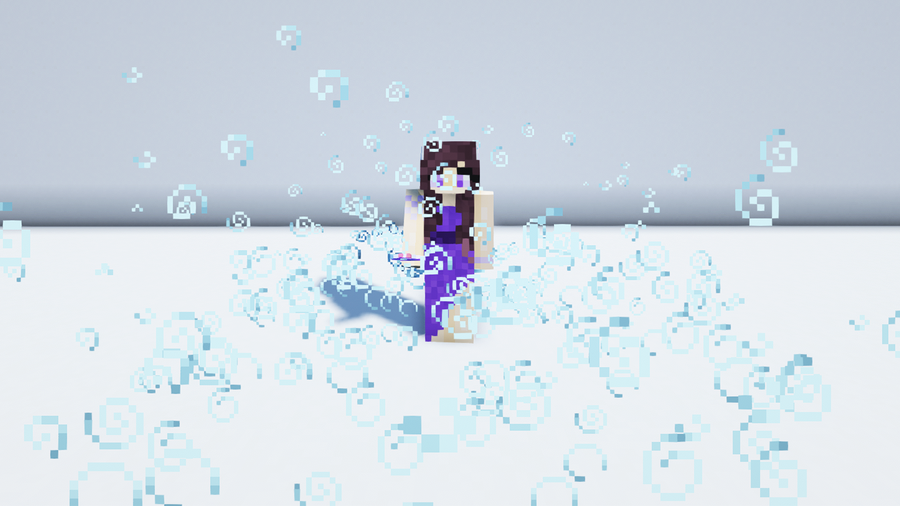
-
Potion of Weakness

-
Potion of Regeneration

-
Potion of Water Breathing

-
Potion of Harming
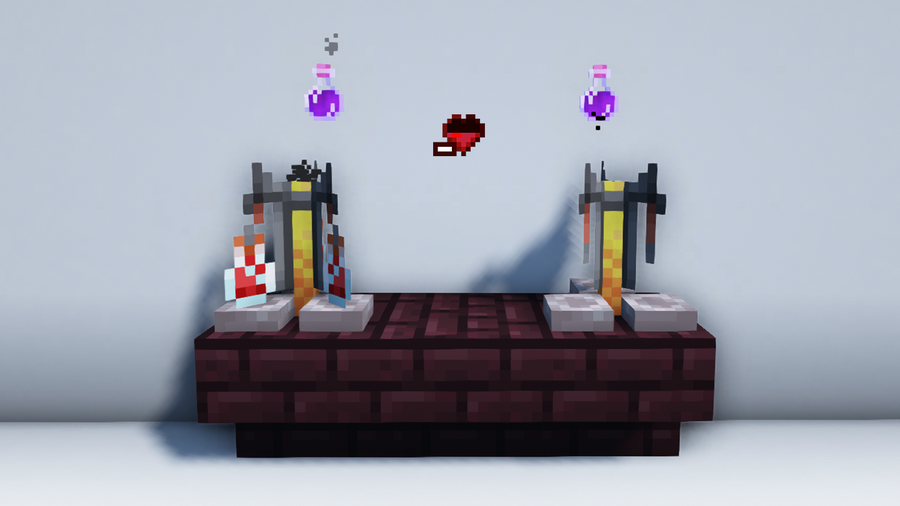
-
Potion of Night Vision
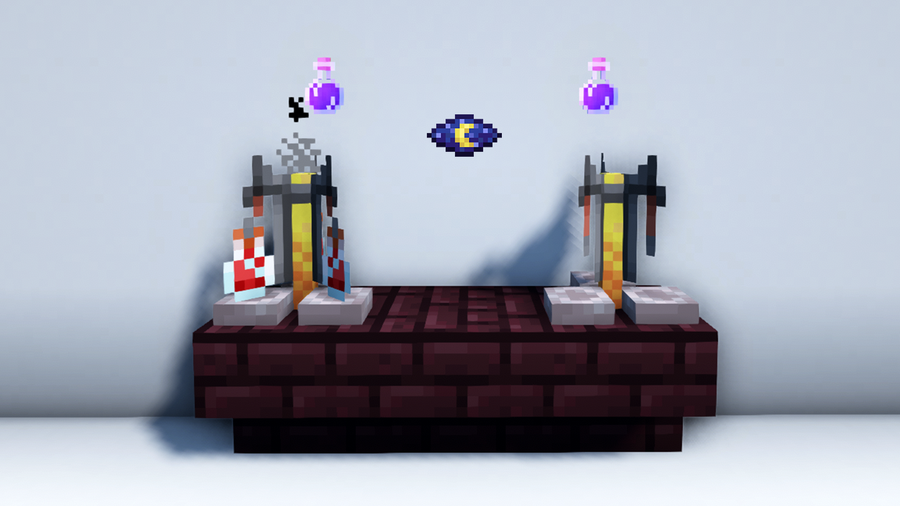
-
Potion of Invisibility

-
Potion of Poison
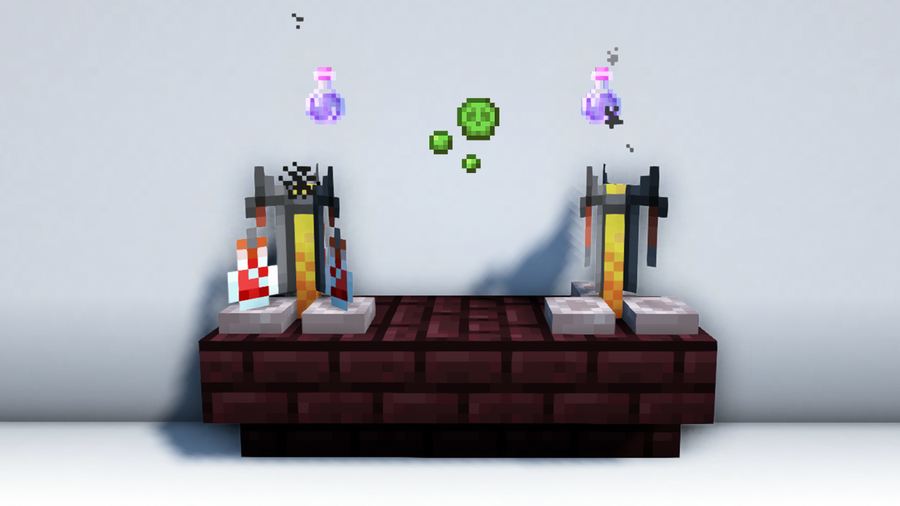
A Potion of Harming in Minecraft is a consumable item which inflicts Instant Damage. Instant Damage is a status effect that immediately depletes an entity’s health. This effect does not have a duration, but its potency can be increased.
| 🛈 The cloud of Harming left by a Lingering Potion of Harming stays for 5 seconds but still deals Instant Damage (no duration). |
Potions of Harming have the following potency levels: Instant Damage I and Instant Damage II. Instant Damage I deals 6 points (× 3) of damage, while Instant Damage II deals 12 points (× 6
). Use this potion to help you deal more damage in combat, especially against entities with high amounts of health.
Since Instant Damage is instantaneous, you can’t remove the effect by using a Milk Bucket like other status effects, so it’s never fun to be on the receiving end of it. As much as possible, try to avoid getting hit by a Splash or Lingering Potion of Harming, or shot by an Arrow of Harming. If you receive Instant Damage, restore your health with food and healing potions as soon as possible.
| 🛈 Witches sometimes use Potions of Harming against players. The Ender Dragon’s fireballs also leave behind a cloud of Harming. Be careful not to get hit by either or get ready to heal when you do. |
Be warned that when the Potion of Harming is used against undead mobs, it will heal them instead of damaging them. Instant Damage I heals the undead mob by 4 points (× 2), while Instant Damage II heals them by 8 points (× 4
). Undead mobs you need to avoid using the Potion of Harming on are zombified mobs, Skeletons and their variants, Phantoms, and the Wither.
How to Brew a Regular Potion of Harming in Minecraft?
Ingredients required:
1 Fermented Spider Eye
1 Potion of Poison
| 🛈 Note: This article briefly goes over how to make a Potion of Poison. If you want to learn more about the Potion of Poison and its variants, you can visit this article! |
Tools required for the brewing process:
Brewing Stand
Blaze Powder
1 – Make a Fermented Spider Eye
Before anything else, make a Fermented Spider Eye by placing 1 Spider Eye, 1 Brown Mushroom, and 1 Sugar in a Crafting Table.
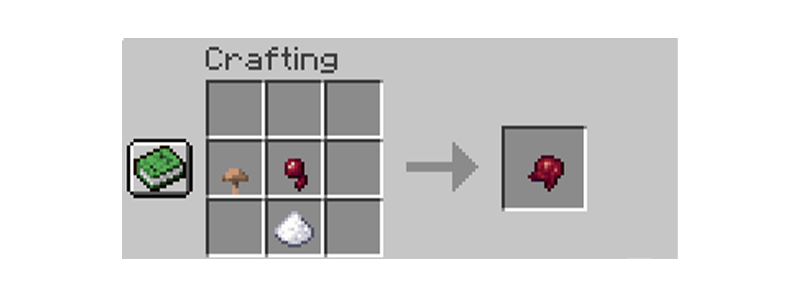
Get Spider Eyes by defeating Spiders which can be found roaming the Overworld at night or deep inside caves. Brown Mushrooms can be found growing under trees or in dimly lit areas like swamps, mushroom fields, and the Nether. Lastly, you can get Sugar by either putting Sugar Canes or Honey Bottles in a Crafting Table, or defeating Witches.
2 – Make Blaze Powder
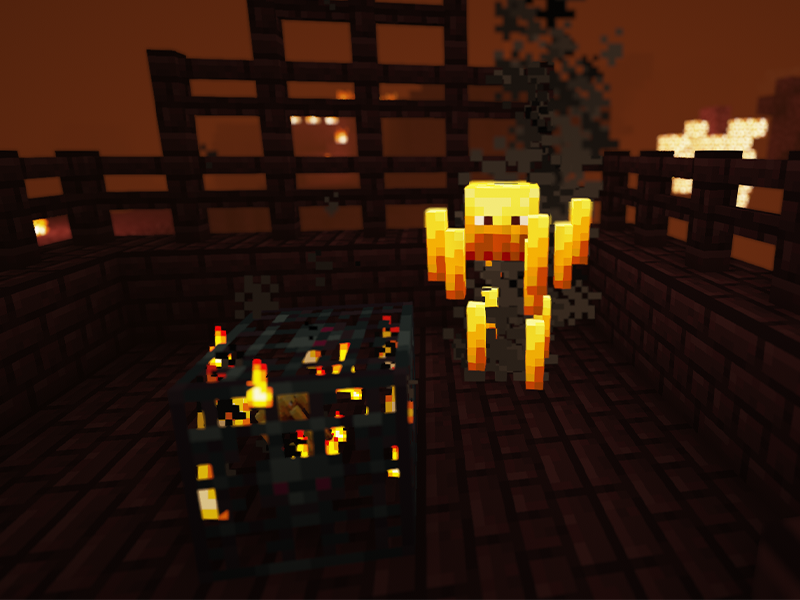
Blaze Powder serves as your fuel for the Brewing Stand. Before making some, you need Blaze Rods which can be obtained by defeating Blazes in Nether Fortresses.
Once you have at least one, put the Blaze Rod in a Crafting Table to get 2 units of Blaze Powder.
3 – Brew a Potion of Poison
You need a Potion of Poison to make a Potion of Harming. To make one, add a Spider Eye to an Awkward Potion in a Brewing Stand. You can use up to 3 Awkward Potions as long as you have enough fuel. In this case, 1 unit of Blaze Powder is more than enough.
Similar to the Potion of Harming, the Potion of Poison can help you deal more damage in combat. However, unlike the Potion of Harming, it inflicts damage over time. You can follow this guide if you want to learn more about it:
4 – Brew a Potion of Harming
Once you have a Potion of Poison, add your Fermented Spider Eye to it using a Brewing Stand. Wait for the brewing to finish to get a Potion of Harming.
This recipe gives you a regular Potion of Harming that inflicts Instant Damage when consumed.
| Result: Potion of Harming (Instant Damage I) |
How to Use the Potion of Harming in Minecraft?
Similar to all regular potions, the only way to use a Potion of Harming is to drink it.
To do this in the Java and Education Editions, press right-click and hold until the drinking action is done.
The Bedrock Edition uses the following controls:
- Keyboard & Mouse: Right-click and hold.
- Controller: Press the LT, L2, or ZL button and hold.
- Mobile: Tap the screen and hold.
After drinking the potion, you will be left with an empty Glass Bottle. Particle effects will appear on the screen to indicate that the status effect is active. You can check more details on the status effect such as its duration by opening the inventory menu.
How to Make a Potion of Harming II?
A Potion of Harming II deals Instant Damage II when consumed. To make this, add Glowstone Dust to a regular Potion of Harming in a Brewing Stand.
This potion will deal 12 points (× 6) of damage when consumed.
| Result: Potion of Harming II (Instant Damage II) |
How to Make Other Variants of the Potion of Harming?
The Potion of Harming has Splash and Lingering variants that can be brewed by using Gunpowder and Dragon’s Breath respectively. Find out how to make each one by following the recipes below:
How to Make a Splash Potion of Harming
Splash Potion of Harming
To make a Splash Potion of Harming, add Gunpowder to a regular Potion of Harming in a Brewing Stand.
The regular Splash Potion variant deals 6 points (× 3) of damage.
It heals the undead by 4 points (× 2) of health.
Splash Potion of Harming II
To make a Splash variant with enhanced potency, you can do either of the following:
- Add Glowstone Dust to a Splash Potion of Harming.
- Add Gunpowder to a Potion of Harming II.
The resulting Splash variant will affect an entity with Instant Damage II, dealing 12 points of damage (× 6).
When used on the undead, it restores their health by 8 points (× 4).
How to Make a Lingering Potion of Harming
Lingering Potion of Harming
To get a Lingering Potion of Harming, add Dragon’s Breath to a Splash Potion of Harming in a Brewing Stand. The cloud it leaves behind will last for 5 seconds, inflicting 3 points of damage (× 1.5) per second or 15 points (× 7.5
).
Undead mobs passing through this cloud will receive 2 points (× 1) of health per second, totaling up to 10 points (× 5
).
Lingering Potion of Harming II
To get a Lingering variant, you can do either of the following:
- Add Glowstone Dust to a Lingering Potion of Harming.
- Add Dragon’s Breath to a Splash Potion of Harming II.
When this Lingering variant is used, the cloud of Harming will last for 5 seconds, inflicting 6 points (× 3) of damage per second, reaching up to 30 points (× 15
).
Undead mobs passing through this cloud will have their health restored by 4 points (× 2) per second, totaling up to 20 points (× 10
).
How to Make an Arrow of Harming Using a Lingering Potion of Harming
Arrow of Harming
To make an Arrow of Harming, put 8 Arrows and 1 Lingering Potion of Harming in a Crafting Table.
When an entity is hit by this arrow, they will receive 6 points (× 3) of damage.
Undead mobs hit by Arrows of Harming will receive 4 points (× 2) of health.
Arrow of Harming II
To make an Arrow of Harming with enhanced potency, put 8 Arrows and 1 Lingering Potion of Harming II in a Crafting Table.
Entities hit by this arrow will receive Instant Damage II, inflicting 12 points (× 6) of damage.
Undead mobs hit by this arrow will be healed up to 8 points (× 4) of health.
Where to Find a Potion of Harming in Creative Mode?
In Creative Mode, you can find the Potion of Harming and its variants in the Creative Inventory Menu by looking for them or searching their names.
You can also use console commands. For this, you need to have cheats enabled. If you’re using the Java Edition, enter the following command in the chat window:
/give @p potion{Potion:"minecraft:harming"} 1- give: This is the main command.
- @p: This refers to the nearest player or you. This can also be replaced by your username.
- potion{Potion:”minecraft:[harming]”}: This indicates that you want to give the entity above a Potion of Harming.
- 1: This is the amount of the above item that you want to have.
If you’re using the Bedrock or Education Edition, enter the following command instead:
/give @p potion 1 23If you want to know what other syntaxes you can use, you can check out the Minecraft Wiki to learn more about the /give command!












